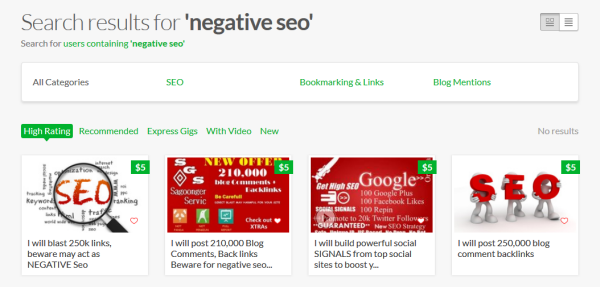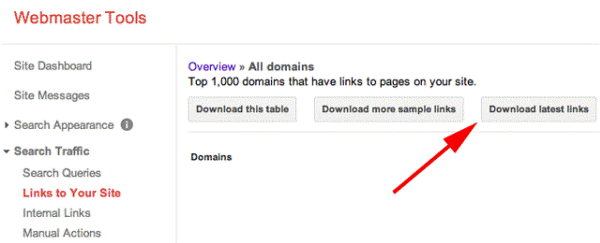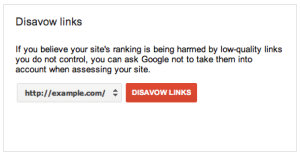How to spot and deal with negative SEO
So you wake up one day and realise that your site’s rankings have dropped significantly. When you look closer, you find all these spammy links pointing to your site using keywords like Viagra and poker online. Yikes!
What just happened?
While site owners can do certain things from an SEO standpoint to get their sites to rank higher, there are also things– like building low quality incoming links or engaging in other forms of search engine spam – that can harm their rankings.
But what if it wasn’t you? What if you always do good SEO, keep a clean, authoritative link profile and basically follow all the rules? Could it have been someone else?
The answer is yes. It could’ve been your competitors, black hat SEOs or spammers who have used negative SEO techniques to bring down your site in the rankings. In fact, black hat forums are filled with stories from people who have succeeded using this technique.
And what’s worrisome is that they say it’s not difficult to implement. Just get on Fiverr.com and you’ll find users offering to build as many spammy links as you want to the site of your choosing, for just $5.
Read on to find out what negative SEO is, how you can detect it and what you can do if your site has been hit.
What is negative SEO?
Broadly defined, “negative SEO” can mean anything malicious that someone does to harm your site’s rankings in search engines. These attacks can take various forms:
1. There are classic types of things, like malware, hacks, and injections. For instance, hackers can find security vulnerabilities in your site, in your FTP logins. It can even be a WordPress install. They inject spam and make changes to your site. They can even edit your robots.txt file to block Google bot from indexing your pages. So make sure you invest in keeping your site safe and secure.
2. Stealing content before it’s even indexed. They can copy your site’s original content and make it look like you’re the one duplicating it. If your result is first then it means that Google is tagging you as the original source. However, if someone else appears first, it means that Google considers them to be the original source and will demote you from searches for copying content. To prevent this from happening, make sure you:
- Maintain an updated sitemap to ensure Google will quickly discover and index your new content.
- Use rel=”author” to let Google know it’s your content or rel=”publisher” if it’s your company’s content. Check out our useful guide on how to implement rel=”author”.
- Use an absolute rel=canonical tag on your pages to help establish your site as the authority when your content is scrapped by a third party.
3. Adding fake reviews to a business listing and making it seems like you’re the one creating them. To prevent this from happening, set up Google alerts to monitor brand mentions as well as your main keywords as this allows you to take action immediately. This usually involves contacting the webmasters and requesting them to remove the fake reviews.
4. Removing your most valuable backlinks with DMCA (Digital Millennium Copyright Act) removal requests. A DMCA request is a notification to a search engine informing them that they are linking to copyright-infringing content. As a result, the search engine is required to stop linking to that web page. This is a scary one as they can send emails to webmasters notifying them that the page containing the link to your site is considered copyright infringement and needs to be removed immediately. Make sure you monitor backlinks constantly and get in touch with webmasters right away when a valuable link is removed.
5. Building hundreds or thousands of spammy links to your website, which is what everyone is talking about.
Rand Fishkin’s video on negative SEO covers some of the above examples and is a great recap. In addition, you can also watch Google’s Matt Cutt’s video where he explains what negative SEO is.
However, within the context of the Penguin update, negative SEO means one thing – that someone has built loads of spammy, low-quality, black-hat links to your site across a huge number of domains in order to make your link profile look bad, thus harming your organic traffic and search visibility.
So what are the signs? How can you know if spammers are targeting your domain name?
How can I detect negative SEO?
If someone has been attacking your link profile, you’ll most likely notice unexplained, low-quality links coming from a huge variety of root domains such as *.blogspot.com or *.sitename.org. So it’s not going to be just one link added in the footer of a spammy site as this won’t ever be enough to attract a penalty. What you will see is a large-scale pattern, a sudden spike in these links which is usually done in a matter of weeks.
So what you need to do is monitor the total number of backlinks as reported by Webmaster Tools. When this number increases outside the normal pattern, go in and check those new links to make sure they’re not coming from low-quality, non-relevant forums, blogrolls or other sites. If they look spammy, then your site might have been targeted by negative SEO.
Here are some tools you can use to catch and analyse these spammy links:
- Google Webmaster Tools. Use it to download all of your website’s links, including your latest links.
- Open Site Explorer. Make sure you use the “Just discovered” feature to see the most recent links pointing to your site.
- Majestic SEO has an excellent link analysis tool as well as a “new” link section where you can monitor backlinks.
Use as many tools as you need so you can track down as many backlinks as possible for your website from as many different sources as possible.
What can I do if my site has been impacted?
If you discover that your site is a victim of negative SEO, get cleaning. Use Google’s Disavow Tool in Webmaster Tools to disavow the bad links you discovered.
Using the tools above, create a .txt file with all the spammy links pointing to your site and then upload it to Webmaster Tools. This is like asking Google to ignore those links when ranking your site so you need to be extra careful and ensure only bad websites are included in your list. Find out how to write a disavow file here.
The fight may not be over so make sure you continue to monitor your backlinks so you can take action immediately if there’s another attack on your site. In addition, every time you add new bad links to your file, make sure to resubmit the previous list as well.
Can I prevent a negative SEO attack?
It’s easy to play safe if you know what tools to use and where to look. But what’s more important than looking at your backlink profile is practicing good SEO for your own site as this is your best defence. If most of the links you’ve built are spammy, it won’t take your competitor much time or effort to do you damage and even ruin your business.
To summarise, here’s a few things you can do to prevent a negative SEO attack:
- Do good SEO! If you’re not sure how, check out our beginners’ guide to SEO
- Constantly monitor incoming links, especially the newest ones pointing to your site
- Keep your site safe and secure
- Monitor brand mentions using Google Alerts and any other tools of your choice so you’re notified each time someone mentions your brand’s name
- Leave your competitors alone