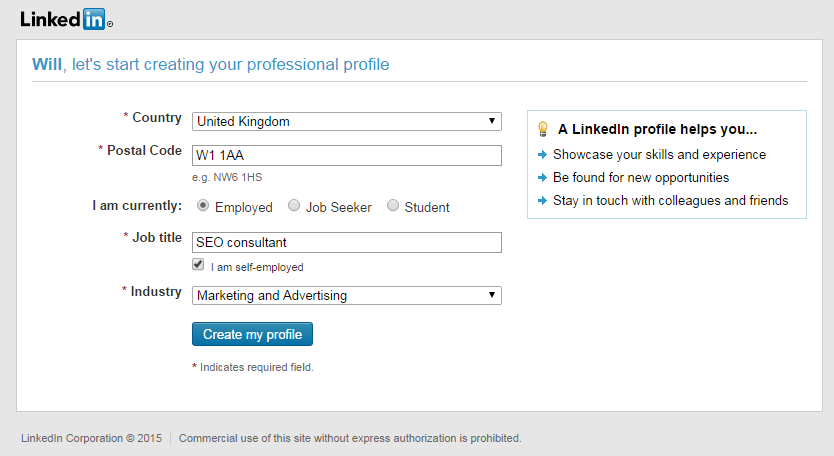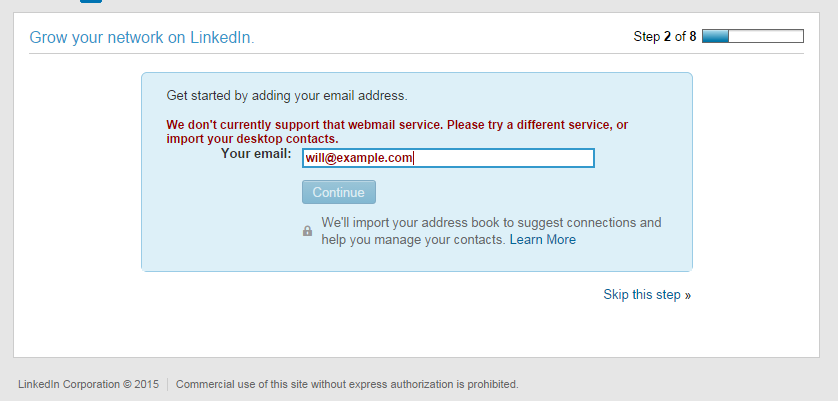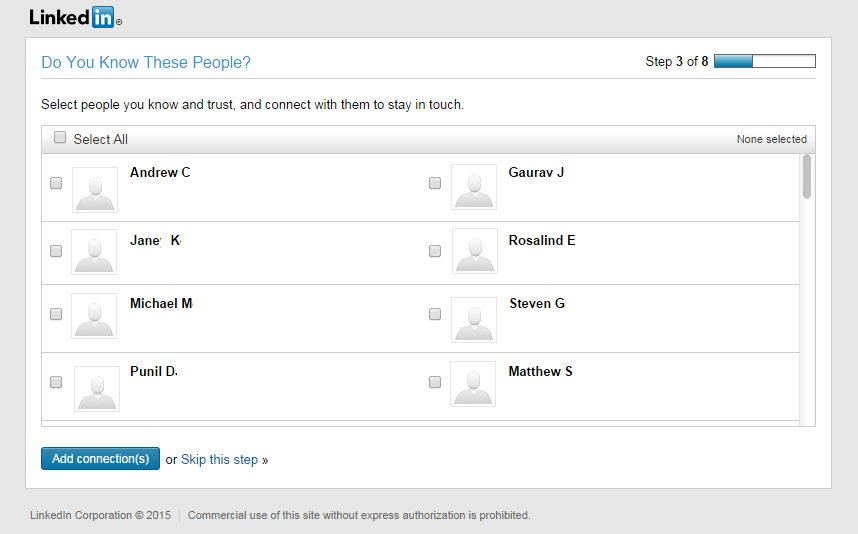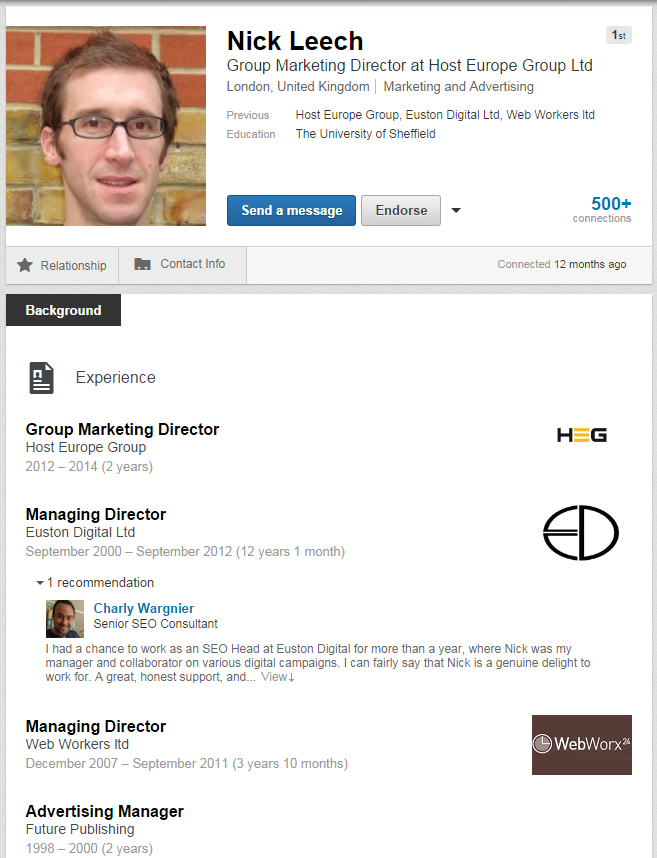Using LinkedIn to connect with new and existing clients
LinkedIn is an underrated social network – it lacks the glamour and virality of Facebook and Twitter. But for a sole trader looking to do consultancy work, LinkedIn can be a goldmine when it comes to finding potential clients. However, taking the wrong approach to the business-focused social network can damage your reputation. In this guide we’ll look at what makes a good LinkedIn profile and how you can build connections in the right way.
Setting up your personal profile
Obviously you can’t use LinkedIn to reach potential clients if you haven’t signed up, so the first thing to do is to create a profile. If you’ve got one already, you can skip ahead to the next section.
Once you’ve entered your name, email and have created a password, you’ll be able to begin creating your professional profile. If you’re a sole trader, or head up a small business it makes sense to tick the self-employed box – this allows you to select an industry, rather than a company.
If you’ve got a webmail address, such as a Gmail account, you can add the address and LinkedIn will use it to suggest connections. This makes particular sense if you’ve dealt with clients via a webmail account in the past.
Next, you’ll be presented a selection of people you may know. We’ll look at building connections in more depth later on, but it’s important to only add people who you have actually dealt with in a professional capacity.
After this, you’ll be offered the chance to download an app and then the opportunity to sign up for LinkedIn Premium. You can get the app at any time and upgrade to premium whenever you want, so don’t feel pressured into making a decision at this stage. Once you’ve done this, you’ll be taken to your fledgling profile where you can start to make improvements.
Making the best possible profile
Whether you’re starting from scratch or you already have a profile set up, it pays to spend time ensuring everything is up to scratch. Here’s what you need to do.
Overall aim
Everything on your LinkedIn profile should work towards one aim – portraying you as an expert in your chosen field. If any part of your profile isn’t helping you get this point across, then you should remove or edit it so it does. Let’s take a closer look at each section.
Photos
Professionalism is the key here so don’t be tempted to reuse a profile picture from another social network, especially if it’s one in which you’re enjoying yourself a little too much. Instead, go for a professional headshot. If you don’t want to shell out for a photographer, you can read some tips on taking your own here. Make sure you look like you would if you were going to a client meeting, as this picture could be a client’s first impression of you.
You have a little more flexibility when it comes to your background photo, but it still needs to present you as someone who can be trusted. Some possibilities include a photo of you presenting at an event, or working in your office.
Skills
As you might expect, this section is pretty straightforward but you do need to be careful not to include anything that’s not directly relevant to the kind of work you’re doing now. This is particularly important if you’ve changed careers over the years. For example, no one’s going to care if you can provide support for Windows NT if they’re looking for a search engine optimisation consultant. You also need to avoid the temptation to exaggerate your abilities. For example, don’t put “Photoshop” down as a skill if your experience with the tool is limited to cropping a few pictures here and there. Why? Well imagine if an existing or potential client asks you to do some complex image manipulation for them, you’ll be faced with either having to make an embarrassing climb down, or delivering substandard work. Focus on what your clients will expect of you, and what you can do well.
Education
Relevant professional qualifications should be at the forefront here. In most cases, where you did your GCSEs won’t be relevant to someone looking to hire you for consultancy work. Focus on demonstrating that you have the knowledge required to carry out the kind of jobs you’re pitching for.
Summary
Use the summary section to highlight your key abilities in a few sentences. Think in terms of keywords. Work out the kind of thing your potential clients would be looking for when reading a summary and make sure you hit all the keywords, but not at the expense of clear, concise writing.
Experience
Again, focus on the relevant. Working in a supermarket at 17 might have been great experience at the time, but its relevance has long since passed. In many ways, this is the most crucial section of your profile, as it allows you to provide proof that you’ve done similar work to the kind of business you’re looking to take on now. List relevant positions you’ve held and, if possible, use the media section to showcase your past work. Web designers, for example can link to sites they’ve worked on. If you’re serious about using LinkedIn as a way to generate leads, then you have to demonstrate the value of what you do.
A well-constructed profile should look something like this.
Building connections
Once you’ve optimised your profile, the next step is to begin building connections. With LinkedIn, it’s a case of prioritising the quality of connections over quantity. Adding people you’ve had no interaction with is a sure fire recipe for disaster. People who might genuinely be interested in your services are unlikely to welcome spammy LinkedIn requests – so adding people at random might actually damage your reputation with potential clients. Let’s look at how you can go about building LinkedIn connections in a targeted manner.
Step one
Start with former colleagues, superiors and employees. These are the people who will be able to back up your claims regarding the skills you have through endorsements and recommendations. The rules of relevancy apply here, so make it a priority to add people who will be able to offer testimonials regarding the skills which you are mainly focusing on. Go for people with whom you had a strong relationship, this way you’ll be more likely to get the endorsements you’re looking for.
Step two
Add previous or existing clients. This can be somewhat trickier than adding people with whom you worked in an office environment. You’ve got to know they’re happy with your work before you attempt to add them, or you could risk damaging your relationship. Consider adding your social profiles to your email signature – that way clients will already know you’re using LinkedIn and may even add you of their own accord. By adding existing and potential clients you’ll be able to maintain that relationship, which has the potential to bring about repeat work.
Step three
Ask for introductions. Although it’s a bad idea to add people at random, LinkedIn does allow you to ask for an introduction to someone if you have a mutual contact. This can be extremely useful, but just because you can ask to be introduced to someone, that doesn’t mean you should. Use introductions when you have a strong relationship with your contact and you’re certain that the person you want to be introduced to is actively looking for someone who provides the service that you offer.
Content for LinkedIn
LinkedIn has its own publishing platform; Pulse. If you’re capable of producing high-quality content that’s relevant to your field, you may want to use it to help spread your message. Don’t expect miracles though – even if you’re publishing some of the best content out there, it’ll be tough to get it noticed if you only have a handful of connections. Pulse can be useful if you’re looking to build your LinkedIn profile on the back of a strong existing social media presence on other platforms. If you’ve got a significant number of Twitter followers, for example, an article published on Pulse will let them know they can also connect with you on LinkedIn without you having to push it down their throats. Helpful content that addresses the needs and concerns of your target audience will also help build trust with existing connections. Remember though, you’ll probably want to put your best content on your own site so you get the associated benefits such as links and traffic.
Joining groups
LinkedIn groups allow professional working in a particular field to come together and discuss relevant topics. You may find it helpful to join active groups in order to build connections with people working in your sector. Be sure not to spend too much time on this, especially if you feel it isn’t benefiting you.
Making sure they know where to find you
Finally, make sure your connections know how to get in touch with you if they want to learn more about you and your services. Although they can send you a message on LinkedIn, you may want to ensure they can easily find a page on your site with a lead gen form. Spend some time thinking about how this can be integrated into your profile without it being obtrusive.
Finally
Don’t expect LinkedIn to start driving clients to your door overnight. Like any social media platform, it needs time and effort before it will start to pay off. However, by adopting a targeting approach in time you should be able to drive targeted leads to your business.
Has LinkedIn helped you attract clients? Share your tips in a comment.