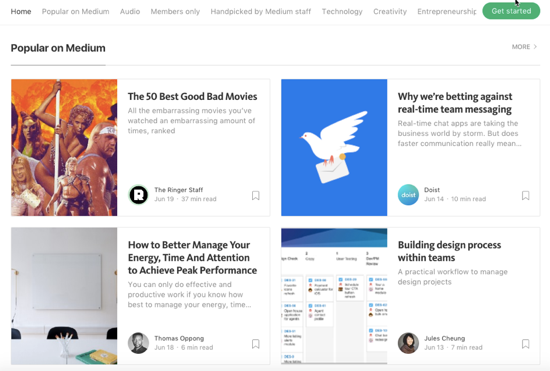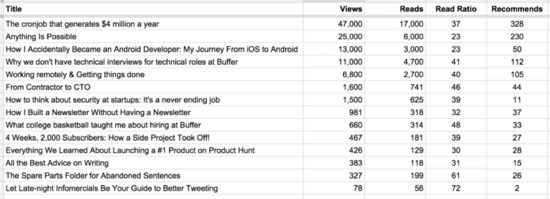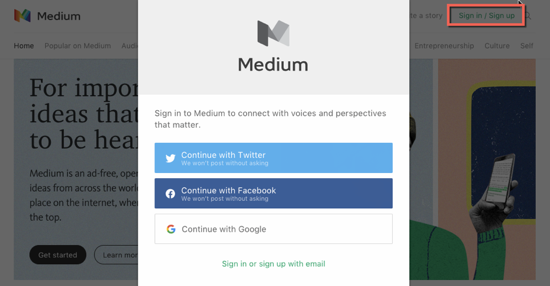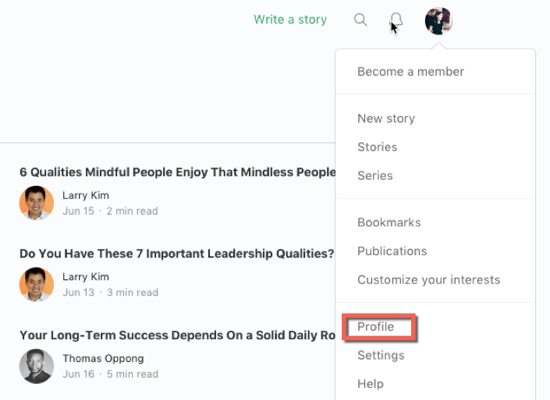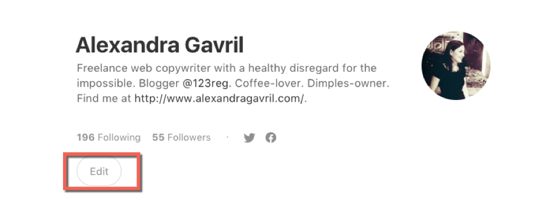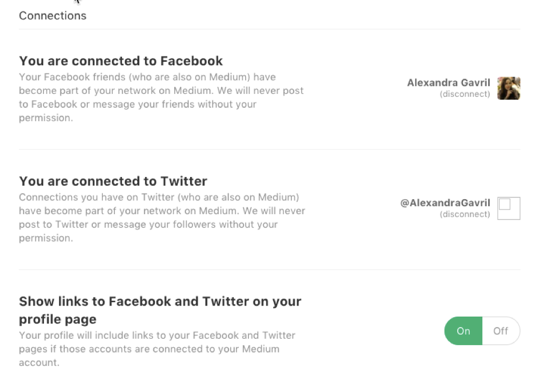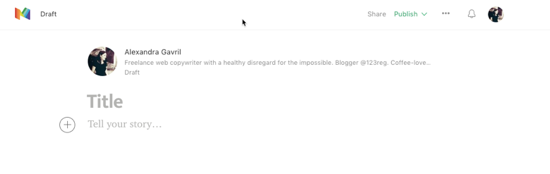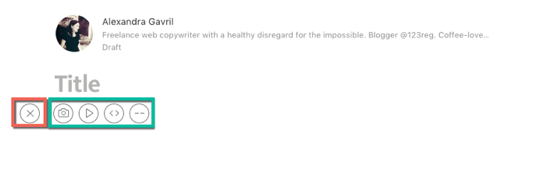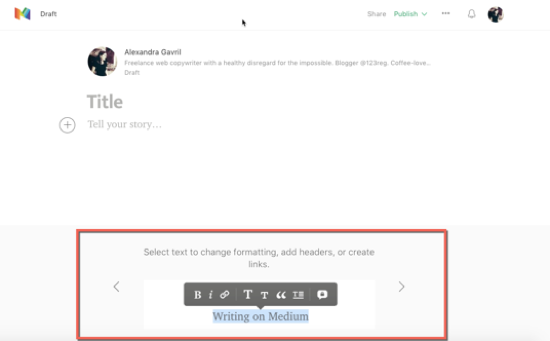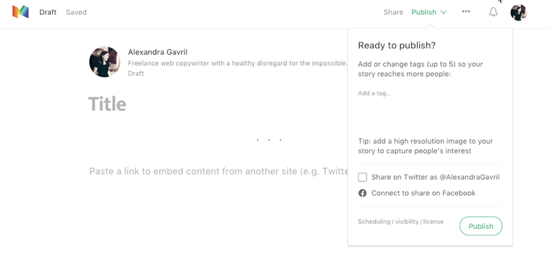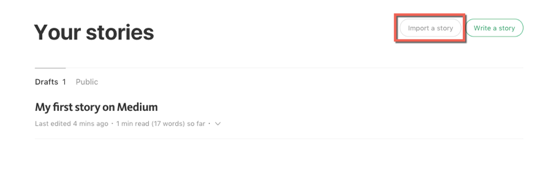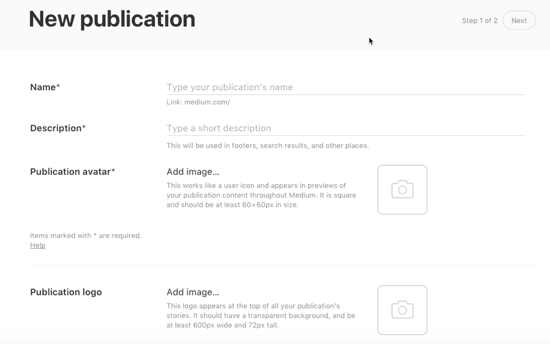Why (and how to) start blogging on Medium to get more leads
As a small business owner, you probably know how effective blogging can be at reaching prospects, growing traffic and building visibility online.
But most business blogs take months, if not years to become successful. And it takes hard work. You have to constantly publish new content, optimise it for search engines, and then promote it heavily in order to attract readers.
Now, imagine being able to start a business blog where you can share your expertise and advice with a massive, built-in, targeted audience.
That’s Medium for you, a blogging platform from the creators of Blogger and Twitter.
This platform can help give your content the “push” it needs to go viral and quickly generate leads for your business.
Here’s how it looks:
So if you’re new to blogging and/ or if you’re looking for new ways to associate your brand with high quality, useful content, while attracting increasing amounts of traffic and leads, we’ve got you covered.
In this beginner’s guide you’ll learn what Medium is and what makes it so different from other blogging platforms, as well as how to get started publishing content that attracts more leads.
What is Medium and how is it any different from traditional blogging sites?
Medium was intended as a platform for individuals wanting to tell their stories online. The idea is to give a voice to people who have something interesting to say, even if they don’t have a huge social media following or thousands of blog readers.
So the focus is on rewarding content for its quality, and not for the popularity of the author.
How? Simple. Medium uses a quality algorithm where the content that attracts the most engagement (meaning the number of people who read the content and recommend it to others) rises to the top and gets seen by an increasing number of people. At the same time, lower quality content sinks to the bottom largely unnoticed.
So, the awesomeness of Medium is that there’s an algorithm in place so that if your story is interesting and useful, it can go viral within the platform, possibly exposing tens of thousands of people to your story.
Ok, so what sets Medium apart from traditional blogs and media websites?
One of the biggest advantages is that you don’t need to rely on backlinks or social media promotion to get your content in front of a wider audience.
Some of Medium’s publications (curated sets of posts) have over a hundred thousand followers – and you have the opportunity to get your content pushed out to any one of them. All you need to do is write a great story on the platform and then submit it to the owner of the publication.
Depending on the business you’re in, there are lots of different publications with large targeted audiences you can choose from.
For example:
- If you’re targeting professionals who are into personal development, you can push your content to them through The Mission
- If your customers are into fitness, nutrition and a healthy lifestyle, you can push your content to them through Fit Yourself Club or Runkeeper.
As you can see, this is quite different from publishing an article on your blog, and then promoting it on Facebook, Twitter or LinkedIn. When you do it this way, the only ones who see it are your social media followers, or those who search and find your specific blog post in Google’s search results.
But with Medium, you can get your content in front of your prospects even if they don’t follow you.
To get an idea of the kind of results you can expect from publishing content on Medium, here’s a list of some of Buffer’s Medium posts, along with their number of views, reads, read ration, and recommendations:
You can also expect a higher engagement rate on your Medium blog posts, compared to content published on other platforms. According to Riddhi Shah, head of creative strategy at Medium, people spend an average of two and a half minutes on every Medium story.
Still not sure if Medium is worth the effort? Maybe the following stats will convince you to give it a try:
- According to web metrics company Alexa, Medium is in the top 500 sites worldwide:
- While a relatively new platform, it manages to pull in close to 90 million visitors a month
- Medium’s audience consists of highly-educated, tech-savvy people.
- 95% are college graduates
- 43% earn six figures or more
- Over half are aged 18 to 34
These are some pretty exciting stats and benefits to consider.
If you’d like to give it a try, here are the steps to getting started with Medium for business.
How to get started with Medium
1. Create your Medium account
Sign up for a Medium account using Twitter, Facebook, Google or your email address.
Since you’ll be blogging on Medium to help build visibility for your business, it’s best to enter a username that reflects your business. Your username will use the @ symbol, just like on Twitter. For example, https://medium.com/@LondonPlumber.
After creating your account, you’ll be asked to select some interests so Medium can then fill your feed with the type of content you want to see.
You’ll also be able to follow Medium users and publications based on your chosen interests. Don’t skip this step because following people and being followed is an important aspect of Medium. As you publish more content and start growing your following, you’ll be helping your content to reach more people.
For instance, people who follow you are more likely to see your content. Also, your followers will get regular email digests which help promote the new pieces of content that you publish.
2. Make your profile stand out
At the top right corner of your homepage, click on your profile photo and then scroll down to “Profile”.
This will take you to your profile page where you can edit your profile photo and bio.
If you’ve created your account through your Twitter or Facebook accounts, Medium will automatically use your bio and details from those social media platforms.
However, you can edit and change it if you like. Just make sure to add a good description as this will be added at the end of your stories on Medium, as well as in other areas throughout the platform.
Also make sure to include a link to your website or blog.
3. Build your audience by connecting your social accounts
When you sign up to Medium using Twitter or Facebook, or when you connect your social accounts to Medium, your social connections become part of your network. This means that you might have hundreds or followers on Medium before you even publish a story.
What’s more, when you get a new follower on Twitter who is also on Medium, they automatically become a new follower for you on Medium as well. That’s the beauty of this platform.
To make sure this works, check your settings on Medium. Click on the Settings link in the drop-down menu under your profile photo, then scroll down to the Connections section.
4. Creating and publishing content
Medium refers to blog posts as stories. It’s very easy to get started.
To create a new post, click on Write a story at the top right of the Medium homepage. This will take you to a new page where you can start writing your post.
The interface is intuitive and clean, allowing you to focus on the only thing that matters: your content.
Start by adding the title of your first story.
As you write, you’ll be able to add images, videos, or separate your content into different sections or parts by clicking on the X icon.
The best way to get the hang of it is to explore the tips at the bottom of the editor.
Some cool things worth mentioning:
- When you link to another article, the content is displayed on the page in a format similar to a Twitter card.
- You have the option to mention other Medium users in your post and they get notified after you publish the story. This is a great way to connect with influencers and other writers, as well as to increase your brand’s visibility. To mention someone, simply type @ followed by their username. Same as with Twitter.
When you’ve finished writing your story, click the Publish arrow at the top. In the drop-down you’ll see several publishing options, including the option to add tags to your story.
Tags are very important as they can help maximise your content’s reach, since there are lots of people who choose to follow specific tags based on their interests.
So, make sure to add up to three tags to each story that are relevant to your content.
Importing stories
You also have the option to import a story to Medium that you’ve published elsewhere, for example on your own blog.
To do this, click on your profile icon at the top, then Stories, and then “Import a story”.
Medium’s terms of service mention that “if you own the content, you’re welcome to copy it from other places and publish it on Medium (and vice versa) as long as you didn’t give exclusive rights to other platforms or publishers.”
When you enter the link for the article you’d like to import to this platform, you’ll get some useful tips on how to edit to adapt it for Medium. That’s because some formatting won’t carry over to Medium so you’ll need to edit a few things to ensure everything displays properly.
IMPORTANT NOTE: If you do decide to add content you’ve created elsewhere (from your blog, for example) to Medium then it’s important that you make use of the rel=”canonical” tag.
This tag lets Google know the original source of a piece of content, so it knows to include that piece in the search results.
If you copy articles from your company blog to Medium and don’t use the rel=”canonical” tag, then your blog’s search rankings may suffer.
Medium’s official importing tools automatically include rel=”canonical” tags, so it’s recommended that you always use these to add content you’ve previously published.
Creating your own publications
Publications used to be called “collections”. They’re an effective way to create your own blog within Medium. But more importantly, having your own publication can help build your reputation as an authority in your industry.
What’s great about using publications is that you get to:
- Send letters to your publication’s followers. Letters are stories that are emailed directly to your followers. So your stories get right into their inboxes.
- Invite other Medium users to edit and write for your publication. Writers can submit stories to your publication and editors can submit and approve stories to the publication. This is a great way to get others involved, as well as to increase your visibility by getting more great content published on your publication.
To create a publication, click on your profile icon -> Publications -> New publication.
Once you fill out all the information, you’ll also be able to edit the layout and design to make it your own.
So, should you give up blogging on your own site?
No! If you’re already publishing content on your own blog, keep going.
While Medium is a fantastic platform to reach a wider audience and to increase your brand’s visibility online, it shouldn’t replace your own blog.
Here’s why:
- You should aim to build the authority of your own website on Google, rather than give other platforms like Medium all the benefit of your hard work.
- What happens if Medium closes your account for some reason, or they reduce your reach unless you pay, like Facebook has done? Or what if people lose interest in the platform and it quickly disappears?
- You can’t take advantage of awesome plugins like Yoast to optimise your content and help it to rank higher in the search results.
- You have complete control over your blog. What you write about and how you optimise it, how your blog looks and feels, where you share your content, and more.
- You’re limiting your options to have your content discovered by potential customers.
So publish on both.
But do tweak, repurpose and optimise your content for other platforms. Don’t just copy, paste and publish it on Medium.
Wrapping up
Medium is a great platform for anyone looking to reach more prospects through quality content.
If you’re new to blogging, this can be a great starting point. And if you’re already blogging, Medium can be an effective additional channel to distribute your content, increase your visibility online and attract more customers.
Have you used Medium for your business? What has your experience been like? Let us know in a tweet @123Reg.