Add a domain alias to my Windows Hosting account
Use a domain alias to load another hosted domain name's website on your Windows Hosting account.
- Go to your 123 Reg product page.
- Select Web Hosting, and next to the Windows Hosting account you want to use select Manage.
- In the account Dashboard, select Plesk Admin.
- In the Plesk Websites & Domains page, select Add Domain Alias.
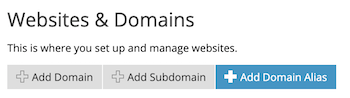
- Enter the Domain alias name. When someone looks for this domain alias name, the browser is redirected to another domain.
- Next to for the domain, select the domain name you want the alias to point to (usually your primary domain).
- Leave the other options at their default values and then select OK.
More info
- For additional info, see Adding Domain Aliases in the Plesk documentation.
