Add a favicon for WordPress with FTP
A favicon is a small image that identifies your site in a browser tab. If you have a theme that doesn't allow for the uploading of a favicon, you will need to manually upload one via FTP. You can use any FTP app, but this article refers to FileZilla.
Note: You can also use File Manager to upload your favicon.
- Connect to your hosting with FTP.
- In the Remote site section of FileZilla, find the directory with your WordPress site.
- In the Local site section of FileZilla, find the image file on your local computer.
- Drag and drop the image file from the Local site section to the Remote site section.
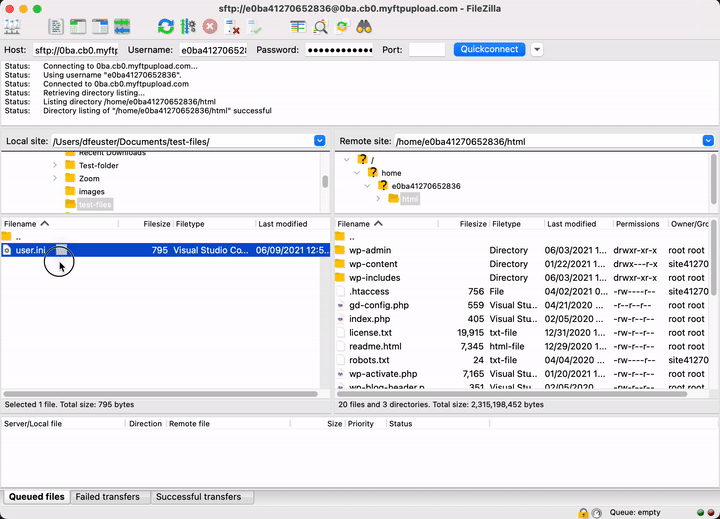
- Select and hold (or right-click) the image file and select Rename.
- Rename the file to favicon.ico.
Note: You can also name the image file to favicon.ico on your local computer and then upload it.
Now you have successfully added a favicon to your WordPress site.
More info
- Creating a favicon
- If your WordPress theme has an option for installing a favicon, you may wish to use that method.
