Transferring a Top-Level Domain away from 123 Reg
This article will explain how to transfer your domain name from 123 Reg.
To transfer a Top-Level Domain away from 123 Reg, you will need to follow the instructions outlined below.
Required: before proceeding, you’ll need to make sure that your domain isn’t locked. For details on how to do this, please read the following article: How do I lock or unlock my Domain Name?
Please note: Top-Level Domains that are newer than 60 days cannot be transferred in or out of 123 Reg.
- Start by logging in to your 123 Reg Control Panel.
- Next, select Manage All opposite Domains within the ‘All Products and Services’ section.
- You will now see a complete list of your purchased domain names. Select the domain you want to update from the provided list.
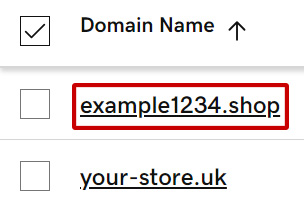
- This will take you to the overview page for your chosen domain. From here, select Transfer to Another Registrar.
- You will now see the list of details that you’ll need to complete your transfer. Once you’re done reading this, click Continue.
- Domains with Domain Protection require additional identity verification. If you've had 2-step verification (2SV) turned on for at least 24 hours, enter the code we sent via SMS, or enter the code from your authenticator app. Otherwise, enter the one-time password we sent to the email address on your 123 Reg account.
- The Authorisation/EPP code for your domain will now be shown on-screen. You will need to provide this to the new registrar that you wish to transfer your domain to. They will be able to advise you on their steps to transfer the domain name to them.
The transfer process for Top-Level Domains can take up to 7 days to complete once the transfer has been approved.
