How can I move domain names between 123 Reg accounts?
This guide will explain how you can move 123 Reg registered domain names between accounts.
If you want to hand over the management of a domain between different 123 Reg accounts (i.e. for a client, or another member of your business), this can be done through two separate processes:
Please note: although transferring domain names between 123 Reg accounts is completely free, it does not transfer any other services that are associated with the domain name. Your DNS settings will not be transferred either and will have to be manually updated by the new domain owner.
Transferring a domain from another registrar may be subject to a fee, depending on your domain’s extension. You can view our complete list of our prices on the following page: Transfer your domain name to 123 Reg.
Transferring a domain from another registrar may be subject to a fee, depending on your domain’s extension. You can view our complete list of our prices on the following page: Transfer your domain name to 123 Reg.
From the account holding the domain name
- Start by logging in to your 123 Reg Control Panel.
- Next, select Manage All opposite Domains within the ‘All Products and Services’ section.
- You will now see a complete list of your purchased domain names. Select the domain you want to update from the provided list.
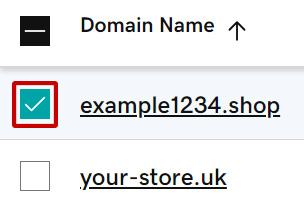
- Next, click Transfer to Account within the bar that appears below. If you can’t see this option, click More instead and you will find it within the menu that appears.
- Enter the email address of the 123 Reg account you wish to transfer the domain name to in the provided fields and choose whether you want to copy your domain’s contact information into the new account as well. Once done, click Send Transfer Request.
In the new account
- Now that you’ve completed the transfer process, return to your 123 Reg Control Panel.
- Select Domain Names within the ‘All Products and Services’ section.
- Select Transfers in the left-hand menu.
- You will then see a list of inbound domain transfers. Click Accept to complete the transfer or Cancel to reject it.
Please note: the domain transfer will only complete once the receiving account has accepted the transfer.
- If you accept the transfer, you will see a confirmation that the transfer is complete.
