How do I change the IPS Tag on my domain name?
This article applies to all UK domain names (i.e. .co.uk, .org.uk, .me.uk, .uk, etc)
An IPS Tag is a way of Nominet (the not-for-profit organisation that governs .uk domain names) giving control of a domain name to a certain company. If you want to move your domain name to another provider, you would need to change the IPS Tag to that of your new provider.
To change your domain name’s IPS Tag, you will need to do the following:
- Start by logging in to your 123 Reg Control Panel.
- Next, select Manage All opposite Domains within the ‘All Products and Services’ section.
-
You will now see a complete list of your purchased domain names. Select the domain you want to update from the provided list.
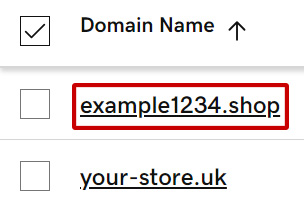
- This will take you to the overview page for your chosen domain. From here, select Transfer to Another Registrar in the transfer section.
- Enter your new IPS tag into the provided space and click Complete Transfer to confirm your changes.
- Domains with Domain Protection require additional identity verification. If you've had 2-step verification (2SV) turned on for at least 24 hours, enter the code we sent via SMS, or enter the code from your authenticator app. Otherwise, enter the one-time password we sent to the email address on your 123 Reg account.
Once you have changed the IPS Tag, 123 Reg will remove the DNS and forwarding services for your domain in 48 hours. If your new provider does not set up DNS on their servers and update your domain within that period, your website may become unavailable. The domain will also be removed from your Control Panel as we cannot make changes to it once the tag has been changed.
