Transferring a UK Domain Name to 123 Reg
This article will provide instructions on how to transfer all UK domain names to 123 Reg.
In order for a UK domain to be transferred into your 123 Reg account, there are a few things that need to happen first:
1) Request the transfer
Start by visiting the 123 Reg Homepage. From there, select ‘Transfer your domains to us’ to access the Domain Transfer page.
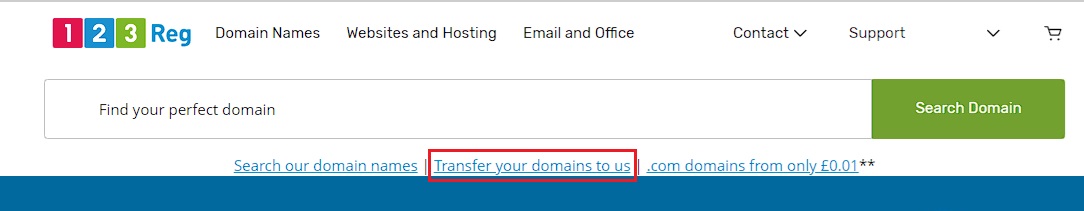
Alternatively, click ‘Domain Names’ from the top left menu and select ‘Domain Transfer’ from the drop-down menu.
- From the Domain Transfer page, type your domain name into the search tool provided. Then, click Search.
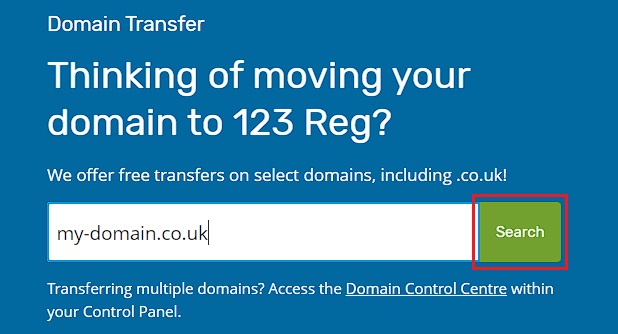
- This will bring you to the ‘Transfer Domain’ screen. Before you continue, you’ll be given the option to add Domain Protection. Select the plan you wish to choose, then click Add Protection. If you do not wish to add Domain Protection, click ‘No, Thanks’ to continue.
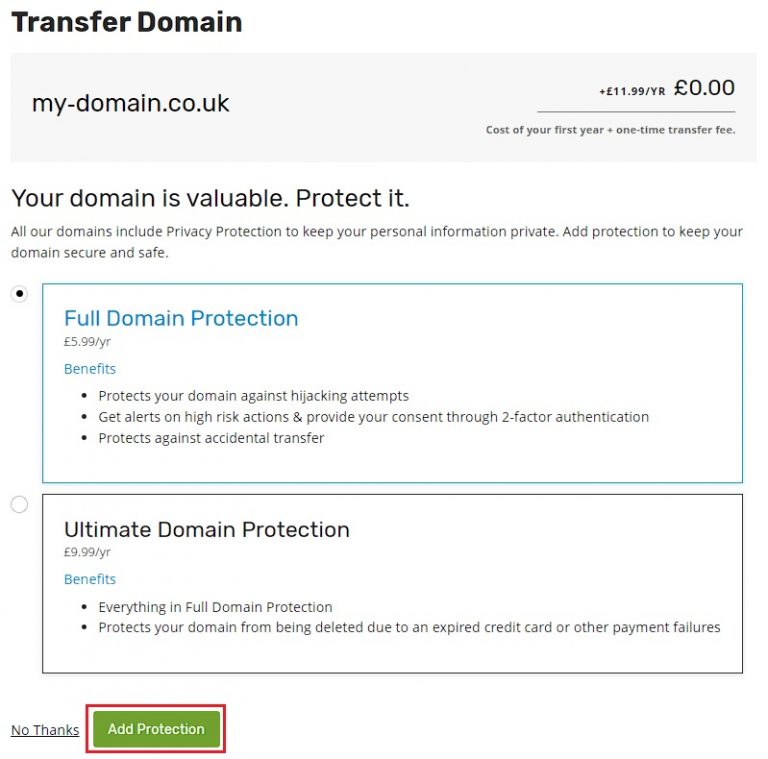
- Your domain name will now be added to your basket. Follow the on-screen instructions to complete the checkout process.
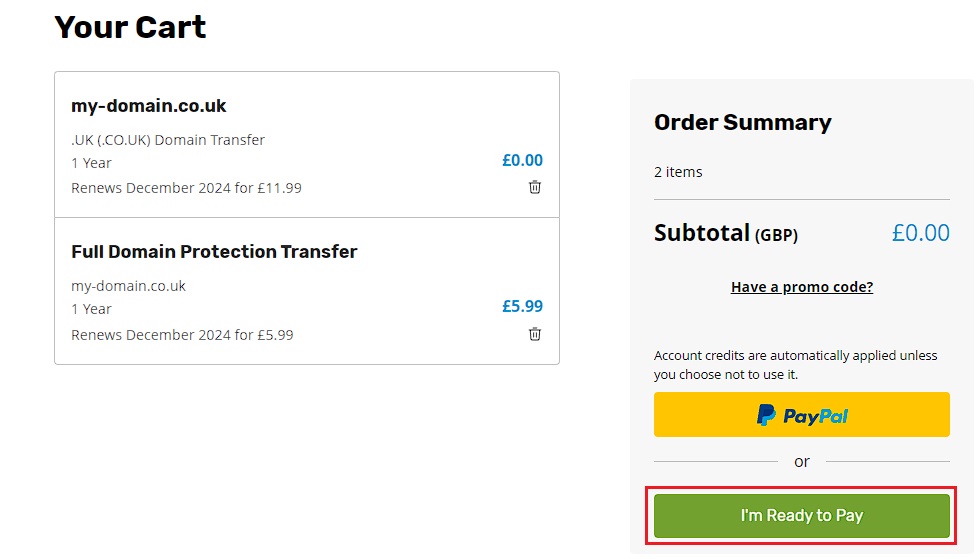
- Once you’ve done this, access your 123 Reg Control Panel.
- From there, select Manage All opposite Domains within the ‘All Products and Services’ section.
- On the next page, select Transfers in the left-hand menu.
- This will take you to the Domain Transfers page, where you can check the status of your transfer request. For more information about what each transfer status means, please read the following article: What are domain name transfers?
2) Update the IPS Tag
To progress the transfer, you must now do the following with your current provider:
- Make sure that your domain name is ‘unlocked’.
- Change the IPS Tag for your UK domain to 123-REG.
Be sure to check our guide to see what steps you may need to take to acquire this information: Transferring third-party domain names to 123 Reg
Once you’ve initiated the transfer in your 123 Reg Control Panel and the IPS tag has been changed, the domain will automatically transfer to your 123 Reg account.
Back to top