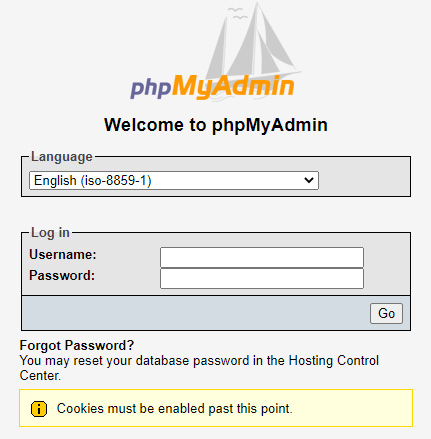How do I access phpMyAdmin through WordPress?
This article will detail how you can access phpMyAdmin through WordPress.
If you wish to perform a manual import or export of a database, or change individual values, then phpMyAdmin is the best tool to use. Here's how you can access it through your WordPress account.
Please note: this service is only available with Managed Hosting for WordPress packages purchased after May 2021.
- Log in to the 123 Reg Control Panel and open your Web Hosting Dashboard by clicking on the Web Hosting tab.
- From there, select Settings in the toolbar.

- Within the Production Site section, select Show more to expand the menu. From there, select View opposite phpMyAdmin.
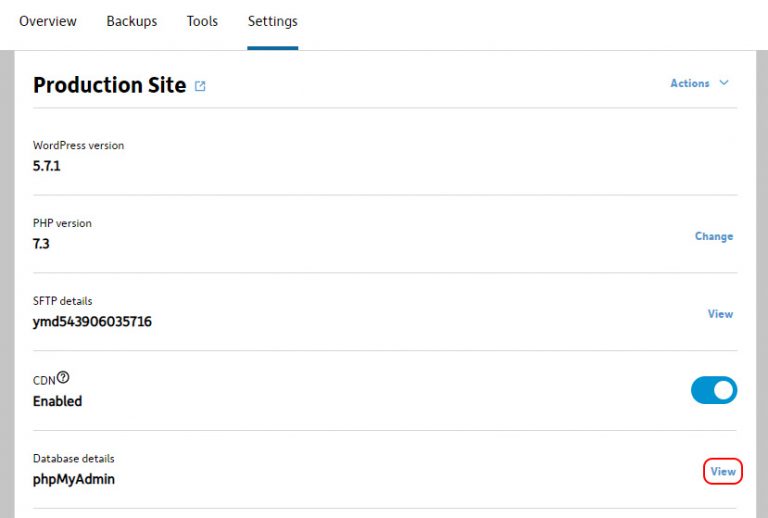
- Here you will see all the login information you need to access your phpMyAdmin account. Copy or make a note of the username and password that's displayed and then click the phpMyAdmin URL.
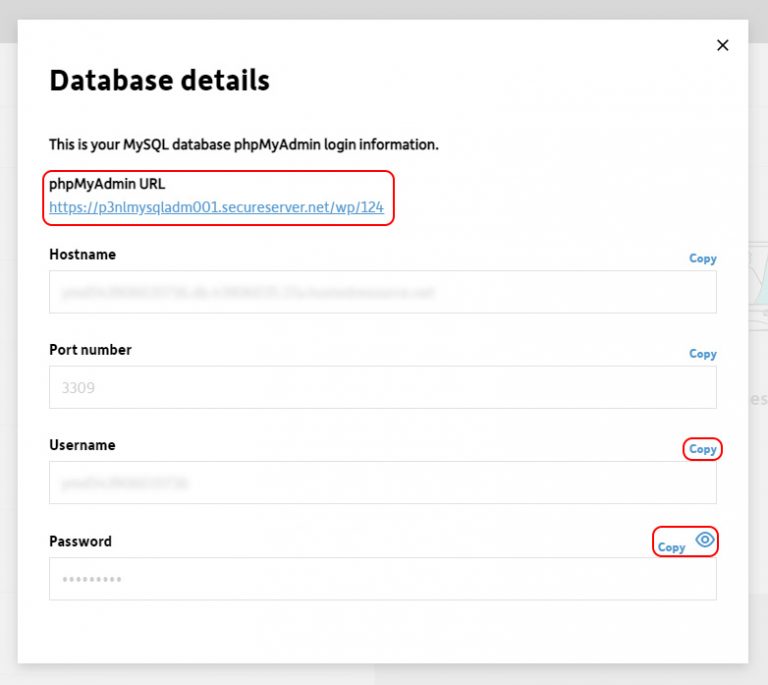
- On the next page, enter the login details you noted from the previous page and log in to your account.