Eight essential elements of every email you send
You know why email marketing is so crazy effective? It’s because your audience wants to hear from you via email. They want to hear about that great new product you’re launching, that amazing customer success story, that exciting 50% off sale they can take advantage of.
According to data shared by MarketingSherpa, 86% of consumers said that they would like to receive promotional emails at least once a month. And here’s another stat to consider: people who buy products marketed through email spend 138% more than people who do not receive email offers.
So what key elements should your emails include to entice subscribers to open, read and enjoy your emails, and take the action you want them to take?
Whether you’re new to email marketing or you just want to reassess what you need in your emails, this post should help. So here are the eight simple but essential elements your emails can’t be without.
1. Sender name
When you hear the phone ring and it’s an unknown number, what’s the first thing you want to know? Who’s on the other end of the call. If you’re curious like me, you might just pick it up to find out who it is, but if you’re not, you’ll simply decline the call.
It’s what happens with email too. So is it any surprise that 43% of email recipients click the Spam button based on the email “from” name or email address?
The sender name is the #1 most important element of any email. It’s the first thing people see when your email pops into their inbox.
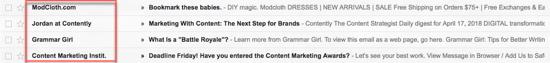
And it’s even more prominent on mobile devices:
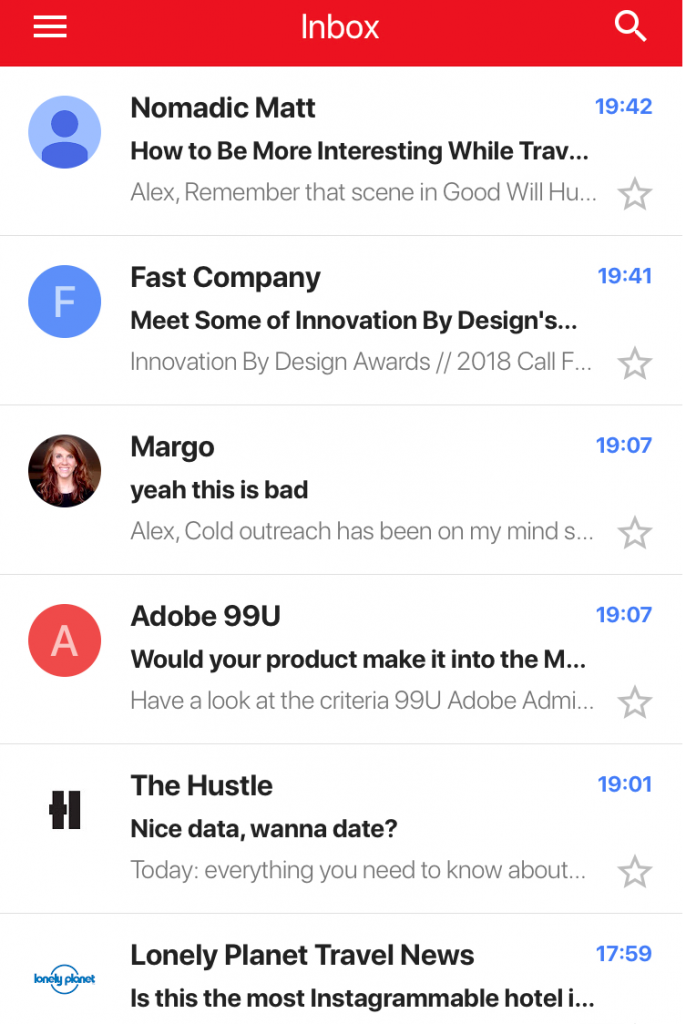
Since it’s so important, you want to make sure that the “from” label matches your business name, or whoever your recipient signed up to hear from when they subscribed to your list.
This way people can identify the email’s source and decide if they want to open your email.
Pro tip: Most people get used to a specific sender name. So if you’ve been using “John from Company X” as your sender name, stick to it. This is an effective way to build trust and to get instantly recognised in the inbox, which increases the chances of subscribers opening your emails.
2. Subject line
Subject lines have a huge influence on whether a recipient opens an email or not, or worse, marks it as spam. In fact, 69% of email recipients report email as Spam based solely on the subject line. Want to get an idea of what a spammy subject line looks like? Just take a quick peek in your Spam folder.
A great subject line, however, should not only be compelling to entice subscribers to open your email but also relevant to the message inside it. In just a few words you’ll need to summarise what the recipient will gain by opening and reading your email.
Check out these examples:
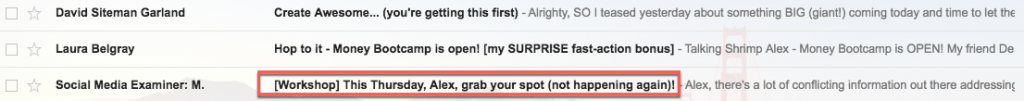
Crafting a great subject line is not an easy job. Fortunately, subject line testing is a huge help as it allows you to test the subject lines of every email you send and see which one performed better in terms of open rates (the percentage of people that opened your email).
If you want to learn more about subject line testing, in the 123 Reg free course on email marketing you’ll find a section that explains how it works and how you can run your own tests.
Pro tip: Want to increase your open rates? Try personalising your subject lines to include the subscribers’ name, like in these examples from Social Media Examiner:
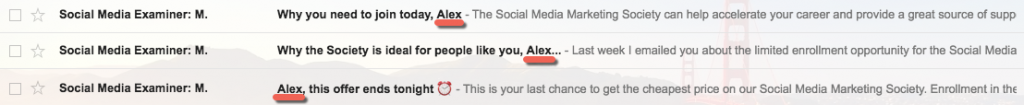
This is a quick and easy thing you can do that can significantly boost open rates. In fact, Experian found that a personalised subject line increased open rates by 29.3% across all industries. So why not take advantage?
You can learn about other email personalisation tactics to improve open rates from our article.
3. Pre-header
The pre-header is the text that’s displayed in continuation to the subject line (or below it, on mobile devices).
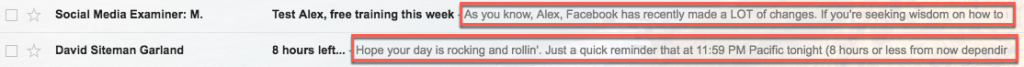
It’s important because it’s your second opportunity to grab the recipients’ attention, to “pre-sell” the message of your email and entice them to keep reading. So use this space to write something that complements the subject line and gives readers more information about the awesome content or offer they can expect to find in your email.
Pro tip: Since the pre-header text is like the subject line’s wingman, put some thought into it and do more with this very valuable message space than just saying, “View Message in Browser”.
4. Body content
If you made a promise in your subject line and pre-header text, then now’s the time to deliver.
We won’t get into details about the type of content you should include in every email. Just make sure that whatever you send is relevant, helpful and entertaining.
In other words, always provide value and never be boring. Don’t be afraid to inject your brand’s personality and tone into your emails. It’s how people fall in love with brands.
5. Images
If you’re using images in your emails (not everyone does), make sure that they’re powerful and that they tell the same story as your copy.
Also, try to stay away from generic stock photos and instead use images that elicit an emotional response from your subscribers.
Pro tip: Add links to your images as many subscribers will read your emails from their mobile devices. This means it’s likely they’ll tap on your images instead of your call-to-action buttons or text links.
6. Call-to-action
You don’t send an email unless there’s a reason. You may want to encourage people to sign up for a free trial, buy a product, read your latest blog post or watch that behind-the-scenes birthday video from your office.
Any one of these reasons is your call-to-action. It’s what you want your subscribers to do next, after they open and read your email.
Now, depending on your email’s layout and content, your call-to-action can be a button or a text link.
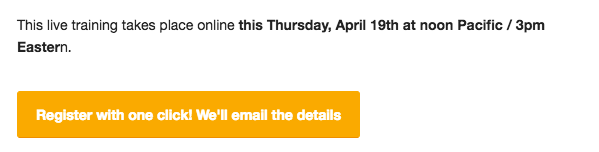
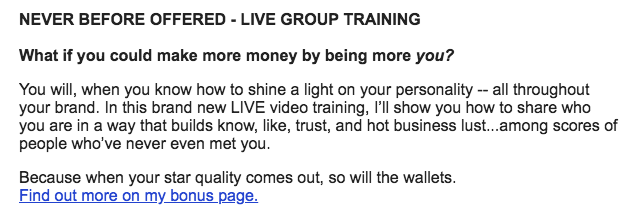
Just make sure that your emails don’t include too many calls-to-action. Too many links and buttons can confuse people. And confused people rarely take action.
7. Social media buttons
Engaged subscribers want multiple ways to connect with the brands they like. So, if you’re on social media platforms like Facebook, Twitter, Instagram, Pinterest or others, invite them to connect.
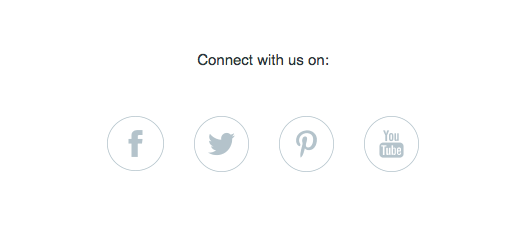
This is also good insurance in case someone unsubscribes from your mailing list at some point in the future. If they do but they’re following you on social media, you have another chance to communicate with them.
8. Unsubscribe link
Here’s the thing: if you don’t have your recipients’ permission to send them emails, then you’re not sending emails. You’re sending spam.
With the General Data Protection Regulation coming into force on May 25th, you need to make sure that every subscriber you have on your mailing list is there because they opted in to hear from you.
You also need to make sure that in every email you send you give subscribers an easy way to opt out of your mailing list if they wish to.
You’ll notice that most businesses place the unsubscribe link in the footer, and it’s usually where users look for it when they want to unsubscribe.
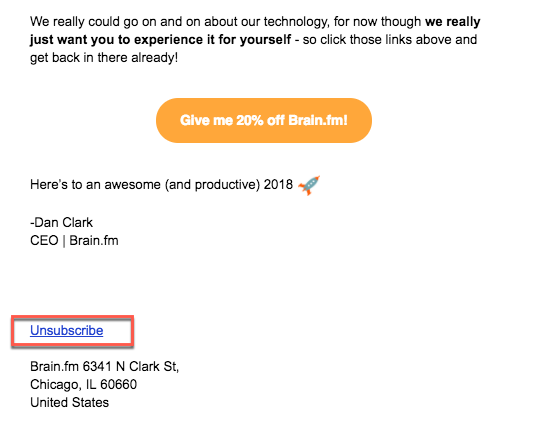
Wrapping up
There you have it: eight must-have elements for every email you send. Any other that you believe are essential? Tweet us @123Reg.
