How to create automated abandoned cart emails to bring shoppers back
Picture it: a visitor lands on your site, browses through your shop and finds a great product. They add it to their cart and go to the checkout page. Things are looking good. But then, the would-be customer suddenly closes the page, without finalising the purchase. What now?
Shopping cart abandonment is frustrating but it happens on every ecommerce site out there. In fact, almost 70% of online shopping carts are abandoned.
That’s a lot of potential revenue lost.
But no need to throw in the towel just yet, because even though you can’t eliminate cart abandonment entirely, you can recover a big chunk of that lost revenue.
How?
Abandoned cart emails.
This type of ecommerce email is one of the most effective, revenue-boosting emails you can send to your prospects.
So in this post we’ll explain how to create great follow-up emails to bring abandoning shoppers back to complete their purchases.
What are abandoned cart emails?
If you’ve ever exited a checkout page before completing an order, it’s likely you’ve received an abandoned cart email like this one:
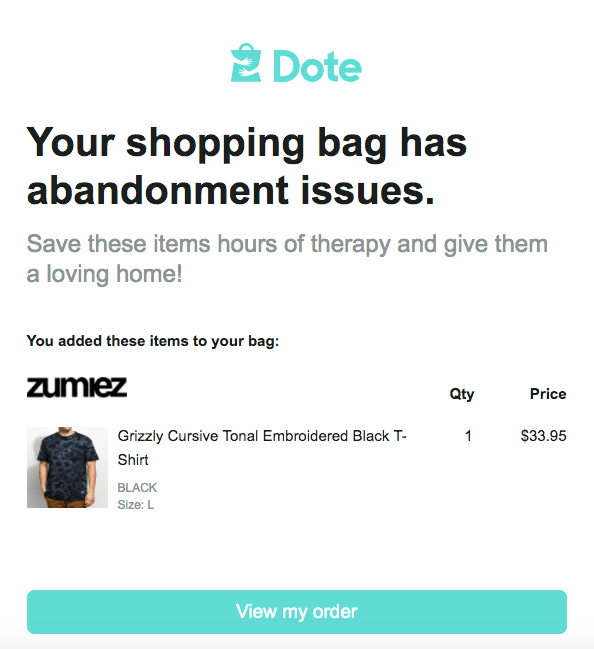
This is an abandoned cart email and it’s essentially a purchase email that’s sent automatically to prospects whenever they add one or more items to their cart but fail to check out.
The goal of these recovery emails is to help prospects to overcome any objections they might have so they can complete the order.
It’s important to keep in mind that cart abandonment doesn’t necessarily mean a prospect has lost interest. Rather, it means that an obstacle has prevented them from completing their purchase. So it’s up to you to create an excellent cart abandonment email to help prospects overcome that obstacle.
If you’ve never used abandoned cart emails before, give them a try as they’re very effective as a sales recovery tactics. In fact, according to SaleCycle, nearly half of all abandoned cart emails are opened with over a third of clicks leading to purchases back on site.
Also, if you’ve not heard about automated emails then watch this video to learn what it is and how to use marketing automation with your 123 Reg email marketing package.
How many abandoned cart emails should I send?
Most marketers suggest sending between two and four emails. Marketo recommends a sequence of three emails, using this timeline:
- Send the first email within an hour of the cart abandonment to address any questions, concerns or technical barriers to completing the purchase.
- Send the second email within 24 hours with a cart expiry warning.
- Send the third email within 48 hours with an incentive or reward for completing the purchase.
That’s the recommended timing but what should these emails look like?
Email 1: Remind shoppers what they left behind and handle objections
Most businesses give out a discount immediately after a cart is abandoned, and savvy shoppers have come to expect it. Some will simply abandon in the hopes that you’ll follow up with a discount. If this is also your strategy with your first abandoned cart email, it might be time to rethink it.
So, instead of offering a discount and pushing people to buy, use your first follow-up email to remind shoppers that they left something in their cart.
At the same time, try to find out what went wrong. Maybe there was a technical issue with your site and they couldn’t check out? Was their payment declined or were they annoyed because they couldn’t check out as a guest? Or maybe they weren’t convinced enough that you can deliver on your promise?
Don’t try to guess what went wrong. Simply add a question to your first email and encourage them to give you feedback on why they didn’t complete the purchase. Make sure to add your phone number, email address, chat or social media channels that they can use to get in touch so you can help answer any questions or concerns they may have.
Here’s a great example from Ugmonk:
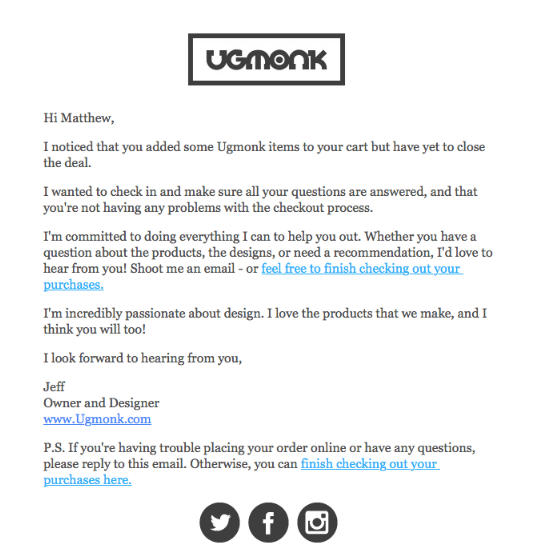
As you can see, the focus is not so much on selling as it is on helping the customer and letting them know they’re available to answer any questions or concerns.
Here’s another example from Bonobos that’s less personal but still effective:
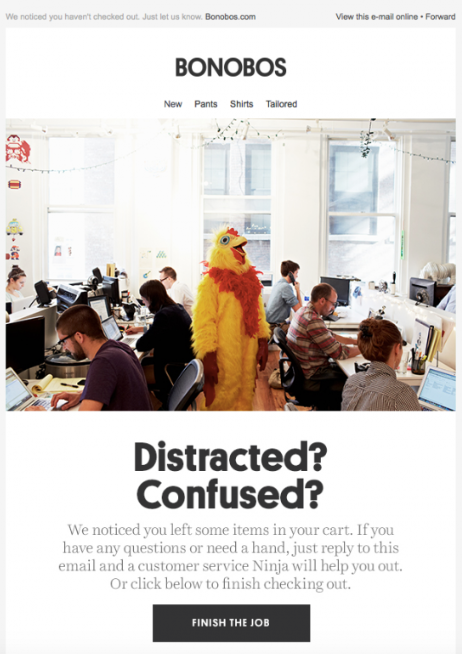
Another thing you can do is to address those objections head-on by adding a FAQ section to your first email.
Here’s a nice example where the company not only reinforces the benefits of the product but also answers some common questions and concerns.
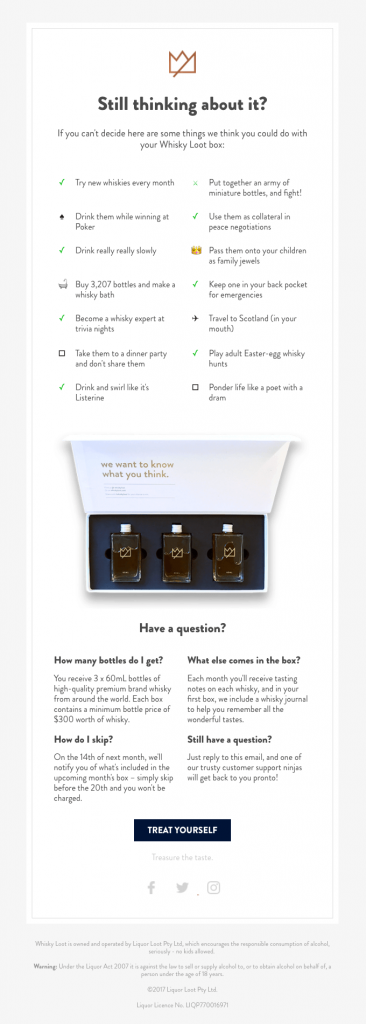
If visitors are in doubt when completing their purchase, a little nudge with additional social proof like a review or two from happy customers might do the trick.
Take a look at this example from Adidas:

Email 2: Add some urgency to completing a purchase
After you’ve sent your first email, wait at least 24 hours before sending out a second email. Your second email should create a sense of urgency to encourage a purchase. So tell prospects that the items in their cart have a high risk of selling out if they don’t buy now.
You can use a simple version like in this example from Google Store:
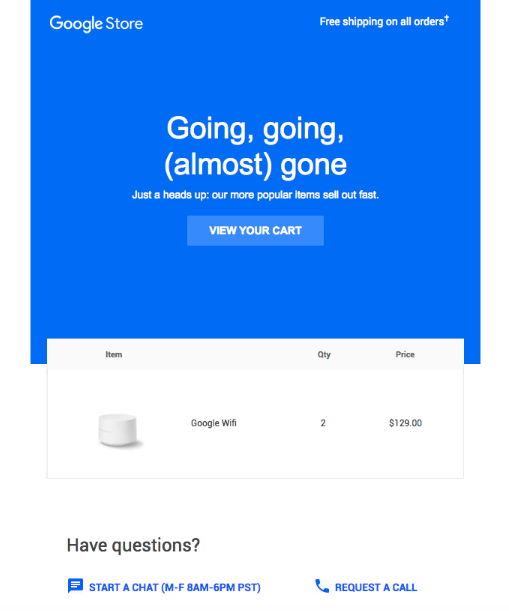
A popular strategy is to inform shoppers that you’ll hold the items for them for a limited time like 24 hours up or two or three days. This is a good tactic to motivate customers to buy now rather than later.
However, you should only use it if your stock is generous and you can afford to hold the items for many who might not end up buying them.
Email 3: Offer a discount or incentive
One of the main reasons people choose to abandon their cart is the price. Maybe the shipping costs are higher than they originally thought or maybe they added another item to the cart, increasing the total cost.
So if people haven’t come back to buy after the first two emails, wait 48 hours and then incentivise the shopper to complete their purchase.
Try offering a discount to entice people to complete their order. Here is how Winc uses a discount as an incentive:
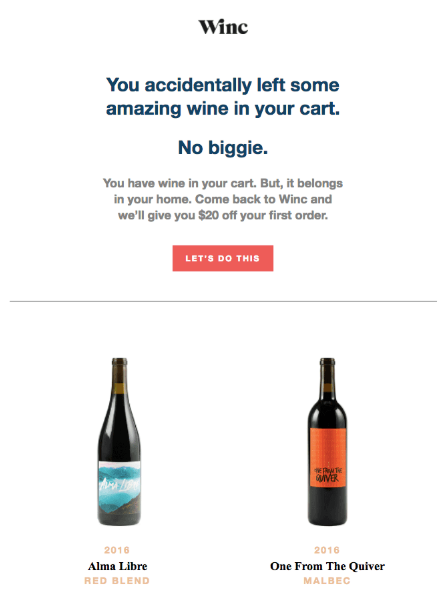
Another incentive is to offer free shipping. High shipping costs are known to put off shoppers and to determine them to abandon their carts just as they’re about to checkout. Si by offering free shipping, you can eliminate that obstacle and entice people to complete their order.
Here’s how Huckberry offers free shipping:
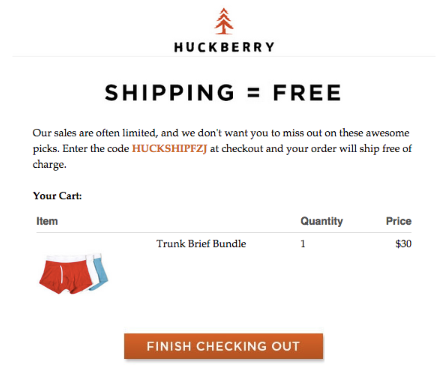
While incentivising prospects by offering discounts, gifts and free shipping is an effective way to get them to complete their order, you shouldn’t do it too often. Why? Because people might come to expect it so they might hold off on buying items at full price just so that you’ll send them a discount code.
Always get permission to send your emails
Getting visitors’ permission to send your cart abandonment emails is critical. You can’t afford to skip this step.
So while you might have already gotten permission from those who have signed up with you or have created an account on your site, what about those who add items to their cart but don’t log in or leave an email address?
You don’t want to lose those valuable prospects so make sure that you ask for an email address and permission to send marketing emails early on in the checkout process.
Remember – if you get permission your marketing emails will comply with GDPR.
Ready to get started?
Now that we’ve covered three automated abandoned cart emails you can try, you can start working on your own. Don’t postpone it as every day without these follow-up emails is a day you could be generating more sales effortlessly.
Image sources: reallygoodemails.com
