Eight key steps to ensure your next webinar is a crowd-puller
Everywhere you turn, on Facebook, LinkedIn, your inbox, someone’s promoting a webinar. There’s a good reason webinars are everywhere. It’s because they work!
Hosting a webinar:
- Allows you to interact with your target audience, build rapport and trust
- Positions you as an authority and helps you to stand out from the competition
- Helps you to grow your mailing list and collect valuable customer data during the registration process
- Makes it easier to capture high-quality leads who are not only genuinely interested in what you have to say but they’re also more engaged and ready to take the action you want them to take.
But you can only achieve these things if you do it right. That means focusing more on offering value, sharing knowledge and educating your audience than on selling your products and services. When you manage to do that, webinars become a powerful and less pushy way to generate leads.
So if you’re planning to host your first webinar and don’t know how to get started, read this post as we’ll look at some of the key things you need to do to ensure your webinar is smash success.
1. Identify your audience
Who are you trying to reach?
The first thing you need to do is to determine who your target audience will be.
If you’re looking to attract people who aren’t familiar with your business (maybe they’ve signed up after seeing your ad on Facebook or LinkedIn), you’ll need to spend a minute at the beginning of your webinar to tell them a bit about yourself, what you do and your brand story.
Here’s an example of how you can do that:
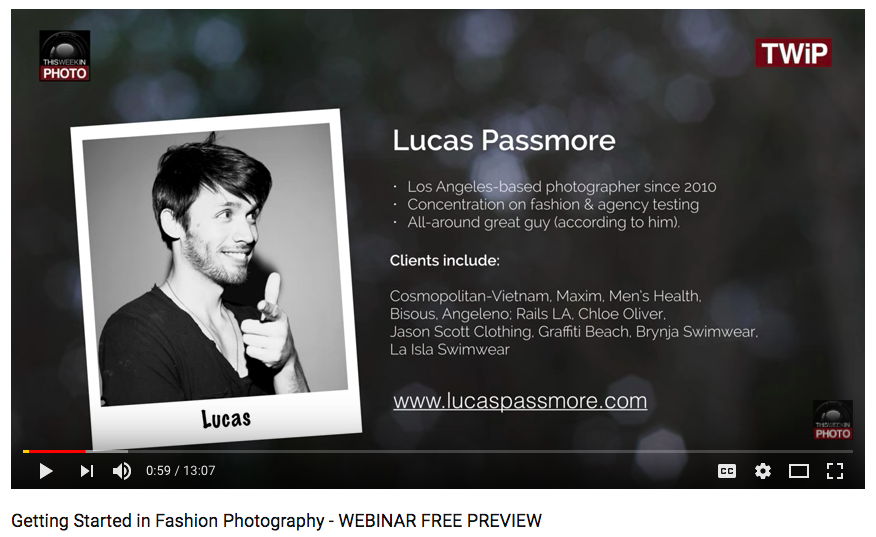
On the other hand, if you’ve promoted the webinar to your email list, it’s safe to assume that your subscribers know who you are and are familiar with your products and services. This means that you can and should shorten the introduction and jump into the topic quickly.
Your goal here isn’t to introduce yourself. It’s to show off your expertise and to educate your audience so they feel confident about taking that next step and buying your solution.
Don’t skip this step as it’s critical to shaping your webinar content strategy.
2. Provide great content upfront. Sell at the very end
If you want your webinar to be a success, you need to pick a topic that your audience cares about, one that is interesting, relevant and alleviates a pain point of your target audience.
So start by doing some research into your audience’s pain points to pick your topic. Then try to do a deep-dive into it and provide actionable takeaways that viewers can use.
So, for example, if you’re an interior designer and you want to target work-at-home professionals, you can host a webinar teaching them how to set up an office space that can help boost productivity and focus. This is Mood Design’s webinar topic and it’s one their audience cares about.

Now, when creating the content for your webinar, there’s one big and common mistake you should avoid making. That is to focus too heavily on the end sale and too little on the actual content.
Sure, if you’re hosting a webinar, you’re probably looking to turn viewers into customers. But if you’re sacrificing quality for a potential sale, don’t be surprised if people start to get anxious and frustrated and leave your webinar soon after it begins.
People sign up for webinars to get valuable information that can help them solve a problem. So focus on that first and then mention your product or service a few times in passing as you present and only when it makes sense.
Otherwise, put off the shop talk until the very end of your presentation. Selling too early is a sure way to drive away your audience and chances are they won’t sign up for another one of your webinars anytime soon.
3. Prepare everything
Prepare your script, slide deck and any other documentation you may need for your webinar. Make sure your visual presentation isn’t text-heavy and only includes the key ideas you’d like to cover in your verbal presentation. In addition, make use of bullet points and powerful images to get your message across more effectively.
Next, you’ll want to choose where you want to host your webinar. There are lots of webinar platforms to choose from such as:
You’ll also need to set up a landing page on your website where people can learn more and register for your webinar. This is an important page so make sure you come up with a compelling headline and a catchy description that tells people who the webinar is for, what they’ll learn in and why it’s important they attend.
Check out these examples to get a better idea of what a webinar landing page looks:
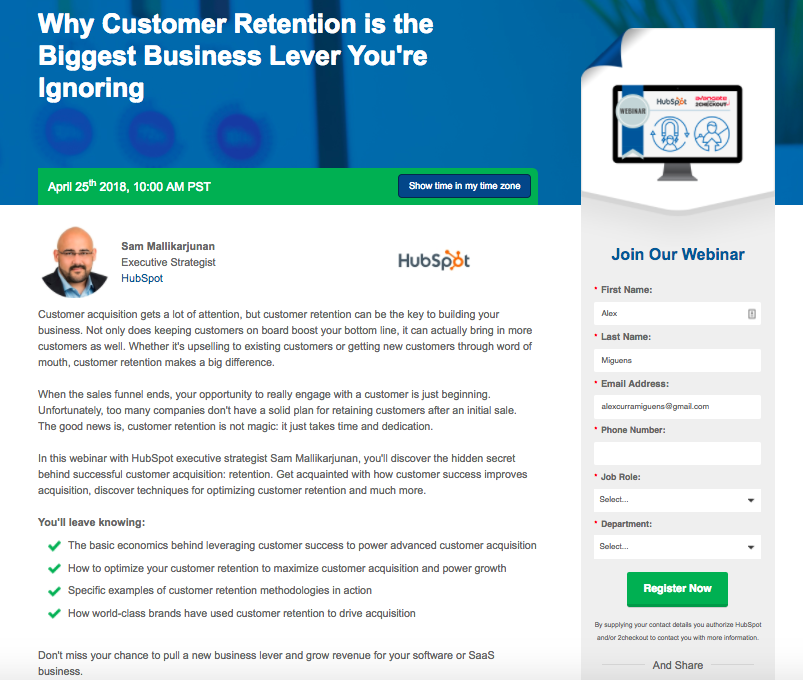
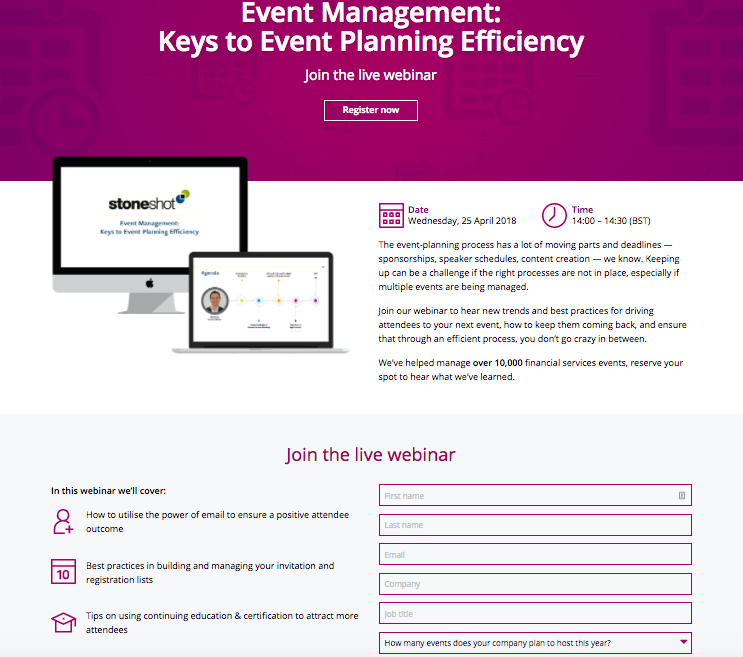
If you have a blog, you should also write a blog post about it so your readers can learn about it too.
Lastly, create a stream of social media posts so you have them ready to share when the time comes.
4. Be smart about your timeline
First, think about length. How long should your webinar be? Your audience is busy and when they join your webinar, they’re giving you a precious block of their time. Respect it and make the most of it.
According to a study by ON24, an attendee stays in the webinar for an average duration of 55 minutes. So, for optimum results, keep your webinar duration under an hour. That should give you more than enough time to provide valuable insights and cover a topic in detail and not lose your audience in the meantime.
It might also be a good idea to specify from the beginning how long your webinar will be so people can organise their time accordingly.
Next, think about when you want to host your webinar. For that you’ll need to consider when your audience is online and most likely to tune in.
A study by ON24 shows that Wednesdays and Thursdays bring in the highest number of webinar attendees.
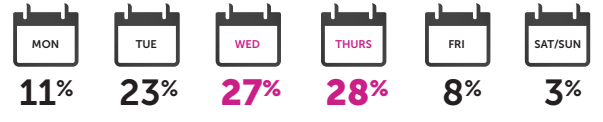
So if you host your webinar on these days, you’re likely to get more attendees.
Finally, think of lead-time. Don’t start spreading the word about your webinar the day before. You should start promoting it at least a month in advance, if not more. This way you have a good chance of driving a larger number of registrations.
You’ll also want to send reminders via email as the events gets closer, including the day before and the day of the webinar.
5. Promoting your webinar
Use all your marketing channels – website, blog, email and social media platforms – to promote your webinar. Use persuasive copy, engaging visuals and strong calls-to-action to tell people what they’ll learn in your webinar and why they can’t miss it.
Make sure to also mention that the webinar is free and/or that it’s a limited-time opportunity.
Here are a few examples of social media posts that promote webinars:



6. Before the webinar
Check everything. Does your webinar look professional? Does your connection work properly? Have you practiced ahead of time?
Here’s the thing. Not everyone is a natural in front of the camera. So if this is your first time hosting a webinar, make sure you take some time to practice your presentation skills.
Sign up for various webinars to see how others do it. In addition, you can pre-record a section of your presentation and listen back, or you could rehearse in front of friends or family and ask for feedback on what you can do to improve.
7. Interact with your audience
Your presentation shouldn’t be a monologue. To truly engage your audience, you must interact with them.
Every couple of slides, ask your audience if they have any questions they’d like answered. Then answer their questions and provide real-time feedback.
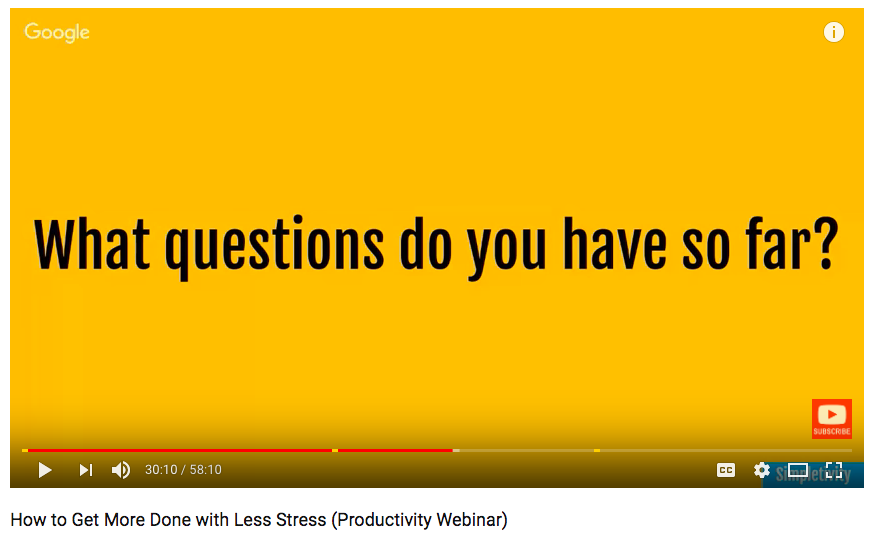
Of course, you should also save some time at the end of your presentation for a more formal Q&A session.
Remember that people signed up for your webinar so they can learn from you. So give them all you can – your knowledge and expertise – in real time.
8. Don’t forget to follow up
After the webinar airs, follow up with registrants via email to thank them for taking part, send them a recording of the webinar and also to ask them to share their feedback.
You should also send a recording of the webinar to those who have registered but failed to show up.
Wrapping up
It’s a webinar jungle out there but hopefully, with these tips, yours will find its way to your audience and help you to achieve your goals.
Have any other tips on how to host a successful webinar? Share your tips and ideas with us @123Reg.
