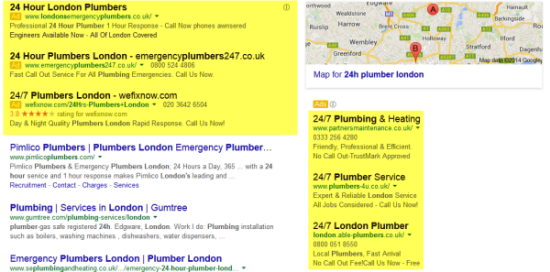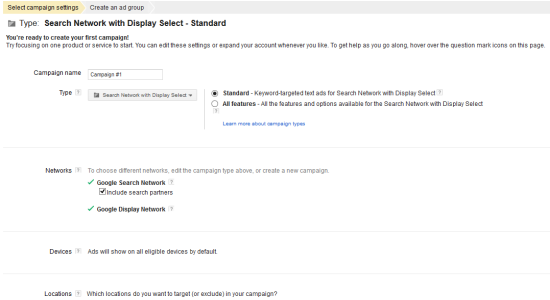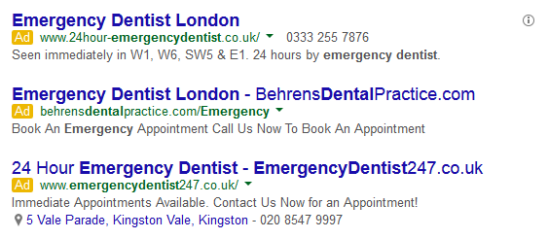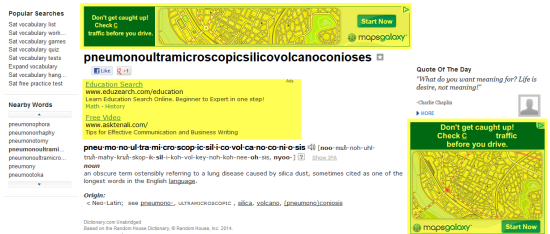Fast-Track your site to Page One listing with AdWords
Ask any online retailer what the key drivers are for profitable sales and increased visibility, and after email marketing and SEO, Google AdWords generally comes in at a close third place.
While SEO (search engine optimisation) takes time and can’t get your business to Google’s page one listing overnight, AdWords can. Which is why it’s quickly become a vital part of many successful online businesses, big or small, and can be the perfect solution for you to kick-start your visibility online.
Unfamiliar with AdWords? In a nutshell, it’s Google’s paid advertising platform which allows you to create and run ads for your business. These ads are displayed in Google’s search results page – at the top, bottom, and sides:
By using the right keywords to target your audience, you’re already ahead as you’re reaching people who have an interest in your product or service.
Why use AdWords?
There are many reasons your business needs to use AdWords but here are the top three to consider:
It’s faster than SEO
SEO is a continuous process, and no matter how much effort you put into optimising your site correctly, it can still take months before you notice any results, or even more if the competition is fierce. However, with AdWords you can have your business at the top of the search results in minutes. Once your campaign goes live, ads will appear and you’ll get instant results. When you get more clicks and have access to a bigger amount of data, you will be able to discover just how effective your keywords are and also use those valuable AdWords insights to build an effective SEO campaign.
Gain more visibility online
AdWords is the perfect tool to target the right audience and to gain more visibility for your business. Even if you’re just starting out, your business will already be listed at the top of Google’s first results page the moment your campaign goes live.
In addition, with Google constantly improving AdWords, you can get even more visibility for your business and offering across the web. By leveraging the display network you can increase awareness for your business easier and faster than with any other tool or technique.
You get to create all types of ads – text, image, interactive and video ads – and place them on a variety of sites (including mobile sites) across the web to reach more potential customers. For example, ad formats and extensions like product listing ads and in-video ads on YouTube are more engaging and get more clicks from users. With YouTube’ s over 1 billion unique visitors a month, you know you want your ads to be seen there.
It’s measurable
One of the great things about AdWords is that, unlike traditional marketing channels like TV and print, it’s easy to measure. This is where PPC (Pay-Per-Click) advertising comes in as it’s one of the best tools you can use to look at different metrics and measure what’s working and what needs a bit more work.
Getting started with Google AdWords
If you’d like to get started with AdWords and manage campaigns yourself, simply follow the steps below as the process is fairly easy.
Step 1 – Create an account
To start using Google AdWords, you first need an account. If you already have a Google account (whether for Gmail or Google Analytics, for example), simply login in and set up AdWords following the steps shown on that page.
Step 2- Craft your campaign
Creating a campaign is easy as Google guides you through the key areas of your campaign so you shouldn’t encounter any difficulties.
Here are a few things to consider:
Networks: Search & Display are two different places where you can show your ads. Search ads will show up on Google’s search engine results page when someone searches for a keyword you’re targeting in your ads (e.g. “emergency dentist London”).
On the other hand, display ads show up on other sites across the Internet which have relevant text to the keyword you’re targeting.
Choosing the Google Display Network is far better if you want to gain visibility online as your ads will be displayed on a huge variety of news sites, blogs and other niche sites across the internet, allowing you to reach more potential customers.
Locations: As yourself these questions: where do you want your ads to be seen? If you own or manage an online shop, where do you ship? If you’re a local store or a company, which areas do you cover? You can select a country (or more); a state or province (or more); a city (or several); or even narrow it down to a particular zip code (or zip codes).
Keywords: What are the keywords you’re targeting? What keyword or keyword phrase do people use when they search for your products or services? To get you started, Google will use your site to suggest a few keywords you might want to target in your ads. Just make sure you keep your keywords as relevant as possible.
For example, if you’re selling luxury watches for men, don’t bid on “watches” as it’s too generic so you’ll not only compete with hundreds if not thousands of other shops selling watches, but you’ll also pay loads more since there are so many ads competing for the same keywords. Instead, bid on long-tail keywords like “luxury watches for men” or “luxury watches for men with small wrists” or “designer watch collection for men”. You can also bid on particular brands of watches or specific locations you’re targeting.
Bid: The wonderful thing about AdWords is that you can set a maximum cost for each time your ad is clicked as well as for each day of your campaign. This allows you to budget your campaign accordingly without worrying about going over budget. If you’re wondering how much to set your AdWords budget at, you might want to check out this Slideshare that offers a nifty mathematical formula for you to use to find your perfect AdWords budget.
Ad: Your ad includes a headline (26 characters long), a display URL and two description lines of text (35 characters long each). Make sure you come up with an ad that is magnetic for clicks and don’t forget to also include your keywords in the headline and/or description.
Step 3 – Billing
You won’t need to pay anything upfront; just add your billing details and you will be charged automatically either when your balance reaches a set amount or every 30 days.
For more information on how to get started, check out the Google AdWords Help.
Your turn now
Have any tips for gaining more visibility for your business with Google AdWords? Let’s see them in a comment below.