How to use Instagram for your non-profit
If a picture is worth a thousand words, then your organisation’s Instagram account is a storytelling goldmine.
While this social network started as a place to share photos, it has quickly become one of the most popular and effective marketing tools for businesses to promote their products, company culture and stories.
But it’s not just businesses that can benefit from using Instagram. Non-profits too can leverage it to share their mission, advocate for support, ask for donations and show the impact that they’re making in the world.
In this post we’ll share a few tips on how to use Instagram and how to make the most of it to further your organisation’s mission.
Let’s get started.
Make your profile stand out
Your profile is your homepage on Instagram. It’s also the first thing people see when they find you on this platform, so make sure it stands out from the crowd.
Here’s how:
- Add a visually appealing profile picture. Make sure it’s instantly recognisable as well as representative of your organisation and/ or mission.
- Write an attention-grabbing and inspiring description that compels users to not only follow you but also to support your cause and organisation.
- Always have a link in your bio. This can be a link to your website or to your current fundraising campaign.
Here’s a good example from Feeding America:

Tell your story using powerful visuals
Why is your organisation or mission important? How are you making an impact in the world? Why should people care about your cause and donate to your non-profit?
On Instagram, the only effective way to answer these questions and tell your story is through the use of powerful images and videos.
Since Instagram focuses on visual marketing, it’s the only way to get people’s attention, to inspire and motivate them to act.
Check out these visuals from the girlupcampaign, a global movement for gender equality:
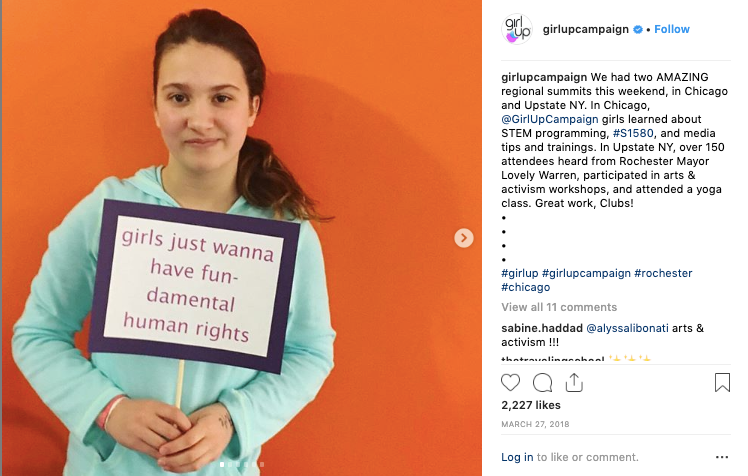

Write compelling captions that elicit a reaction
A great thing about Instagram is that the character limit is much higher compared to Twitter, for example.
On Instagram you have 2,200 characters available in your photo captions. This gives you a fantastic opportunity to tell a much longer, more comprehensive story to your followers.
Just make sure you use this space wisely and stay on message, otherwise no one will read your captions.
So what should a caption include?
- An interesting background story of the image or video that’s alongside it. For a stronger impact, you can even include quotes from the people featured in the photo or video.

- A strong call-to-action so your followers know what they need to do next to help. Now, while it’s not possible to add a clickable link to an Instagram caption, you can add it to your bio and then reference it in your caption.

- Relevant hashtags to make the post easier to discover by other Instagram users (more on this in the next section).

Use hashtags relevant to your cause
Hashtags are essential on Instagram if you want to be discovered more easily, reach more people and boost engagement. In fact, studies show that Instagram posts with at least one hashtag have 12.6 percent more engagement than those without.
That’s because Instagram uses hashtags to organise content into different categories and topics. So when a user searches for a hashtag, they can find all the posts that include that specific hashtag.
In other words, when you add relevant hashtags to your posts, you’re helping more users to discover your content.
Now, when using hashtags, make sure you use a mix of popular or generic hashtags as well as your own custom hashtag that you’ve created for a specific campaign or cause.
Check out these examples:



Don’t forget to also encourage your followers to use your custom hashtags in their posts to help spread the word about your cause.
Read our post to learn more about hashtags, how to decide which ones to use and how to create your own hashtag.
Use Instagram Stories
With more than 300 million people using Instagram Stories, you can’t afford to ignore this powerful tool.
Not familiar with it?
Instagram Stories is a feature that creates photo and video sequences that disappear 24 hours after being posted.
Here’s an example of how it looks:

The reason it’s so effective is because it creates a sense of urgency and scarcity around your stories, making them a sort of must-see content for your followers.
So make sure you take advantage and use Instagram Stories to share moments that matter to your organisation and your followers. Then feature the most important ones in the Story Highlights section on your page, like in this example:
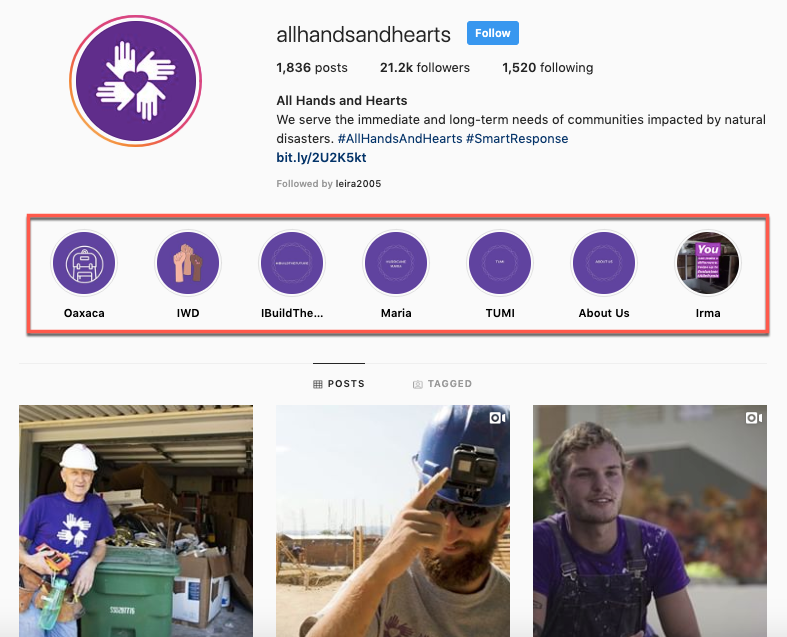
Don’t know what Instagram Stories to share? Here are a few ideas to get you started:
- Behind-the-scenes content
- Donor stories
- Volunteer stories
- Get to know the team
If you want to learn more about how to use Instagram Stories, these two guides include all the tips and advice you need to get started:
The complete guide to using Instagram Stories
How to use Instagram Stories like a pro and build your audience
Thank your supporters
Try using Instagram to thank your donors, volunteers and supporters for their help. By doing this on a public platform you not only demonstrate gratitude but also encourage others to get involved.
charity:water’s Instagram is filled with posts where they thank their supporters for their donations and involvement.
Here’s just one of many examples:

Wrapping up
If you want to be successful on Instagram as a non-profit, make sure you keep these best practices in mind:
- Share posts that tell a powerful story and compel users to take action
- Have an authentic and friendly voice
- Share eye-catching photos and videos
- Post new content consistently to keep your audience engaged
- Use at least one hashtag to help you reach a wider audience and gain more engagement on your posts
And remember: if your content doesn’t inspire, educate or entertain people in some way, they won’t engage with you – on Instagram, or anywhere else.
