What is AuthorRank and how to implement rel=”author”
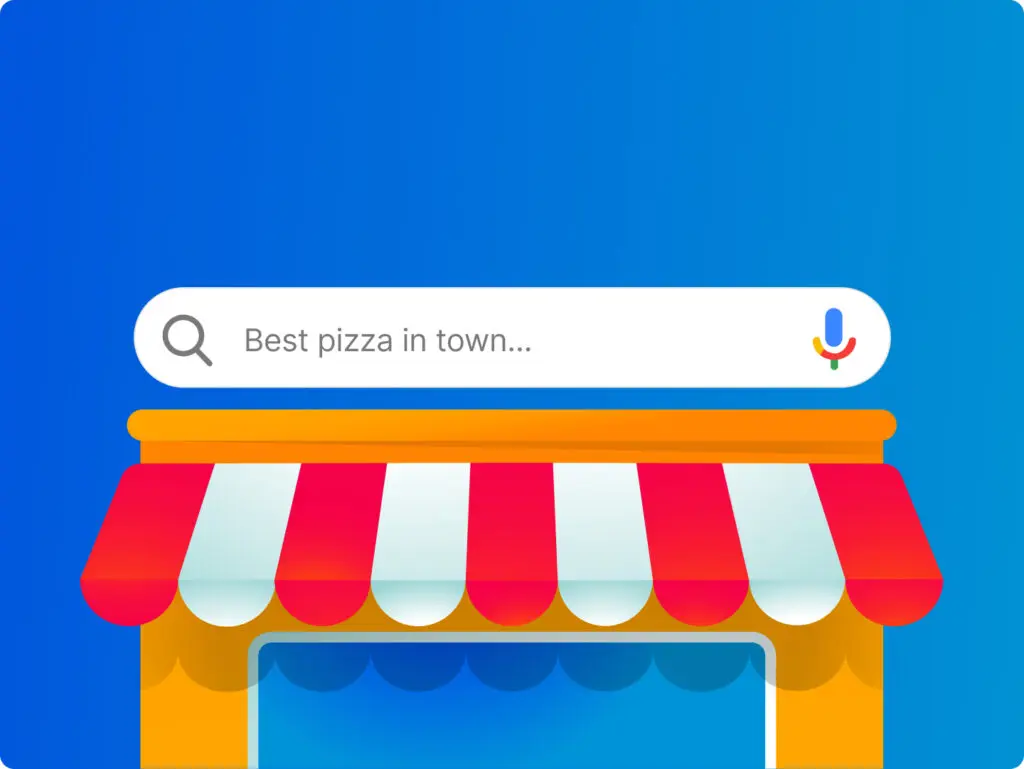
You’ve probably seen those rich snippets in Google’s search results that show you not only the name of the author of a blog post but also his picture. This is a really cool feature because when you write a blog post your readers can also put a face to your name. Since recently, Google has transformed simple snippets that only included a name into rich snippets that also allow you to add a picture to your name. We had our SEO specialist, Roxana, do this for our blog so if you’re also interested in doing this for your site or blog, read on… First, let’s start with the basics… What is AuthorRank? AuthorRank measures how much your reputation as an author influences the ranking of your articles in search results. In a post-Panda and Penguin world, it’s quite refreshing to see that our content’s ranking factors are not as dependent on backlinks as before. Today, good content leads to a good AuthorRank which results in good ranks. How can you improve your AuthorRank? Google is basing their ranking algorithm on hundreds of signals for organic search and we can only assume they will also use a similar algorithm to determine AuthorRanks. A few of the more likely ranking signals are: On-site Page Rank – You might remember this one. It allows you to see what your average PR is for all your published content. Engagement – How engaging is your content? Encourage your readers to comment on your posts and don’t forget to reply back. If you’re able to start a conversation, this will signal Google that your content is worth talking about. Off-site – G+ +1s – You can say that these are popularity votes so try to have as many as you can. Google+ shares – Having people sharing your content on G+ means they found it so interesting that they want people in their own circles to read it as well. This is a great way to reach larger audiences. Circles – The more circles you’re in, the more people you can reach. G+ engagement – Make sure that the correct URL to your site or blog appears on your G+ profile so people know where they can read you. Other websites High AuthorRank authors – Get recommended by other authors who already have a high AuthorRank. Their success will surely rub off on you as well. Get your content shared on websites with a high authority. If such websites consider your content worthy of being shared, Google will consider you worthy of a higher AuthorRank. Social networks Wikipedia – If you have something interesting to share, then share it on the largest informational platform on the Internet. YouTube – If you prefer videos over content, you can still get a good AuthorRank. Although this is on the works, get a jump start by creating engaging videos and getting users to subscribe to your channel. Trustworthy social networks – Find out which social networks Google trusts and make sure your content is visible on them as well. For instance, you may want to try Twitter, LinkedIn, Quora and SlideShare. Publishing – Are you a published author? Then ensure that your work can be found on Google Books or Google Scholar. How do you get Google to know you’re an Author? To start with, you will need to set up Google Authorship. This will show Google the link between your online presence and your content. How to set up Google Authorship There are several ways to set up Google Authorship depending on the site or blog you’re writing and publishing content on. We’ve chosen to share only two of them – the easiest and the most difficult (for those of you who want to feel you’ve earned it). The easy method You will need: A public Google+ profile Access to the website/blog you’re writing for. Edit your G+ profile by going to the “Contributor to” section and then add the URLs to the websites or blogs you write on. In your blog posts, just add your G+ profile URL (remove anything after the profile’s ID like /posts or /about) and use the exact name as on your G+ profile as the URL’s anchor text. Add “?rel=author” at the end of your G+ profile URL. Your code should look like this: <a href=”Google+ Profile URL”>Exact G+ Profile Name</a> <a href=”https://plus.google.com/111024654176066667781/?rel=author”>Alexandra Gavril</a> The difficult method We’ve learned on our own that sometimes taking the hardest road can return the greatest rewards. We’ve tried the simple way but haven’t seen any results so we gave the difficult method a go. You will need: A public G+ profile An email address using the same domain as the website you write on Access so you can customise your blog posts. Go to your G+ profile and edit it. Update the email address with one using the same domain as the website you write on. Save your changes and then click on the “Verify” option next to your email address. If you’ve done this correctly, you should see a tick mark next to your email address in the “About” section. When you publish your posts, make sure you say “by First-name Last-name”. Write your name the same way it appears on your G+ profile. With a verified email address on the same domain as your post, Google will connect the dots and recognise you as the Author. How we did it We made sure our authors had G+ profiles with up to date head shots in order to get relevant pictures in SERPs. We asked our authors to verify their work emails on G+. Then we installed the Google authorship for multiple authors plug-in so that every author on our blog would get recognition for their own content. You can see my plug-in at work at the end of this post: When you think you’ve successfully implemented the rel=”author” markup, you can check to see if Google can see the relationship between your
Interview: Fighting Malware with Anirban Banerjee

2012 continues to be a year of great excitement for 123-reg. We are thrilled to announce the release of Site Scanner, powered by Stop the Hacker. For those not in the know, Site Scanner is a SaaS based malware monitoring tool that scrutinises a user’s website, notifying the customer when malicious code/viruses are found via email and in the 123-reg control panel. Furthermore, the software provides the user information on where the damaging code is located (the line of code it starts and ends on) and provides steps on how to eradicate it. Protecting your online business against malicious code couldn’t be more important in 2012. This year has seen the issue of internet security rise to the front pages of the national newspapers. Whilst events such as the Linkedin security breach are unfortunate, they are helpful in educating the market. 123-reg spoke to Anirban Banerjee, Co-Founder of StopTheHacker Inc., in a bid to help inform website owners of the growing threat of malware and detail how purchasing Site Scanner can give you peace of mind. A blacklisted website can have serious implications for any online business in terms of lost revenue, potential customers and credibility. We asked Banerjee about the threats to 123-reg customers who run websites with little or no malware detection service. ‘Malicious hackers are targeting websites in order to compromise them. If your website gets compromised and is misused to distribute malware to innocent visitors, the infected website is put on a blacklist by Google and other search engines.’ The potentially spiralling affects could be disastrous for your online business as Banerjee explains. ‘If your website is blacklisted, users will be blocked from coming to your website. This could lead to a loss of revenue. Moreover, this could result in an irreparable loss to the reputation of your website and business.’ The threat of being blacklisted by Google is one that is not only very real but one that every website owner needs to protect against. Once malware infects a website, it harms both the company and its customers. Website owners typically have no idea they have been infected, and many do believe that anti-virus protection software is enough. However, it is not. ‘9,500 websites get added to the Google blacklist every single day. Given the UK market is quite big; this represents a substantial number of UK businesses. It takes 7-10 days for a blacklisted website to clean up its act, on average, this process can cost thousands of pounds in lost revenue before even considering the potential revenue lost from your brands’ reputation being tarnished.’ Prevention is better than cure, but having said that, Site Scanner also acts as a quick reaction, something users can take heart from. If malicious code is found on the user’s website at any time, they are sent an email detailing exactly where the code is, and just as importantly, how to delete it. ‘Site Scanner incorporates the best of breed technology when it comes to malware detection, Antivirus engines, signature databases and reputation monitoring. It will help 123-reg customers by providing them with peace of mind. Together, we will help fight the battle for them!’ Central to seeking a partnership, 123-reg looked-for a provider with a real passion for the online security industry. What 123-reg customers should also take from the partnership is Banerjee’s passion for helping people secure their websites as well as the quality of product that his company provides. ‘Our goal is to make website security ubiquitous. Having a secure website and not worrying about hackers installing malware on your site and getting blacklisted shouldn’t be a luxury, everyone should have access to a high quality, reliable and accurate malware detection prevention like Site Scanner.’ Releasing a product like Site Scanner highlights 123-reg’s commitment to helping its customers secure their websites. 123-reg is working with everyone involved with Site Scanner to bring website security to millions of users. Remember, you don’t have to be a high traffic website to be targeted. Even if you see yourself as a small site, you are attractive to hackers because your site will have more vulnerable openings for hackers.
Did you know Google Analytics can do this?
What’s the point of promoting your products online if you can’t track the results and see if your strategy is working? Analytics software is a must-have for any respectable business that doesn’t assume their business is successful just by counting the number of visitors with a counter. As a business, you need to understand the visitor’s behaviour and, based on that, find new ways to reach them and grow your business. Google Analytics is Google’s popular free analytics tool that allows you to access both general and in-depth statistics on your site. Many use it to get basic details on how many visitors they’re getting but there’s a lot more to it than that. So, here are Google Analytics’ less known features that could tell you a bit more about your site’s visitors, hopefully some apply to your site. See what your visitors are searching for on your site This is different from the visitors’ search queries visitors on search engines like Google, Yahoo, Bing and others. This time we’re focusing on the words visitors enter directly into your site’s search box. While most businesses are interested in the keywords people are searching on the web to get to their site, looking at what they’re searching inside your site is just as important. Why it’s good: You can see exactly what a visitor is searching for on your site and also on what page he was on when he made the search. As well as the search results you will also see what page the visitor chose from the results. How to set up site search: Go to your Google Analytics standard reports Click on the “Admin” button in the top right Click on “Profile Settings” Go to the bottom where you’ll find “Site Search Settings” Select “Do Track site Search” See who’s downloading your e-books Google Analytics has a great feature that allows you to see statistics on document downloads or other links. You simply need to add a small piece of JavaScript to the link you want to track and Google will track it for you. Why it’s good: This is perfect if you’re publishing an e-book, a report or any other document and want to see how many visitors have clicked on it and downloaded it. You can also use this feature to test the links from a specific page and see which one gets more clicks. How to set up it up: You simply need to add a small piece of JavaScript to the link you want to track and Google will then gather the data for you. Export your Analytics reports This feature will save you a lot of time as it allows you to export the data from your Analytics account to a CSV file and then open it with Excel. You can also export it in a PDF format. Why it’s good: Say you need to send a report to your marketing department but not everyone has access to the Google Analytics account. So, the easiest way to show them some stats is to export the report they’re interesting in seeing and then send it via email. How to export a report: Open the report you want to export and click Export; then select the format in which you’d like to export the file: PDF, CSV, CSV for Excel or TSV. Filter yourself out Every company out there should use this feature if they want to get accurate statistics. By setting up this filter, you’re telling Google to remove all traffic coming from your company network. If you’re also collaborating with an agency outside your company network, filter them out too to ensure their visits do not inflate your real stats. Why it’s good: It helps to get accurate statistics on your visitors by excluding traffic from your company’s employees and outside collaborators. How to set up a filter: Go here for step-by-step instructions on how to set up a filter. What other interesting features are you using to get insights on your site’s visitors?
Google Hangouts: international collaborative working.
I have had a very busy few weeks. Monday saw the launch of my new company, FireCask, a digital marketing agency that specialises in WordPress and Creative Content amongst other things. The company was formed through many hours of videoconferencing, most of it being done through Google+ Hangouts (you can read more about our launch here). Forming a company with 4 directors, 2 of which reside in the UK and the other 2 in Israel is a hard task but this made the process a lot smoother. We chose Google+ as our choice of videoconferencing. In this post I will write about the features we used that can also help you with your business. Starting a Google+ Hangout That’s easy enough – simply go to https://plus.google.com/hangouts and click on “start hangout”: This will open a new window. You can choose from quite a few options. The top option lets you choose people you want to hang out with. You can make it public for all to join (limited to 10 people at a time) or just invite fellow colleagues into a private hangout: There is also another cool feature here – enabling hangouts on air. This option lets your hangout become a live feed within your YouTube channel (you will need to authorise the connection to your YouTube account). This feature is great if you want to, for example, have you and 2 other people broadcast a live videocast for everyone to see without the need for a Google+ account or the need to join the hangout itself. With this, unlimited people can tune in! The Hangout Window Once you’ve set up your hangout you will be welcomed with this screen as you wait for others to join: Once someone has joined you will see the other person appear in the main window, as well as all the other people who join in. Say hello to Anna! Once more people join the hangout they will appear alongside the bottom. Whoever is speaking (or outputting the most noise) will appear in the main area, swapping as people speak so that you don’t have to worry about finding which person is speaking. This can be changed by simply clicking one of the invitee thumbnails. You can also mute yourself by audio or video should you need to. Screensharing Screensharing can be enabled by clicking the button within the top navigation menu of the hangout itself. You can select the specific window you want to share from a list. Once you do this your webcam will turn off and be replaced by the window you selected. Here Anna has shared the 123 Blog on her screen: This feature was fantastic when we shared web design concepts, presentations and reports and other things that were inconvenient to share between a few people in real time. Google Docs This was amazing for us. Once we were really getting serious and working on how 2 companies would merge we needed to be able to, between the 4 of us, separately edit one spreadsheet without overlap or losing any data. This would have been an extremely hard task if done through any other means. Google Docs (which is currently turning into a product called “Google Drive”) has been around for a while but with the Google Docs functionality within the hangout itself (also in the top navigation menu) it made life a lot easier. You can select a number of documents from within your Google Docs account which will appear in the left sidebar. Once the documents were open it was output into the main window and all 4 of us could edit the document as we saw fit whilst all being able to chat to each other at the same time: Here you will notice on the left (next to row 2) that there are 2 documents in the list and the spreadsheet is open with a text document underneath. All 4 of us edited the 2 documents in real time as we chatted to each other about what we were doing. This simplified so many things for us so that collaborative working such as this became a doddle, and we didn’t have to send each other annoying revisions of the same document. One last thing – Google Effects If you’ve been in the hangout for an hour or two you may want to make it a little more humourous. In this case, click the Google Effects button in the top navigation menu. This feature is a fun addition to hangouts. You can choose from a selection of different headgear, glass and facial hair. Once you add them they stick to your face! For me this is fantastic technology as the effects follow you as you move around. Here I am wearing some geeky specs and a Google headband while Anna tries on some devil horns for size: Google hangouts have many options, and there are more you can use within Google Apps. Why not start a hangout now!
Why You Need to Get to Grips with Google+ Local
You’ve heard all the furore about Google’s (relatively) new social platform, your online marketing manager or agency has explained the implications for search, and your business now has a page on the network; it’s time to start making the most of the features it offers. One of these features is Google+ Local, a new combination of local and social search, and Google’s replacement for their old Places pages. If you haven’t already got a Google+ Local page, it’s a good time to get to grips with the service. If you have, now’s the time to revisit it and make sure you’re using it to its fullest potential. Let’s start with the basics… What is Google+ Local? Google+ Local is the new name (and face) for Google’s location-based search service. Basically, it’s the page that appears when a user clicks on a Google Maps result for your business: A user clicks on ‘more info’ and is greeted with: Key Features: What’s new? Well, for a start Google+ Local pages are a lot more aesthetically pleasing than the old, static, Places pages. Google+ Local also brings us: The integration of local search and Google’s social hub: The introduction of the Zagat reviews system, meaning place scores are calculated on a 30-point scale based on user reviews. A new ‘circles’ feature, allowing you to filter out local reviews and recommendations from people in your circles. Why is it important? Aside from the obvious answer (this is a route to your business for potential customers and clients and therefore needs to be maintained), it’s important to have a Google+ Local page if you want to take advantage of local search. As more and more people use smartphones and tablets to search on the go, which will typically share the user’s location with Google as standard, location-based search and the results it delivers will become increasingly important for businesses. Statistics already show that smartphone sales overtook PC sales last year (two years earlier than expected) and forecasts predict that in three years time, tablet sales will be bigger than PC sales. Your Google+ Local page offers a fantastic opportunity to capitalise on these drastic increases in mobile and location based searching. By combining a well maintained and optimised Google+ Local page with Google+ activity such as gaining recommendations for your business from members of the Google+ community, you’ll significantly increase your chances of converting local search users. Here are three more reasons why it’s important to claim and maintain your Google+ Local page: Google+ Local pages will be indexed in Google’s organic search results; Google+ users can now use a special ‘Local’ tab to search for businesses in their area. If you’re not represented, or you are but your page is of a poor quality, you’re much less likely to convert potential customers; if you’re using Google+ as a business and users in your circles are commenting on your posts and sharing them with their friends, your business is much more likely to appear in their (and their friends’) local search results. How do I claim my Google+ Local page? If you’ve already claimed your Google maps listing, you should be able to log in with the relevant Google account and edit your business’s details. If you’re starting from scratch with Google+ Local, here’s how to claim your page: 1. You’ll need a Google+ personal account. This will be the account responsible for managing your Local page and your business page, so choose wisely. 2. Log in and select ‘Pages’ under ‘More’ in the left hand sidebar: 3. Create a new page 4. Select ‘Local Business or Place’ 5. Type in your business’s phone number and click ‘Locate’. If Google already has details for your business it should appear; if this happens, you’ll simply be asked to verify the details it has are correct. 6. If your business doesn’t appear, click ‘Add your business to Google’ and enter the basic information requested. 7. Follow the on-screen prompts, including adding a category for your business and setting an age limit. 8. Click ‘Create’ and you’re done. You’ll now be able to optimise your page and add more details about your business. Maintaining your Google+ Local page Now that you understand what Google+ Local is, how it works, how to set it up and what the key features are, all you have to do is keep it relevant. Make sure you adjust business hours where necessary, keep an eye on any reviews published using the Zagat service, add photos, use the description tab to sell your business and its services, and add anything else you can think of that has the potential to build trust with Google+ users, such as videos. The better the job your Google+ Local page does of selling your business, the more likely you are to capitalise on local search. Google+ Local: Current Issues As with many new services, Google+ Local still has a few issues that need ironing out. Firstly, there’s the fact that a business page, and therefore a local page as well, has to be attached to a personal account. That’s fine if you’re a local plumber, but not ideal if you’re a larger business. Be cautious which account you use to set up the page, or you could find yourself with no access to it should the employee you delegated the job to choose to move on. Secondly, there is currently no verification process for Google+ Local pages, meaning anyone can either make up a business, or make fraudulent claims on your business’s address. This makes it even more important that you establish an official presence on the network. James Roome is a Senior Social Media Consultant at I-COM, Manchester, creating social media strategies and providing training to clients.
Google + – Why building your circles is the key to success
After a redesign in April 2012, Google+ is gradually increasing its presence in the vast array of social media. One feature of the social network that stands out from other platforms are ‘Circles’. What are the purpose of Circles? Ultimately to organise people and share information with the relevant target audience. Google state that Circles help you organise your connections “according to your real–life social connections”, therefore enforcing the social aspect that some social media sometimes forget. Creating Circles Google embrace simplicity, reflected in their latest redesign of G+. It is simple to search for people or brands then drag and drop them into the relevant Circles to group them as you wish. ‘Google is working hard to introduce new algorithms to match users based on friend connections and interests, ensuring that it can continue to boost engagement on its network.’ reported The Next Web. Targeting Circles can allow businesses to specifically target content to the appropriate users. Therefore, in theory, people only see the information that is relevant to them and they aren’t exposed to irrelevant posts which could cause annoyance. This could be likely to increase the chances of sharing and interaction. Sharing As well as sharing content with people in your Circles, the Circles themselves can also be shared. So, if you were to create a specific Circle containing news sources for a particular field, then this could be shared with another Circle of people who would be interested and find it of value. Transparency Circles can also be used for businesses to display their employees publicly and to communicate with them. The employees Circle implies transparency online and can make the experience more personal for users. Building Circles and being connected to a large number of other people’s Circles is one way to try and get your business profile ‘verified’. The advantage of this is that as usernames cannot currently be secured on Google+, duplicate pages can be created by anyone. If a page is verified then it demonstrates authority given from Google. Join in Targeting Circles effectively with interesting and engaging content can give people a reason to want to share and involve themselves, therefore boosting your profile. Integration with your website, blog, or other platforms can increase awareness and encourage users to add you to their Circles. The introduction of the Facebook style cover image provides more of an opportunity to personalise your Google+ profile and make it more attractive so it catches the attention of passers by, possibly provoking interaction. Search Earlier this year, Google launched “Search, Plus Your World”. When Google+ users are logged into their account then their Google search results will be enriched with relevant information shared on Google+ by their connections. Influencers Each post on Google+ has the option to view its ‘ripples’, in other words how the post spread through the platform from user sharing and re-sharing. This assists in the identification of key influencers that you might wish to add to your circles and interact with. Google+ Circles are an integral asset to the platform for building relationships, sharing information and improving transparency. For brands, building their Circles is one way to try and get their page verified, therefore increasing authenticity and making it easier for the page to be discovered. Each time Google+ updates or redesigns, the usability and functionality improves. So what is next for the platform? Jennie Stamp is a Social Media Executive at Yard Digital in Edinburgh
A Guide To Making Shareable Content For Google+
In the first of a four part series (every Thursday) through a series of expert guest bloggers we hope to unravel and help you understand Google+. Here’s part 1: Unless you’ve been living in a cave, you’ve no doubt heard of Google Plus. You may have even already created a page for your business on this ever-expanding social network. Well, whether you created your business page out of curiosity, to protect your brand, or just out of fear of not being on it, one thing is for certain, you need to do more than just create a business page to get any benefit from Google Plus. Whilst this sounds really obvious, the kind of content that you share on your Google Plus business page, and the way you share it, can really determine whether your brand is successful on this social network. Why should you care if your content is sharable? Isn’t enough that you’re just putting content on there? Well, the answer is simple. Like the basis of all social networks, sharing and engaging is fundamental for building up a strong touch-point with potential consumers on Google+. This will encourage users to ad you to their circles. Not only this, but the more authority Google see in your Google Plus page, through the amount of users that have your page in their circles, the more likely Google are to use your page as suggested content for users. In this post, you will discover how to make your updates and the content you post as ‘sharable’ as possible. Is your content relevant? Making sure your content is relevant is basically about giving a good level of consideration to what’s going on in the world, your audience, and your brand. Keeping your content and updates in-tune with your brand is beneficial to building a strong brand, whilst ensuring your content is relevant to current events and also relevant to your audience, it is going to have a greater appeal to your audience and therefore be more ‘shareable’. Newlook clothing retailers put a nice spin on the topical event of London 2012 Olympics and the Queens Jubilee, and relate it to a trend they are pushing for the season. The result is a topical update which they have made relevant to their brand and target audience: Viral Content If you can create content that is likely to go viral, then this is an obvious way to increase the likelihood of your content being shared. It’s easier said than done as often viral content happens by accident. You couldn’t have dreamed up the way that Fenton (or Benton if you prefer) the dog went viral. If you’ve got the time and the resources to create content that’s likely to go viral, this is a sure-fire way to get your content shared. Alternatively, if you’ve got your finger on the pulse, you can be one of the first pages to share content that others have created which looks to be increasing in popularity; keeping your eye on trending topics within social media is a great way of achieving this. Users are still likely to re-share your share because the content is still relatively new. However, steer clear of content which has been viral in the past, but is no longer popular, no one likes old news. Share your audience’s content If you share content that was created originally by your audience (and give them credit), the audience member is more likely to share your page’s content in return. Other users will also see this and make more effort to engage with you, in the hope you share their content too. Everyone loves five minutes of fame. The Pinterest Google Plus page does this well: Original Content As with most social platforms and the web in general, original content is the best content! If you can’t think of anything completely original to write about and are planning to write about something that is being covered by a lot of other brands online, try to at least make sure you take an original angle on it if you can. Try to offer something unique (even if it’s a unique thought about a well-covered subject); this way, your audience are more likely to share your content. I tried to do this with a blog post I wrote about a recent AdWords update which was being perceived as a negative update for AdWords specialists. The angle I took was to explore the positive aspects of the update, rather than being negative like much of the coverage at the time. I then shared this content on Google Plus: Whatever you do, do not copy and paste someone else’s content. How you share is as important as what you share Formatting Things are more appealing when they look nice. Now, we’ve always been told to never judge a book by its cover, but most of us still do. At the very best, we might just about take into account the blurb on the back of the book. The online equivalent is judging content by its thumbnail, and possibly reading the description that goes along with it. So, choose a half-interesting thumbnail-image for the content you’re sharing. This will get your audience’s attention and increase the likelihood of your content being shared. When you share a link on Google Plus, it usually pulls in that page’s Meta description as standard, so if you have control of that Meta description (e.g. if the content is from your own blog where you can write your Meta) make sure it’s engaging and prompts an action. SEOmoz did this here: Don’t Just Paste a Link There is nothing worse than seeing a page which has posted a link to some content, without a description of it. Your audience will be left thinking, ‘so what and ‘why is this relevant to me?’. With any link that you post, make sure you include at least a couple of sentences to introduce the content and inform your
The majority don’t understand search
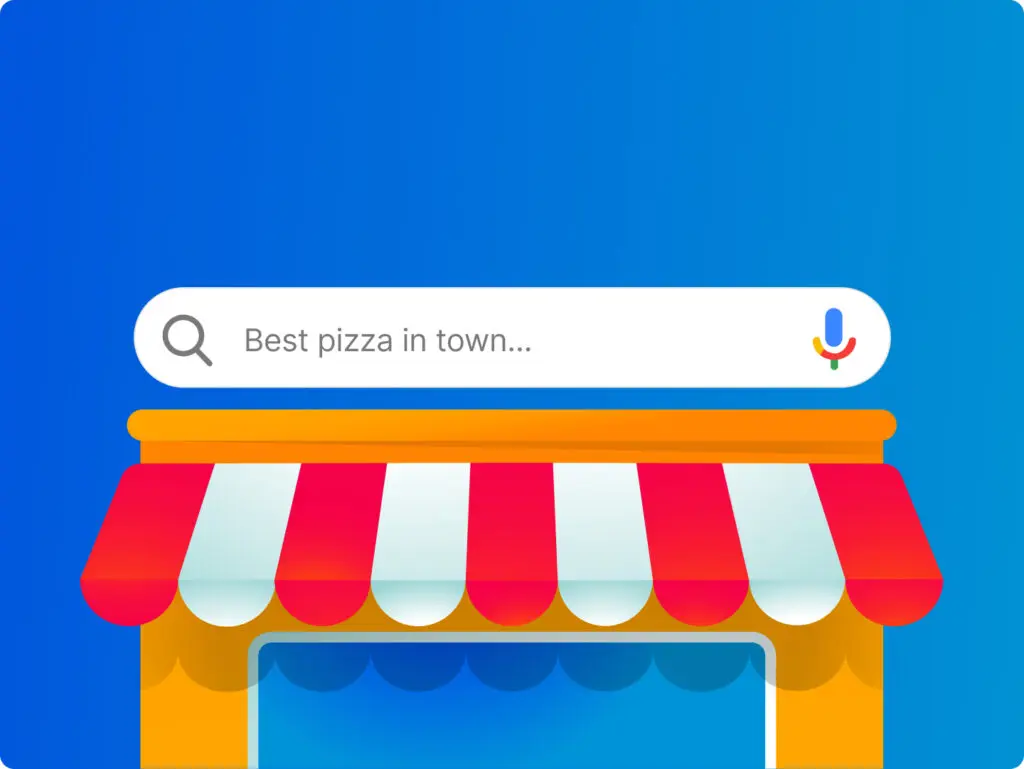
Search Engine Optimisation is probably the biggest investment you can make in tweaking your website but if you needed proof that it isn’t a magic wand, take a look at the top search terms using Google Insights for Search. These are the top 10 searches via Google UK in the last 12 months: It’s a trend that will take some time to change too, as the search for the top 10 in the last 7 days also shows. Hardly rocket science searches! The same top 10 searches, pretty consistent for the last 12 months, just in a slightly different order. In each and every case you would have expected those searching for these terms to already have them bookmarked, but what we ‘tech-heads’ need to acknowledge is that the widespread use of the internet now means the majority of those using the tools we take for granted, don’t actually know how to properly use them. People use Google literally as their window on the world. The majority of those using the web don’t actually know how to use even the basic of browser tools, let alone advanced searching. So what does that mean? Well, interestingly the popularity of ‘How To’ articles on YouTube coupled with its own web popularity means people are filling their knowledge gaps quicker than ever. That also means there is strong SEO value in investing in maybe creating your own How To articles, be they for YouTube, your blog or website. It’s a great way of capturing new traffic and what’s more if they like what they find, psychologically they will be more led to trust you and come to you in the future too. It also suggests that over complicating your SEO strategy probably won’t help too much either. Certainly if you are looking for a high level of internet understanding or a certain amount of ‘expert’ traffic to come to your site, then specific keywords aimed at that may help, but trying to be clever with too many long-tail keywords to attract general traffic is only likely to waste your time.