How to Get Your Business Seen in Google’s New AI Mode

Google AI Mode has landed in the UK, and it’s already changing how people search online. Instead of a long list of website links to scroll through, searches now return answers written by AI in a more natural, human way. For everyday searches, it means smarter, faster results. For businesses, it’s a major shift — and a new chance to get noticed. So what does this mean for your website, and how can you make your business get seen in AI Mode? What is Google AI Mode? Since its UK launch a few weeks ago, Google AI Mode has been changing how search results appear. Now, instead of just a list of links, the top of your search results can show full AI-generated answers. AI Mode delivers a conversational summary, pulling information from multiple trusted sources into a single, easy-to-read page. It’s a more complete way to get information, bringing key details together in one scrollable overview — so users can find what they need faster, without clicking through dozens of sites. As Google put it: “Picture this: asking Google Search whatever is on your mind — as messy or complicated as it may be — and instantly receiving an AI-powered response that really understands your question, gives you the information you’re looking for and helps you dig deeper into the topic.” Hema Budaraju – Vice President, Product Management, Google Search AI Overviews have already appeared at the top of some search results for a while. What’s new is the dedicated tab in the top menu, which lets users switch into a more focused, AI-led search experience. When a generated summary shows above the regular results, you’ll often also see the “Dive deeper” button inviting you to switch to AI Mode. Recent studies show that AI Overviews appear in up to 13% of all queries, and when they do, only around 1% of users click the links inside the summary. It marks a major shift in how Google presents content — putting AI-generated answers front and centre. How does AI Mode work? It’s powered by Gemini, Google’s generative AI model. Using the same kind of technology behind chatbots and large language models, it can understand a query, scan relevant webpages, and generate a summary in seconds. The result is an easy-to-read answer, often giving people what they need without opening multiple tabs (or clicking lots of cookie pop-ups). For example, search for “Best vegan restaurant near me in Bath” in AI Mode, and you’ll get a full summary pulled from trusted sources. AI Mode doesn’t create new information; it draws from what’s already in search results, rewording and combining it into a helpful answer. So it matters that your website is one of those trusted sources. If not, your content might be left out — and with it, potential visitors or customers. Will my business still show up in AI mode? Yes — if it already ranks, it still can. But it might not appear in quite the same way. AI summaries feature fewer links and often don’t list every source. If your content isn’t picked up by the AI, you may notice fewer clicks. One study found that when an AI Overview appears, people are far less likely to click any links, and only about 1% click the links inside the summary itself. In many cases, users find what they need straight away and don’t visit any websites at all. These are known as zero-click searches: where someone makes a search, and gets all the info they need before clicking through to the website. Studies show that when AI summaries appear, traditional link click-throughs can drop by up to 30%, even for pages that previously ranked well. With instant AI-generated answers becoming the norm, this is only going to get more common. The irony is, you’ll still need a domain name and a great website — even if it’s being read by AI more than actual visitors! Is AI Mode only relevant for big companies? Not at all. In fact, this change might even benefit smaller local businesses, especially if you know your audience well and cover the right topics on your site. Analysis suggests that local-focused content is 1.5x more likely to be pulled into AI-generated summaries than generic content. Get the content right, and you’ve got a real chance of appearing where it counts. So, what kind of content does Google’s AI actually pick up? Here are a few simple ways to make your website more likely to be featured. How do I get my website featured in AI mode? ☐ 1. Answer real customer questions Google’s AI is built to serve up quick, useful answers. Your content should do the same. Think like your customer: what would they type into the search bar? Try questions like, “How long does a kitchen cupboard take to build?” or “Can a carpenter fix a broken door?” 88% of AI Overviews are triggered by informational content — like FAQs or ‘how-to’ guides — rather than product pages or blogs. Use clear headings for each question, give a short answer up top, then go into more detail if needed. Write naturally and aim to be genuinely helpful. ☐ 2. Write clearly and get to the point AI can’t summarise content well if it’s hard to follow (at least for the time being). So, structure your pages with the most important info at the top. Break up long text with bullet points or bold text, so it’s easy to scan — for both people and AI. Focus on your homepage and core service pages first, as they’re most likely to be featured. Avoid keyword stuffing and write naturally. ☐ 3. Build E-A-T: Expertise, Authority, and Trust AI Mode favours content from trusted sources. Make sure your site shows: ✓ Expertise – Include qualified authors and their credentials. ✓ Authority – Link to reputable sites and demonstrate real experience in your field. ✓ Trustworthiness
What is DNS? How Do Websites Get Found Online?

Ever wondered how typing a simple website name seems to magically take you to the right place? The answer lies in the Domain Name System (DNS) and Nameservers. Understanding what happens behind the scenes might seem technical, but it’s foundational to how we navigate the internet. While you don’t need to know the ins and outs of DNS to get a great website up and running, there may be occasions when it’s necessary to make changes. DNS and Nameservers: The Basics You can think of the Domain Name System (DNS) as a giant telephone directory for the web. Every server and device has an Internet Protocol (IP) address. Each website can get its own entry in the book. In the early days of the internet, you had to manually enter long sets of numbers to connect to a website—fine for tech enthusiasts, but not practical for everyday users. DNS simplifies this by translating web addresses into IP addresses. When you enter a domain name (like “123-reg.co.uk”) into your browser, it gets converted into a corresponding IP address (like “123.0.1.2”). This connects you to the correct web server, making internet navigation more user-friendly. DNS infrastructure allows us to choose from thousands of memorable domain names instead of cumbersome numerical addresses. For example, 8.8.8.8 is the IP address for https://dns.google/, which is Google’s free tool for translating domain names into IP addresses. See also: Names That Click – How to Choose the Right Domain Name Where DNS is the directory, Nameservers are the operators. They connect you to the website or service you want to get through to. When you type a domain name into your browser, Nameservers (also known as ‘DNS Servers’) kick into action — translating, or ‘resolving’, domain names into IP addresses. Image: DNS-Server – Author: Seobility – Licence: CC BY-SA 4.0 Not every website has its own entry in the DNS. Multiple domain names can point to the same IP address, and there can be several DNS records associated with a single IP address, such as for different services hosted on the same server. You can also manually enter the IP address directly into your address bar to reach a website, bypassing DNS altogether. However, most major websites balance traffic by using several IP addresses. DNS caching temporarily stores the mapping between domain names and their corresponding IP addresses. This speeds up future website visits because the lookup information is readily available. Specifically, the DNS resolver caches IP addresses for a specified time known as Time to Live (TTL), which allows it to respond more quickly to subsequent requests for the same domain. Remember, you don’t need in-depth knowledge about DNS to buy a domain and build a website; your hosting provider handles the technical details behind the scenes. Did you know? IPv4 (Internet Protocol version 4) was the first version of IP address to catch on. The original 32-bit system made 4.3 billion unique addresses possible. But that wasn’t enough to keep up with the explosion of internet-connected devices. Later, IPv6 was released, with a 128-bit format which makes 340 trillion trillion trillion unique IP addresses possible. What are the DNS record types? DNS Records are the individual pieces of data stored within the Domain Name System. They contain different kinds of info that help internet services know how to deal with your website — not least of all, where to find it. The good news is: you don’t usually need to create or edit DNS Records yourself! Good website hosts will generally handle this all for you. However, there may be times when you want to take more control over your DNS Records. The most important DNS Record for website owners is the A record, which maps domain names to their IP addresses, allowing users (and browsers) to find your site. Here’s a hierarchical list of the different types of Records that make your domain name work: ✓ NS (Nameserver) Record✓ A (Address) Record✓ CNAME (Canonical Name) Record✓ MX (Mail Exchange) Record✓ TXT (Text) Record The Nameserver “NS” Record sits at the top and delegate authority for a domain to specific nameservers. These Records hold all the information about your domain, like where your website files are stored and how to handle emails. Without them, the rest of your website’s address lookup wouldn’t work. When someone types in your domain name, finding your NS Records is the first step. The NS Records are therefore a bit special. It’s all the other DNS Records (MX, CNAME, TXT, etc) that actually contain specific information for your website. They live on the nameservers that Nameserver Records point to. You may want to change your NS Records when moving or “pointing” a website to a new hosting provider. A Records directly link domain names (or subdomains) to their IP addresses. As such, they’re essential for a website to be sure it’s reachable. You usually manage your A record (along with other DNS Records) through the control panel of your domain registrar CNAME Records are used to set up alias URLs. If you own both exampledomain.com and blog.exampledomain.com, for instance, a CNAME Records are there to point one to the other. MX Records are all about email. They specify which mail servers handle messages for the domain. That is to say, they tell other email systems where to deliver messages, like the postbox for your email. If you use an app like Outlook with your own domain’s email, the MX Records point to the mail servers provided by your email hosting company. If you have POP3 Email in your browser, the MX Records point to their mail servers. Last but not least, TXT Records are there to offer extra room for information about your domain. This text-based info might range from verification codes to general notes for domain management. Lastly, TXT Records offer extra space for information about your domain, ranging from verification codes to general notes for domain management. TXT Records can also verify you’re the rightful
Localising your content can win new traffic
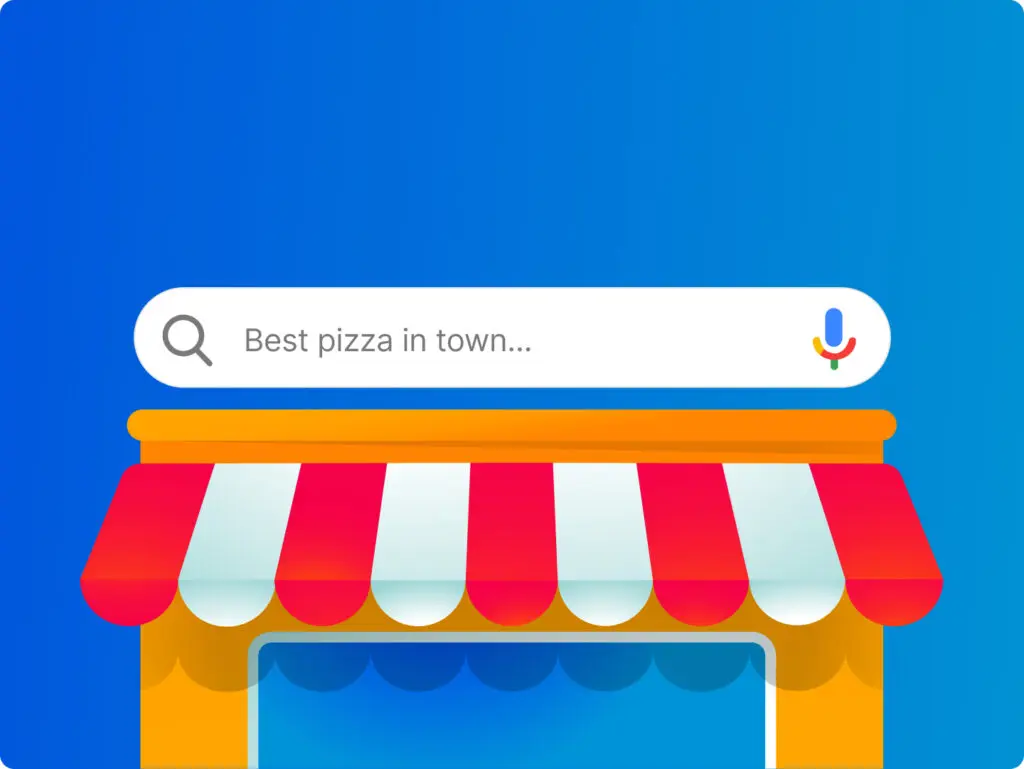
Local search is one of the easiest ways to drive traffic to your website. Google Place and Bing Local can help get your business up in the rankings of search engines for relevant geographical keywords faster and easier than SEO. Best of all, it’s free! Benefits of local search There are a lot of advantages to local search when you are a local business targeting a specific geographical area nearby, such as: immediate global reach, attracting local customers all the information on one page: basic information on your business, map, directions and reviews from clients more inbound links to your website, which increase credibility with major search engines transparent and open to your customers, making you a trustworthy business. Tips to optimise for local search rankings Here are a few simple tips to optimise your online business for local search rankings and attract local customers: 1. Claim your profile This is the first step and it’s very simple. You only need to log into Google Places or Bing Local and go through a few verification steps to validate your business. 2. Upload images These local sites usually provide pictures of businesses and this is beneficial for when a visitor wants to find out more information about your business, see how your headquarter or how your products look like. These pictures will represent your business so ensure they are high quality and send a message. 3. Ask for reviews Ask your customers to review your business and share their feedback for other interested people to read. You can use your site’s contact form, an invoice or any other method that comes to mind to redirect them to Google/ Bing Local and encourage them to write a review. 4. Add local phone number Be sure to include a local number, preferably in text rather than image. It’s fine if you have an 800 number but this doesn’t give any kind of location indication, so it’s best to include a local number. 5. Include full physical mailing address Aside from the e-mail address, also add your mailing address to reinforce your geographic location. 6. Consider the right keywords for customers to find you Rather than including popular or general keywords, consider adding long-tail keywords that describe your business. Unlike popular keywords where the competition is fierce, long-tail keywords are more personalised and there is a higher possibility of making sales because customers will find you easier.
A fun and factual daily task
Did you know that Google run a daily puzzle challenge? The Google-a-Day sub-site is designed to improve your googling skills and of course help Google in their ever continuing thirst for knowledge. Each morning at 00:01 EST (That’s 05:01 GMT), Google sets a new puzzle and also posts the answer to the previous day’s teaser. If you love cryptic crosswords you will love Google a day, and even if you don’t it is a great way to hone your search knowledge and skills. Google have even made it easy for you to avoid finding other people’s posted answers by setting up a special search tool that hides all such comments, while still letting you use all your favourite google search skills. Certainly worth checking out, but be warned it can be addictive.
9 tips for setting up your first YouTube campaign.
YouTube is massive. As a stand alone search engine it’s the second largest. It is the third biggest online destination behind Facebook and Google. Those facts alone mean that is has to be a part of your online media mix. But when consider how engaging video is, YouTube becomes even more important. Consumers like watching video online. YouTube offers a fantastic environment for it. As a marketeer YouTube also gives you lots of tools. It’s possible to target people by groups, video, and by channel. YouTube makes it easy to forward and share your video content to others or on their own website. As YouTube is a search engine you can use your video content to answer users search queries, putting brand in front of others people looking for your services. YouTube also makes it easy to link other content, closing the loop between YouTube and your website tools. And currently YouTube is currently very cost effective. Apart from the effort, a user or enhance channel is free to set up. You buy ads on a CPC or CPM basis. And at the moment there are more eyeballs than advertisers. So here’s a 9 tips to make sure your YouTube campaign gets off to a good start. 1. Choose the right name Your channel name should be keyword rich, to improving its chances of ranking in relevant search queries. If you have a well known brand then include that, so your video content shows up for brand searches, highlighting your great content to new and current customers. 2. Think about SEO Make sure you use titles, descriptions and video tags that are keyword rich, and include links to your website. YouTube search results are based on these, assessing their relevancy and popularity. Just 1,000 characters show up in the initial search, so keep is short and sweet. Although you get 426 characters for tags, stick to 150 or less. 3. Customise your Channel Brand channels used to cost £25,000, but in the last couple of months Google has allowed many advertisers to create ‘enhanced channels’ for no cost at all. These give you almost all the cool design elements of a brand channel, minus a bit of functionality. It’s a great opportunity to create a customised environment for your video content. See our Social Media Guides for how to do that. Check out the British Gas YouTube channel for a great customised background: 4. Think about disabling comment options Negative comments can harm a brand. Consider your Social Networking Policy and work out how you are going to respond to poor feedback. If you don’t have the time – or want to retain the control – consider disabling the comment option. 5. Keep it short Before you start adding content, decide on some basic rules such as the length of each video, and the number of points you want to make. Although YouTube lets you add up to 15 minutes of video, users don’t often watch more than 1 or 2. And don’t forget your call to action too – give people something to do next. 6. Add plenty of video Make sure you have at least 3 videos at the launch of your channel, to make it look at bit busier. It keeps users satisfied, and helps it gain popularity and visibility in the Youtube search results. And if you’ve paid for someone to click through to your channel, then it makes to give them plenty to watch once they get there. 7. Consider watermarking Users love to share video content. Make sure you get the benefit of this share by watermarking your video, or including a call to action to your website. 8. Use Promoted Videos to drive traffic One of the most effective PPC areas of YouTube is promoted Videos. These serve your videos at the top of the search results. Ads appear as a video thumbnail and several lines of text. Users just click to video. You can then use text overlays to push users onto your website. The concept of promoted videos – giving users something they’re looking for – is broadly similar to regular paid search, and as such they can deliver an ROI in line with those. 9. Make us of Insights and Analytics As a channel owner to you can use YouTube insights to find out lots of interesting stuff about viewers of your content. You can identify their demographic, and how they found your videos – through search, sharing or direct links. And you can also see which parts of your video they liked (hot spots) and what turned them off. Use this information to improve your campaign targeting and video content. That’s it When it comes to audience and engagement, YouTube is huge; but as a marketing channel it’s underused and undervalued. Don’t forget to check out the new 123-reg YouTube channel. Nick Leech runs Digital Marketing Agency Euston Digital
Google ringing the changes
Back at the end of July, Google announced via the Official Google Blog, that they were winding down Google Labs, the place where embryonic ideas of the past have been allowed space and exposure to breathe and develop. Since then projects such as App Inventor for Google, Talk Guru and more recently Google News Timeline have fallen away into history. Next up is Google Squared which Google says will be shut down on September 5th. If you’ve not seen Google Squared before make sure you do before it goes. In the modern era it is probably seen as too fiddly and in many ways it reminds me of how a real-life Hitchhikers Guide to the Galaxy would work. It takes your search term and assembles related search results in tables, with data presented across rows and down columns. While the format may not have been successful, Google’s move towards related search, has probably been heavily informed by the technology behind Google Squared. If you have used Google Squared before (it’s been around since June 2009) and have any saved squares make sure you save them down before 5th September (you can export as CSV files or Google spreadsheets). Don’t be surprised if the concept behind Google Squared pops-up elsewhere in a future Google project. The ability to manually customise the square created and modify the ‘relationships’, is something many see as the missing piece from Google’s current suggestion approach. Google has also said that whilst Google Labs will not exist as a separate entity the work of the labs will be continued within existing product lines. What do you think of Google Squared?
How good reviews might boost your organic ranking
The importance of generating positive reviews have always been important. Whether on your own website or on third party reviews sites, these reassure hesitant shoppers and give them the confidence to buy. Reviews became even more important earlier this year when Google decided to start including them within AdWords creative. And now it seems like there’s another reason: Google may also be using online reviews as a signal to help rank your website in the organic search results. What about Bad Reviews? This news emerged following a story in the New York Times about how a merchant with bad reviews was ranking highly due – apparently – to those reviews alone. The idea of merchant’s benefiting from bad reviews was quickly analysed and dispelled by Google, who updated their algorithm so that the no-one could benefit from having complaining customers. Google has for a long time gathered together merchant reviews – you can see how they’re displayed on Google product search in this screenshot. Various pros including those at Search Engine Land have summarised that Google does in fact use these reviews to help organise the results pages, although there’s no official confirmation of this from Google. Google’s blog update on the matter said: “In the last few days we developed an algorithmic solution which detects the merchant from the Times article along with hundreds of other merchants that, in our opinion, provide a extremely poor user experience. The algorithm we incorporated into our search rankings represents an initial solution to this issue, and Google users are now getting a better experience as a result.” Whatever role reviews are playing in rank organisation, the message is clear: Generate authentic positive reviews. These will help boost conversion rates, boost CTR of your AdWords ads, and may well boost your organic rank too. We really appreciate positive feedback too. If you have time, and if you think it’s appropriate, please let others know what you think of 123-reg by rating and reviewing our service in one of these locations: http://www.reviewcentre.com/reviews92855.html http://www.dooyoo.co.uk/internet-sites/123-reg-co-uk/reviews/ http://www.ciao.co.uk/123_reg_co_uk__5111134 http://www.hostratings.co.uk/host_review.php?id=3 You can also give us feedback on http://twitter.com/#!/123reg and http://www.facebook.com/123regfans. Nick Leech runs Digital Marketing Agency Euston Digital
Understanding searchers to maximise your site
The Google Keyword Volume Tool has been around for years in some form or other but via the odd tweak here and there has now evolved into a ‘must visit’ site for anybody designing a new web project. The Keyword tool is linked with Google Adwords designed to find you words you might want to bid on and use in any paid for campaignsm but you don’t need to be logged in to use the Keyword Tool. Searching is simple and the results show you how many searches have been made for that term in the past month – both locally, based on your location and globally. The Competition bar also shows how competitive the market is for buying up adwords for that term. If you think there is value in you moving into a pay-per-click campaign then you can get an idea as to how much that might cost you by using the Traffic Estimator link on the left. This will provide as estimate on the likely cost per click of the keyword and also the likely volume of traffic and how much that is then likely to cost you per day. All your research ready prepared and easily presented. If you are designing any new site, even just planning a new project the Keyword Tool is something you can’t fail to ignore, the results offfer valuable insight into words to use on your site both hidden and visual and even your site name. Do you use Google’s Keyword Tool? Any tips? If you want to drive more traffic and sales to your site, read more about our Pay-Per-Click management solutions to see how we can help.