How to Get Your Business Found with Google Ads

Google Ads is a tool that can put your business in front of customers who are searching for what you offer. By far the world’s leading Pay-Per-Click (PPC) platform, it lets you run campaigns, track how they’re performing, and shake things up as needed. And it’s easier than you might think, even for the non-technically-minded small business owner! With a well-targeted campaign and the right keywords, you can get your brand out there — no need to call that advertising agency. What is Google Ads? Since its launch in 2000 (as Google AdWords), Google Ads has grown into the internet’s biggest Search Engine Marketing (SEM) tool. More than a million businesses worldwide are using it today. ‘Ads operates on a Pay-Per-Click (PPC) model. That means you only pay when someone clicks on your ad. No clicks, no charge. So while it isn’t free, it can be a very cost-effective way to put your business out there in front of potential customers. The beauty is that it lets you reach people who are already searching for what it is you do or offer — be that a baker in Bristol, a hairdresser in Harrogate, a florist in… you get the picture. One advantage of online ads is that they’re much more targeted and measurable than traditional ones: unlike with billboards or magazines, where you pay regardless of whether anyone notices, Google Ads lets you set your own budget and track performance, so you know exactly where the money’s going. Google claims that for every $1 spent on Google Ads there’s a return of $8. While that’s based on an average across all industries, it can certainly do a lot for smaller businesses, too. More than half of small-to-medium-sized businesses (SMBs) run PPC campaigns today. For reference, the average conversion rate for Google Ads on the search network is about 4.4%. Mobile users are often more responsive to paid ads, especially for local searches — another reason your website needs to look great and load fast on phones. SERP – Author: Seobility – License: CC BY-SA 4.0 What’s the difference between SEO and SEM? Search Engine Optimisation (SEO) is all about helping your website show up higher in search results “organically” — or without paying for ads. It’s about using the right keywords, good links, and quality content. It can take time, but it pays off in the long run. Search Engine Marketing (SEM) is about using paid ads to get seen straight away. It includes things like display and remarketing campaigns — all ways to get your business noticed fast. Those ads you spot on Google Search are SEM. In short: ☐ SEO = Improving your site’s organic (unpaid) ranking through good quality content and smart website tactics. Slow, long-term results. ☐ SEM = Paying for ads to show in search results. Fast results, but only while you’re paying. Google Ads don’t just show in search — they can also pop up on websites and apps like YouTube, helping your business reach people wherever they are. For more: Local SEO in 10 – How Do I Get My Business Found Online? How to get started with Google Ads Let’s walk through the steps to set up your campaign and start getting your business noticed. Before we get into it, we’ll assume you’ve already built a site using a great tool like Website Builder or Managed WordPress. Be sure to create a Google Business Profile so you can get found on maps, also. Add Google Ads into the mix, and you’ll have all the right tools to show up exactly where your potential customers are looking. 1. Sign up and set up your Google Ads account First, head to the Google Ads home and sign up. You’ll need to enter your business name and website URL. If you already use other Google tools, like Google Analytics, linking them will make setup quicker. Once you’ve signed up, you’ll land on the main Google Ads dashboard. Don’t worry—it’s simple to navigate. This is where you’ll create your campaigns and keep an eye on how they’re doing. If this is your first time, Google will set you up in Smart Mode by default. It’s a simpler setup that helps you get started quickly, but limits some of the advanced options. You can switch to Expert Mode at any time for more control over your campaigns and targeting. 2. Choose your campaign goal Next up: pick your campaign goal. This is the big picture—what do you want your Google Ads to achieve? Choosing the right goal helps Google show your ads to the people most likely to respond. Google Ads offers several options depending on what you want to achieve. Here’s a look at your options: ☐ Drive website clicks – More clicks, more eyes on your business. ☐ Generate leads – If you’re after sign-ups, form submissions, or customer inquiries, this is the one. ☐ Boost sales – Set this goal to focus on increasing purchases or conversions on your site. 3. Set your budget and bidding Before your ads start running, you’ll need to set your budget and get to grips with “bidding”. Think of it like an auction for clicks: every time someone clicks your ad, you pay a bit. Bidding is just the fancy word for how much you’re willing to pay per click. Decide whether a daily or monthly budget works best for you. If you’re new to this, start small and increase gradually as you see what’s working. When it comes to bidding, there are two main ways of going about it: ☐ Manual bidding – Setting the maximum amount you’re willing to pay per click for full control. ☐ Automated bidding – This lets Google optimise your bids to get the best results within your budget. 4. Start creating your ads Now it’s time to make your ads! Google Ads gives you several ways to get noticed, depending on how you want to
How to Get Your Business Seen in Google’s New AI Mode

Google AI Mode has landed in the UK, and it’s already changing how people search online. Instead of a long list of website links to scroll through, searches now return answers written by AI in a more natural, human way. For everyday searches, it means smarter, faster results. For businesses, it’s a major shift — and a new chance to get noticed. So what does this mean for your website, and how can you make your business get seen in AI Mode? What is Google AI Mode? Since its UK launch a few weeks ago, Google AI Mode has been changing how search results appear. Now, instead of just a list of links, the top of your search results can show full AI-generated answers. AI Mode delivers a conversational summary, pulling information from multiple trusted sources into a single, easy-to-read page. It’s a more complete way to get information, bringing key details together in one scrollable overview — so users can find what they need faster, without clicking through dozens of sites. As Google put it: “Picture this: asking Google Search whatever is on your mind — as messy or complicated as it may be — and instantly receiving an AI-powered response that really understands your question, gives you the information you’re looking for and helps you dig deeper into the topic.” Hema Budaraju – Vice President, Product Management, Google Search AI Overviews have already appeared at the top of some search results for a while. What’s new is the dedicated tab in the top menu, which lets users switch into a more focused, AI-led search experience. When a generated summary shows above the regular results, you’ll often also see the “Dive deeper” button inviting you to switch to AI Mode. Recent studies show that AI Overviews appear in up to 13% of all queries, and when they do, only around 1% of users click the links inside the summary. It marks a major shift in how Google presents content — putting AI-generated answers front and centre. How does AI Mode work? It’s powered by Gemini, Google’s generative AI model. Using the same kind of technology behind chatbots and large language models, it can understand a query, scan relevant webpages, and generate a summary in seconds. The result is an easy-to-read answer, often giving people what they need without opening multiple tabs (or clicking lots of cookie pop-ups). For example, search for “Best vegan restaurant near me in Bath” in AI Mode, and you’ll get a full summary pulled from trusted sources. AI Mode doesn’t create new information; it draws from what’s already in search results, rewording and combining it into a helpful answer. So it matters that your website is one of those trusted sources. If not, your content might be left out — and with it, potential visitors or customers. Will my business still show up in AI mode? Yes — if it already ranks, it still can. But it might not appear in quite the same way. AI summaries feature fewer links and often don’t list every source. If your content isn’t picked up by the AI, you may notice fewer clicks. One study found that when an AI Overview appears, people are far less likely to click any links, and only about 1% click the links inside the summary itself. In many cases, users find what they need straight away and don’t visit any websites at all. These are known as zero-click searches: where someone makes a search, and gets all the info they need before clicking through to the website. Studies show that when AI summaries appear, traditional link click-throughs can drop by up to 30%, even for pages that previously ranked well. With instant AI-generated answers becoming the norm, this is only going to get more common. The irony is, you’ll still need a domain name and a great website — even if it’s being read by AI more than actual visitors! Is AI Mode only relevant for big companies? Not at all. In fact, this change might even benefit smaller local businesses, especially if you know your audience well and cover the right topics on your site. Analysis suggests that local-focused content is 1.5x more likely to be pulled into AI-generated summaries than generic content. Get the content right, and you’ve got a real chance of appearing where it counts. So, what kind of content does Google’s AI actually pick up? Here are a few simple ways to make your website more likely to be featured. How do I get my website featured in AI mode? ☐ 1. Answer real customer questions Google’s AI is built to serve up quick, useful answers. Your content should do the same. Think like your customer: what would they type into the search bar? Try questions like, “How long does a kitchen cupboard take to build?” or “Can a carpenter fix a broken door?” 88% of AI Overviews are triggered by informational content — like FAQs or ‘how-to’ guides — rather than product pages or blogs. Use clear headings for each question, give a short answer up top, then go into more detail if needed. Write naturally and aim to be genuinely helpful. ☐ 2. Write clearly and get to the point AI can’t summarise content well if it’s hard to follow (at least for the time being). So, structure your pages with the most important info at the top. Break up long text with bullet points or bold text, so it’s easy to scan — for both people and AI. Focus on your homepage and core service pages first, as they’re most likely to be featured. Avoid keyword stuffing and write naturally. ☐ 3. Build E-A-T: Expertise, Authority, and Trust AI Mode favours content from trusted sources. Make sure your site shows: ✓ Expertise – Include qualified authors and their credentials. ✓ Authority – Link to reputable sites and demonstrate real experience in your field. ✓ Trustworthiness
What is DNS? How Do Websites Get Found Online?

Ever wondered how typing a simple website name seems to magically take you to the right place? The answer lies in the Domain Name System (DNS) and Nameservers. Understanding what happens behind the scenes might seem technical, but it’s foundational to how we navigate the internet. While you don’t need to know the ins and outs of DNS to get a great website up and running, there may be occasions when it’s necessary to make changes. DNS and Nameservers: The Basics You can think of the Domain Name System (DNS) as a giant telephone directory for the web. Every server and device has an Internet Protocol (IP) address. Each website can get its own entry in the book. In the early days of the internet, you had to manually enter long sets of numbers to connect to a website—fine for tech enthusiasts, but not practical for everyday users. DNS simplifies this by translating web addresses into IP addresses. When you enter a domain name (like “123-reg.co.uk”) into your browser, it gets converted into a corresponding IP address (like “123.0.1.2”). This connects you to the correct web server, making internet navigation more user-friendly. DNS infrastructure allows us to choose from thousands of memorable domain names instead of cumbersome numerical addresses. For example, 8.8.8.8 is the IP address for https://dns.google/, which is Google’s free tool for translating domain names into IP addresses. See also: Names That Click – How to Choose the Right Domain Name Where DNS is the directory, Nameservers are the operators. They connect you to the website or service you want to get through to. When you type a domain name into your browser, Nameservers (also known as ‘DNS Servers’) kick into action — translating, or ‘resolving’, domain names into IP addresses. Image: DNS-Server – Author: Seobility – Licence: CC BY-SA 4.0 Not every website has its own entry in the DNS. Multiple domain names can point to the same IP address, and there can be several DNS records associated with a single IP address, such as for different services hosted on the same server. You can also manually enter the IP address directly into your address bar to reach a website, bypassing DNS altogether. However, most major websites balance traffic by using several IP addresses. DNS caching temporarily stores the mapping between domain names and their corresponding IP addresses. This speeds up future website visits because the lookup information is readily available. Specifically, the DNS resolver caches IP addresses for a specified time known as Time to Live (TTL), which allows it to respond more quickly to subsequent requests for the same domain. Remember, you don’t need in-depth knowledge about DNS to buy a domain and build a website; your hosting provider handles the technical details behind the scenes. Did you know? IPv4 (Internet Protocol version 4) was the first version of IP address to catch on. The original 32-bit system made 4.3 billion unique addresses possible. But that wasn’t enough to keep up with the explosion of internet-connected devices. Later, IPv6 was released, with a 128-bit format which makes 340 trillion trillion trillion unique IP addresses possible. What are the DNS record types? DNS Records are the individual pieces of data stored within the Domain Name System. They contain different kinds of info that help internet services know how to deal with your website — not least of all, where to find it. The good news is: you don’t usually need to create or edit DNS Records yourself! Good website hosts will generally handle this all for you. However, there may be times when you want to take more control over your DNS Records. The most important DNS Record for website owners is the A record, which maps domain names to their IP addresses, allowing users (and browsers) to find your site. Here’s a hierarchical list of the different types of Records that make your domain name work: ✓ NS (Nameserver) Record✓ A (Address) Record✓ CNAME (Canonical Name) Record✓ MX (Mail Exchange) Record✓ TXT (Text) Record The Nameserver “NS” Record sits at the top and delegate authority for a domain to specific nameservers. These Records hold all the information about your domain, like where your website files are stored and how to handle emails. Without them, the rest of your website’s address lookup wouldn’t work. When someone types in your domain name, finding your NS Records is the first step. The NS Records are therefore a bit special. It’s all the other DNS Records (MX, CNAME, TXT, etc) that actually contain specific information for your website. They live on the nameservers that Nameserver Records point to. You may want to change your NS Records when moving or “pointing” a website to a new hosting provider. A Records directly link domain names (or subdomains) to their IP addresses. As such, they’re essential for a website to be sure it’s reachable. You usually manage your A record (along with other DNS Records) through the control panel of your domain registrar CNAME Records are used to set up alias URLs. If you own both exampledomain.com and blog.exampledomain.com, for instance, a CNAME Records are there to point one to the other. MX Records are all about email. They specify which mail servers handle messages for the domain. That is to say, they tell other email systems where to deliver messages, like the postbox for your email. If you use an app like Outlook with your own domain’s email, the MX Records point to the mail servers provided by your email hosting company. If you have POP3 Email in your browser, the MX Records point to their mail servers. Last but not least, TXT Records are there to offer extra room for information about your domain. This text-based info might range from verification codes to general notes for domain management. Lastly, TXT Records offer extra space for information about your domain, ranging from verification codes to general notes for domain management. TXT Records can also verify you’re the rightful
SEO direct tips from Bing
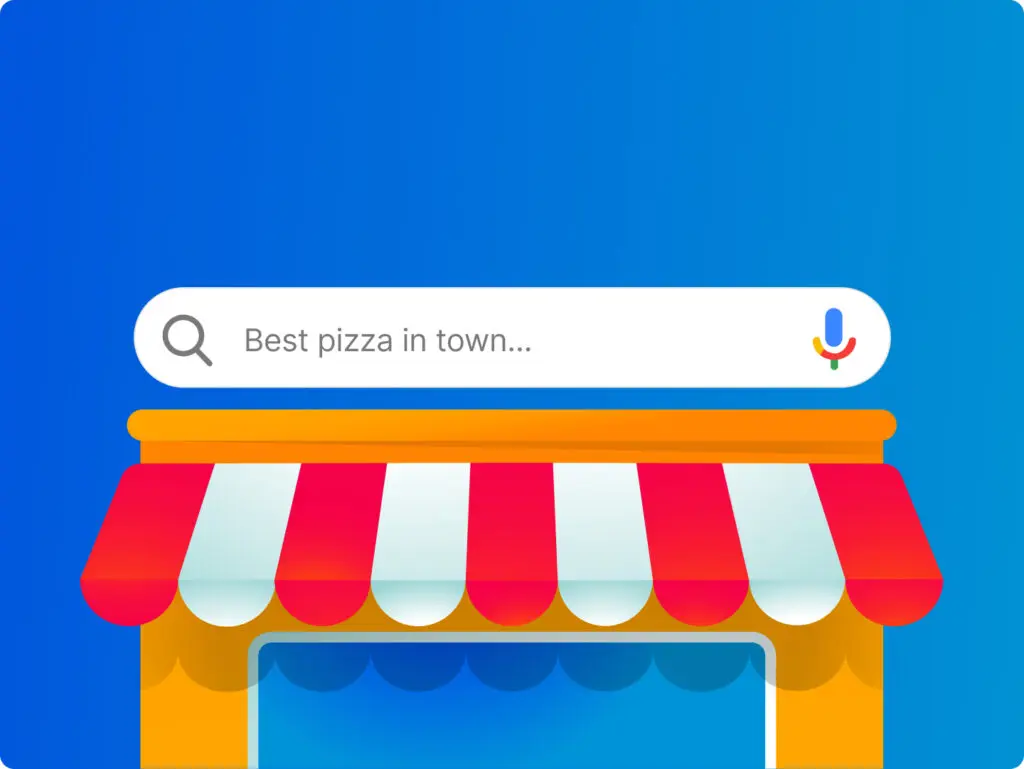
However good your SEO, the key aim is always to get a higher listing in search engine directories. So when one of those search engines shares tips on optimising your site for SEO, it’s worth taking notice, after all they should know what works and what doesn’t. On the Bing Webmaster Centre Blog last month Duane Forester who runs the public outreach side of the Webmaster program for Bing gave 18 tips on how to best optimise your website. The 18 points are not comprehensive apparently, but designed to cover “the important aspects you should look at addressing”. Certainly worth a look and if you are designing a new site from scratch, well worth using as part of your template. We suggest you read the full blog but if time is short make sure you memorise these 8 definite no-nos: cloaking link buying like farms link farms three-way linking duplicating content auto-follows in social media the thin content approach Have you seen any other SEO tips direct from search engines?