Portfolio Websites for Creatives

Online portfolios are more than just a trendy way to grab attention. For a growing number of professionals, they’re a must-have for success. It’s your platform to tell your story, describe your motivations and show off your talents — connecting you with a potentially huge global audience. Good news, then, that it’s so easy to create a stunning portfolio with tools like Website Builder. The hard work of getting online is done for you. And that means you have more time to focus on the great work you’re already doing. Gone are the days when creative individuals would lug around cumbersome portfolios, briefcase in the one hand, Filofax in the other. Having an online portfolio allows people from all over the world to learn all about you, opening the doors to new opportunities and collaborations. Artists and artisans, writers and designers, photographers and architects — such roles have always had a need. But in the digital age, multimedia websites cast the net wider for professionals showcasing online portfolios. ❝Multimedia websites cast the net wider for professionals showcasing online portfolios.❞ Thousands of gigabytes of images, days of music and video, entire libraries of ebooks, interactive presentations, and every other sort of downloadable — putting it online means you can show what you’ve got in all sorts of ways. Social media channels tend to be restricted when it comes to what you can and can’t share. A professional portfolio website shows how serious you are about your work and gives you full control over your brand identity. Videographers and animators can showcase visual storytelling. Podcasters, musicians, and voice-over artists can play audio of their performances. Game designers offer demos, software designers can share code snippets and apps. The Essentials of a Portfolio Website Your domain A well-crafted online portfolio will always feature a few essential elements. The first step is getting your own domain name. True, there are ways of getting your portfolio out there without your own web address. But having a domain name all of your own lends unmatched professionalism and credibility. Plus, it can make it easier for potential clients or employers to find you. 123 Reg is a domain registrar that offers hundreds of extensions, from the traditional “dot coms” to more inventive and original choices. With over 400 extensions to choose from, it’s easy to find a memorable name with a suffix to suit your portfolio. You’ll find thousands of the UK’s cheapest domains — and you might just be surprised to see how affordable a great domain name can be. Explore domains to find the perfect online address for your portfolio Your Homepage Your homepage needs to show visitors who you are and what you do. Within industries saturated with talent, a distinctive homepage will set you apart. A strong start, with clear images or a short video, can grab attention. Keep your message simple so visitors get your expertise right away. A one-page homepage portfolio can be a great choice for freelancers, solopreneurs, and side hustlers who want a more focused impact. Visitors can learn most of what they need to know at a glance if it’s done in a smart way. Less is more. But for others, just the one page won’t do the trick. Depending on your field, you may prefer separate sections to show off a wider range of projects, offering a full sense of expertise. About You Introduce who you are and your background. Give a glimpse of what inspires and motivates you — why you’re passionate about what you do. While a personal touch can make all the difference, it’s usually not the best idea to place a lengthy bio right there on your homepage. Consider a link to a dedicated page. Your Showcase The heart of your portfolio website. This is where you’ll display your best work for the world to see. How you do so depends on the type of work you do, but you’ll want to convey a sense of your work immediately. Choose a digest of those works that represent you best. Remember to keep it visually engaging and easy to navigate. If you’re going for a multi-page portfolio site, make sure it’s easy for visitors to find and explore everything fast. The showcase is the most important part of your portfolio site, so we’ll cover more on this as we move on. Contact Info Make it easy for potential clients or employers to reach out to you. If you’d rather not put your personal email address out there on public display with everything else in your portfolio, one option is to use an on-page contact form. Another would be to get your own custom email address (@ your-portfolio-website.com) for an added dash of professionalism. Learn more about getting a custom professional email address Beyond the essentials, there are a number of different elements you can incorporate into a portfolio to give it that added edge. These can boost your ability to engage with visitors and convince potential clients or employers of your skill and expertise. For instance: ✓ Testimonials and Reviews Adding testimonials or reviews boosts your portfolio’s credibility, providing social proof of your skills and professionalism. These endorsements help build trust with potential clients or employers. ✓ Case Studies Case studies delve deep into your projects, detailing goals, your role, and how you achieved success. This analysis showcases your problem-solving abilities and highlights your contributions to project outcomes. ✓ Your Blog A blog alongside your portfolio website lets you share insights, updates, and industry news. Dynamic content like this keeps your site fresh so that you’re showcasing your expertise and thought leadership, as well as your work. ✓ Your CV A CV/résumé will certainly give visitors a better overview of your professional and educational background. While employers and head-hunters might like to see it, you may not want to put this out there for the public to see, for obvious reasons. If you choose to, be
6 Top Tips to make even the simplest of websites dynamic
Keeping your website dynamic, keeps them coming back for more. It’s not rocket science, but in a time-pressured environment with limited resources, investing in keeping your website dynamic may not be your number one priority. It needn’t prove that painful however. Here’s six ways that you can improve your website dynamics with the minimum of fuss, time and investment: 1 Use social media widgets This is the simplest and easiest way of making your website ‘update’ on a regular basis. Widgets for Facebook, Twitter, et al are free and easy to embed in your HTML. If you can’t afford the time to create dynamic content directly for your site, then dual-using the content you are putting out on social media is the fastest and most efficient way of creating a dynamic website. 2 Take advantage of RSS feeds RSS actually stands for Rich Site Summary (also known as Really Simple Syndication) and was designed to pull summaries of dynamic content from elsewhere into other sites. If you already have a blog for your site, then you can link that RSS feed. Similarly if you have a YouTube or iTunes feed, using the RSS feed is a great way to cross-promote these. If you don’t have your own content on an RSS feed don’t worry. There are plenty of news sites and the like who offers embedding of their RSS feed, or RSS widget onto your site. Many sites use this to provide up-to-date news headlines to their own visitors and it can work as a way of keeping visitors on your site. 3 Add some Video Sticky content is important. The kind of stuff that keeps people on your site and keeps them coming back. Video is becoming ever more important on the internet and is a great way to keep visitors updated and entertained. Whether that is product promotional videos, interviews with key people or footage of recent events you have attended, all will have an ‘interest’ value for key parts of your audience. As mentioned above, if you host your videos on YouTube, you can get a dual-use of those videos by embedding them on your main site or using the RSS feed for your YouTube channel. 4 Use Images As the song goes, “a picture paints a thousand words” particularly online, when people rarely have the time or inclination to read pages of text. An interesting image, perhaps taking from an unusual angle, can become a big talking point for your brand 5 Polls and contests Interaction and engagement grabs attention. It’s why social media works so well. By running a poll “What is your favourite product…” you are inviting visitors the chance to play a part in your page. If they grasp the nettle and take part there is a good chance they will make a mental note to come back and see what the final vote result was too. Offer a contest (maybe giving away a free product) does the same. Both create new, changing content to your site. Depending on your site and business you may want to update these every month or every week. 6 Use related links The most successful of e-commerce operations have built on that success in recent years by recommending other products customers have added to their shopping basket when making similar selections. This is dynamic web systems at their user-experience best. Most e-commerce software offers this functionality so make sure you have it switched on if you have an online shop. If your site is built using WordPress, Joomla, etc there are many widgets that offer a similar function, recommending other articles that may be of interest to your visitors. Don’t overdo it though. Dynamic sites are not as search engine friendly as a static site, especially if the dynamism is based on pulling content from elsewhere. In addition, too many scripts and widgets increase page load which also has a negative SEO impact, so be aware. The importance is to make your site dynamic enough to make visitors want to keep coming back. Remember overdoing the bells and whistles will also detract from your design and of number one importance is your user’s experience.
Multivariate testing: how to prove your website changes work
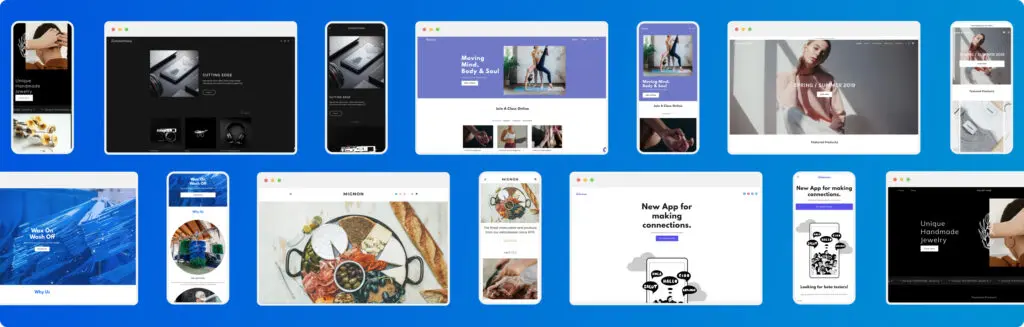
For many big internet companies – Amazon, say, or Google – the idea that there’s a single version of their website is laughable. That’s because these firms are constantly experimenting with different designs, layouts, colours, processes or text. By using website analysis and optimisation tools, these companies can create multiple variants of a page and then measure which version of the page delivers the best results. In practice, this means that you might see a different version of Amazon’s checkout screen to everyone else. Or you might get a sneak preview of a new Google feature. These sites are being constantly fine-tuned, as testing tools provide an insight into what page design sparks the best results. A/B and multivariate testing The simplest form of this sort of testing is called A/B testing or split testing. It’s where you compare your current version of a page with an alternative version which you think might product different results. For instance, you might change the layout of your order form to see if doing so results in a greater proportion of people completing their orders. A more complex option is multivariate testing. When you perform multivariate testing, you can experiment with many different website elements at once in order to determine which combination of elements performs best. The beauty of A/B and multivariate testing lies in its accuracy. Everything you try is tested in a live environment, on real website visitors. You can measure the results exactly and be sure they’re representative. It’s not like doing a survey or asking for people’s opinions, where people can lie or their answers are open to misinterpretation. In short, you can prove which version of a page produces the best results, with statistical accuracy. Getting started with multivariate testing It could be easier than you think to implement some A/B or multivariate testing on your own website. If you’re willing to pay someone to do it for you, there are lots of companies who can advise you on what to test and set tests up for you. However, if you’d rather give it a go yourself, there are some excellent free tools built into Google Analytics (Google’s free web analytics service) that can help you. If you’re interested in trying out some A/B or multivariate testing then this is an excellent place to start – but it does mean you’ll need to be using Google Analytics to measure your website’s traffic too. Assuming you are, you’ll find all the testing tools under the ‘Content Experiments’ option. To find this, log in to Google Analytics, click ‘Standard Reporting’, and then click the ‘Content’ menu. There’s not enough space here to explain how to use Content Experiments, but there’s heaps of helpful stuff on Google’s pages, plus a good tutorial here. (Please note that Content Experiments is a new service from Google which is replacing the company’s existing Website Optimizer. If you can’t see it in your Analytics settings straight away then you it should appear soon.) Deciding what to test What you decide to test on your website will depend on its aims. For instance, you might experiment with: The size, color or position of your ‘Buy now’ buttons (e.g. are blue buttons better than green ones?) The fields displayed on your registration form (e.g. with fewer fields, do more people complete the form?) How you communicate special offers (e.g. is ‘save 20%’ or ‘save £5’ more effective?) The length and format of product descriptions (e.g. does a list of bullets perform better than a paragraph of text?) You can test virtually any aspect of your site, so to narrow down the possibilities, think about your website’s aims, then consider which elements might have the greatest impact. Getting accurate results One thing to remember when it comes to testing on your site is that it takes time to achieve meaningful results. You can’t count on the first ten, 50 or even 100 visitors to be representative of how you users behave overall. Look for the ‘statistical confidence’ figure in your testing tool. As more people visit your website this should creep closer to the testing standard of 95% confidence, and it’ll give you a really good idea of how reliable the results are. You also need to think about how many visitors your website receives overall. High-traffic websites can test many different variations because they have enough visitors to show them all to. But if your website only receives a few thousand visitors each month, it’ll take you much, much longer to see any reliable results. A/B tests generally achieve high confidence scores much quicker than multivariate tests, so they’re the best way to start if your website doesn’t receive masses of traffic. However, A/B tests usually only tells you about a specific change to a certain page. Multivariate testing can give you insight that can be used across a site. Dangers of multivariate testing Website testing – and multivariate testing in particular – can be strangely addictive. It’s amazing that you can come with an idea, test it, and see scientifically what’s best for your website. But beware: a devotion to website testing could have you focusing on tiny incremental changes while your competitors make a giant leap ahead. A/B and multivariate testing can be a really valuable way to improve your website and boost your bottom line. But it’s only one weapon in your website-building armoury. Learn more about testing on your website: Smashing Magazine have an excellent and comprehensive guide Here’s a good introduction to A/B testing from A List Apart Read five good A/B testing case studies from Econsultancy
When is a blog not a blog…?
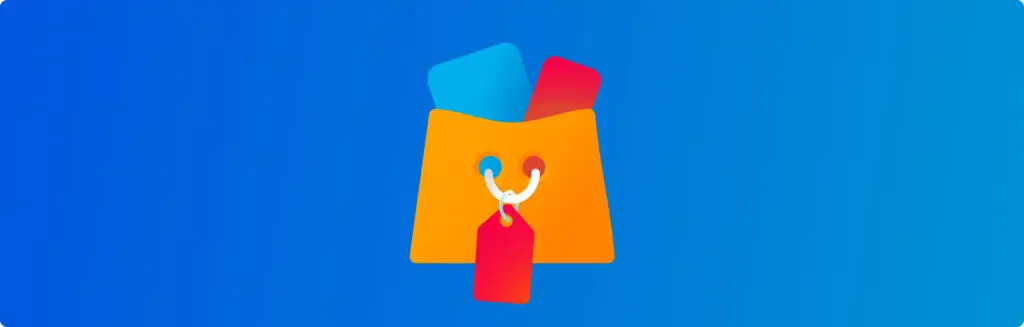
When it’s a fully functioning website. The concept of blog hosting should be taken as a mere description of the tools available at your disposal and not the content you are going to use it for. Yes, WordPress and the like were designed to primarily host blogs and they do that very well, but it is also a great engine to drive almost any type of site. With 123-apps you have several choices of blog hosting free with your shared hosting package and here are six ways you could use your blog hosting to good effect: 1. Campaign website If you need a stand-alone site for a one-off campaign quickly and effectively, a blog back-end is the perfect way of ensuring a professional looking website with the minimum of fuss. 2. Online store Of course there are other more advances options like our eshop offerings but your blog engine with some nifty plugins (most are free) can very easily become a working shop for you. You don’t need high level programming expertise and you don’t need to spend hours trawling through help guides. Using a blog engine and ecommerce plug-ins is usually intuitive and you can produce a very respectable shopfront and link that to payment sites such as PayPal to turn it into a full working shop. 3. Community site If you are involved in a local club, society or organisation the chances are the majority of people you are dealing with have a very limited techie knowledge but ideally you would want them to be updating the website. With a blog engine that is possible. If people can point, click and type, they can use a blog engine to update content. 4. Portfolio We all have things we like to show off and if time and money are tight, using your blog to host that is the perfect idea. Using plugins, almost every type of content (written, drawn, photographed, on video, in audio, sculptured, etc) can be presented, promoted and archived. Plus if you fancy writing a bit about yourself, blogs are perfect for those About Us pages. 5. Online News site or Magazine The Huffingon Post, Mashable, TechCrunch; all blog driven and all rather successful. Blog engines offer the ability to prepare articles ahead of publication, schedule them even update them once live. You can include dynamic content from Twitter, RSS feeds etc and very soon have a dynamic news channel up and running. 6. A traditional static website Dynamic content is great most of the time, but sometimes something like an online business card or brochure is all that is required and while blogs can also help provide dynamic sites, their great forte is being at the heart of a clean, simple, informative site. If you’ve got a 123-reg shared web hosting package, you’ve got blog hosting included free, so make sure you are making the most of it. Quick, easy and very flexible it is probably one of the most powerful tools that people on almost any level of web design expertise have at their disposal. What’s the most unusual use you have employed for blog hosting?
Have web designers been replaced?
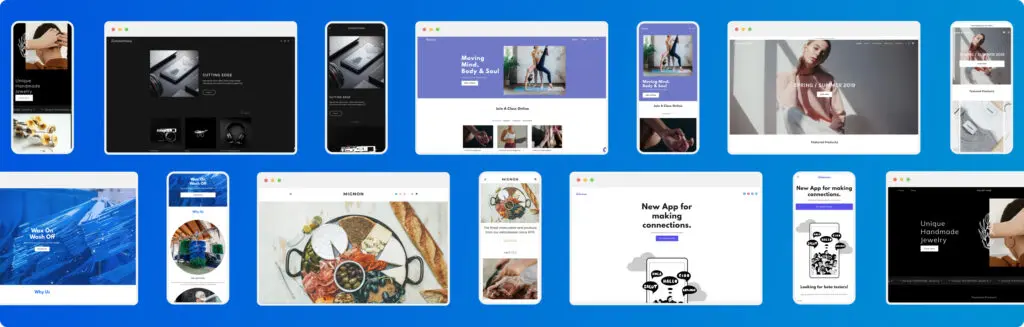
In years gone by to get a website on the internet there was only two ways. You could code and produce the website yourself or hire a web designer to produce your website. This means you either needed to be a technical whiz or you would be slapped with a hefty fee from a web designer. Now there is a growing trend within the webhosting industry where companies offer software to produce a website without the need for a web designer or any programming skills. It enables anyone to create their own website whatever their skill level. But is this claim too good to be true? Is it really that simple and more importantly are the results up to scratch? It’s true that these web builder applications make it simple to create a website, even guiding you through the process with easy steps but a basic knowledge of computing is required. If you feel comfortable using programs such as MS word then the process will be very easy and will feel natural to you. With these programs simplicity is the key that unlocks the full potential of your creation and makes the process a doddle. Have a look at our own InstantSite, Sitefusion and eshop packages to see how easy it can be. Some of these programs are limited in their functionality but are still able to create simple but effective web presences. Others include advanced functions that allow you to produce feature rich websites and make the process of adding video, photo albums, editing html and even adding ecommerce functionality easy. The simple fact is that if you are not skilled in web design creating a website by yourself is possible with this software but how does the quality compare with a professionally produced website? Quite obviously if a professional web designer is creating your website it will be of a high standard and will be customised to your needs so software that enables you to produce a site yourself has a lot to compete with. The creators of this software understand this and have professionally produced a huge number of customisable website templates; this gives your created website that professional look and feel. The important thing to remember is you get what you pay for, if you hire a web designer you will pay through the nose for a professional customised website. The standard will drop if you do it yourself but the cost will be much less and you have the freedom to make changes whenever you want without having to wait for your web designer to do it or charge you more money for the pleasure. These programs put you in the driving seat and allow you to take back control of your website, no matter what your technical skills these tools offer a distinct advantage and it has to be said they give you a sense of pride when you see the results. So back to the original question, have web designers been replaced? I believe this software removes the need for web designers for people that want a basic website. If you want a personal website or a corporate site that shows your pictures and information then there is no need to spend out on an expensive web designer when you can do a professional job yourself for a fraction of the cost. However I do not believe web designers have been replaced entirely but instead their role has shifted to the higher end websites and instead of seeing this as negative for web designers I believe it makes them up their game and get better at what they do. If you want custom graphics, dynamic website elements, full ecommerce basket integration or a website that stands out from the crowd it is clearly worthwhile to invest in a web designer to create your website. For the moment the technology is not quite there to enable you do everything yourself, but web designers beware it is getting there. Do you think web designers will ever be replaced?