Ten best productivity apps for small business owners
When you run a small business, you’re often pulled in several directions all at once. Not only are you in charge of everyday operations, but you also need to handle anything else that pops up. That can be overwhelming.
Fortunately, there are some great apps out there that can assist with everything from keeping a neat to-do list to scheduling social media posts.
No need to waste time browsing the web because we’ve plucked ten tried-and-true productivity apps to help you get more done and in less time.
Todoist
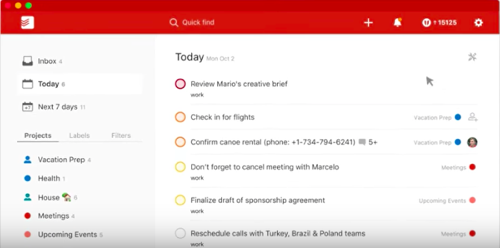
Keeping an eye on your big goals is easy, but remembering all the tasks and tiny errands that come and go? That’s tricky.
Todoist is a powerful yet simple to use task management software. Once you install it, you can create individual tasks or projects with tasks and subtasks, set priorities and add due dates.
Have urgent or more difficult tasks you need to take care of? Simply add labels or colour-code tasks to assess their urgency or difficulty. You can also add priorities via the dashboard or with the !! code. For example, !!1 makes a task priority number one.
Want more features? With the paid versions, you can also add files or photos to your tasks, and even have conversations within a task.
The app is available on desktop, Android, iPhone, Mac and Windows.
Trello
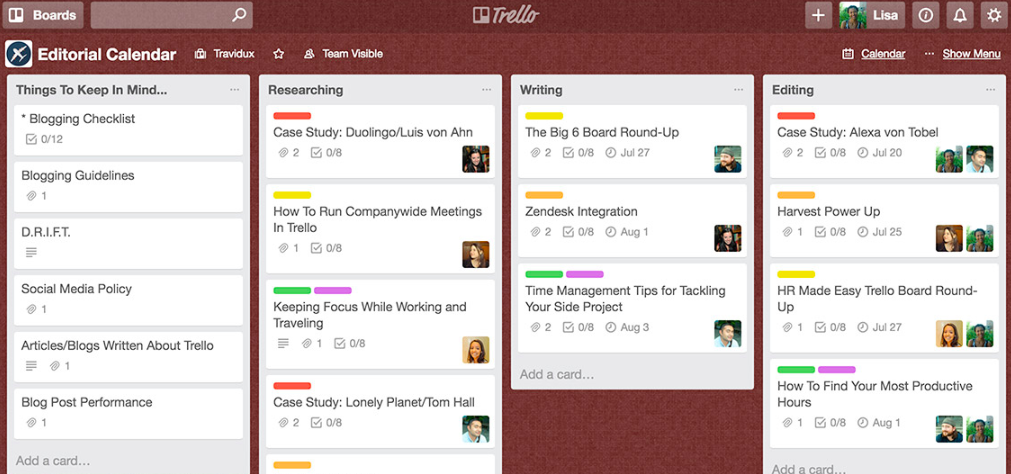
If you don’t know Trello, don’t wait too long to try it. Trello is an amazing and simple project management and collaboration tool that uses boards, lists and cards to help you organise and prioritise tasks, projects and goals.
It’s no wonder that it’s so popular considering it makes it so easy to get organised and be productive. Thanks to its visually appealing and simple user interface, you can quickly see what needs to get done, who needs to do it, which tasks are priorities and which have been completed.
Here’s how it works: each card you create on a Trello board represents a task or an assignment. You can add team members, comments, attachments, checklists, due dates and labels. Whenever you make a change to a card, Trello notifies the members who are part of it via email and on mobile devices, provided they have the app installed.
You can get some advice on how to make the most of Trello here.
ActiveInbox
Most communication between your business and your customers and team members or contractors happens through email. As a result, your inbox can get a little crowded with tasks you need to take care of today, tomorrow or next week.
ActiveInbox is a Gmail plugin that lets you organise all your emails so you always know when to follow up to an email or when a task is due. Once you install it, simply open any email message and get organised: set a deadline, add a descriptive subtask or move it to a specific folder.
Evernote
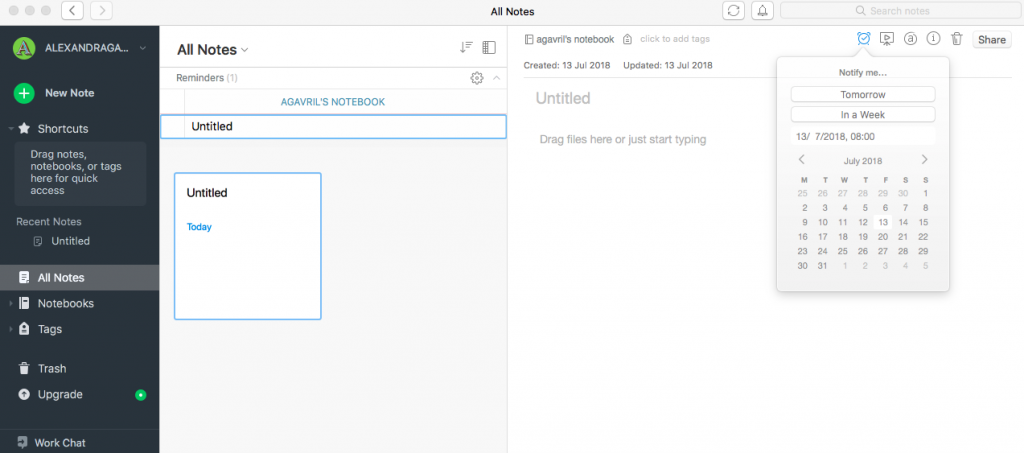
Have you ever had a good idea only to forget it by the time you get to the office? Evernote is a great note-taking app that helps you to manage projects, ideas, lists, and inspiration across all your devices.
You can use it to take notes or clip bits and pieces of information from the web and then tag them for easy searching, embed pictures, tables, audio, video, set deadlines and more.
All of that is free in the basic version. Evernote also has a paid version which includes several other features such as administrator controls and unlimited space for uploads.
Office 365
When you’re a small business owner, work never stops. That means you need all the right tools at your disposal to make sure you can take care of tasks quickly and easily, no matter where you are – on the tube, at the office or at a coffee shop.
This is where Office 365 comes in. It provides you with all the tools you need to get things done – from the usual office tools such as Word, Excel, Outlook and PowerPoint to Skype for messaging and video conferencing, and OneDrive for storing all your important documents digitally.
Read expert tips on how to get the most out of Office 365 and learn how it can help make your small business more productive.
Dropbox
Dropbox is one of the most popular platforms on which to store and share files on the cloud. But apart from cloud storage, it also offers lots of useful features and tools that can help boost productivity.
For example, you have the option to quickly scan files directly into Dropbox rather than using a separate scanning app. You can also use it to collaborate with your team in real-time. So instead of passing a document back and forth with comments and markups, you can easily do that directly within Dropbox.
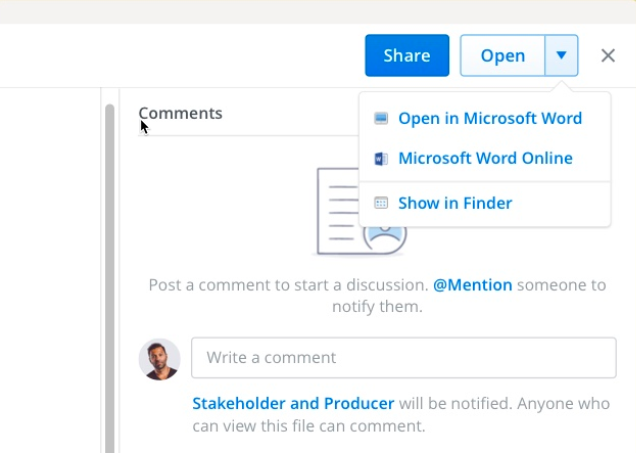
Check out some of Dropbox’s other productivity tools you can benefit from.
IFTTT
If you’ve not heard of it before, IFTTT is a tool that connects the apps and devices you love with “If This Then That” statements. After you sign up on IFTTT, you’ll be able to create “Recipes” that create connections between the various apps you use often such as Facebook, Dropbox, Gmail, Bitly, Instagram, and more.
Here are a few examples of what you can do with it so you get a better understanding of how you can use it to boost productivity:
- Tell Siri to add tasks and notes to Trello
- Automatically add liked tweets to a Google spreadsheet
- Tweet something you’ve favourited in Pocket
- Share favourite articles from Pocket on Slack
- Automatically tweet your Facebook status updates or publish your Google+ posts on Facebook
Read this post for more examples of cool things you can do with IFTTT.
HootSuite
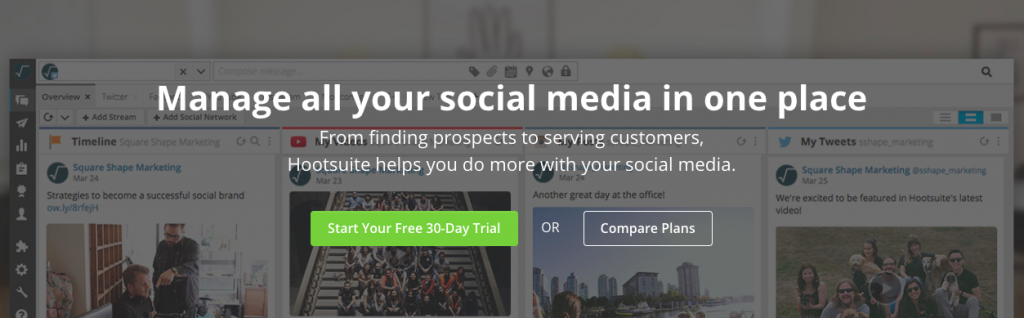
Hootsuite is a great tool for scheduling content on social media as well as for monitoring and analysing its performance. It integrates with more than 35 popular social media platforms, including Facebook, Twitter, Instagram, LinkedIn and YouTube.
It’s easy to use and free for up to three social media profiles. So if you’re looking to streamline the management of your social media activity, give Hootsuite a try.
Toggl
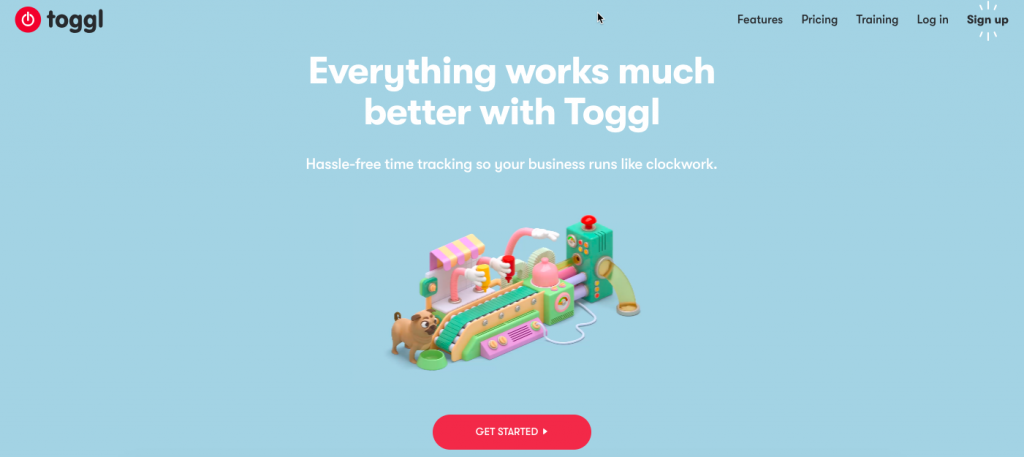
At the end of the work day, do you often ask yourself how is it that you haven’t completed everything on your to-do list? Maybe you’ve spent too much time on replying to emails or on managing your social media accounts?
If you want to get a clear picture of how you’re spending your time throughout the day, try Toggl. Toggl is a simple time recording tool that gives you an accurate breakdown of how you’re spending your day and which activities may be eating up too much of your time.
Review the detailed reports and figure out how to boost productivity and make the most of your day.
LastPass
Some people use a single password for every site they register on, just so they don’t have to remember tens or hundreds of different passwords. This is unsafe and never a good idea.
A much better solution is to use an app like LastPass, which is like a safe for your passwords. Every time you create an account on a site, LastPass saves your login information for you. So the next time you visit that site, you can fill out your credentials with just one click. It can even generate passwords for you, so you don’t have to waste time coming up with a strong one.
There you have it: ten great apps you can use to boost productivity for your small business. Any other apps you’re using that small business owners would benefit from? Tweet us @123Reg.
