How to write and style support emails for your customers
Every email you send to your customers is an opportunity to build a stronger relationship with them. This is essential to your small business success, considering that it costs five to 25 times more to acquire a new customer than it is to acquire a new one.
So why is it that some businesses pay so little attention to the support emails they send? Why is it that we, as customers, receive so many messages that are full of jargon, bad formatting, broken links or information that’s difficult to follow and understand?
Think about it: a customer may have trusted to buy from you once but if you don’t take care of them post-purchase, they won’t come back. They won’t write a great review and they won’t recommend you to others. Next time, they’ll just go elsewhere.
On the other hand, if you can show you value their business and if you are friendly and helpful even post-purchase, then your customers will feel lucky to have chosen to do business with you. They’ll come away delighted and you’ll be one step closer to having a committed customer for life.
If you’re not sure how to write and style your customer support emails, we’ve got you covered with tips and advice on how to get yours right.
Be more human
A few years ago, a survey by Genesys asked more than 9,000 customers about what mattered to them most when it comes to doing business with companies. 40% of them said “better human service”.
Dale Carnegie, the author of ‘How to win friends and influence people’, said: “Remember that a person’s name is to that person the sweetest and most important sound in any language.”
So if so many experts talk about the power of personalisation in emails and if personal service is so important, then why do so many businesses still end up sending robotic emails? Why do they make customers feel like they’re doing business with a robot and not a human?
You probably received at least one email like the one below that starts with a generic “Dear customer” and ends with “The support team”.
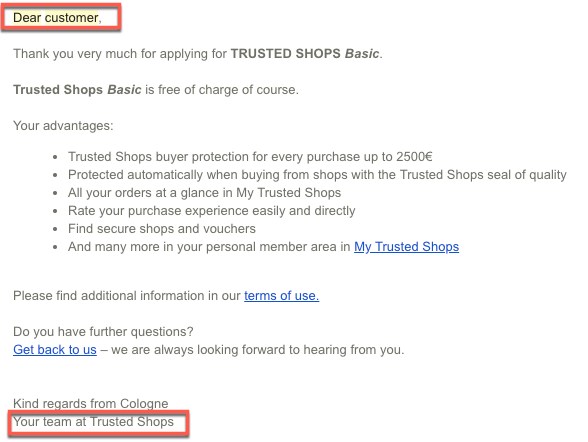
Now, wouldn’t you rather receive an email from “Jamie” instead of “Your team at Trusted Shops”.
So the first step to personalise your support emails is to use names – your customers’ and yours as well.
Why is this important? Because every email you send out to your customers, even if it’s an automated one with their order details or a tutorial that explains how to use your product, is a conversation between two human beings. So make it feel like one.
Another thing you can do to make the interaction even more personal is to put a face to your name. This is a fantastic way to humanise your business, build trust and make your customers feel like they’re talking with real people and not a customer service bot.
One of my favourite support emails comes from Bergfreunde:
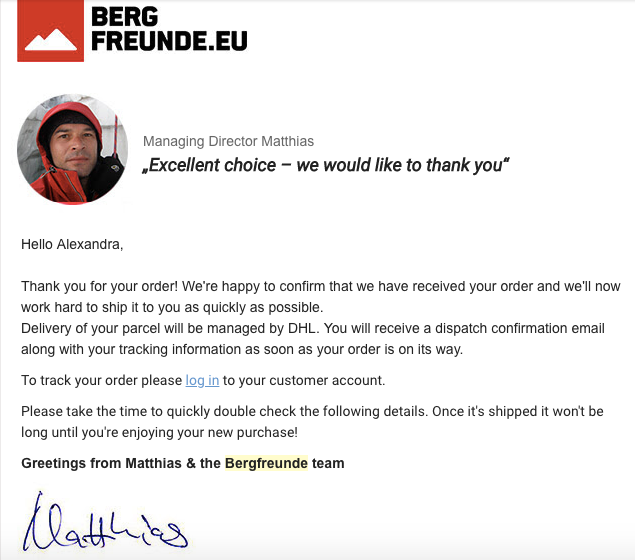
As I scroll down the email, which includes my order details, there’s this:
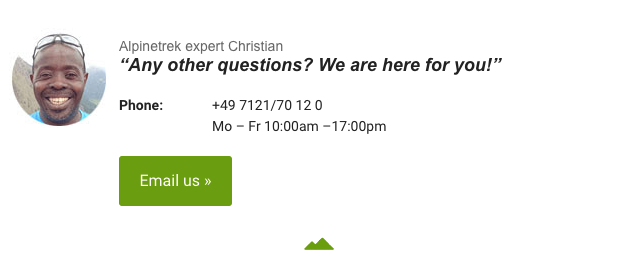
This is so much nicer than “contact our support team” with no name or face attached. It makes things personal and as a customer, it feels like a conversation between two people versus one between me and a nameless, faceless company.
Break the complexity
A poorly written support email reads like a confusing instruction manual that no one outside your staff can read or understand. Why would you want to make your customers’ lives difficult when the whole point of support emails is to make it easier?
So take a moment and think about how your customers will use the information you’re sending their way.
Is there a sequence of steps they’re supposed to follow to install your software, solve a problem or complete a specific task? Then write the advice in that exact order, and write it in a way that everyone will understand.
Here is an example from Gemini where they explain in simple steps how to start using their software:
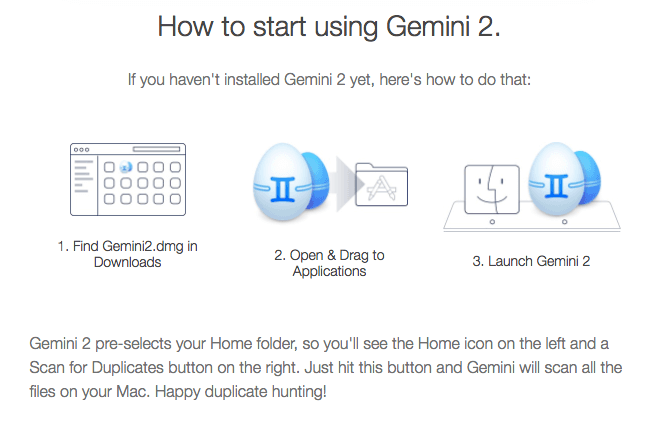
Here’s another example from Airbnb where they list the steps to finishing a listing.
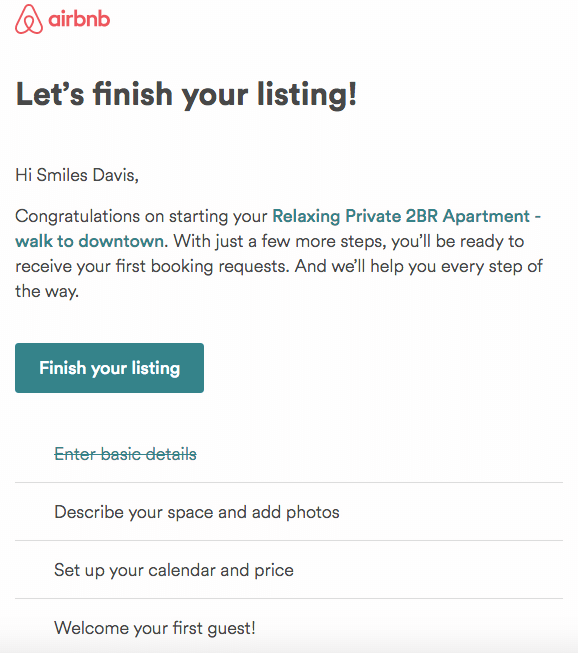
In addition, if there is a specific task that they absolutely need to do before anything else, make sure to tell them first.
For example, if your instructions only work if they have the latest version of Chrome installed, point that out to them at the beginning of your email. Say something simple like “make sure you’re running the latest version of Chrome before getting started with these steps” and only then outline the steps.
And finally, try to avoid distractions. If the customer needs to follow specific steps to solve a problem or complete a task, structure your instructions in such a way that keeps them focus on the task on hand.
For example, if you want to share additional resources that they might find useful such as FAQs, case studies or blog articles, place them at the end of the email. Never at the beginning or mixed with the main instructions.
If you have a knowledge base or support articles with more detailed instructions, do link to them but keep it simple.
The idea is to keep the email and the process as simple, as clear and as painless as possible.
Use plain language
Don’t expect your customers to know your business and industry terms as well as you do because most don’t.
Keep that in mind when you’re explaining a complex idea or instruction. Not everything is as obvious or easy to understand to them as it is to you.
For example, when you’re explaining how your product or service works, avoid using jargon or legalese. Also, use your customers’ language, not yours.
We suggest getting familiarised with the ELI5 technique. If you go to the Explain It Like I’m Five subreddit, you’ll find people explaining complex topics as if the reader were five years old.
Here’s an example:
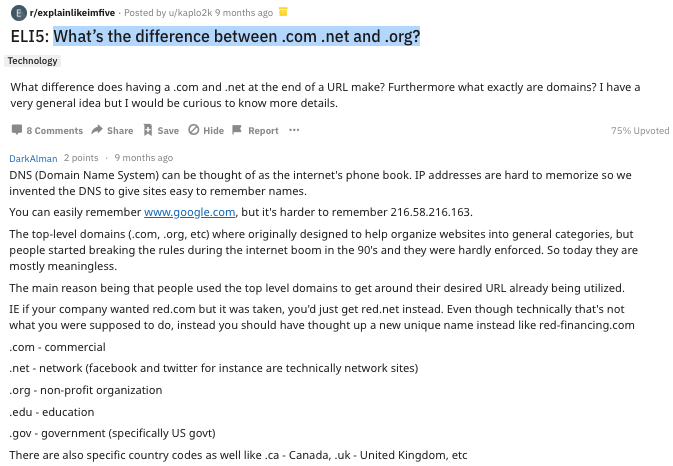
While your customers aren’t five years old, the chances are they don’t have your knowledge and expertise, which means they won’t understand industry terms and jargon.
So spend some time reading this subreddit and practice writing your own instructions in a similar format to ensure your customers can quickly understand your message.
Also look at how your customers interact with your business or similar businesses via email, social media and review sites like TrustPilot. Look at how they’re talking about your products or services and try to copy that language to use it in your support emails.
Formal versus informal tone
This is a frequently asked question – should your tone be formal or informal?
Sure, an informal tone is generally more relatable, but if you’re a law firm or a luxury real estate agent, that might not work for you.
The tone you use depends on your type of business and who your customers are.
For example, this is an email from Zapier:
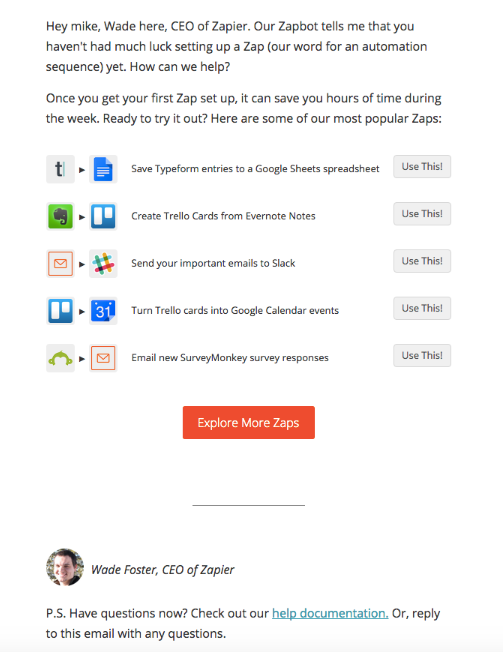
Considering their type of business and audience, the tone is friendly and informal.
Now look at this one:
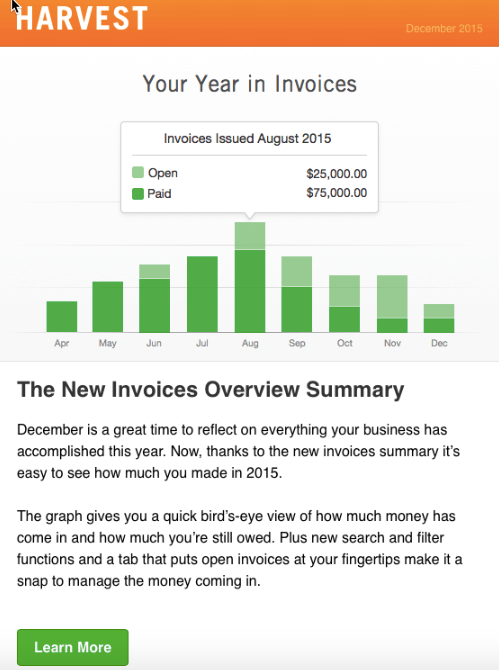
As you can see, the tone is a bit more formal, considering they’re in the financial industry.
One important thing to mention here is that formal doesn’t mean boring. You can keep a formal tone and still be able to engage your customers.
Formatting your email
When it comes to formatting your text, simplicity is key. So try to make your customer support email as scannable as possible. Here’s how:
- Keep it short and sweet. Make sure your support emails only include the essential information that the customer needs to know in order to solve a problem or complete a task.
- Break up the text. If your email is a wall of text, customers won’t read it. Use subheadings and short paragraphs to break up the text and make it easier to scan.
- Use bullet points and lists. Whether you’re outlining steps, instructions or benefits of a product or service, use bullet points. It makes the content easier to read and follow.
- Use bold and italics sparingly. Do not use bold or italics unless it’s important information that the customer needs to pay attention to, like in this example:
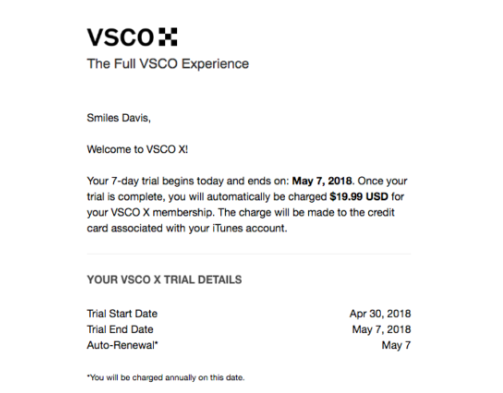
- Use visuals. Visuals like icons, screenshots, graphs and videos are a great way to enrich your support content and keep users engaged. However, only use them if you need to. Ask yourself this before adding a visual to your email: “Would my message or instructions still be clear if I remove this image/ screenshot/ video?” If the answer is yes, remove it.
Check for grammar, broken links and attachments
It’s difficult to look like an expert when you overlook the little things. So before you send out a customer support email, make sure to:
- Check for spelling errors. You can use a tool like Grammarly and even Microsoft Word for this purpose.
- Double-check all links to make sure they’re working and sending customers to the correct page.
- Always check to see if you’ve attached the document you promised to attach.
Ready to send better customer support emails?
Customer support emails shouldn’t be boring or read like an instruction manual, even if they’re automated. With a little effort, you can edit them and turn them into fantastic tools to build a stronger relationship with your customers.
Remember: it’s the little things like using your customer’s name (and your own) and adding your picture in the signature that give it a personal touch. If you can also write and style your support emails in a way that’s easy to understand and follow, then you’re already ahead of the competition.
