No More Spam, Please! How Can I Stop Getting Spam Emails?
Spam emails — what a nuisance! Not only are they irritating, but deleting every single one can feel like a never-ending chore, especially when anti-spam tools don’t seem to do the trick. Those offers for miracle cures, shady loans, or worse, are enough to make anyone’s inbox feel like a minefield.
While much of it is harmless enough, the real trouble starts when scammers turn to darker tactics. A 2023 UK government study found that 79% of businesses and 83% of charities faced phishing attacks in that year. Phishing tops the list as the most common cybercrime, and the stats suggest that the UK is Europe’s prime target.
Spammers are getting craftier too. Take the LinkedIn password breach — not long ago, many users received what appeared to be official emails, urging them to confirm their details. Instead, the link led to a dodgy online pharmacy.
So, how do you fight back against spam? The good news is there are some simple steps that can help cut down those unwanted emails.
Why Spam Filters Matter
First things first: it’s so important to use a reliable email hosting provider with a good anti-spam filter. This is key to keeping your inbox free from unwanted emails and protecting your brand’s reputation. A good professional email service should also provide added security, such as spam filters and virus protection, to keep your inbox safe and organised.
123 Reg Professional Email comes with built-in spam filters that help keep your inbox clear of those unwanted messages. Having a professional email address tied to your custom domain (like you@yourbusiness dot com) doesn’t just look more polished — it also builds trust with your customers.
Microsoft 365 Email includes essential tools to help users combat spam. You can tweak the sensitivity and manage Safe Senders lists to fine-tune what gets through. Built-in phishing protection and Advanced Threat Protection (with certain plans) add extra layers of security against sophisticated threats.
How Do Spam Filters Work?
Suspicious subject lines, dodgy links, robotic language, unknown senders — spam filters work by weeding out the most common signs of spam.
There are a few different ways to look at incoming emails and decide whether they’re spam or not. If an email looks like it fits the pattern of spam, it can then be sent to the spam (or junk) folder for later review. Some spam emails may not even make it that far and might be blocked outright.
More or less all spam filters make use of blacklists and whitelists. The blacklist is a big list of known spam email addresses (or IP addresses) and, if a message comes in from one on that list, it’ll get flagged. Whitelists work the opposite way: trusted senders are on a list of approved sources, so their emails seldom if ever get blocked.
Content filters scan the body of an email for specific words or phrases often found in spam, such as “free” or “exclusive offer.” If an email comes from a suspicious or untrustworthy source, it’s marked as spam.
Filters like this are one reason why many companies these days avoid putting words like “free” in their campaign emails, for risk of ending up in the junk bin.
Modern spam filters can also keep an eye out for suspicious behaviour and content, like unusual formatting or robotic patterns. This is what’s known in the spam-fighting world as “heuristics” — where smart content filters are able to recognise something that looks off. So if an email comes in from a friend, but looks like it was written by machine (or someone who’s gotten hold of your friend’s email log in), the email can be flagged.
All these sorts of spam filtering help to keep your inbox clean. You’ll no doubt have noticed, however, that legitimate emails can sometimes end up in the spam folder due to overly cautious filters. This can happen if the email looks similar to junk or if the sender’s reputation isn’t clear. That’s why it’s always worth checking your spam folder from time to time, just in case.
Using a professional custom email address instead of a generic one can help improve your sender reputation and lower the chances of your emails getting flagged as spam.
For website owners, having an SSL Certificate matters too — given that some spam filters block emails from IP addresses linked to sketchy websites or servers. Having an SSL can help keep you off the blacklist.
To learn more about professional custom email, check out this article: Why Every Business Needs a Professional Email Address
Other Ways to Stop Spam
✓ Consider setting up a secondary “disposable” email address
For newsletters, forums, or online shopping, set up a secondary email. It keeps your main inbox clutter-free and reduces exposure to unwanted messages.
✓ Set up a contact form instead
Using a contact form can help you avoid spambots from collecting your email address. It also gives users a straightforward way to get in touch without exposing your email online.
✓ Don’t respond to suspicious “Unsubscribe” buttons
Even if it seems tempting, avoid clicking “unsubscribe” or replying to spam emails you know are dodgy. Often, these links are designed to confirm your email address or lead to more unwanted messages. It’s safer to mark them as spam and delete them instead.
✓ Never click suspicious links
Added to the above and a good rule of thumb in general online, avoid dodgy links that can lead to malware or phishing sites. Even if it looks legit, steer clear unless you’re 100% sure it’s safe.
✓ Obfuscate your email address
If you prefer displaying your email address, consider writing it in a way that spambots can’t easily read, such as “myname@mycompany dot com” or “myname [at] mycompany [dot] com.” This can trick bots while keeping your contact details accessible for humans.
While hiding your email addresses might help cut down on spam, it’s not always the best look for online businesses — it may seem unprofessional and make it harder for customers to get in touch. A contact form is often a better option for keeping things clean and simple.
✓ Consider third-party anti-spam tools
There are third-party anti-spam tools that can help filter unwanted messages, like browser extensions that let you report spam directly from your inbox. However, a reliable email provider should do the job for you. Just make sure to do your research before installing any software or browser plugins.
✓ Be aware of file types whenever you download
When it comes to the contents of spam messages, simply being aware of file type extensions can do so much for online security. For instance, a file labelled “FamilyPhoto” should end with ‘.jpg’ or ‘.bmp’, not ‘.exe’. Opening an executable file (.exe) is a risky move.
On Windows, you can view these extensions in File Explorer by checking the ‘File name extensions’ box under the ‘View’ tab. For Mac users, go to Finder, select ‘Preferences,’ then ‘Advanced,’ and check ‘Show all filename extensions.’ This simple step helps you spot suspicious files and adds an extra layer of protection.
✓ Be selective with your email
You may want to avoid using your primary email address on every website. Stick to trusted, secure sites. Once spammers get hold of your email, the floodgates open — and it’s not pretty.
✓ Stay informed
Spam evolves fast. Stay up to date on the latest phishing tactics and pass that knowledge on to friends, family, or colleagues. The more people know, the less effective spammers become.
✓ Report it
The UK government offers its own page to report scams and phishing. You can report spam emails, fraudulent websites, but also scam activities you suspect by post or telephone. Check it out, here.
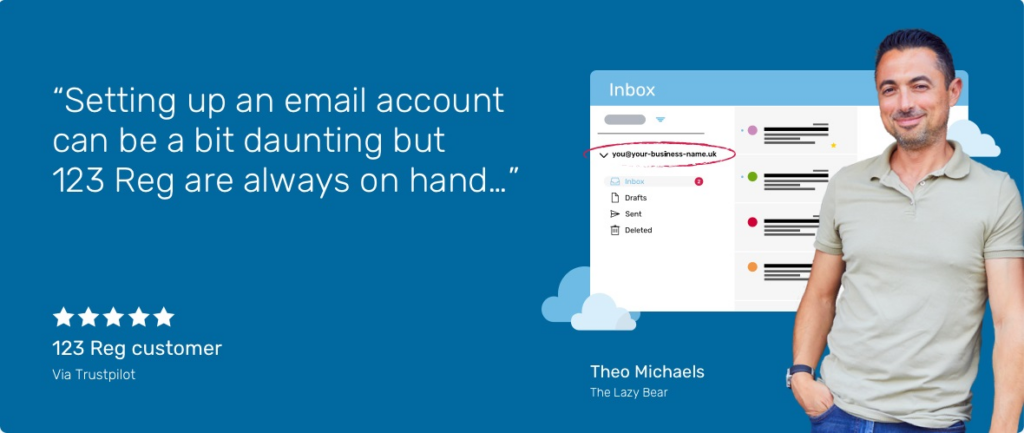
Looking for professional custom email for your business? 123 Reg Professional Email offers mobile-friendly webmail and productivity tools to help you stay organised on the go. With built-in spam filters, your inbox stays secure, giving customers every reason to trust the emails you send.
