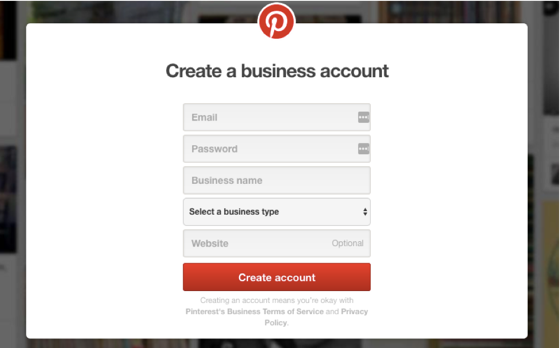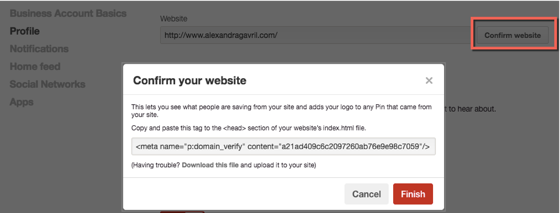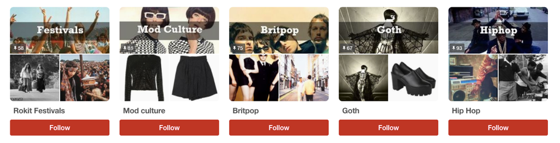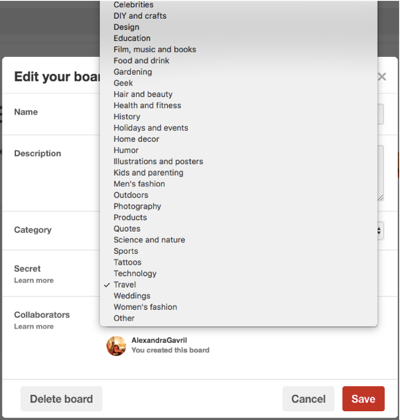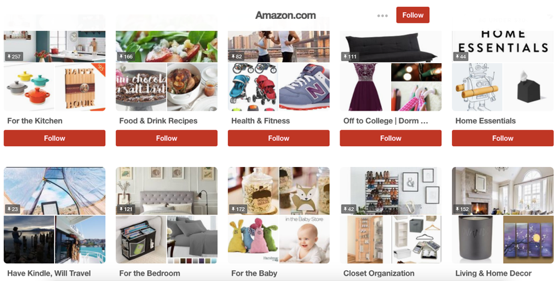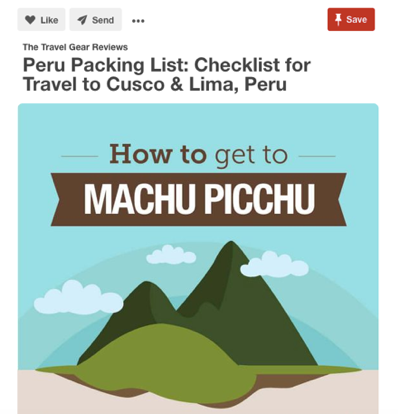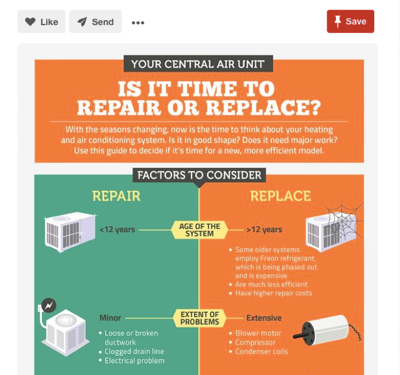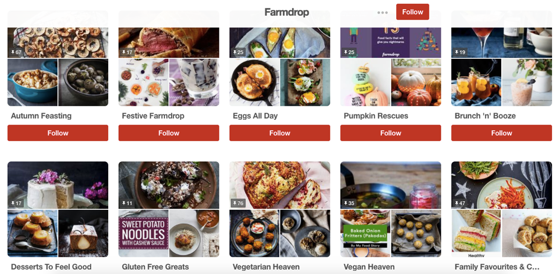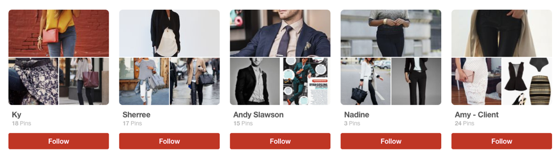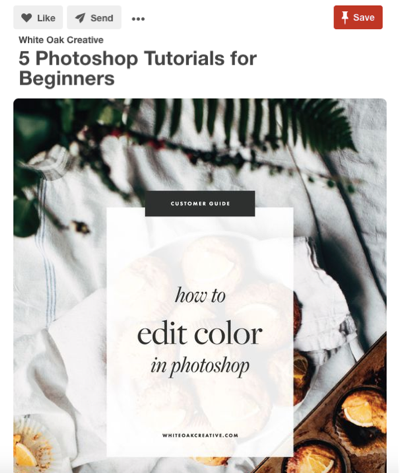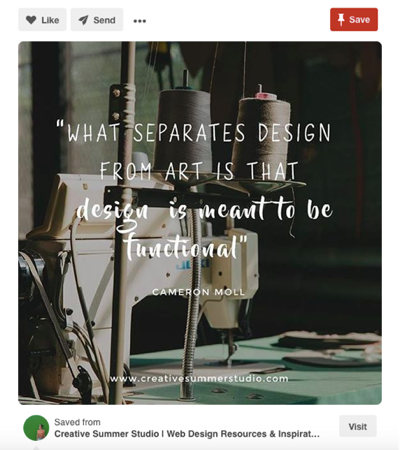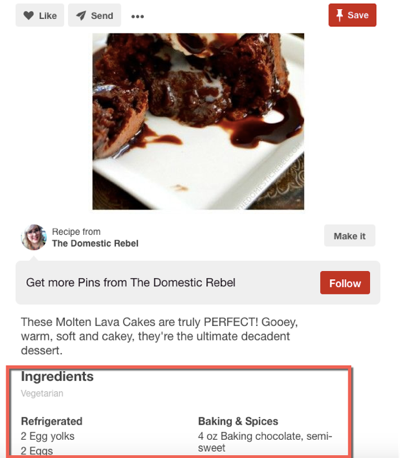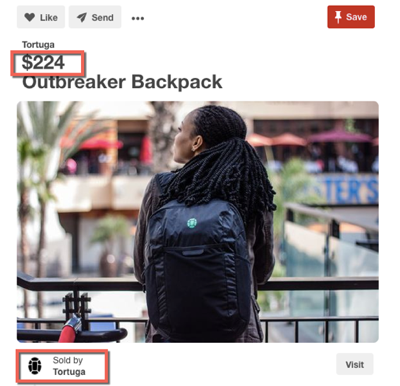The beginner’s guide to Pinterest for small businesses
When considering which social media channels to use to engage with customers and promote a business, Facebook and Twitter are usually the go-to choices. But platforms like Pinterest may be a worthwhile addition to your marketing mix.
While it’s been described as a “guide for brides, cooking and fashion lovers”, Pinterest has evolved into a hotbed for creativity, eager customers and anyone seeking ideas. With 100 million active users and with 93% of Pinners having used Pinterest to plan for or make purchases, having a presence on this platform may be a great marketing decision.
In this guide we’ll walk you through everything you need to know about Pinterest from how to set it up and what type of content to create, to how other brands are using it to promote their products and services.
Pinning down Pinterest
Pinterest, launched in 2010, is a site for sharing and discovering ideas. There are over 170 million users looking for information, advice and inspiration on this platform – a number you can’t afford to ignore.
And here are other numbers you can’t ignore. According to Millward Brown, British multinational market research firm:
- 93% of Pinners have used Pinterest to plan for or make purchases
- 52% have seen something on Pinterest and made a purchase online
- 72% of Pinners have seen something on Pinterest and made a purchase offline
- 64% of Pinners look at items they’ve Pinned while they’re at a brick and mortar store
But before you jump in and create an account on yet another social network and start mapping out a Pinterest strategy, we recommend you cross-compare your existing audience (or potentially the new audience you’re trying to attract) with Pinterest users.
Here are other statistics that might influence your decision whether to use Pinterest as part of your social media marketing:
- 71% of are female users and 29% male users
- 67% of Pinners are under the age of 40
So, while the majority of users are women, making it ideal for businesses marketing to women, that doesn’t mean you can’t still take advantage if your business targets men. In fact, you might be surprised to learn that the number of male users grew 120% in 2015.
So, if you have a story to tell and want to reach a whole new audience, then Pinterest is for you. Let’s look at how you can set up Pinterest for your business, and how you can make the most of it.
Setting up Pinterest
The first step is to create a business account.
Add your email address, password, and business name. Then select your business type and add your website’s URL.
You will be asked to confirm your website to get access to analytics and logos from your site. To do this, click “Confirm website” in the website field from your settings.
There are two ways to confirm: with a meta tag or by uploading an HTML file. This tutorial from Pinterest walks you through the steps to confirming your site.
Once you’ve done this, you should then receive a message that says your verification was successful and you’ll know you’re good to go!
This is also a good time to add a Pin It button to your website and this step-by-step guide explains how to do that. Use this button to encourage your site or blog visitors to share your images with their followers. You can add the Pin It button from the Buttons and Widgets page or by using social sharing plugins like AddThis, ShareThis and Digg Digg (only for WordPress).
Now, if you already have a personal account, you can convert it to a business accounts in a simple few steps:
- Log in to your account
- Go to Pinterest for Business
- Fill out the details and click “Convert now”
By switching to a business account you’ll have access to a bunch of awesome features including:
- Analytics
- Rich Pins (more on these later)
- Promoted Posts (more on these later)
This next step is very important. If you didn’t do it during the setup process, make sure to go back and complete your business profile to include the following:
- A great image that represents your business
- A short message about your business. (It can be similar to the one you use for your Twitter bio or your Facebook page’s About section)
- Your URL
Get your Pinterest terminology down
If you’re new to Pinterest, the terminology can be confusing. So, before anything else, you should familiarise yourself with the lingo.
Pins: These are images that link back to any page on the web, like a recipe, a product or an article.
Boards: Pins have to be pinned to a board, which means you can organise your pins into different boards. Users create boards for just about any topic, from super simple DIYs to recipes for coffee to hairstyles for a special event.
Boards can also be set public for anyone to see, or private, for your eyes only. Pinterest also allows users to create group boards where several people can collaborate on creating and managing board.
Categories: Categories are sets of pins organised across all of Pinterest by the predetermined groups chosen when creating boards. These range from photography to technology and travel.
When creating your boards, make sure you include them in the categories where your content fits and where they apply to your business. Once you familiarise yourself with the categories and figure out which apply to your business, remember to categorise any Pin board you create to make it easier for users to discover your content.
How to market your business on Pinterest
Now that you know how Pinterest works, let’s look at specific ways you can use it to make your business stand out, build engagement with your audience and turn pinners into customers.
Set your boards up like window displays
You can’t expect to draw pinners to your site if your boards are a mess. Your boards need catchy visuals that help tell a story, that entice users to want to browse around and ultimately go to your site and buy something. So pay attention to how you set up your boards so they have the right amount of pull to intrigue pinners and get them to visit your site.
Watch this video for more tips on the art of creating boards:
Share useful tips and advice
Pinners are constantly searching for inspiration and new ways of doing things. And Pinterest is a great platform for you to share your ideas and knowledge about your area of expertise.
You can share anything from tutorials and how-to articles to infographics.
Check out these examples:
Be specific
When creating boards, be as specific as you can. So instead of creating a board for “jewellery” why not create different boards for earrings, bracelets, necklaces, rings?
By doing this, you create niche boards for people who are looking for more specific things. Just look at Farmdrop’s account for inspiration:
Repin awesome stuff
When you’re just starting out, make sure you take the time to explore Pinterest and see what your influencers and prospects are sharing. Just run a search on Pinterest and see what awesome content shows up, and then repin it.
By repinning content you:
- Build connections with other pinners by linking, commenting and repining their pins
- Build your content foundations with curated content to find your audience and build a strong following
- Figure out what your audience likes so you can share more of that type of content
Pin about your customers
Pinterest can be a great place where you acknowledge your customers by creating boards that tell their stories and their experiences doing business with you. Whether you create and share these pins, or repin them from your customers, they’re a fantastic way to show others how you do business.
Here’s an example from a personal stylist and makeup artist:
Also, if your customers find unique ways to incorporate your products or services into their everyday life, what better way to celebrate them than to promote them on Pinterest?
Turn your blog content into pins
If you have a blog, it’s probably filled with awesome content and images that are pin-worthy. Now, if you want to increase the chances of having your blog posts shared on Pinterest, instead of a regular image why not use a different approach?
Use tools like Canva or Piktochart to turn quotes, stats or graphs into pin-worthy content.
Check out these two examples:
Write great pins
If you want to increase the chances of users finding your content, you need to write some great pins.
In the video above, the team at Pinterest shares five key elements to writing a winning description for pins:
- Helpful information. Pinterest favours pins with specific and thoughtful descriptions that help users find the image they’re looking for when performing a search. So make sure to add all the details that describe your image to increase the chances of users discovering your pins.
- Relevant keywords. Search engine optimisation doesn’t just apply to your website. Just like on Google, Pinners use keywords to find the content they’re interested in. So make sure you add your keywords in the title and description of your pins and boards to get more views and repins.
- While your description can be up to 500 characters when clicked, only 75-100 characters will appear in grid view. So make sure to take advantage of the 500 characters to provide as much helpful information as you can, as this can also translate into more opportunities to show up in the search results.
- Add a call-to-action so the reader knows what to do next, and a link so they know where to go for more information
Make use of all types of pins
Besides the “normal pin”, Pinterest also has:
1. Rich pins
Rich pins are a free Pinterest feature that adds greater detail and information on the pins themselves. They’re designed to make the pinning experience better for pinners and more beneficial for those being pinned.
There are five types of rich pins:
- Article pins include the headline, author, story description and link
- Product pins include real-time pricing, availability and where to buy
- Recipe pins include ingredients, cooking times and serving info
- Movie pins include ratings, cast members and reviews
- Place pins include an address, phone number and map
Here are some examples:
Learn more about rich pins and how to add them to your site.
2. Buyable pins that allow users to buy the product within the Pinterest app itself
3. Promoted pins that you can purchase to increase your traffic.
Create the right-sized images
The Pinterest team has created lots of guides and blog content on how to make the most of the platform. And when it comes to images, their top piece of advice is to go with vertical pins.
According to their guide, vertical pins perform better than horizontal ones. Also, the best aspect ratio for Pinterest images is 2:3 or 1:3.5, with a minimum width of 600 pixels.
“Pins look best when they’re vertically oriented. Pins get cut off in feeds if the ratio is greater than 1:3.5 so make sure the image isn’t too tall. For example, an image that is 600px wide should be between 900px and 2100px tall.”
Analyse and refine your strategy
As with any social networks, it’s important to review your activity and data to see what’s working and what you need to improve. With Pinterest Analytics you get to see which pins and boards get the most likes, comments, and repins. You also have access to useful information about your audience including what they like and what devices they use to Pin your content.
Wrapping up
Whether you’re just getting started with Pinterest or have already built a large following, hopefully this guide provides you with all the important information you need to grow and be successful on this social network.
Tweet us @123reg and let us know if you think the above strategies might work for you too.