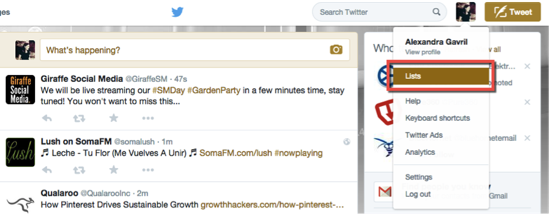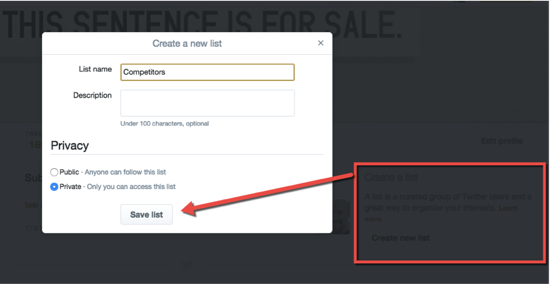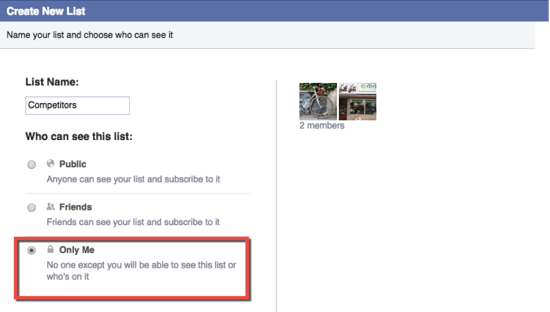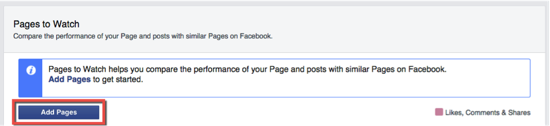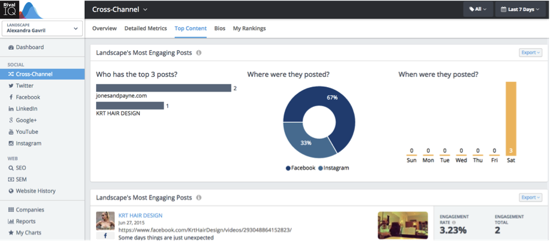Four ways to research your competition with social media
These days, spying on your competition is easier than ever. Because so much social media data is public, you can easily use that information to learn more about your competitors’ audiences and strategies.
Want to find out more about your competitors? Want to know which social media platforms they’re using to connect with their audience and what type of content they’re sharing online to build brand awareness and trust? Curious to see how they respond to negative comments from customers?
In this post, we will look at four ways you can research your competition and see what they are doing online.
But first…
To research your competition, you first have to know who they are. If you’re just getting started and have not yet identified your main competitors, head on over to Google and run a search for your products and then make a list of the top five sites that appear most often in search results. You can also check out step one in our SEO competitor analysis guide as it provides more detailed instructions on how to identify your competitors.
Now that you know whom you’re competing against, you should also look into:
- Which social networks they’re using to interact with their audience. Are they on Twitter? Facebook? Pinterest? Google +? Search for your competitors on all the social media channels you can think of and see which channels they’re active on. If they’re active on a specific social network like Twitter and you notice plenty of engagement from their followers, then consider investing some extra time on Twitter as well.
- How they’re presenting their brand. Pay close attention to their cover images, how they describe their business and offering, the language they use, as well as the keywords they chose to describe it. Are they formal or super-friendly and fun? What’s their main focus when describing their business?
How to research your competitors with social media
Let’s move on to the four simple ways to effectively research your competitors. Use these to determine the ups and downs of their social media strategy, and implement what works into your own.
1. Get counting
Before you dive into the deep end of researching, take a quick look at how many fans or followers your main competitors have on Facebook, Twitter or whichever social channels they’re on.
Sure, numbers don’t tell the whole story, but they can be a good starting point, giving you a better understanding of whether or not their social media strategy is successful and worthy of borrowing. For example, you might notice that one of your competitors has 1,000 fans on Facebook but engagement on their posts is close to zero. That’s not a strategy that you want to copy. However, if a company has 300 fans on Facebook and their posts always receive 30-50 or more likes, comments and shares, then you know they’re doing something right.
With Twitter you can go even further and learn more about the people following your competitors. You can try a tool like Followerwonk to see where their followers are located, their genders, when they’re most active and other useful information. Tweepi is a similar service that allows you to bring up their follower list and sort it by the number of updates their followers have, their following count, etc. so you can find out who some of their most active and influential fans are.
Learning more about your competitors’ followers allows you to gain new insight into whom you should be marketing your business to in the future.
2. Make it easy to keep an eye on them
One of the best ways to get to know what is working for a competitor is to watch what they do. You don’t even need to directly follow them. Simply create a private Twitter list that’s only visible to you and add all your competitors to that list. This way you can keep up to date with every piece of information they share, giving you a better understanding of how they handle their Twitter account.
To create a private list on Twitter, click “Lists” from your homepage sidebar and then “Create new list”. Now you can add all of the relevant Twitter accounts that you wish to keep an eye on. Don’t forget to set the Privacy to “private” so no one else can see your list.
You can also do this with Facebook. You have two options:
- Add your competitors’ pages to a Facebook interests list.
Click on “Interests” on the left sidebar of your personal Facebook home page or just go to this link https://www.facebook.com/bookmarks/interests. Next, click Add Interests -> Create List. Now search for the pages you want to your list and click on each page to add it. Finally, give your list a relevant name and then select “Only Me” under “Who can see this list” option. That way it’s private.
After you’ve created your list, you’ll have a private newsfeed where you can review all the recent posts that your competitors share on Facebook.
- Add pages to “Pages to Watch”.
An excellent yet underutilised area in Facebook insights, Facebook Pages to Watch allows you to add your competitors’ pages and see how often they post and what type of engagement they receive. This is a great place to learn from your competitors’ successes and failures.
Here’s how to do this: click on “Insights” from the top menu and scroll down to the Pages to Watch section:
3. Monitor engagement rates
What’s even more important than the number of fans and followers, and how often they share content is how much they’re interacting with their audience. Engagement helps build relationships and social networks are valuable tools to help you achieve that.
Think about it: having people follow your company page doesn’t automatically mean they’ll also become customers. Unless people are engaging with your content by liking, commenting or sharing your posts, the chances of your updates showing up in their newsfeed are slim.
So if you want to determine whether your competitors’ strategy is working and worthy of borrowing, the easiest thing to do is to look at how engaged their fans and followers are. Are their posts getting likes, retweets, comments, favourites, shares?
You can use a tool like Rival IQ to get more information about your main competitors’ engagement rates. Create an account, add your main competitors’ sites and Rival IQ will show you their most engaging posts, on which channel they were posted and what day of the week.
Here’s how it looks:
4. Analyse the content they share
After you’ve determined the number of fans and followers your competitors have, and their post engagement rates, you should have a pretty good idea of who your role models are. Now it’s time for the fun part – researching into what exactly makes them social media rockstars. Take a closer look at the type of content your competitors are posting and ask yourself the following questions:
- Are they asking questions to increase engagement?
- What format is most successful – images, text or video? What’s the ratio?
- How often do they promote their products and services?
- Are they only sharing their own content or from external websites as well?
- Are they resharing/ retweeting their fans’ posts?
- How often do they run contests?
- How often do they share content?
For example, say you provide dog sitting and dog walking services. Looking at your competitors’ social accounts you might notice that video is the most successful and engaging content format. If you’ve focused mostly on images, you might want to give video a try and see how well that works for you. You could even try GIFs or short Vine videos like this one:
Find out more about Vine and ways to use it to promote your brand.
What else should you be looking at?
Here are a few other aspects to consider when researching your competitors:
- Customer service: Do they respond to positive as well as to negative comments? How quickly? Do they also come up with a solution or just an apology?
- Lead generation: How are they generating leads on their social channels? Do they run contests or offer exclusive discounts to those who share their posts?
- Timing: Which day of the week and time of the day do they post on social media? Do they share content on a daily basis?
- Hashtags: Hashtags, when used right, can increase engagement and brand awareness. So, look at your competitors’ Twitter posts and see if they’ve used trending hashtags in their posts or if they’ve created their own hashtags for a contest or a cause.
Extra tools to help you research your competitors
Here are a few tools you can use to find out more about your competitors and their social media strategies:
- Social Mention provides real time search of brand mentions on blogs and sites. It’s a free web search tool that also provides a broad brush sentiment analysis.
- Topsy lets you search tweets from 2006 forward. The tool is free and you can use it to look at links, photos, videos, and more. While you can see a snapshot of a competitor’s Twitter presence, if you want real time results and alerts, you will need to upgrade to the Pro version.
- it is best known for building engagement on your own Twitter account. But why not add the URL of your top competitor to see how they are performing online?
- Fanpage Karma gives you access to plenty of Facebook performance metrics. You can start with a 14-day free trial and if you decide to upgrade to a paid package, you can also get access to Twitter performance metrics.
- Open Social Buzz provides real time search of Twitter, Google+, Facebook, and LinkedIn. Add your competitor’s name and see how much social prominence they have.
Wrapping up
Don’t forget that there are many more ways you can research your competition and see what they’re doing online, and not just on social media. Subscribing to their blogs and signing up for their newsletter are just two more ways of spying on your competitors, and they’re free.
Want more? Watch this Swift Six video on how to keep an eye on your competitors in order to gather information that you can use to your advantage.
How about you? Have you used any of these social media tricks or tools to research your competitors? Can you recommend any others that have worked for you?