Quality, quality, quality – The better you are the better you rank
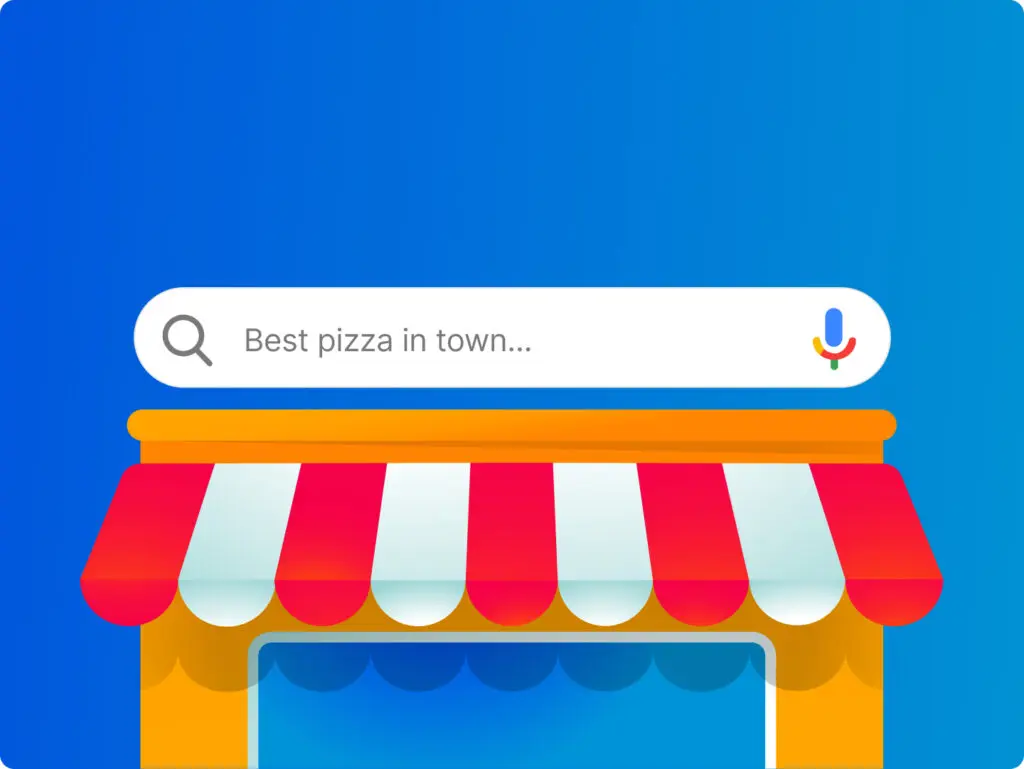
Usability, links and content all have an impact on search engine rankings. Major search engines like Google, Yahoo and Bing are constantly trying to improve their algorithms so that web users find exactly what they are looking for in as little time as possible. In general, to rank higher in search engines, you site should be: User-friendly, easy to navigate and understand Useful by providing relevant information and high quality content Accessible to the majority of browsers and browser versions Links It is a known fact that high quality sites are more popular and earn more links than low quality ones. Today or 10 years ahead, some search engine algorithms will change but these principles will be constant. If the content on your site is high quality, it will attract attention and get people to write about it and share it. This translates into valuable links and better rankings. Usability Usability and user experience also have an impact on search engine rankings. A quality site is also a site that has a good structure that people find to be logical and easy to use. If the site is easy to use, it can increase its popularity and, as a result, influence its search engine ranking. That’s why it’s important to determine which site structure would make it easier for your visitors to navigate and ensure their experience on your site is positive. If they are happy with your site, they will share it, bookmark it and return to it every chance they get. All of this is beneficial for your site from an SEO point of view as you are getting backlinks and can promote your site efficiently. Content worth sharing Publishing unique, appealing and useful content on your site is essential to SEO. The content on your site should provide solutions, solve problems, teach or guide your visitors. When they enter your site as a result of a search on Google, for instance, your content should satisfy their quest and informational needs. When visitors find what they need fast and easy, you get bonus points not only from your visitors who can recommend you to their friends, but also from the search engines. Use every tool you have to give your visitors what they want – useful content backed with examples – images, podcasts, videos and other multimedia files that can help you reach your goal.
Getting your writing right
If content is king, the way you tell it is certainly in line for a noble title. How your chosen words and sentences combine can have a massive influence on your readers. Tapping into a reader’s subconscious is a route to hidden sales and making a connection with a visitor to your site also makes them more likely to react positively to you and spread the word. So here are our six tip top tips on writing engaging copy that will keep your readers entertained and coming back for more. 1. Reason Anybody can give an opinion, but to back it up with proof gives you credibility and gives your argument sense. Telling people what you think and then telling them why you think that gives them a chance to ‘reason’ your argument themselves, although in practice they rarely do, instead natural instinct means more credibility is given to those who offer a reasoned approach. 2. Compare Your chosen words are your tool and the use of metaphors, similies and analogies are the master wordsmith’s tools of choice. By offering examples, comparisons and illustrating your writing in a literary sense you immediately get your reader thinking about what they are reading, gaining their attention and ensuring they read on. 3. Prove Reasoning and comparing are steps towards proving what you say but a customer testimonial or external review adds extra validation. Whatever you say, however you re-inforce it, having another person confirming the same is always going to more strength to your argument and make people sit up and take more notice. 4. Empathise Getting your readers to agree with your thoughts is a perfect way of engaging them, and to do that you need to understand your readership and make them feel you know them well. You also want them to think you know the topic well too. That gives you credibility, immediate impact and with that persuasiveness too. 5. Repeat Psychologists swear by it. Students succeed by it and TV Broadcasters survive by it. Repetition re-inforces your point and triggers subconscious memory points that will make information recall more likely in the future. Use it wisely though. Just repeating the same thing in the same way however will ultimately turn your reader off. Making the same point in different words is easy, as is making it in a different way such as with a second example. Reminding your reader what your aim of the article is about will also make sure they are in the right mindset to read it. 6. Respond A two -way conversation is always more successful. If a reader responds to your piece, either via direct comment or perhaps via social media, make sure you respond back. They have taken time to not only read your piece but also to reply, so give them the respect they deserve and do the same. Picking your words and making them work on the page can drastically improve your engagement scores and ultimately your sales too. Take care, take your time and take note of the reaction when you do finally publish your content and you will quickly begin to see a positive response.
Just a Tool – Why SEO should not be used alone
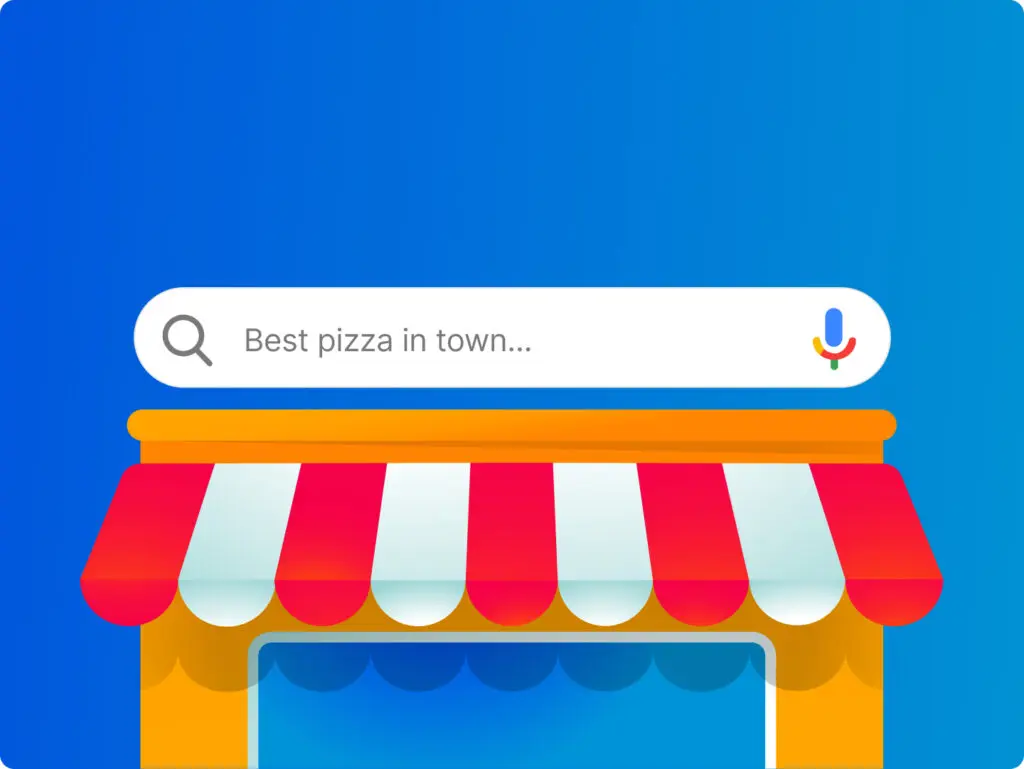
People have long debated whether SEO is compatible with an informative site? In truth they need to work together and it is vital you don’t over complicate matters by making SEO too big a focus. The best traditional journalism sold newspapers. Those newspapers may have moved online but they are now amongst the world’s most popular internet sites. SEO of course plays a part in that, as does reputation established over years, but good quality content regularly upated drives people back to websites time and time again. However, good you are at SEO you have to have great content, great stories and good writing before it is even worth employing SEO. An SEO driven site may bring in clicks but as a business you want repeat visitors. You want to build loyalty and encourage others to share your content. If it is not interesting they won’t do that and all your energy and budget spent on SEO will have been in vain. Equally too, remember your site needs to look good. It doesn’t need to be a work of art but it needs not to jar the eye and it needs to be usable. A lot of SEO focus will be upon the naming convention for pages and articles within them, but of equal, if not more importance, is how those pages are navigated. SEO will help you drive traffic but it won’t have a great effect on how visitors use your page once they are there. Have a look at heatmaps and see where people are clicking. Look at research and see where people’s eyes track when looking at a website. All of these are relevant tools, as relevant a tool as SEO. Only in combination can you take your site to the top of the rankings. Remember having a site people want to ‘buy’ into is the best sales tool you can ever have. Make what’s on your site, what people want to see and read and your SEO results will also rapidly improve. Do you agree? We’d love to hear your thoughts, even if you disagree. Leave us your comments.
Content is King and Images can be viral
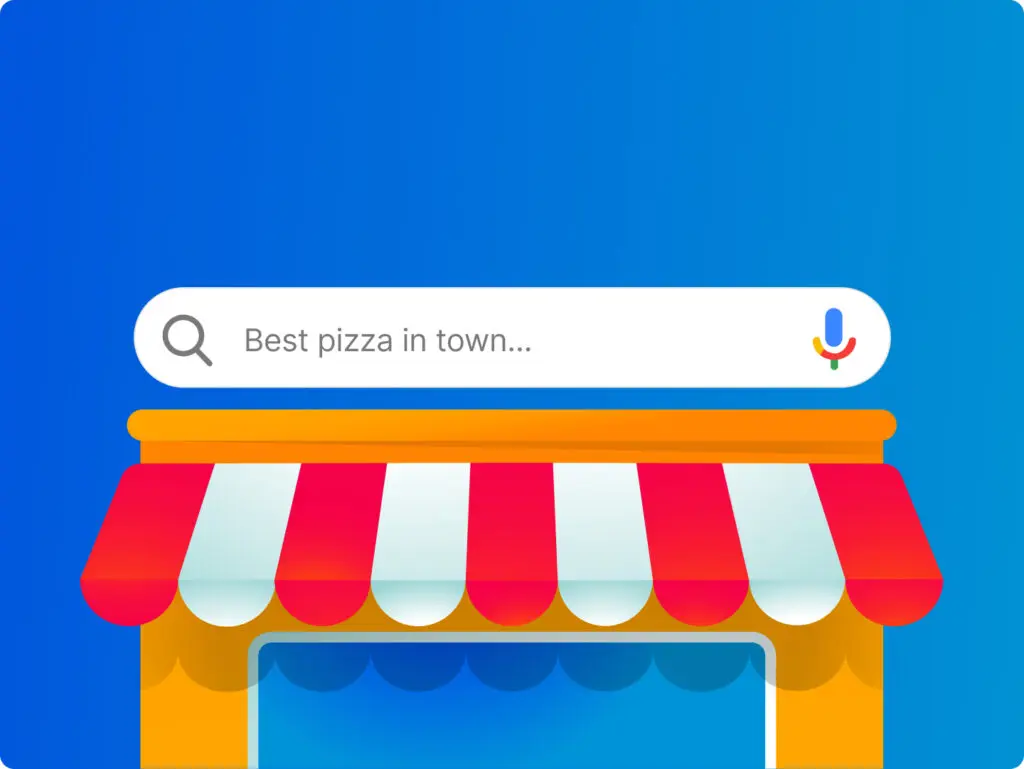
Since Google Penguin at the end of April, the old adage of “Content is King” has taken a whole new giant step. The new ranking algorithm changes sees websites who publish lots of meaningless content just to get search traffic are now penalised, as are those found guilty of keyword stuffing on their pages. So effectively, the more natural your prose the less chance of it falling foul of the googlebot and with the increase in social searching the better your chances of ranking higher too. Good content, well researched, well written and well presented is ultimately more shareable and the more shares your pages get, the better for your page rank. Equally the more popular your content becomes on social networks, the less reliant on Google and its latest algorithm. The dust has begun to settle and the general consensus from those who have tested is that 800-900 words is the perfect length for the best rank. Yet while length it appears is now important, so originality and quality still rule. In terms of keywords, the cut-back in stuffing suggests keyword density shouldn’t hit above 4% nowadays so make sure you pick and choose those keywords and where they appear very carefully. Presentation is important too, and that includes images. Google has long been promoting the SEO of images in search and now, in the social sharing world, an image really can say 1,000 words and when you only have 140 characters anyway, that is like gold-dust. Images in the form of screen-grabs or better still fully-formed infographics attached to a tweet, Facebook post or pinned in Pinterest suddenly give you much more than limited text characters and a chance to explain and engage. Infographics are constantly being re-tweeted, shared and pinned in the modern social world and a video on YouTube is still by far the quickest route to securing big search traffic. Plus if your page contains something visual and has some dynamism to it, it is far more likely to attract customers back. Getting return visitors is the most effective way of improving visibility of your page. Like any aspect of your business, existing customers are always easier to convert to spend money with you than finding a whole new set. If you have a nice image on your page or social media channels, people will want to share it, so make sure that everything you do is branded too – you want people to know where it originated from and hopefully drive traffic back. Remember what you write on your pages will often be the first thing a potential customer sees about your company. Whether that is landing on your home page or as a search result on Google and the like, where those few brief sentences in your site description could make or break whether they click through.
Why You Need to Get to Grips with Google+ Local
You’ve heard all the furore about Google’s (relatively) new social platform, your online marketing manager or agency has explained the implications for search, and your business now has a page on the network; it’s time to start making the most of the features it offers. One of these features is Google+ Local, a new combination of local and social search, and Google’s replacement for their old Places pages. If you haven’t already got a Google+ Local page, it’s a good time to get to grips with the service. If you have, now’s the time to revisit it and make sure you’re using it to its fullest potential. Let’s start with the basics… What is Google+ Local? Google+ Local is the new name (and face) for Google’s location-based search service. Basically, it’s the page that appears when a user clicks on a Google Maps result for your business: A user clicks on ‘more info’ and is greeted with: Key Features: What’s new? Well, for a start Google+ Local pages are a lot more aesthetically pleasing than the old, static, Places pages. Google+ Local also brings us: The integration of local search and Google’s social hub: The introduction of the Zagat reviews system, meaning place scores are calculated on a 30-point scale based on user reviews. A new ‘circles’ feature, allowing you to filter out local reviews and recommendations from people in your circles. Why is it important? Aside from the obvious answer (this is a route to your business for potential customers and clients and therefore needs to be maintained), it’s important to have a Google+ Local page if you want to take advantage of local search. As more and more people use smartphones and tablets to search on the go, which will typically share the user’s location with Google as standard, location-based search and the results it delivers will become increasingly important for businesses. Statistics already show that smartphone sales overtook PC sales last year (two years earlier than expected) and forecasts predict that in three years time, tablet sales will be bigger than PC sales. Your Google+ Local page offers a fantastic opportunity to capitalise on these drastic increases in mobile and location based searching. By combining a well maintained and optimised Google+ Local page with Google+ activity such as gaining recommendations for your business from members of the Google+ community, you’ll significantly increase your chances of converting local search users. Here are three more reasons why it’s important to claim and maintain your Google+ Local page: Google+ Local pages will be indexed in Google’s organic search results; Google+ users can now use a special ‘Local’ tab to search for businesses in their area. If you’re not represented, or you are but your page is of a poor quality, you’re much less likely to convert potential customers; if you’re using Google+ as a business and users in your circles are commenting on your posts and sharing them with their friends, your business is much more likely to appear in their (and their friends’) local search results. How do I claim my Google+ Local page? If you’ve already claimed your Google maps listing, you should be able to log in with the relevant Google account and edit your business’s details. If you’re starting from scratch with Google+ Local, here’s how to claim your page: 1. You’ll need a Google+ personal account. This will be the account responsible for managing your Local page and your business page, so choose wisely. 2. Log in and select ‘Pages’ under ‘More’ in the left hand sidebar: 3. Create a new page 4. Select ‘Local Business or Place’ 5. Type in your business’s phone number and click ‘Locate’. If Google already has details for your business it should appear; if this happens, you’ll simply be asked to verify the details it has are correct. 6. If your business doesn’t appear, click ‘Add your business to Google’ and enter the basic information requested. 7. Follow the on-screen prompts, including adding a category for your business and setting an age limit. 8. Click ‘Create’ and you’re done. You’ll now be able to optimise your page and add more details about your business. Maintaining your Google+ Local page Now that you understand what Google+ Local is, how it works, how to set it up and what the key features are, all you have to do is keep it relevant. Make sure you adjust business hours where necessary, keep an eye on any reviews published using the Zagat service, add photos, use the description tab to sell your business and its services, and add anything else you can think of that has the potential to build trust with Google+ users, such as videos. The better the job your Google+ Local page does of selling your business, the more likely you are to capitalise on local search. Google+ Local: Current Issues As with many new services, Google+ Local still has a few issues that need ironing out. Firstly, there’s the fact that a business page, and therefore a local page as well, has to be attached to a personal account. That’s fine if you’re a local plumber, but not ideal if you’re a larger business. Be cautious which account you use to set up the page, or you could find yourself with no access to it should the employee you delegated the job to choose to move on. Secondly, there is currently no verification process for Google+ Local pages, meaning anyone can either make up a business, or make fraudulent claims on your business’s address. This makes it even more important that you establish an official presence on the network. James Roome is a Senior Social Media Consultant at I-COM, Manchester, creating social media strategies and providing training to clients.
6 Top Tips on How to re-use your content without upsetting the search engines
If you’ve written a decent blog, there’s no surprise that you may also want to use it across more than one site – perhaps on a sister brand, or even a guest blog post for a third party. Yet, doing so may see you fall foul of duplicate content penalties from Google and Bing, and with those rules not always clear, how do you know what is right and what is wrong? Here’s our six top tips to re-using your content without causes red flags from search bots. 1. Be the best and be the first Search Engines dislike duplicate content, but they love duplicated content. Well not love, but if it is clear to a searchbot that you wrote and published it first and that the copy text is just that and duly linking back to your website, that should help boost your ranking. 2. Re-use but re-purpose There’s something to be said for the old adage that nothing is ever original. People have been writing books, magazines, etc long before online content ever came about and even stuff about techie subjects is often a fresh subject but well-worn approach and comments. So coming up with original content doesn’t actually literally mean that. It is perfect acceptable to use old content and re-package it. Re-focus it for a new audience, maybe a new age-range requiring different language. Search bots are clever but they look for language patterns and if you are re-writing a blog in a different style and with different words, they probably won’t spot the similarities. 3. Vary your approach Statistics are great, they can mean anything you want and the same is true about words, phrases and even official statements. Even if you use the same facts the wide variation of newspapers that still exist in this country shoes that with a different take on them you can write a very different piece, and certainly not one likely to come across and duplicated. 4. Pick a new entry point If you first wrote a piece about first-time car purchases, have a think how you can give the same piece a slightly different starting line. Obviously you need to change more than just the opening line, but you will be amazed how that opening sentence has a massive influence on how the rest of your blog will flow. For example: Consider a blog on the effects on the car industry as a whole given the choices now available to the first-time car buyer, or perhaps the information sources now available to the first time buyer and how that influences them. Same facts and research probably, completely different blog. 5. Re-examine your research for new gems As I pointed out, this is nothing new. Freelance journalists have been using these tricks of the trade for years. One exclusive interview will only normally be published in one magazine but some of the unused quotes from the same interview can probably be used in another three or four articles, not just focused on that interviewee, but the subject they talk about, etc. 6. Turn a news piece into a reflective piece Another journalistic tool. If you wrote a blog last month about the imminent launch of the iPad 3, there’s no harm in re-using much of that for another blog elsewhere but update it. No longer news, now you can add comments of those lucky enough to have been using an iPad3 in the past few weeks. How has it compared to what they expected? Using and reusing content, is becoming a must in the busy demands of the online world, but you need to have a strategy about how you achieve it and how it all works together. As ever, don’t just churn out content, make sure it fits somewhere and has a part to play in your longer-term strategy
Adjusting to Google’s sitelinks change
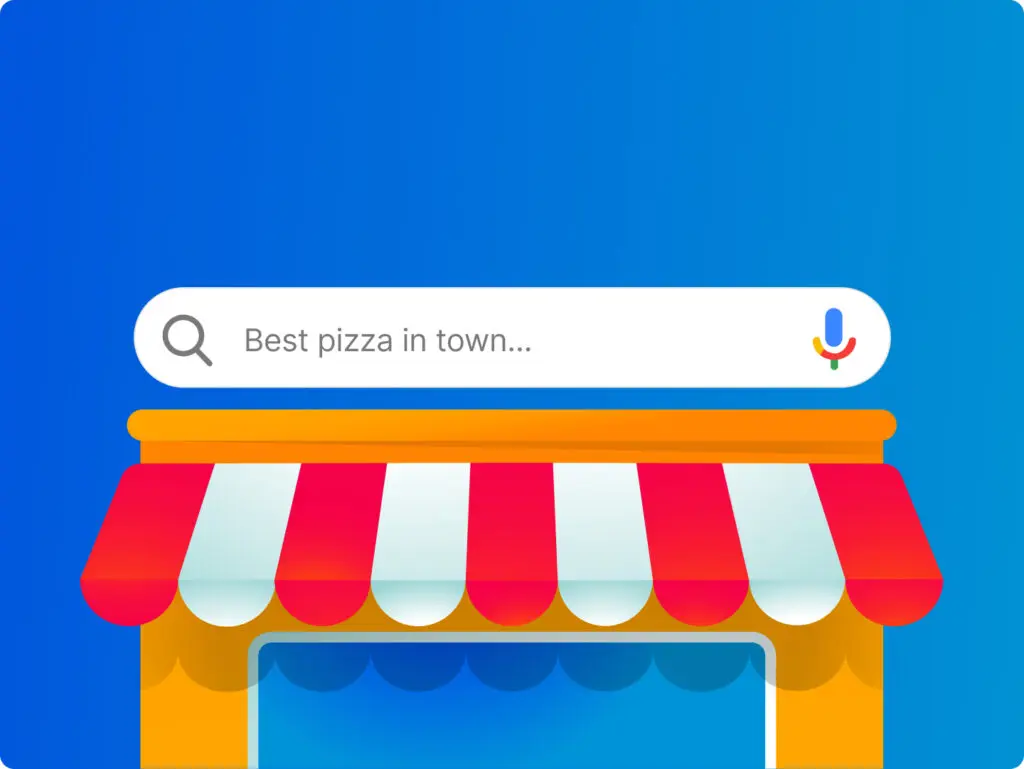
Google announced recently that it has improved the way sitelinks appear. The newer version is expanded and it’s presented as a column of relevant links. Now when people search for a site they instantly see a greater idea of what your site includes. The purpose of this update is for users to get to the information they need easier and faster. By showing them the most relevant links, they no longer need to go to the site’s homepage and then navigate through it to get to the information they’re looking for. So, this is how sitelinks look like now: Who can benefit more from the new sitelinks? Aside from the user who’s saving time with searches, there are also the big brands that are benefiting from this change. Let’s think about it – the new version of sitelinks takes up a lot of space on the first page of results, which equals to less space for its competitors or less relevant sites. This means that users will pay more attention to the main result and less to the ones situated below. To big brands this translates to an increased number of conversions coming from organic visits and powerful keywords. So what should be your next move? You should focus more on optimising your content correctly and on website architecture – site structure, URLs naming, etc. What do you think about Google’s sitelinks update?
Writing for mobile is twice as difficult
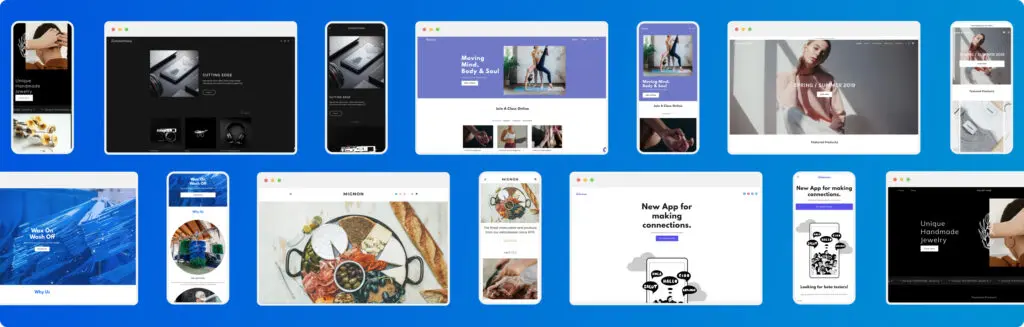
With so many people using a mobile device to surf the net, it’s important to know how to write and organise the content on your site so it’s user-friendly. When was the last time you checked how your site looks and reads on a mobile device? This is not something to be ignored as the number of users getting their daily dose of web information on the move is constantly increasing. This article aims to help you do a better job at writing content for mobile. It’s not scientific, just a few tips that can really make a difference. What do mobile users really need? Most people believe that the mobile version of your site should just condense all the information from your current site. In my opinion, that’s totally false! Why? Because condensing so much content in an effort to make it look better on a mobile device can actually act against you. Users might have an even harder time finding what they’re looking for. The purpose is to keep it simple and give your visitors exactly what they need. You might need to do some research and determine what exactly these mobile users are looking for on your site. Instead of just copy and pasting the content you currently have, work around it and only include the information that’s relevant to mobile users. Focus on their needs rather than on a good-looking site. Remove the unnecessary For mobile users, time is of the essence. They need to find information fast, so be sure they won’t have time to read the About page if all they want to do is buy a train ticket, or check if there’s a delay on their flight. Instead of including redundant content and using a small font so it all fits in, focus on filling that little space with useful information. Don’t overlook SEO It might be a mobile device they’re using to access your site, but search engines work the same regardless. This means that you shouldn’t forget about optimising the content on your mobile site with strong and relevant keywords. Make links visible With so many accessing the web using a touchscreen device, it’s important to make it easy for them to just tap on a link to get on a page. Work with your designer so that links are visible and can easily be clicked. In conclusion, when writing for mobile always think about your visitor’s needs and find ways to make their stay on your mobile site as enjoyable as possible.