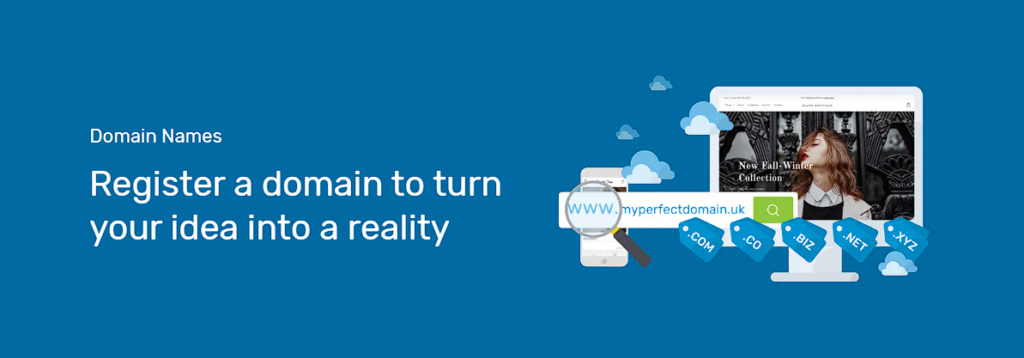What is DNS? How Do Websites Get Found Online?
Have you ever wondered how typing a simple website name seems to magically take you to the right place? The answer lies in the Domain Name System (DNS) and Nameservers. Understanding what happens behind the scenes might seem technical, but it’s foundational to how we navigate the internet. While you don’t need to know the ins and outs of DNS to get a great website up and running, there may be occasions when it’s necessary to make changes.

DNS and Nameservers
DNS and Nameservers: The Basics
You can think of the Domain Name System (DNS) as a giant telephone directory for the web. Every server and device has an Internet Protocol (IP) address. Each website can get its own entry in the book.
In the early days of the internet, you had to manually enter long sets of numbers to connect to a website—fine for tech enthusiasts, but not practical for everyday users.
DNS simplifies this by translating web addresses into IP addresses. When you enter a domain name (like “123-reg.co.uk”) into your browser, it gets converted into a corresponding IP address (like “123.0.1.2”). This connects you to the correct web server, making internet navigation more user-friendly.
DNS infrastructure allows us to choose from thousands of memorable domain names instead of cumbersome numerical addresses. For example, 8.8.8.8 is the IP address for https://dns.google/, which is Google’s free tool for translating domain names into IP addresses.
See also: Names That Click – How to Choose the Right Domain Name
Where DNS is the directory, Nameservers are the operators. They connect you to the website or service you want to get through to. When you type a domain name into your browser, Nameservers (also known as ‘DNS Servers’) kick into action — translating, or ‘resolving’, domain names into IP addresses.
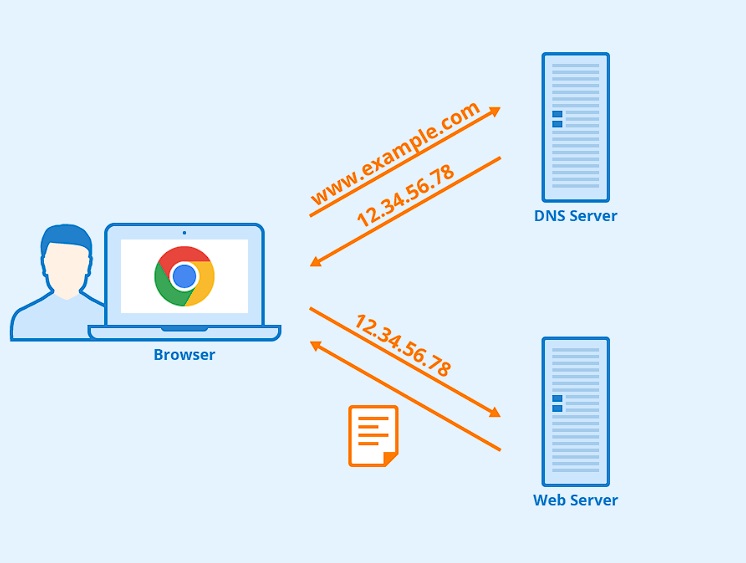
Image: DNS-Server – Author: Seobility – Licence: CC BY-SA 4.0
Not every website has its own entry in the DNS. Multiple domain names can point to the same IP address, and there can be several DNS records associated with a single IP address, such as for different services hosted on the same server.
You can also manually enter the IP address directly into your address bar to reach a website, bypassing DNS altogether. However, most major websites balance traffic by using several IP addresses.
DNS caching temporarily stores the mapping between domain names and their corresponding IP addresses. This speeds up future website visits because the lookup information is readily available.
Specifically, the DNS resolver caches IP addresses for a specified time known as Time to Live (TTL), which allows it to respond more quickly to subsequent requests for the same domain. Remember, you don’t need in-depth knowledge about DNS to buy a domain and build a website; your hosting provider handles the technical details behind the scenes.
Did you know? IPv4 (Internet Protocol version 4) was the first version of IP address to catch on. The original 32-bit system made 4.3 billion unique addresses possible. But that wasn’t enough to keep up with the explosion of internet-connected devices. Later, IPv6 was released, with a 128-bit format which makes 340 trillion trillion trillion unique IP addresses possible.
What are the DNS record types?
DNS Records are the individual pieces of data stored within the Domain Name System. They contain different kinds of info that help internet services know how to deal with your website — not least of all, where to find it.
The good news is: you don’t usually need to create or edit DNS Records yourself! Good website hosts will generally handle this all for you. However, there may be times when you want to take more control over your DNS Records.
The most important DNS Record for website owners is the A record, which maps domain names to their IP addresses, allowing users (and browsers) to find your site.
Here’s a hierarchical list of the different types of Records that make your domain name work:
✓ NS (Nameserver) Record
✓ A (Address) Record
✓ CNAME (Canonical Name) Record
✓ MX (Mail Exchange) Record
✓ TXT (Text) Record
The Nameserver “NS” Record sits at the top and delegate authority for a domain to specific nameservers. These Records hold all the information about your domain, like where your website files are stored and how to handle emails. Without them, the rest of your website’s address lookup wouldn’t work.
When someone types in your domain name, finding your NS Records is the first step. The NS Records are therefore a bit special. It’s all the other DNS Records (MX, CNAME, TXT, etc) that actually contain specific information for your website. They live on the nameservers that Nameserver Records point to.
You may want to change your NS Records when moving or “pointing” a website to a new hosting provider.
A Records directly link domain names (or subdomains) to their IP addresses. As such, they’re essential for a website to be sure it’s reachable. You usually manage your A record (along with other DNS Records) through the control panel of your domain registrar
CNAME Records are used to set up alias URLs. If you own both exampledomain.com and blog.exampledomain.com, for instance, a CNAME Records are there to point one to the other.
MX Records are all about email. They specify which mail servers handle messages for the domain. That is to say, they tell other email systems where to deliver messages, like the postbox for your email.
If you use an app like Outlook with your own domain’s email, the MX Records point to the mail servers provided by your email hosting company. If you have POP3 Email in your browser, the MX Records point to their mail servers.
Last but not least, TXT Records are there to offer extra room for information about your domain. This text-based info might range from verification codes to general notes for domain management.
Lastly, TXT Records offer extra space for information about your domain, ranging from verification codes to general notes for domain management. TXT Records can also verify you’re the rightful owner of a website, which is often required when applying for an SSL certificate.
See also: A Beginner’s Guide to Domain Names and How They Work
Authoritative DNS services
An authoritative DNS service is like the main source of truth for a website’s address. It holds the official information about a domain and ensures that other servers know where to send people when they enter a web address.
Essentially, it’s a system that translates a website’s domain name (like example.com) into an IP address—a unique set of numbers computers use to locate each other on the internet. When someone types in a web address, the authoritative DNS is responsible for confirming the exact location, so users reach the correct site. This makes it a key part of keeping websites accessible.
Security measures in DNS
To improve DNS security, tools like DNSSEC (Domain Name System Security Extensions) are used. DNSSEC adds a layer of protection by verifying that DNS responses are genuine, helping to prevent data tampering. This makes sure users receive accurate information that hasn’t been altered along the way.
It’s also important to understand DNS security risks, like the scarily-named “DNS cache poisoning” — when false data is sent to caching resolvers pretending to be from a trusted source. This can lead to incorrect information being shared or users being redirected to dodgy sites. Using DNS Security Extensions can help domain owners protect their websites from such attacks, including phishing scams that use similar-looking domain names to trick users.
Changing DNS Records
Modifying DNS Records affects how your domain name translates to an IP address. It’s fundamental to the way users reach your website.
Be careful. Changing DNS Records can lead to unexpected downtime or services becoming unreachable. It’s important to be careful when altering DNS Records, and typically you should only do so if guided by your hosting provider, IT team, or if you have a solid grasp of how DNS works.
There are times, though, when a change in DNS Records will be needed. For example, when you move your website to a new hosting company, you’ll typically need to update your A record (and sometimes other records) to point to the new server’s IP address. You need to do this to make sure visitors can still find your website at the same domain name.
Certain online services and apps, such as website security tools and content delivery networks (CDNs), may require you to add specific DNS Records. This could involve changing the CNAME Records, TXT Records, or others, depending on the service’s instructions.
Similarly, if you start using a new email provider, you’ll need to update your MX Records to direct emails to the new mail servers to keep your email flowing to the right inbox.
Most hosts offer some level of DNS management tools within their control panel, and 123 Reg is no exception. Here’s how ours looks:
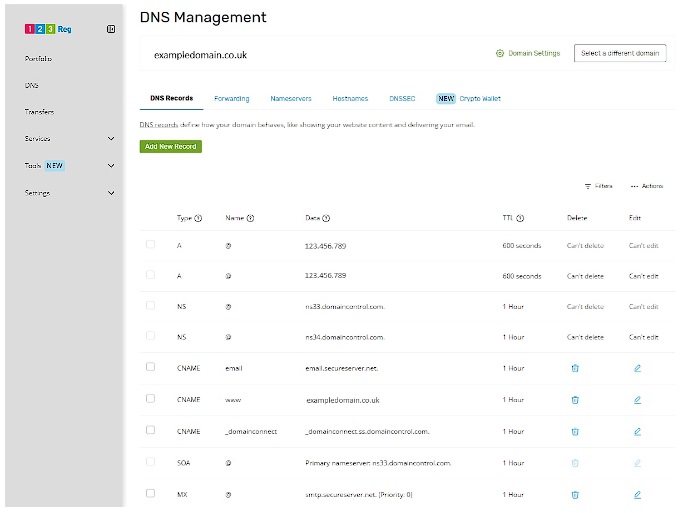
Before making any changes, it’s always a good idea to have a backup of your DNS configuration. This ensures that you can revert to the previous settings if needed.
Changing records like A, MX, CNAME, and TXT usually doesn’t involve altering the Nameservers themselves, as you’re simply modifying information stored on the Nameservers already assigned to your domain. However, you may need to unlock your domain if you’re switching domain registrars.
Domain Ownership Protection is essential, as it prevents malicious users from hijacking your domain name or changing its details on your behalf.
What is DNS Propogation?
After changing your DNS Records, Internet Service Providers will update their records with the new information so that your changes take effect and are spread across the internet.
Nameservers worldwide store DNS Records for a certain amount of time, known as ‘caching’. When you make a change, these cached records need to expire before being refreshed with the new information.
Web hosts usually update their Nameservers quickly when you make a change, but once the change is made on their end, the propagation across the wider internet is out of their control. This process can take around 48 hours, or even up to 72 hours, depending on your Internet Service Provider, Time to Live (TTL) settings, and location.
For instance, setting your TTL to a low value of 300 seconds will help speed up your DNS propagation. This, however, will need to be done at least 24 hours prior to the update and should be changed back to its original value once done.
How can I skip DNS Propogation?
DNS propagation time is determined by the TTL (Time to Live) settings of the DNS Records. So, it can’t be avoided entirely — regardless of the DNS resolver used.
Google’s public DNS servers can provide faster and more reliable DNS resolution for users who configure their devices to use them. However, they don’t bypass the DNS propagation process, as all other DNS servers around the world still need to update their records.
Before changing your Nameservers, reduce the TTL value of your DNS Records to a short interval (like 5 minutes). This will make other DNS servers discard the old information sooner.
If possible, consider making DNS changes gradually rather than all at once. For example, if you’re migrating a website to a new server, you could update the DNS records for certain subdomains first before updating the main domain.
After making changes, remember to clear the DNS cache on your local machine and any intermediate DNS servers you control. There are several free websites you can use to check whether your DNS propagation has completed, such as:
DNS Propagation Check
DNS Checker
View DNS
Be patient! While reducing the TTL value and using faster DNS resolvers can help speed up the propagation process, it’s important to remember that DNS propagation can still take time, typically ranging from a few minutes to 48 hours. Avoid changing your DNS Records unless there’s a good reason, as doing so can slow propagation further.
Wrap Up
The behind-the-scenes workings of DNS might seem technical, but they reveal the foundations of how we navigate the internet. Nameservers translate our friendly domain names into IP addresses, while DNS Records hold the various instructions fundamental to how websites operate.
Remember, you don’t need in-depth DNS knowledge to buy a domain and build a great website. 123 Reg helps with the technical details so you can focus on building something amazing online.