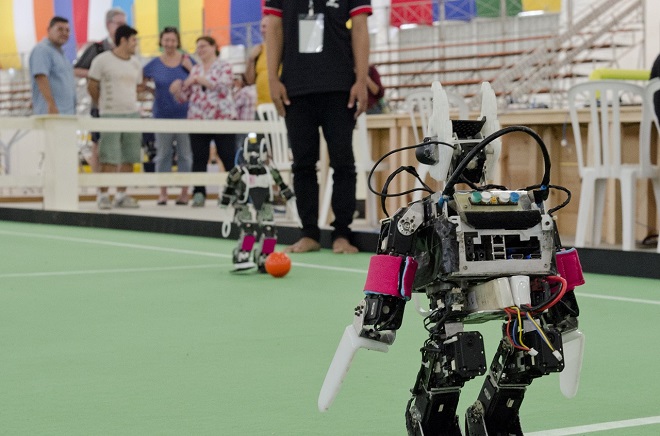8 comprehensive tips to improve your email marketing campaigns
Email marketing is a powerful way to reach existing and potential customers. A well-run mailing list allows you to send offers and information that will encourage people to buy from you for the first time, and then keep doing business with you in the future.
In this comprehensive guide, we’ll cover everything you need to know about running a successful email marketing campaign.
One other thing – this guide features a lot of information and it’s unlikely you’ll be able to implement all the advice in one go. So if you’re just starting out with email marketing, then you’re likely to find the first few steps are the most useful for you. If you’ve got a bit more experience in the field, then the later steps are the ones you should be looking at. If you’re an absolute beginner, then this guide will put you on the path to email marketing success.
If you want to ask any questions, or to add some advice of your own please do so in a comment at the end of the guide.
1) Get permission
This is the key to all email marketing campaigns, because if you don’t have permission you could be breaking the law.
If you’re sending marketing emails you’re legally required to get explicit permission from the person you’re sending it to, unless your messages meet the following criteria.
1) The contact details were obtained via a sale.
And
2) You’re marketing similar products.
And
3) People can easily opt out of marketing messages when they buy from you.
And
4) People can unsubscribe from your messages in every email sent.
And
5) The customer’s last transaction or contact with you was less than a year ago.
It sounds complicated, but as long as you’re going about things in the right way then you won’t have any problems. If you’re using the 123-reg Email Marketing tool, then you’ll find it is designed to ensure that people are actively opting in to your messages, something that removes a lot of the hassle from monitoring your data.
How do I get permission?
Put sign up forms where people can see them – This might be on a blog, or a sales page. If people can’t see where to sign up to your emails, they won’t.
Offer something in return – People will want to know what they’ll get from you if they sign up for your emails. This can be anything from the tips and advice that your newsletter contains, to a discount on products.
You should also be clear about the kind of information you’ll be sending. Don’t hide things in the small print. If you aren’t upfront, you run the risk of damaging the trust people have in your business. Think about how you would feel if you thought you were signing up for an email newsletter only to receive a call from a salesperson. That’s how your website visitors will feel if you do the same to them.
Once you have permission, make sure that you follow through with your promises and don’t breach people’s trust by sending things that breach the terms of the agreement they entered into with you.
Actions
- If you have an existing mailing list, review it. How was the information collected?
- Check that your emails include an unsubscribe button and your address.
- Review the way in which you collect data – are you up front with people about what to expect?
2) Get delivered
Are you emails reaching the people they should? If they aren’t, or if you don’t know either way, then you need to spend some time working out whether your messages are being filtered out before they even get to people’s inboxes.
What is filtering?
You’ll already know that some emails get delivered to the inbox and others get delivered to a junk or spam folder. But did you know that some emails are filtered out before they’re even delivered? Spam filtering differs between email suppliers, but the broad principle is the same. If you are perceived as sending spammy emails, then your chances of getting through to people will drop dramatically.
What are the filters looking for?
Senders that are marked as spam – Some email providers allow people to mark messages as spam. This information is then used by blacklists to filter out unwanted messages. If too many of your messages are marked as spam then you could end up on a blacklist.
Poor code – Spammers tend to be sloppy with their HTML. If your coding isn’t up to scratch, then you could trigger a filter.
Poor email copy – Spammers also tend to focus on certain topics, which means they use certain keywords. If you include these trigger words in your messages, then you might get filtered. Trigger words include things like “free”, “special offer” and terms associated with disreputable industries.
Bad links – One of the main aims of spam is to direct people to a malicious website. That means filters often target messages containing links to poor-quality sites.
How can you avoid being filtered?
Ensure people are opting in to your emails – If you’re using the methods we described in the first point in this guide, then people will know what they’re going to get, meaning they’re less likely to mark your messages as spam. If they get any nasty surprises from you, they may well report your emails.
Get people to confirm their email after sign up – If people have to click a link in an email to confirm that they want to sign up to your messages, then people won’t be able to supply a false address. This will ensure that only people who want to be on your mailing list are on your mailing list.
Send messages from a valid from address – If the address you’re sending messages from doesn’t exist, then your messages may well be filtered. Make sure you send everything from a valid email address.
Get your copy right – Don’t include excessive punctuation, or trigger words in your subject line or the body of your email. And don’t link to disreputable sites.
Check the quality of your email – Make sure that everything works, and that your HTML is as good as possible. A good email marketing tool will do this for you and help you make sure you don’t send emails that could be classed as spammy.
Actions
Review the performance of past campaigns to look for signs that your emails are being treated as spam. Low delivery rates, for example. (If you’re not sure how to do this, have a look at the section on analysing your email marketing.)
Check future campaigns prior to sending to see if they will trigger spam filters and make changes if required.
3) Get responsive
Mobile devices used to be the future, now they’re the present. In 2014, 52% of visits to retail sites were made on a mobile device.
If you’re not sending responsive marketing emails, emails that can be viewed easily on a mobile device, then you’re at risk of being ignored. If people can’t read your messages on the device of their choosing at a time of their choosing, then they’re probably not going to read your messages at all.
Although switching to responsive design may seem intimidating, a good email marketing package should offer responsive email templates that you can use to make sure your campaigns look great on any device.
However, there are still some design considerations you need to bear in mind when sending responsive emails.
Screen space – Even with a responsive email, screen space is limited. Don’t force users to scroll and scroll to get to the bottom of your message (because they’ll just give up and look at something else). Also cut out any content that isn’t relevant to a mobile audience.
Make it easy to read – A small font on a small screen will be very hard to read. You should consider increasing your font size when switching to responsive emails. You also need to ensure that your call to action buttons are prominent and can be easily tapped by readers.
Images – If a message is opened on a mobile device, then the reader might only have a 3G connection at best. So if you’ve filled your email with high res images, then they may struggle to download it. On top of that, many mobile devices block email images by default. Use images sparingly, and when you do use them don’t make them too big.
Actions
- Review any current campaigns you have and make them responsive if required.
- Ensure your website is also responsive – there’s little point in sending people responsive emails if they direct people to a static site. You can read more about easy ways to make your site responsive with 123-reg here.
4) Get analysing
If you’re not analysing the data that your email marketing campaigns generate, they you won’t know if you’re succeeding and you won’t know what can be improved.
Fortunately, a good email marketing tool should put a range of statistics at your fingertips. Here’s what you should be looking at and how you can use the information to improve your email marketing.
Delivery
Are people even getting the messages you’re sending them? If they’re not, you could be wasting time and resources on sending messages that will never be read. The only way to find out is by monitoring the delivery rate of messages you send.
If your delivery rate is low, then your messages might be classed as spam by some email providers. You can find out how to avoid that in the second section of this guide.
You should also pay attention to the number of hard bounces and soft bounces you get. A soft bounce means that your message got through to the recipient’s mail server but bounced back because the server was down, the mailbox was full or the message was too big for the person’s inbox. If that’s the case, you don’t have to worry. (Unless you’re sending emails with a huge file size, in which case you should address this.) Hard bounces mean that you’re sending an email to address that does not exist, or that your message has been blocked from being delivered. A high number of hard bounces likely means your emails are being treated as spam. Again, if that’s happening to you head back to section two.
Opens
The number of people opening your emails is a common metric, but it does have its limitations. Firstly, you need to remember that most open rate metrics are provided by a tracking pixel, which is technically an image with the dimensions 1 by 1. That means if people aren’t downloading the images in your emails (or aren’t clicking a link in your email) then they won’t show as having opened it.
On top of that, you shouldn’t think that just because people are opening your emails, they’re reading them or interacting with them. A high open rate isn’t a guarantee that people like your emails, it just shows that you’ve got their attention.
That said, it is a good way of seeing which kind of subject lines work best with the audience you’re trying to reach.
Click through rate
Most email campaigns are aimed at getting recipients to click on a link which guides them to additional content or actions. That means one of the most useful metrics you can look at is click through rate (CTR). CTR is the percentage of email recipients who clicked a link. For example if you sent an email to 200 people and six of them clicked a link, then the CTR would be 3%. This is extremely useful metric to track as it allows you to tell whether people are taking the action you want them to. On top of that, if you add Google Analytics tracking to your email links, you’ll even be able to see how many people end up buying your product or take another desired action on your website because of your email marketing campaigns. This will allow you to use goal tracking, another way to monitor the effectiveness of your campaigns.
Unsubscribes
You should also keep an eye on your number of unsubscribes. If you find a significant number of people are opting to no longer receive the messages you send, then you should review the kinds of messages you’re creating to make sure they’re suitable for the audience you’re targeting.
Actions
- If you’re new to analytics, familiarise yourself with all the options available to you through your email marketing tool.
- Once you’re comfortable with the stats you’re dealing with, move on to split testing.
5) Get split testing
Once you’ve started measuring the results of your email marketing campaigns, you’ll undoubtedly start to think about how you can improve those results. The most obvious way to do this is by changing your email copy, but how will you be able to tell if your adjustments are having the desired effect? The answer is split testing.
Split testing is a way of pitching different versions of an email against each other to see which works the best. You can then use that information to improve your future campaigns. There are three basic types of split testing you can do with your emails. Let’s look at each of them in turn.
Open rate testing
The objective here is to try and boost your open rates. Clearly, the most obvious way of doing this is by testing different subject lines. A good subject line can be the difference between someone ignoring your email and them deciding to open it. Remember though, there’s no point in making false promises in your subject line – if the body of your email doesn’t live up to the claims in its subject line, then a higher open rate will count for very little.
CTR testing
The next thing you can try to improve through testing is your CTR. This will involve making changes to the body of your email. This might mean testing different calls to action, either in terms of wording or location (if you’re not sure about what makes a good CTA, check out this guide.) You can also test different content, subtle design changes, or a completely different design such a plain text email vs an email with images.
Goal completion testing
If you’ve got goal completion set up, then you can also test the impact of changes on a desired objective. Again, this can be done by making changes to the body of your email. However, bear in mind that if you’re tracking a goal on your website (an online purchase for example) then the design of your website will also have an impact on your goal completion rate. If you want to learn more about running split tests for your website, you can do so here.
How to run email split tests
Exactly how you set up a split test will depend on your email marketing tool. If you have the 123-reg Power User package, then it’s as simple as creating the different versions of the email you want to test then clicking “Split Test”.
However, no matter what tool you use there are some general rules to remember. The first is don’t test more than one change at the same time, because if you do you won’t be able to work out what’s responsible for any improvement you see.
Why? Well suppose you’re doing a CTR spilt test and you change the location and wording of your call to action button. You get the test results and find that the change in CTR is negligible. You’d be tempted to conclude that there’s no point in changing the location or the wording of your button and it’s perfect as it is. However, you don’t know if one of the changes on its own would have had a positive impact on your CTR. The only way of knowing whether a change is good, bad or indifferent is to make that change in isolation.
However, you can still run a test on multiple variations of the same change. For example, you could send five emails with CTA buttons that are worded in five different ways. At the end of the test, you’ll know which CTA button performed best.
The next thing to remember is that people will need time to interact with your emails. This can be anything between a few hours and a week (if someone hasn’t interacted with your message within seven days, they’re probably won’t).
You’ll also have to decide what proportion of people will see each version of your email. Remember, this doesn’t have to add up to 100% of your mailing list. For example, you could send version A to 10% of your list and version B to another 10% and then, when you know which version performed better, send the winning email to the remaining 80%. Alternatively, you can use 100% of the mailing list for your test and then use the winning version in the future.
Actions to take
- Decide which metric you’d like to improve first (open, clicks or goal competitions ), decide what factor might influence it and create a test aimed at improving things.
- Read more about split testing in our guide.
6) Get targeted
How much do you know about the people you’re trying to sell your goods or services to? Hopefully the answer is quite a lot. You might not know their names, but you should have a broad idea of what they’re interested in and why they’ll consider doing business with you. (If you don’t, you can check out this guide to building your small business brand, which includes a guide to defining your target audience.)
You can also use audience segmentation in email marketing. We’re going to focus on what the 123-reg Email Marketing tool can do here, but the general principles should apply for all good email tools.
What makes a good audience?
That depends on the kind of message you want to send and the audience you want to reach. The key is obtaining the right data and then using it to your advantage.
For example, the 123-reg email marketing tool allows you to build audiences based on subscriber data such as gender or date of birth. This is an excellent way to create highly personalised email campaigns. For example, you could send out a birthday special offer to your subscribers, or simply make sure that you’re not emailing women about products more suited to men and vice versa.
How do you get this data? Simply ask for it. Remember though – it might not be a good idea to request someone’s data of birth when asking them to sign up for a newsletter as it may put them off giving you their details. You also need to make sure that people understand why you’re asking for that data. And remember – you can always gather more information later in your relationship with someone – for example, if a newsletter subscriber converts into a paying customer, you’ll likely end up with a physical address, which you can use to improve your email campaigns.
Speaking of which, it’s also possible to target people by location. This allows you to send out area specific special offers. Or, if you’ve got multiple locations, you can ensure people only receive emails that are relevant to their nearest outlet.
Next up is engagement – one of the most powerful targeting options offered by 123-reg is the ability to contact people based on how engaged (or unengaged) they were with your past emails. Engagement is calculated by an algorithm using a range of factors including opens, clicks and goal tracking. Each member of your list is then rated from one to five stars, with one star representing the least engaged members of your list and five stars the most engaged.
With this information you can reward your most engaged members with special offers and attract your least engaged members back to your site with targeted content.
You can also build audiences based on a mix of these criteria. For example, you could target highly engaged customers who have a birthday in the next month in order to reward them.
Actions
- Review your current data – is there anything else you should be collecting?
- Decide on how best to collect this additional data and make any required changes to sign up forms.
- Plan how you will use this data to target future email marketing campaigns.
7) Get automated
If you’ve got a big email marketing list, or need to run a lot of campaigns you’ll find that doing everything manually becomes increasingly difficult. By automating your campaigns, you’ll be able to run things more efficiently and ensure that all your subscribers get the same experience.
How does automation work?
Email marketing automation is based on a simple trigger and response system. Put simply, you choose a trigger event and then decide what happens next. For example, when someone confirms their subscription to your list, you can automatically send them a welcome email. It’s a simple as that, although it doesn’t have to be. You can use multiple rules to form a more complex series of events which results in an email being sent.
What can be automated?
We’ve already touched on one area – welcome messages. On top of that you can automate follow up campaigns – for example if a plumber maintains someone’s boiler, they could create a rule which reminds the customer to book another appointment one year later. If you’ve ever received an email message reminding you to complete your purchase after abandoning an online shopping cart, then that was an automatically generated email. It can even be used to notify your sales team when a potential customer does something which indicates they’re interested in buying from you.
However, it’s also important to understand the limitations of email marketing automation. Not everything can be automated and not everything should be automated. For example, if you do a monthly newsletter with fresh content each time you won’t be able to automate that as you’ll need to manually fill in your template with the new content each month. Take a look at the campaigns you already have and decide if you can automate any of them.
Finally, don’t forget that it’s still possible to personalise automated emails and this is something you should be doing.
Actions
- Review your current campaigns to see what is suitable for automation.
- Plan ahead – use flowcharts to help you sketch out how your email marketing automation will work.
8) Continually improve
Nothing we’ve looked at here can be done just once and then left alone. The key to improving your email marketing is to monitor everything, see what might not be working as well as it could and then test possible changes to see if that improves things. If you’ve got a question about anything in this guide then leave a comment below. Alternatively, if you need to take your email marketing to the next level and have outgrown our standard packages, call our sales team on 0333 014 4550 to enquire about our enterprise solutions.