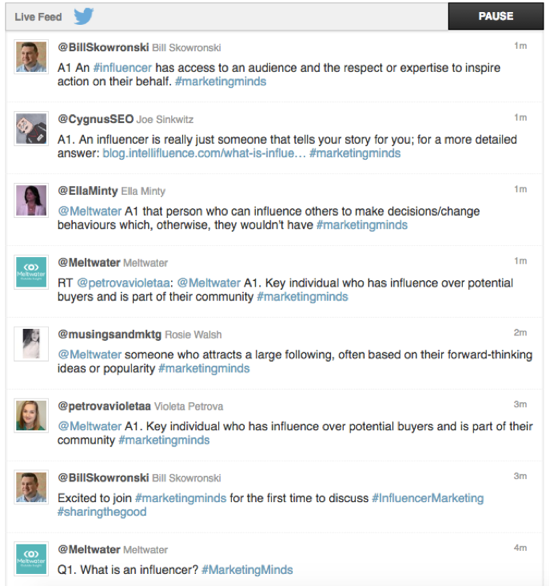Eight steps to hosting a successful Twitter chat for your business
If you’re using Twitter, you probably know by now that this is a great tool for engaging with your audience, building valuable relationships with influencers, and promoting your business.
But did you know that tweeting and retweeting aren’t the only things you can do on Twitter to engage with your audience, and to build brand awareness?
You’ve probably seen hashtags on Twitter like #4sqChat, #AppChat, #AndroidChat, #SEOChat, and so on. These tags refer to Twitter chats, one of the best tools for community building on this platform. Using a unique hashtag, users meet at a set time to discuss a specific topic they’re interested in.
An engaging Twitter chat can help to build deep connections between the participants and the brand that hosts it. They can help grow a business’ social following, generate valuable discussions and insights, and also demonstrate expertise and thought leadership.
So, if you want to take your Twitter chat know-how up a notch and use it to grow your business – this is the guide for you! While hosting your own chat isn’t as simple as participating in one, we’ve got you covered with all the information you need to understand how it works, how to get started and how to make it a fruitful one for both your business and your audience.
What exactly is a Twitter chat?
A Twitter chat is an organised online discussion around a specific topic that lasts for about an hour. It takes place at a certain time (they’re usually weekly or monthly) and anyone can join in and tweet their comments and questions as long as they use the unique hashtag associated with the chat. The hashtag makes it easy for members to find the chat and follow along.
A Twitter chat is led by a designed moderator who asks the questions and facilitates the conversation.
Here is an example:
Now that you know what a Twitter chat is, you may be asking yourself whether it’s worth investing your precious time into running one.
Why host a Twitter chat?
Firstly, it’s fun as you get to talk with other users, and exchange ideas and insights on a topic you’re all interested in.
Secondly, you have the opportunity to connect with new people, whether they’re influencers in your industry, existing customers or prospects.
Here are a few other good reasons for hosting a Twitter chat:
- Share knowledge and expertise
- Receive valuable feedback that you can use to improve your product or service
- Identify influencers in your niche
- Build authority
- Boost awareness through increased mentions and discussions surrounding your brand.
If these are goals that you’d like to achieve, then you shouldn’t miss out on the opportunity to run a Twitter chat.
How to get started with Twitter chats
Here are the steps to hosting your own Twitter chat:
1. Research
Before you jump in, make sure you learn the ropes first first. So, join in several Twitter chats and take a closer look at what other businesses are doing. This will help you to get a feel for how they are run, learn the lingo and the types of interactions you’re likely to see as a host.
2. Pick a topic
Your chat topics are critical to your chat’s success. If you don’t choose topics that interest your audience, don’t expect them to join in.
Now you might ask: how do I know which topic will resonate with my audience?
Easy. Think about the problems you solve for your customers. Why do they choose to buy your product or service? And how are they using it? And what issues do they encounter? Make sure to also check your emails, social media public and private messages from customers and prospects. Is there a specific question or issue that keeps showing up?
A good strategy is to make your topic educational and help them learn how to do something they’re struggling with. So, put yourself in your customers’ and prospects’ shoes and think about what they’d want to know.
For example, if you’re selling an app, and users are having trouble figuring out how to use a certain feature, hold a Twitter chat to explain how that works. If you’re a plumber, you could host a Twitter chat where you cover “The top 10 plumbing fixes” or any “how to” topic related to your business.
3. Choose your hashtag
Your chat will need its own hashtag. Choosing the ideal one can be difficult since there are tons of chats out there. Make sure your hashtag is unique, clear, easy to spell and short, as every letter steals valuable space from your participants’ tweets.
Do avoid choosing a random hashtag. Your hashtag should relate to what your business is about, and who you want to attract.
Here are some good examples of hashtags used for Twitter live chats:
- #TwitterSmarter
- #CollegeCash
- #CustServ
- #BlogChat
- #ContentChat
- #InfluencerChat
Keep in mind that you don’t need to have the word “chat” in your hashtag.
If you head over to Twubs you’ll find tons of other chat hashtags for your inspiration. Also, for more help picking a hashtag you can read our beginner’s guide to hashtags and how to use them for your business.
4. Schedule your chat
When it comes to choosing the day and time to host your Twitter chat, here are two important things to keep in mind:
- Avoid scheduling your chat at the same time as another popular chat in your niche. You definitely don’t want to force people to choose between your chat and another one.
- Schedule your chat on a day/ time when your audience is online!
If you don’t know when your audience is online, go to your Twitter analytics and see which days and times in the day you get the most engagement on your tweets.
Once you’ve picked a time, make sure you stick to it. If it changes every week, you’ll confuse your audience.
5. Promote it
If you don’t promote it, no one will know you’re hosting a live chat, so you might not have any participants. So make sure you take the time to spread the word about your chat.
This doesn’t mean sharing a tweet a day prior to the chat. Instead, schedule your promotional tweets to tweet a few times each day for week leading up to the Twitter chat.
Also, consider adding or creating a custom image as it will grab user’s attention more quickly. Check out these examples to get inspired:
Also, when promoting your chat, don’t limit yourself to Twitter alone. Use all your social channels and blog to reach as many people as possible.
6. Running your chat
There’s one key thing to remember when running a Twitter chat, and that is to interact with as many people as possible.
Think about it: how many brands actually engage with their Twitter audience on a daily basis? They tweet, they retweet but few brands actually talk to people, ask questions, comment on tweets. So, this is your chance to stand out from the crowd, to humanise your brand, and to get people to know you and to love you!
Start by welcoming people to your chat. Then get the conversation started by asking questions. And then ask some more questions. Retweet the really good tweets. Thank people for taking the time to join in. And most importantly, show them you’re listening to their feedback and contribution in the chat.
In other words, be a great host. If you can make them feel special, they’ll surely join our next chat, and the chat after that, and so on.
7. After your chat
Your work isn’t done the moment your Twitter chat ends. The things you do after your chat can make the difference between just another chat, and an extraordinary chat.
What I mean by that is this…
Keep your chat hashtag alive. You can do that by using the best tweets from your chat and creating quote graphics. You can tweet these along with your chat hashtag to get attention, and to encourage other people to join your next chat.
You can also use some of the feedback and comments from the chat to create a blog post, as well as content for your other social channels such as Instagram or Pinterest.
8. Measure your results
Now’s the time to reflect, measure and learn. So take a look at your data from Twitter Analytics, Google Analytics and any other social tools you’re using to determine the impact of your Twitter chat.
If you’re not familiar with these analytics tools, check out our beginner’s guides to learn how to use them to get valuable insights into your visitors and social media following:
Wrapping up
By creating a value-packed Twitter chat, you’ll build a loyal social media community that money can’t buy. At the same time, you’ll boost your brand awareness, build trust and increase your leadership and credibility within your niche.
If you use the steps and tips above, you’ll be on your way to creating a Twitter chat that’s sure to engage influencers, customers and prospects.