Why Facebook is No Substitute for Having Your Own Website

On 4th October 2021, Facebook went down for six hours. For most people, it was just a brief inconvenience. But if you were a business relying solely on Facebook to connect with customers, it would have been a much bigger problem. Imagine if the outage lasted even longer. How would your business have handled it? When Facebook fails Fast forward to October 2024, and the owners of the Black Bull pub in Donington, Lincolnshire, faced a devastating blow when their Facebook page — home to over 8,500 followers — disappeared without warning. With 80% of their bookings coming through Facebook, they found themselves cut off from their customers, unable to access reservations, or even contact inquiries. While they suspected the deletion was due to copyright issues, without clear answers, they were left in limbo. “It’s like someone has died,” said one of the owners. Just goes to show the real-world consequences of relying too heavily on social media platforms. Facebook has made it incredibly easy and free for businesses to create a presence online, but is it wise to make your business 100% dependent on a single platform? The pros of getting your business on Facebook Credit where it’s due: Facebook remains one of the biggest social media platforms, with over 2.9 billion monthly users worldwide. Engagement may have dipped, but with around 51 million Brits still on FB, it’s a big part of daily life. For businesses, that means a solid chance to reach a broad audience, whatever the latest trends. What sets Facebook apart is how it helps businesses interact with people, not just broadcast messages. It gives potential customers a real sense of a brand, making it easier for them to decide if they want to get involved. It’s also a useful way to track competitors, spot trends, and refine your approach with insights into your audience — what they like, when they’re online, and what they’re saying about your brand. Facebook and Instagram are part of the same system, both owned by Meta. A business sets up a Facebook Page, then manages posts, ads, and messages for both platforms from Meta’s Business Suite. The platform offers strong advertising tools, letting you target people based on their interests. It’s a useful way to connect with customers, update opening times, collect reviews, and more, even if you already have your own website. So, while having your own website is always worth it, setting up a Facebook profile — along with a Google My Business profile to stay visible on Google Maps — can still play a key role. But Facebook shouldn’t be your only tool. A website gives you something far more lasting: a platform where customers can truly get to know your business, engage with your brand, and keep coming back. See also: Local SEO in 10 – How Do I Get My Business Found Online? Why having your own website beats Facebook 1. The freedom to create These days it’s as easy to build your own website, as it is to build a Facebook page. With a tool like 123 Reg Website Builder you can get a site up and running in under an hour. When you have your own website, the design choices are endless. You’re not stuck with Facebook’s layout and templates. Whether you want to add extra features or just create something unique, you have full control over the look and feel of your site. Aside from having the freedom to create exactly what you want, you can integrate with any other site or application on the web. Facebook is a walled garden of pages and applications that will only work with each other. But your website is part of the open, publicly accessible web and therefore able to integrate fully with the full ecosystem of the Internet. This freedom to create exactly what you want is central to building a memorable brand. Your website gives you the opportunity to create an online experience for your visitors, the chance to plant a unique seed in their memory. It starts with your domain name, but that seed grows through the website and later by email. By contrast, from local businesses to global brands, all Facebook pages are essentially very similar. Users can’t recall one above the other, there’s no standout. They fail to create a memorable connection with their visitors. And that’s before we start talking about all the extra functionality that websites can provide. From logged-in customer dashboards, to fully-fledged ecommerce features; Facebook pages don’t touch websites for the variety of things they can do. 2. The freedom to own that creation If you create a Facebook page, you don’t own that creation: Facebook does. Your content — whether it’s your posts, photos, or customer interactions—belongs to Facebook. It’s not a sinister thing, but it does mean you’re always at the mercy of their decisions. What if Facebook suddenly changes the rules or limits your ability to communicate with customers? What if they pull a “Google+” on you? Many businesses poured time and effort into their Google+ profiles, only for the platform to shut down because it didn’t work for Google. On Facebook, it’s like you’re renting a space in someone else’s café. What happens if the café closes, or the menu changes? You’re left with no control over your own space. Owning your website is like owning the café—you’re in charge of how it runs. The risk is just too high. You need to own the café, not rent it from someone else. As Avinash Kaushik puts it: “You don’t own the domain, you don’t own the customer data, you don’t create/own the rules, you can’t influence changes, you don’t have a say in how many characters you can type or how long your video can be or how much creativity you can express. You play by their rules, after all you are just renting.” A website gives businesses the freedom to truly own their online space, to
Top 8 Social Media Management Tools

According to the latest report from creative agency, We Are Social, 56.2 million of us in the UK are active on social media—that’s 83% of the population! With such a massive audience to tap into, it’s no wonder brands are investing in social media marketing. So, it goes without saying that businesses can reap the benefits of reaching out and connecting with target audiences on these platforms. The problem is that social media marketing can be quite the time sink. This is why big brands today employ social media managers and full time teams to create and push their content on the likes of TikTok, Instagram, Facebook, LinkedIn, X and the rest. Luckily, there are tools out there that simplify the process of posting content on social. Most of them help you create, schedule and publish content across multiple platforms at the same time and offer varying degrees of analytic and reporting functionality. Here we look at seven of the most popular and highly rated solutions to help you decide which is best for you. None are entirely free, but many are “freemium” or with decent free features. Just a heads-up—this isn’t a sponsored list, and any prices mentioned are accurate at the time of writing! Buffer This application or ‘tool kit’ makes is simpler to schedule social media content across multiple platforms. From within Buffer, you can compose posts, customise them to suit different outlets, schedule their release, analyse hit rates, and optimise posts using the insight that Buffer provides. In addition, Buffer will provide post suggestions to inspire users and even auto generate content that you can simply approve and set live. The free starter package lets you plan and publish content across three channels. The first paid for plan, meanwhile, gives you access to Buffer’s analytics functionality. Reviews of the platform suggest that users have been able to increase followers by up to 400% and up engagement by as much as 999%. USP: Buffer offers a free plan, but they also have premium options. Paid plans start from £5 per month for essential features. Hootsuite Using the Hootsuite dashboard, you can create posts with the help of templates, schedule content across multiple platforms, respond to your followers’ comments across platforms, and track the performance of your posts. Hootsuite also provides what it calls ‘social listening’ tools. This means that, from within the application, you can search for mentions of your brand and competitor brands to see what audiences are saying about you and what sort of sentiment they’re using when it comes to your business. Hootsuite lets you get started with a 30-day free trial, but after that, plan rates start at £89 a month for one user and 10 social accounts. USP: Social listening Loomly Loomly claims to be able to save you 30 hours a week on social media management. The application helps you create, schedule, and analyse social media content across multiple platforms. This service also helps you brainstorm content by making you aware of awareness days, holidays and social media best practices, and by suggesting custom post ideas that link to your audience’s interests and trending topics from X. When you’re writing copy for posts, Loomly will provide hashtag inspiration, too. Other handy features include an inbuilt link shortener and in-dashboard access to hundreds of royalty free images and gifs from Unsplash and Gify. You can get started with a free trial, and the basic plan starts at £26 per month for two users working across 10 social media accounts. USP: Content inspiration and hashtag manager Sprout Social According to Sprout Social 52% of customers see value within one day of using the application. This social media management tool lets you create and schedule content across several platforms and comes with both analytics and listening tools to help you understand how your content is performing and the sort of content your target audience wants to see. The content creator within Sprout Social also features AI assist, which allows you to do things like change the tone of your post or generate an additional three post options from the draft you input. Pricing starts at £152 per user per month for use across five social profiles and you can get started with a 30-day free trial. USP: AI assist tools SocialBee AI powered content generation, scheduling, analytics, and performance reporting are all part of SocialBee’s offering. The application also lets you mange and respond to audience enquiries and comments across multiple platforms from a unified social inbox. Audience analysis functionality is included in the tool as well, as SocialBee can provide demographic details and follower segmentation data. Plus, this particular social media management platform excels at helping you recycle social material by helping you create multiple variations of evergreen content. You can get started on SocialBee with a 14-day free trail, after which plans begin at £19 a month for one user managing five social profiles. USP: AI content generation Agorapulse You can create and schedule content across everything from TikTok and Instagram to Facebook, X and LinkedIn using Agorapulse and access tools like Canva, Google Drive and Giphy from within the dashboard. Comment moderation, analytics and reporting functionality are also included with the platform as well as tools that let you track mentions of your brand across social media and capture conversations about your business from news, websites and blogs. In addition, Agorapulse lets you see which of your posts are leading to leads and sales. Plans begin at $38 per user per month across 10 social profiles, following a 30-day free trial. USP: Sales tracking data Brandwatch Brandwatch offers both consumer intelligence tools that let you monitor your brands, competitors and industry using data from more than a million online resources and social media management functionality that helps you create, schedule and analyse social posts across all the main platforms including YouTube. Brandwatch’s social media analytics also let you benchmark your performance against your
How to Find the Best Hashtags For Your Social Media Feeds

Hashtags are words or phrases prefixed by the # symbol that help organise social media content into discoverable categories. Anyone looking at a particular hashtag can then discover your posts, extending your reach. They’re one of the key ingredients that go into “organic” social media marketing, having the potential to connect businesses to audiences and raise brand awareness, without the need for paid ads. That said: your time and energy don’t come for free. This is why it’s so important to come up with a good strategy. But with so many other players in the game, it takes a #GamePlan and a little #Creativity. Why tags matter Having a “presence” on social media is a must for online businesses today. There are over 56 million active social media users in the UK alone, according to DataReportal. To put that another way: around 85% of Brits with internet connections have at least one social account. First introduced to Twitter/X in 2007, tags are now visible on all the major platforms. YouTube joined the #Party in 2018 when it started using tags for video discovery of trending topics. LinkedIn and TikTok have them, too. Hashtags have the power to connect creators with massive audiences. It’s tough to put an exact figure on how many get posted across all but, as an example, the most popular tag on Instagram last year was #Love, with 2.1 billion posts (thankfully #Hate only managed 8 million). Depending on the context and the study you trust, posts that use tags well can see anywhere from 12% to even hundreds of percent more traction than those that don’t. This leads to likes, comments, and shares from people interested in what you have to offer. For sure, hashtags are only one ingredient in the social media recipe. Quality content is king (hashtags are just the horses to get him out there). For online businesses, the goal will be to build brand awareness, connect with your target audience, and hopefully watch your enterprise grow. Do your research Step one: start by creating a list of topics related to your online business and the products or services you offer. Brainstorm popular keywords in your niche, industry, or location. Think about the type of content you’re going to post and what your target audience is most likely to be looking for. Check out what your competitors are using and make sure you’re following the relevant hashtags yourself. Remember, the aim here will be to build a community around your brand and attract more followers (and customers). Start with the basics Hashtags are to social media a bit like what keywords are to search engines: they act as labels, connecting your content with a targeted audience interested in a given topic. The easy thing about hashtag research is that all the tools you really need are built right into each social media platform: just head to the search bar on your chosen social, start typing in a few keywords with relevance to your business, industry, and area, and explore the suggested hashtags that pop up. A quick search should help reveal the most popular options, as well as niche or local keywords, giving you a better understanding of what hashtags might work with your target audience. With the exception perhaps of ‘Trending Hashtags’ (more on that later), there’s nothing so complicated that you’d need to pay for third-party tools. Intuition will do. On platforms, the most popular posts will sit in a Top Posts section or similar. The rest will show in the order they were posted (Most Recent). Other social media platforms, such as Facebook, Twitter, and LinkedIn, also have similar features where popular content is highlighted in sections like “Top Posts” or “Trending,” while the rest of the content typically appears in chronological order in feeds like “Most Recent” or “Latest.” Finding insanely popular hashtags is like shooting fish in a barrel. Tags with millions and billions of posts are readily discoverable in the search bar and, at surface value, they might seem a great way to reach huge audiences right away. If only things were so easy! Aim for the sweet spot The reality is that for tags used in millions of posts already (#sunset #foodie #festival), any post that hasn’t made it to the top will have slipped down the page in nanoseconds. Your post is all but certain to become another drop in the social media ocean. Whereas tags that are too popular will get you lost in the crowd, ones that are too specific and niche may not reach enough people. The key is to find tags that both gain traction but stay targeted. A good rule of thumb is to avoid hashtags that have been used less than 10,000 times or more than 300,000 times. Aiming for hashtags that fall between these two numbers, you’re more likely to reach a decent audience that is actually searching for that topic. Just try to keep them relevant to your business and to the content you’re posting. Start choosing your hashtags Use the most popular tags as springboard for finding more relevant tags. Start typing a broad keyword (like #travel) and the search bar will suggest others. This way, you’ll be able to find hashtags beyond the super generic ones. The more you think about it, the more there are to choose from. They can all make the difference between getting lost in the shuffle or reaching the audience you want to connect with. : #Categories 1. Popular HashtagsHighly general tags on topics and subjects with very broad and obvious appeal. ➯ #Food #Music #Fashion #Art2. Niche and Industry-Specific HashtagsMore specific and valuable tags that focus in more on targeted topics. ➯ #HomeYoga, #IndieGameDev, #DIYHomeDecor3. Local Hashtags Tags that target one neighbourhood or region and connect with a local base.➯ #BristolFoodie, #LondonTravel4. Trending HashtagsTags focused on current events or fashions that get temporary traction. ➯ #SustainableLiving, #NationalDogDay5. Events HashtagsDesignated tags relating to specific events. ➯ #Wimbledon2024, #JohnandJaneWedding6. Audience and
How to Schedule Social Media Posts 2024

Choosing to schedule social media posts is a simple-yet-effective way to reach your audience when it matters most. In this guide, we’ll look at planned posting on the “Big Five” socials: Instagram, Facebook, LinkedIn, X, and TikTok. We’ll also list 7 of the best social media management tools to keep feeds popping across all platforms. Can I schedule social media posts? Yes, you certainly can schedule posts, and you should — for lots of reasons we’ll get into. There are two main ways of going about it: ✅ Integrated Scheduling With native tools built into platforms ✅ Third-Party ToolsUsing social media management apps that do the job for you Facebook and Instagram have scheduling tools built-in, so it’s a breeze to publish content in advance. Specifically, you’ll need to use Meta Business Suite. You get everything you need to create, post, and manage content, all from one location. You can also schedule posts with LinkedIn. While you may not view it as a social media channel, LinkedIn’s really leading the pack for ‘long-form’ social media content (as opposed to 140 or 280 character tweets). Planned posting is a welcome addition. But not all platforms let you do it. Scheduled posting isn’t a thing on Twitter (sorry, “X“) or TikTok (if you wanted to schedule that dance you did last month). Given the speed of change, though, there’s every chance they’ll introduce it soon. Luckily, there are lots of third-party apps you can use to keep your feeds popping across all platforms. Social media management tools like Hootsuite, Buffer, and Sprout Social let you plan and manage your posts, then analyse engagement. Some of these tools are free; others premium. Most are freemium (ie., mostly free). We’ll give you the definitive list. Why should I schedule social media posts? Taking care of socials ahead of time means you can keep up a consistent online presence without publishing each and every post. This keeps your audience engaged and ensures that your brand stays visible in their feeds. It’s best to get things down to a tee with a planned content calendar — your own roadmap and the big picture for your content strategy. Scheduling posts saves time and makes life easier. You can set aside specific times and keep a steady posting schedule without being glued to it all day. You’ll get time to plan ahead to review and to perfect posts before they go out. A huge part of it is that you can hit peak engagement times, connecting with your audience when they’re most active, wherever they are in the world. Off work for Christmas? Seta post for Christmas morning. Want to reach rush hour in Sydney? Post 5am in London! Get a sense of how posts look on all platforms before you go live — if you know most people view your channel on mobile (which they probably do) you can tweak content to work in that format. Remember to look at your competitors to get an understanding of what works and what doesn’t — learning from your rivals’ successes can help you improve your own game. Can I schedule posts on Facebook and Instagram? Yes! Facebook and Instagram are both part of Meta (as in that Mark Zuckerburg company), formerly The Facebook, Inc. The two apps have become more and more connected in the last couple of years. Meta Business Suite is the tool for scheduling posts on Facebook and Instagram. You can post and manage content across both platforms from one easy place. And you’ll want to: FB is still the top dog with 2.96 billion monthly active profiles. Instagram isn’t far behind, clocking in at around 1.4 billion, and with a higher proportion of younger users. How do I get started with Meta Business Suite? You’ll need a Facebook profile for access and it’s available in-browser or via the standalone mobile app. You can’t access scheduling features from Instagram alone. You can also manage Ads and Reels for both platforms. Reels are those short videos on Facebook (like Youtube Shorts or TikTok) for sharing fun or interesting moments. The first step (after creating a Facebook account) is to sign up. You can do this by visiting the Meta Business Suite page and following the quick and easy registration process. Make sure that you have a Facebook Page for your business. If not, create one. Once you’re logged in, follow the prompts to confirm your business details and select ‘Linked Accounts’ to connect your Facebook and/or Instagram. You can add multiple users for the business profile by setting up each account as an admin or manager of the page. Click on ‘Page Roles’ settings and add the accounts you want to give access to. How do I schedule posts on Facebook and Instagram? 1. Go to your Facebook Page and select Meta Business Suite from the left menu panel. Just be sure to click the right one, if you manage multiple Facebook pages.2. Click “Create post” 3. Add your content with your caption and any hashtags (Posts with at least one hashtag typically get 29% more engagement, by the way). 4. Add your photo or video under “Media.” 5. If your Instagram is linked to Facebook, you can use the same post for both platforms by selecting each from the dropdown menu. 6. Preview your post and make any necessary changes. 7. Toggle the “Set date and time” option under “Scheduling options.” Use the calendar and clock sliders to select when you want the post to go live. 8. Finally, click “Schedule” to confirm and set your upcoming post. You can also reschedule posts. Just click “Content”, followed by “Post & reels”, then click “Scheduled”. Find the post you want to reschedule and click on the three dots icon. You can then set a new date and time to reschedule your post. Easy! Care to run through that again? Here’s Meta’s own quick video guide: Can I schedule a post on LinkedIn? Yep — You can now schedule posts on LinkedIn, either in-browser or with the Android app.
Blogging A to Z: Your Glossary Guide for Success

Blogging has come a long way. From the earliest online diaries and journals, “web logs” became blogs, the noun turned into verb and, before we knew it, the vast array of topics and niches exploded into a blogosphere — with over 500 million to be found and 7 million posts every day. So whether you’re a seasoned blogger or completely new, you’ll need a smattering of the lingo for this journey. From the basics (Article, Feed) to the techy stuff (CMS, XML), take this as your handy A-Z for blogging success. ABC, D-F, G-J K-M, N-P, Q-S T-V, XYZ Article A is for… Article. An easily-digestible slice of written content. Once the preserve of print media, Articles can of course cover an infinite number of topics and themes. The idea is to keep readers informed, educated, and entertained — in a single sitting, or perhaps while they are on-the-go. Come up with a hook to engage the audience of your Blog Article right from the start. Choose a clear subject and take a unique point of view. Select a topic you’re knowledgeable and passionate about. Think about a current trend, an issue that piques interest, or a problem to be solved. Use your own words and ideas to develop to a unique voice and perspective in your articles. Finish with food for thought or a Call to Action (CTA). This will all help attract an audience and encourage social sharing. See also: Niche Author The creative brain behind the content. It’s their unique voice and perspective that breathes life into a text. Authors are named and credited with a byline (like “by Joe Blogs”) alongside a date of publishing. See also: Blogger Affiliate Marketing When readers click on links you’ve shared and buy something or take an action, and you then earn a little something each time, that’s Affiliate Marketing. Let’s say, for instance, you have a guitar blog, and you include sponsored link to a popular guitar manufacturer. When your readers click on that link and buy an instrument, you might earn a commission. It’s a way for bloggers to earn while helping others discover cool products or services. A potentially lucrative endeavour. But don’t mislead or overpromote: it’s essential to strike a balance between earning and bringing genuine value to readers. Plug that guitar because it rocks. See also: Monetisation Anchor Text The clickable text on a link, Anchor Text is there to act as a description for said hyperlink. For example, if I were to say that it’s so easy for anyone to buy a domain name and build a great website. Anchor Text also makes it easier for readers to find useful info on a page, but also helps search engines by detailing what your blog is all about. See also: Hyperlink Alt Text/Tag Alt Text (“Alternative Text”) is the brief description that you can add to an image on a webpage to give it more information or context. However, it exists within the HTML code. To describe an image to your readers you’ll want to use a Caption instead. These tags are optional, but useful for Search Engine Optimisation (SEO). It’s also a good thing for those who may not be able to see an image. The text can be read out loud by screen reader software or Alexa (or your favourite). Some choose to declare image rights/authorship in the Alt Text, but this isn’t really the place — better to state this clearly in the Photo Credit and other copyright notices. B Blog, Blogger First coined in the late 1990s, Blogs are now staggeringly popular. It’s a way to share our experiences and ideas. The ease and speed of Blogging is arguably the main factor. It’s ripe for the modern age. Forego the smoky publishing house: you are the author, editor, proofreader and publisher, all rolled into one. And if you are, then you may call yourself a Blogger. There are millions out there all vying for our attention. Of over 1.6 billion websites, 500 million are certified blogs, according to hostingtribunal.com, and 7 million new articles posted every day. Blogging Platforms A collective term for all the apps, software or services that let you create and manage a blog. Some of the most popular Blogging Platforms include WordPress, Blogger, and Tumblr. For more, see: CMS Blogosphere The Blogosophere is the entire network of blogs and bloggers on the net. Blogtopia, the Blogolopolis, Blogton-on-Sea, Blogstonbury Festival — none of these choices ever proved quite so popular. Backlinks Also known as an Inbound Link, a Backlink is a connection from one website to another. In the context of blogging and SEO, the term generally refers to links that point towards your blog or website from external websites. Links that point from your blog to other websites are Outbound Links. These offer your readers chance to gain additional info or sources related to your content. Links are a fundamental part of Search Engine Optimisation (SEO). Search engines take quality Backlinks as a sort of vote of confidence for the relevance and quality of content. By contrast, linking to less credible (or dodgy) sites can damage your rank. See also: Link Building Bounce Rate A certain number of website visitors may take one look at your website and run. Navigating away without so much as a click is, in the world of web analytics, a metric known as Bounce Rate. A high percentage isn’t good. It would suggest visitors aren’t finding that content very relevant or interesting. Fortunately, you can do things about that. See also: Quality Content C Canonical Links Technical stuff now. A Canonical Link is an HTML tag that directs to a primary webpage, preventing duplicate search results. That is to say: every website is made up of multiple pages and Canonical Links point to the most relevant one(s). Visitors can then arrive at a logical top-level page (eg., your Blog Homepage). With platforms like WordPress, this is
Swift 6: Social Media for Beginners

Social media is a great way to promote your business or organisation to people who are interested in what you do. But it’s hard to know how to get started. Which social media service should you use? What should your posts be about? How can I reach the maximum number of people? These are all questions you need to answer. So, to help you get started – and to demystify the social media marketing process a little bit – I’ve put together a quick video that will run you through the basics. It won’t turn you into a social media marketing expert, but you will learn how your business or organisation can start to make an impact using social media. Finally, you’ll notice I mention a lot of different resources in the video. Here are the links. I’d suggest bookmarking them so you can find them easily whenever you need them. For now though, you can just scroll down to the video and get started! Hide Transcript So you’re working on a business, a community project or even a hobby and you’ve decided that you want to spread the word on social media. But where should you start? Here are the absolute basics you need to know to get started on social. First up, you need to: 1. Focus your energies With social media, it can be tempting to sign up to every site going in the belief that it’ll give you the most exposure possible.In reality, you’ll probably end up being overwhelmed by the amount of effort you have to put in for what feels like very little return.Instead, pick one or two social networks that are highly relevant to what you’re doing and focus on them. Facebook is dominant, so it’s usually a good idea to set up a page on there. Pinterest is great for arts and crafts businesses, as it’s a subject that really interests its users. Instagram has strong leanings towards fashion. Twitter is a favourite for bloggers seeking more exposure. I’d say start off with Facebook, and perhaps another social networking site that suits what you’re doing. That way you can focus your efforts. You can always expand to other networks in the future. If you’re not sure which social media platforms you should be using, I’ll link to a handy guide above the video. 2. Develop a social media plan Now it can be tempting to use social media to post whatever comes into your head whenever it occurs to you. But really, any organisation that wants to use social media successfully needs to develop a plan and stick to it. A social media plan makes you focus on posting things that will be of interest to potential customers, members, readers, or whatever group it is you want to interact with. It also makes it easier for you to see what is and isn’t working, allowing you to make improvements to the way you use social media. Developing a plan will take a bit of effort, but it’s time well spent. I’ll link to a guide explaining how to come up with a social media plan above this video. 3. Target and engage with influencers What do I mean by influencers? They’re the people and organisations who already have the attention of the people you want to reach. So if you’re running a business selling an innovative gadget, your influencers are going to be tech experts. If you’re a youth football team looking to raise funds, potential influencers include local newspapers and even famous footballers. You’ll probably want to include something on influencers in your social media plan, but it’s such an important part of success it’s worth thinking about on its own. So how do you get the attention of these kinds of influencers? Well, it’s usually by doing something that makes you standout – such as creating a great piece of content. But it’s a complex subject, so I’ll link to a couple of how-tos on social media influencers above the video. 4. Make sure you can measure your social media results If you’re not measuring what you do on social media, then you’ll have no way of telling if the time and effort you’re spending on it is paying off. Most social media platforms offer at least some form of analytics which you can use to track your progress on the site, so spend a little bit of time getting to grips with that. But more importantly, make sure you have Google Analytics set up so you can track what happens when someone visits your website via things you post on social media. It’s so important to know exactly what’s happening on your website and Google Analytics has the power to tell you exactly that. If you haven’t got Google Analytics installed, I’ll link to a guide above this video. I’ll also link to a couple of guides on how to get the most out of this very powerful tool. 5. Try is paid social media advertising It’s getting increasingly hard to make an impact on social media without resorting to some form of paid advertising. That’s the bad news. The good news is that social media advertising costs very little, and Facebook has a particularly powerful ad platform. Avoid spending money on things like increasing your number of likes, and instead focus on things that really matter to you. If you’re selling a product, you’ll want your social media ads to focus on boosting sales. If you’re fundraising, you’ll likely want ads to drive traffic to the donation page on your website. I’ll link to some training material on getting started with Facebook and Twitter ads above the video. But don’t be afraid to experiment. Allocate a small budget and see if you can find something that works. Just make sure you’re monitoring things using Google Analytics. See also: How to Use Google Trends for Your Online Business 6. Don’t give up
The easy website builder: Adding Social Media widgets to your site
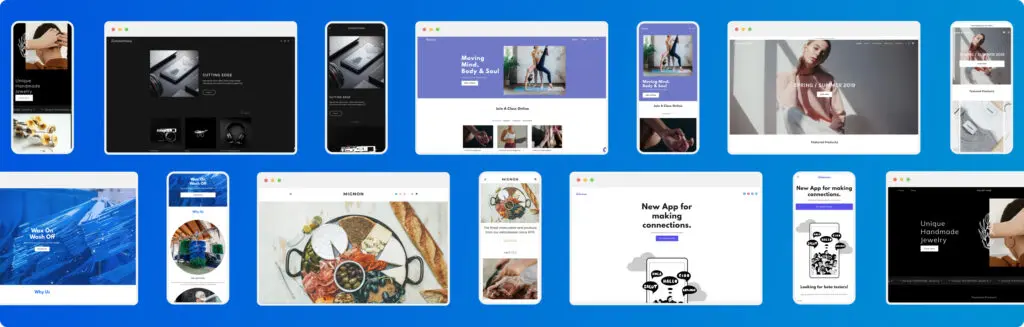
When I’m a fan of a website, whether it’s an online clothing shop, a travel agency or a restaurant, I usually become a fan on Facebook or follow them on Twitter. I think that’s what we all do so we can engage with them and to ensure we don’t miss any of their offers. Everything is moving toward social networks like LinkedIn, Facebook, Pinterest, Twitter and many others so it’s only normal to add them to your site to let your visitors and customers know where they can find you online. When you’re building your site, whether it’s a personal site, an e-shop or a presentation site, integrating widgets into your site is very important. Let’s look at a few reasons why you need to add 3rd party widgets to your site and how easy you can do that. Help your customers find you Whether you’re a lawyer or you own a shop or run a coffee shop, people need to know where they can find you. Adding a Google Maps widget on your site is the easiest way to give them directions, rather than writing your address in plain text. People are looking for directions from a specific location and with Google Maps they can see exactly what route to take to get to you. For instance, last week I was looking up directions to a hotel in Berlin that I booked for this month. As I’ve never been to Berlin before, I was having trouble finding their address based on the limited directions offered on their site. No step-by-step instructions from the airport, just an address. When you add a Google widget on your site, it makes it easier for your customers to find you as they can see exactly how they can get to your location. When you’re building your site with the easy website builder from 123-reg, you simply need to drag’n’drop the Google Maps widget on to your template and add a line of code from Google Maps to show you location. Engage openly and ask for feedback Most every company in the world is using Facebook, Twitter and many more social networks to interact with their customers and to also attract new customers. You can also use these networks to ask for feedback from your customers and encourage them to share their opinions on the products or services that you’re selling. It’s the easiest way to communicate with your clients and find out first-hand what they think about your products and what you can do to improve them. Your customers’ testimonials are seen as recommendations and that’s why so many companies or brands have included social networks into their marketing strategies. With our easy website builder, you can add these widgets to your site by simply draggin’n’dropping them from the Social tab on the left menu onto your template. Find out where your customers are spending their time online and add widgets for those social networks on your site so they know where to find you online. Show how your product works YouTube is such an amazing tool to grow your business. There are so many things you can do with it to connect with customers, promote your products, share your knowledge and show off your expertise. You can upload videos, testimonials from your customers to add to your credibility, promote events, share a tour of your office and many more. So, why not also add a YouTube widget on your site? If you’re a fan of Flickr, you can also add a Flickr widget to your site so your visitors can see your photos directly on your site, without having to visit your Flickr account. Add pictures of your office, your team or show how your product works. You can do all this and more with our easy website maker. Not only can you build a new website from scratch with little to no programming skills, but you can also create a more engaging experience for your visitors. We’re offering a 14-days free trials so you can see for yourself how easy it is to build a great website that you visitors will come to love. What other widgets are you using on your site?
A Guide To Making Shareable Content For Google+
In the first of a four part series (every Thursday) through a series of expert guest bloggers we hope to unravel and help you understand Google+. Here’s part 1: Unless you’ve been living in a cave, you’ve no doubt heard of Google Plus. You may have even already created a page for your business on this ever-expanding social network. Well, whether you created your business page out of curiosity, to protect your brand, or just out of fear of not being on it, one thing is for certain, you need to do more than just create a business page to get any benefit from Google Plus. Whilst this sounds really obvious, the kind of content that you share on your Google Plus business page, and the way you share it, can really determine whether your brand is successful on this social network. Why should you care if your content is sharable? Isn’t enough that you’re just putting content on there? Well, the answer is simple. Like the basis of all social networks, sharing and engaging is fundamental for building up a strong touch-point with potential consumers on Google+. This will encourage users to ad you to their circles. Not only this, but the more authority Google see in your Google Plus page, through the amount of users that have your page in their circles, the more likely Google are to use your page as suggested content for users. In this post, you will discover how to make your updates and the content you post as ‘sharable’ as possible. Is your content relevant? Making sure your content is relevant is basically about giving a good level of consideration to what’s going on in the world, your audience, and your brand. Keeping your content and updates in-tune with your brand is beneficial to building a strong brand, whilst ensuring your content is relevant to current events and also relevant to your audience, it is going to have a greater appeal to your audience and therefore be more ‘shareable’. Newlook clothing retailers put a nice spin on the topical event of London 2012 Olympics and the Queens Jubilee, and relate it to a trend they are pushing for the season. The result is a topical update which they have made relevant to their brand and target audience: Viral Content If you can create content that is likely to go viral, then this is an obvious way to increase the likelihood of your content being shared. It’s easier said than done as often viral content happens by accident. You couldn’t have dreamed up the way that Fenton (or Benton if you prefer) the dog went viral. If you’ve got the time and the resources to create content that’s likely to go viral, this is a sure-fire way to get your content shared. Alternatively, if you’ve got your finger on the pulse, you can be one of the first pages to share content that others have created which looks to be increasing in popularity; keeping your eye on trending topics within social media is a great way of achieving this. Users are still likely to re-share your share because the content is still relatively new. However, steer clear of content which has been viral in the past, but is no longer popular, no one likes old news. Share your audience’s content If you share content that was created originally by your audience (and give them credit), the audience member is more likely to share your page’s content in return. Other users will also see this and make more effort to engage with you, in the hope you share their content too. Everyone loves five minutes of fame. The Pinterest Google Plus page does this well: Original Content As with most social platforms and the web in general, original content is the best content! If you can’t think of anything completely original to write about and are planning to write about something that is being covered by a lot of other brands online, try to at least make sure you take an original angle on it if you can. Try to offer something unique (even if it’s a unique thought about a well-covered subject); this way, your audience are more likely to share your content. I tried to do this with a blog post I wrote about a recent AdWords update which was being perceived as a negative update for AdWords specialists. The angle I took was to explore the positive aspects of the update, rather than being negative like much of the coverage at the time. I then shared this content on Google Plus: Whatever you do, do not copy and paste someone else’s content. How you share is as important as what you share Formatting Things are more appealing when they look nice. Now, we’ve always been told to never judge a book by its cover, but most of us still do. At the very best, we might just about take into account the blurb on the back of the book. The online equivalent is judging content by its thumbnail, and possibly reading the description that goes along with it. So, choose a half-interesting thumbnail-image for the content you’re sharing. This will get your audience’s attention and increase the likelihood of your content being shared. When you share a link on Google Plus, it usually pulls in that page’s Meta description as standard, so if you have control of that Meta description (e.g. if the content is from your own blog where you can write your Meta) make sure it’s engaging and prompts an action. SEOmoz did this here: Don’t Just Paste a Link There is nothing worse than seeing a page which has posted a link to some content, without a description of it. Your audience will be left thinking, ‘so what and ‘why is this relevant to me?’. With any link that you post, make sure you include at least a couple of sentences to introduce the content and inform your