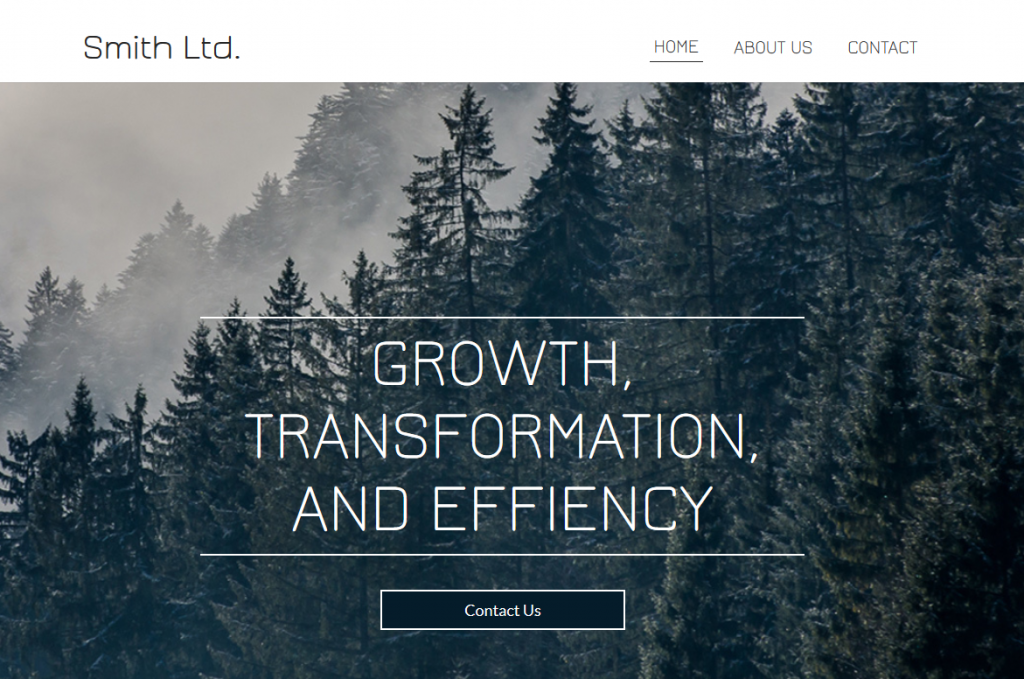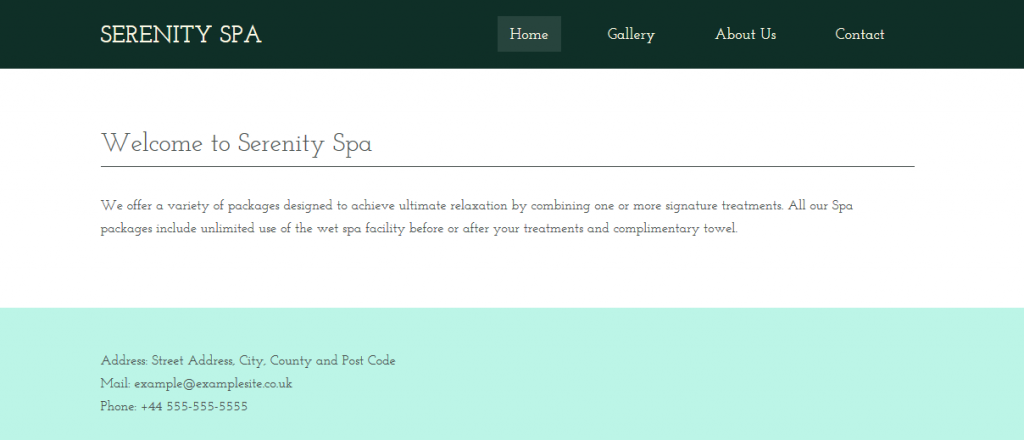6 basic website mistakes anyone can fix
A good website is crucial for a successful business. But often many sites feature basic mistakes that damage the chances of a business turning visitors into customers. In this guide we’ll look at six examples of websites that have basic mistakes which are easy to fix, but can prevent people becoming your customer.
1) Not enough information
Potential customers visit websites because they’re interested in what you have to offer. As soon as they arrive on your homepage, they’ll want to see that they’re in the right place. If you don’t give them the information they want, they’ll be off to another site to see if it can. Here’s an example:
The homepage of this site features nothing but the organisation’s name, moto and some navigation links. Although some people will take the time to click the links at the top of the page, many others will head to another site, one that presents them with the information they need straight away.
What to do:
Make sure your homepage answers basic questions about your business such as who you are and what you do. You don’t have to make it the full sales pitch, just let people know that your website offers what they need. You can learn about the five questions your homepage must answer here.
2) No clear next step
When a visitor first arrives on a site, they check to see if it provides the service they’re looking for. If they find what they want, they’ll then want to know the next step they should take. If that next step is missing, they’re likely to head elsewhere. Here’s an example.
This isn’t a bad website. But it’s not perfect. Anyone who visits it will get an understanding of what the business is about, which is a good start. But what should a visitor do next? There’s no clear indication of what the next step is. Anyone who has found this site is highly likely to be interested in visiting a spa, but without guidance what to do next, that visitor is likely to head back to Google and visit another site.
What to do:
Think of the customer journey. Put yourself in their shoes and see your site as others see it. Just because you know the next step to take, that doesn’t mean potential customers will. The more clearly you sign post things, the most likely you are to turn a visitor into a customer. You can read more about the user’s journey in this guide.
3) An unclear signup box
Capturing email addresses is a great way to generate leads. But just having a sign up box on its own is no good. Look at this example.
There’s no indication of what will happen after someone has entered their email address into the box and has pushed send. Will a salesperson call? Will you get an email newsletter? There’s no way of knowing. And if you don’t know what’s going to happen, would you give your email address to someone?
What to do:
Always make it clear what will happen when someone gives you their email address. If site visitors understand how they’ll benefit by giving you their details, they’ll be more willing to provide you with their details. You can learn more about how to get people to sign up for your email marketing campaigns in this guide.
4) Out of date content
Everyone knows Amazon hasn’t gone out of business – if it had, it would have made headlines across the world. But smaller businesses don’t make those kinds of waves. So if a visitor sees something that makes them think you’re no longer trading, then they’re likely to assume you’re no longer trading. One of the biggest issues here is out of date content, as shown in this example.
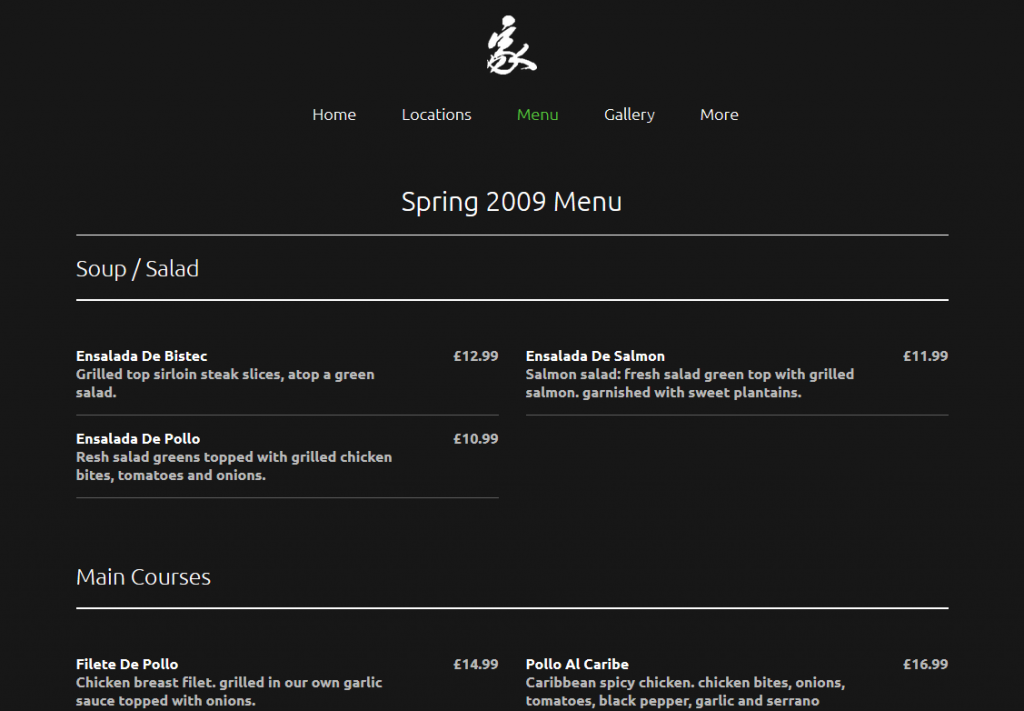
The menu is from spring 2009. It may be that the restaurant is still open, but hasn’t updated it site. Or perhaps it has closed. There’s no way to tell and potential customers aren’t going to put in the effort to find out.
What to do:
Avoid including outdated content anywhere your site. Update everything. If you mention events or special offers on your homepage, make sure that you remove the details after they’ve ended. Don’t leave anything on your homepage that may give visitors the impression that your site is no longer being updated.
5) Too many choices
Although choice is often seen as a good thing, people who are given too many options are often gripped with indecision. This is true for anyone visiting a website – if there are too many choices of what to do next, many people may end up doing nothing at all. Take a look at this site:
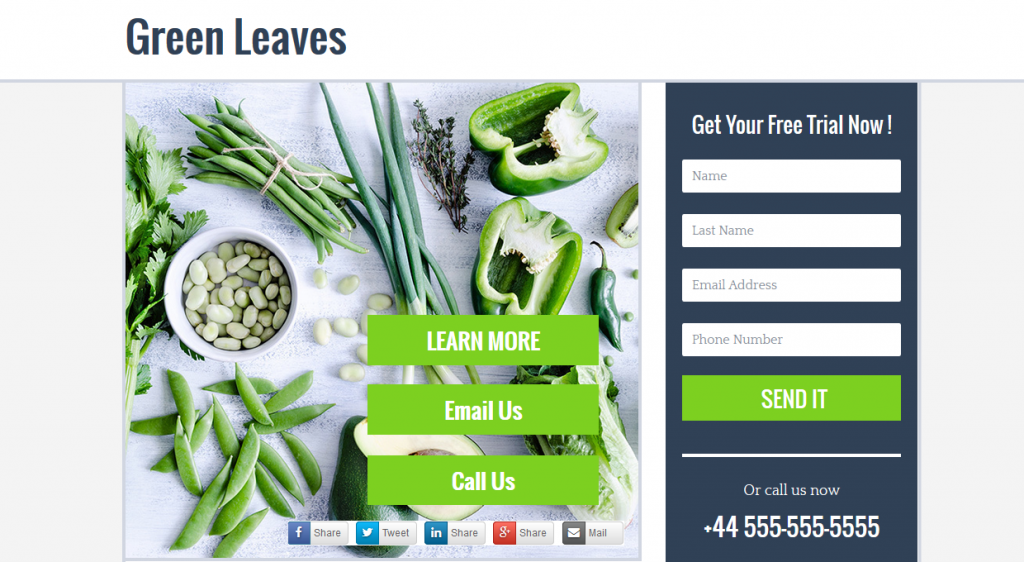
There are a huge number of things that visitors can do next. Offering such a wide range of choices is confusing and should be avoided.
What to do:
Decide what the main purpose of any given page is, and then ensure that you guide your visitors towards taking an action related to that purpose. Wherever possible, limit things to one action per page. If you need to have multiple actions on one page then make your preferred action stand out from the other choices.
6) Cluttered navigation
Again, this is a case of presenting people with too many choices. A cluttered navigation can make it harder for site visitors to find what they want on your site. If that happens, they’re less likely to take the action you want them to. Have a look at this example:
The navigation bar at the top has far too many links to click on. That makes it hard for visitors to find what they want. Which menu should someone select? Should they look at the map or the locations? What about the photos? Again, this is confusing and should be avoided.
What to do:
The approach should here should be twofold: First, only include your most important pages in your navigation bar. That way you’ll guide people towards the pages you want them to visit. Secondly, reduce the number of pages on your site where possible. Here, for example, the menu pages could be merged. There could be one page focusing on the restaurant and its staff. Streamline the visitor’s experience and guide them towards the pages you want them to visit.
What problems is your website facing? Let us know in a comment and we’ll help as best we can.