Five plugins and widgets to power up your website
When you want an easy way to add functionality to your website, widgets are there to help. You can pick and choose from a huge variety of widgets to improve visitors’ experience on your site, and also to make your life easier.
From adding a map to quickly direct visitors to your location to including photo galleries that help present your business in the best possible light — there’s a widget that can do it for you.
In this post, we’ll share a few widgets that you can use with your website, whether it’s built with WordPress or our 123 Reg Website Builder solution.
1. Google Maps
If you want to add a map to your site with directions to your physical location, there are lots of plugins and widgets that can help do that quickly.
One of the most popular options for WordPress is WP Google Maps. This free plugin lets you add a map to one or more pages on your site. For example, you can use it to add a marker to your physical location on Google Maps, and then display it in your homepage’s footer or on your Contact page.
Here’s how it looks:
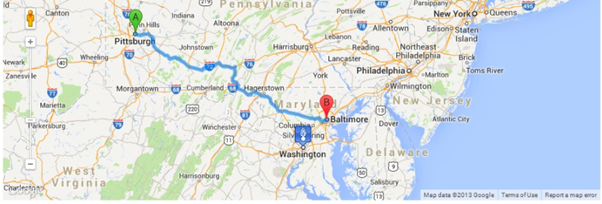
You don’t need any special skills or knowledge to install and use it. And if you do get stuck, you can always use the instructions provided on the plugin page.
If you’re using our Website Builder, login, and then go to your site editor. Select Widgets on the left navigation, and then run a quick search for Map. Then simply drag and drop the Map widget anywhere on your page.
Enter your business address and customise the map’s look and feel. This is how it can look depending on your selected website template:

Feel free to further customise its look and choose how you want it to display on desktop, tablets, and mobile devices.
2. Tap-to-call or click-to-call
As more people use their smartphones to go online and visit websites, it can come in handy to have a click-to-call button on every page on your site. This makes it easier for visitors to give you a call by simply clicking or tapping a button.
If you have a WordPress site, WP Call Button is a good option for this. Install and activate the plugin for your site, and then configure your button. You can choose between two types of buttons:
- Static button that’s displayed in a specific location, such as the header of every page.
- Sticky button that’s always visible and displays on the page as the user scrolls up and down the page.
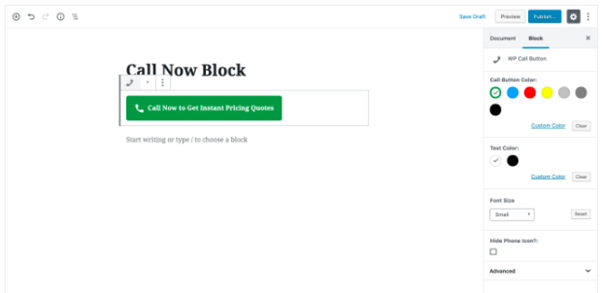
If you’re using our Website Builder, go to Widgets, and then run a quick search for Click To Call. Drag and drop the widget anywhere on your page. We recommend the header, as it’s displayed in this pre-made template for businesses selling plumbing services.
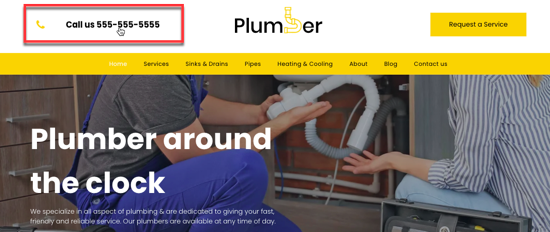
Click the widget to add your business phone number and customise the look of the button to match your brand.
3. Contact form
Not everyone will want to give you a call. In fact, many prefer to communicate in writing these days. So you need to have a contact form on your website to give visitors another quick and easy option to get in touch with you. Learn more about the importance of contact forms and how to create yours to generate more leads.
If you’re using WordPress, the Contact Form Builder plugin can help you create and add a simple and effective contact form to your site. The contact form is responsive, which means it displays properly on all devices. You can also add whichever fields you want to the form, depending on the information you need from visitors and prospects.
Here’s a demo of how it looks:
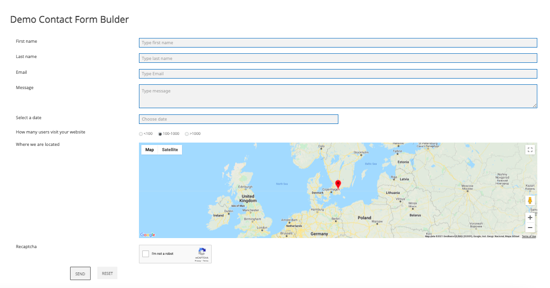
Note that the map is only available with the paid version of the plugin.
If you’re using our Website Builder, go to Widgets, and then run a quick search for Contact Form. Drag and drop the widget anywhere on your page. We recommend having a dedicated Contact page on your site that includes all your contact information as well as a contact form.
You can add different fields, such as name, phone number, email address, and message. You can also add date and time pickers so prospects can choose the day and time that works best for them. You can also add a map widget below your contact form so visitors know where you’re located, just in case they need to drop by.
Here’s an example of how your Contact form can look:
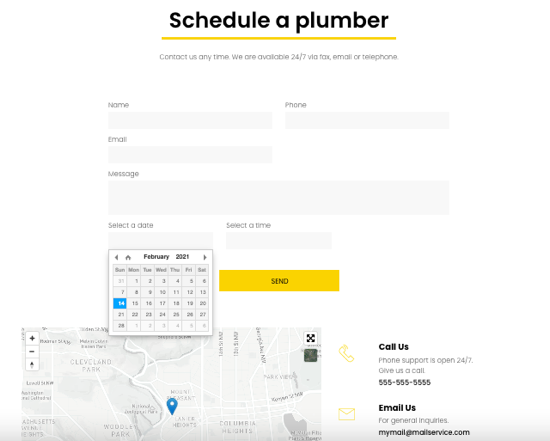
4. Countdown timer
Running a sale? Add a countdown timer on your site to create a sense of urgency and encourage more visitors to take action now, rather than later.
For WordPress sites, Countdown Timer – Widget Countdown is a free widget that you can use to display a timer on your site. It’s easy to install and use, and you can customise it to display a specific message or action once the time expires.
Here’s how it looks:

If you’re using our Website Builder, go to Widgets, and then run a quick search for Countdown. Drag and drop the widget anywhere on your page. Why not try the header to ensure visitors don’t miss your big sale?
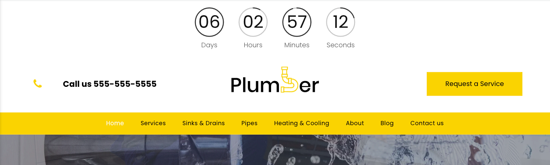
Click the timer to customise it further: select a time zone, add a “time’s up” message, choose a design, and more.
5. Restaurant menu
If you have a restaurant, make sure your menu is visible on your site. It’s a great opportunity to let visitors know about all the delicious items you’re cooking and encourage them to order from you right away.
Restaurant Menu by MotoPress is a free plugin that lets you add a menu to your WordPress website. You can add a title, descriptions, photo, price, detailed nutrition information, and a list of ingredients to each of your items. You can also add Add to cart or Buy buttons under each item if you’re also offering delivery.
Here’s how it looks:
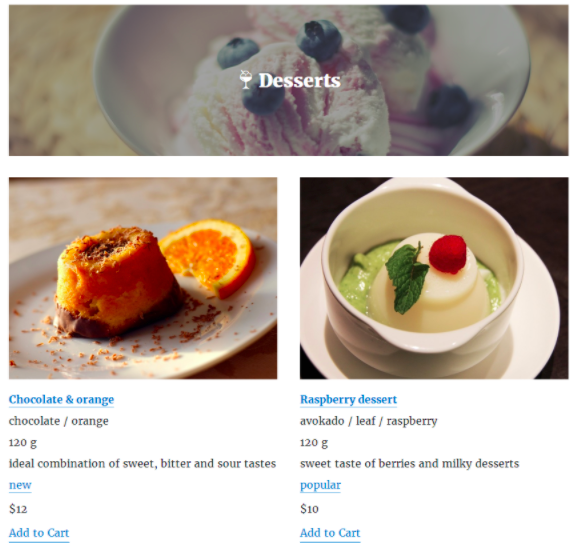
If you’re using our Website Builder, go to Widgets, and then run a quick search for Restaurant Menu. Drag and drop the widget anywhere on your page. We recommend having a separate page to list all the items on your menu.
Click the widget to customise it further: add or remove items, add images, titles and descriptions, prices and currency, select design, and more.
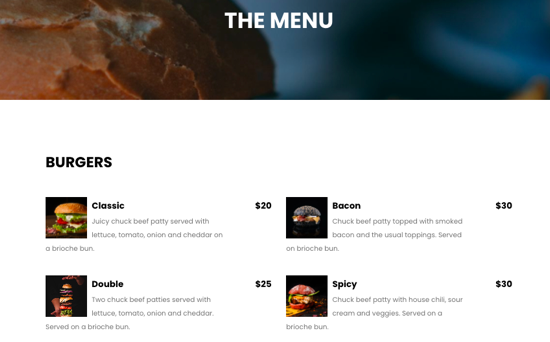
There you have it – five essential plugins and widgets to add extra functionality to your site without needing any special skills or technical knowledge. Try them out!
