I Have a Domain, Now What?
So, you’ve got your first domain name?
Brilliant! You’re now one step closer to building your brand online — be that to show off your mad skills as a freelancer or to sell your products and services as a small business. Getting your website live isn’t as complicated or time-consuming as you might think.
You’re probably wondering, “I have a domain name – now what?” Don’t worry. Getting your new website up and running is straightforward, especially when tools like Website Builder do most of the hard work for you. Here’s a quick guide to get you started, hassle-free.

What to know now you’ve got a domain
Before you start thinking about building a website, you’ll need to understand a few key concepts. Don’t worry though, they’re really easy to get your head around.
What is web hosting?
Hosting is where your website “lives”. Without hosting, people won’t be able to visit your site – it’s what stores and delivers your website to anyone who types in your web address.
What is WordPress?
WordPress is a content management system (CMS) that makes it easy to create, edit, and manage your website without needing to code. It often comes included with web hosting packages.
What is a website builder?
A website builder is an easy tool that lets you create a website without any technical skills. You simply choose a design, customise it, and publish it online. Hosting is included in the package. We may be a little biased, but 123 Reg’s Website Builder is one of the best options around. More on that later.
See also: I’m a Solopreneur – What Products Do I Need to Get My Business Online?
Ready to build your site? Here’s how:
When you register a domain name from 123 Reg, we can help you get started with a free one-page website.
Why do you need a one-page website? Well, businesses worldwide have been creating Coming Soon pages for years to let their audience know they’ll soon be online and to create buzz at the same time.
Before diving in, think about your site’s structure and what pages you need. For a simple business site, you might only need:
- Homepage
- About/company info
- Contact page
- News or blog
If you plan to sell products, you’ll also need product pages, an order form, and help or support pages.
Start building
Depending on your skills and budget, you have a few options:
The easiest would be to use a user-friendly tool like Website Builder to create your site.
Just pick a design you like, customise it with your own words and images, and publish it with a few clicks.
No coding or tech setup needed — it’s all taken care of. Just choose a template, make it yours, and go live. All templates are responsive too, so your site will look great on phones, tablets and desktops.
If you’re looking to create a full-featured ecommerce website, then you should opt for Online Store Builder, which offers all the benefits of a website builder combined with the tools you need to sell worldwide.
See also: How Can I Make an E-commerce Website?
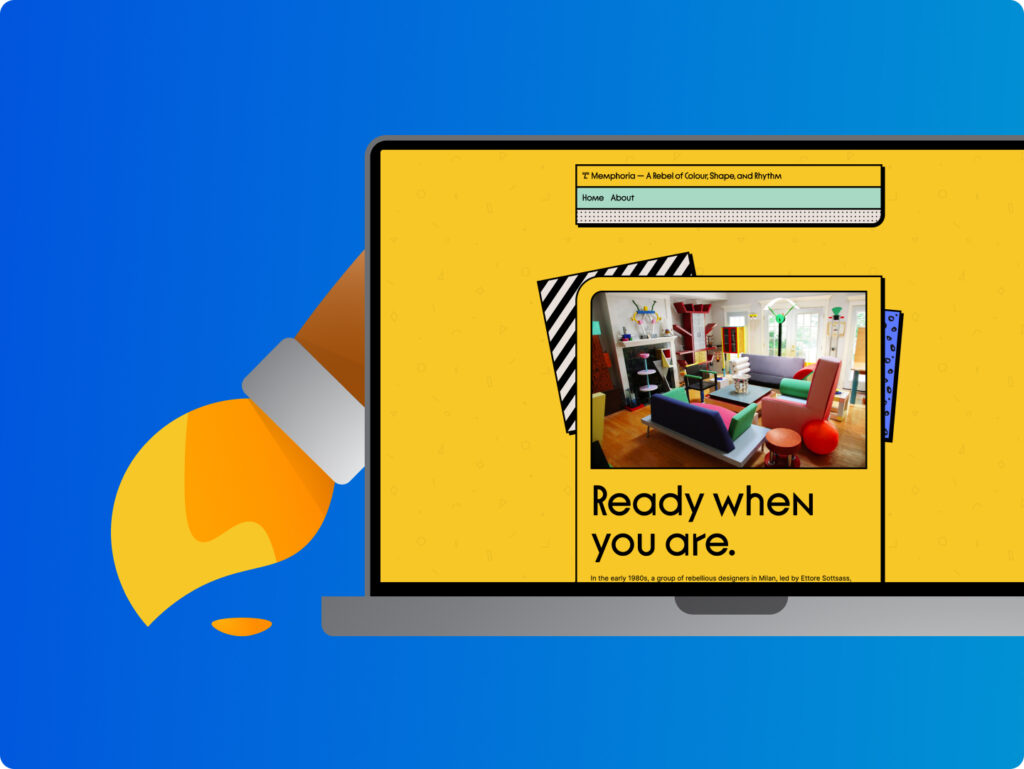
B. Do it yourself from scratch
WordPress is one of the most popular tools for creating websites, blogs, and even online shops.
While WordPress itself is free to use, you’ll need a host to get your website online. That’s where Managed WordPress Hosting comes in – it includes extra features like automatic updates, backups, and security, so you can focus on building your site without worrying about the tech stuff in the background.
Learn more about Managed WordPress Hosting from 123 Reg
Alternatively, if you’re comfortable coding everything yourself, you can build your website from scratch using HTML, CSS, and any other tools you prefer.
To get your site online, you’ll need web hosting. This is what stores your website files and makes them accessible on the internet. Hosting packages often come with useful extras like email accounts, security features, and one-click installations for WordPress and other popular apps.
This is a good option if you’re confident with tech and want full creative freedom to design your site exactly how you like.
Learn more about Web Hosting from 123 Reg
3. Get your site online with hosting
Once built, your website needs hosting to go live. If you’re using Website Builder or Online Shop, hosting is included. Otherwise, consider:
-
Entry-level hosting for simple sites (10MB+ storage is enough)
-
Upgrade options as your site grows
-
Unlimited bandwidth for larger sites with high traffic
-
Reliable support and security from your hosting provider
4. Set up your professional email
You will probably also want to create a professional email address that’s personalised to your domain name. You don’t want to be using the same generic Yahoo email address you’ve been using for years, do you? That would be embarrassing.
This is a business you’re building and if you want to show you take things seriously then the next step is to set up your email to match your domain name. You can then use it for everything you need to keep organised, from managing emails and contacts to keeping track of your tasks and calendar.
You can buy it separately, depending on the features and storage you need, or get it free with a Website Builder or most other web hosting plans.

See also: Why Every Business Needs a Professional Email Address
What next?
Getting your website live is just the start. Here’s what to do next:
☐ Optimise for search engines so people can find you.
☐ Make sure you set up a Google Business Profile so customers can more easily find you online — and on Google Maps.
☐ Start a blog and use social media to build your reputation and share useful content.
☐ Consider using pay-per-click (PPC) ads to drive more traffic. Check out our guide to the biggest ads platform, Google Ads.
☐ If want more data about your performance, set up Google Analytics to how your site’s doing.
Wrapping up
Building and launching your website isn’t always easy, but with the right tools and guides, anyone can do it. Before you know it, you’ll have a site that helps your brand shine online.
