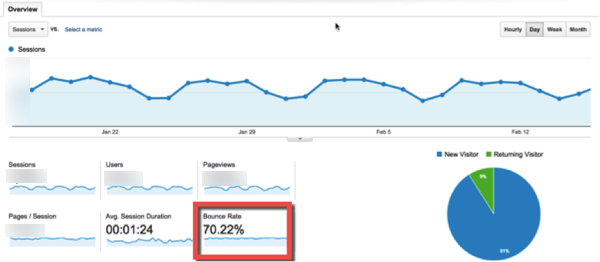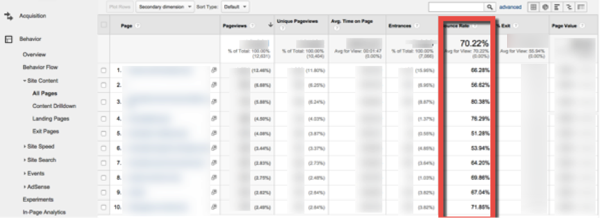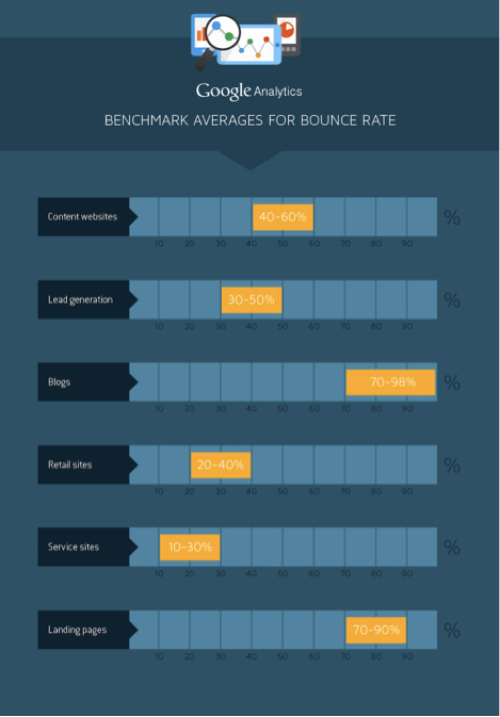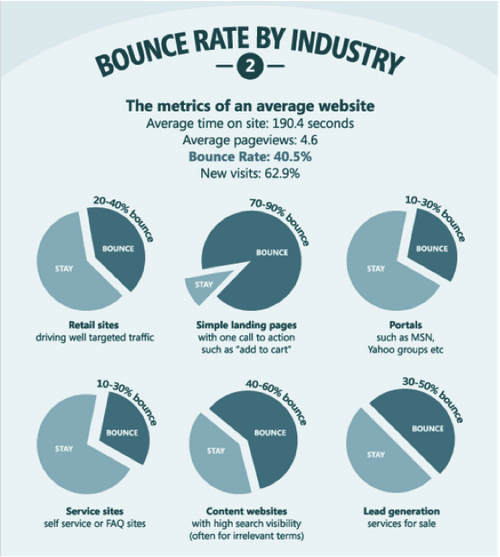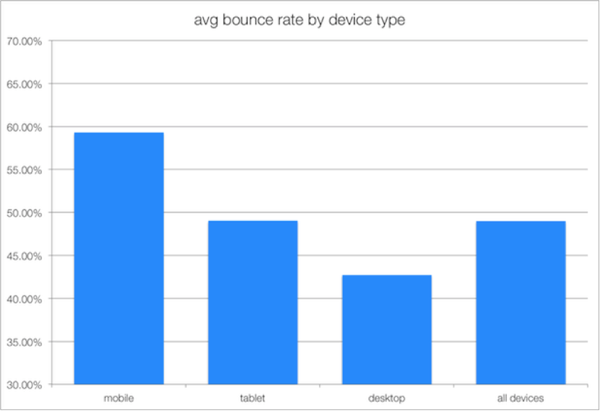Why visitors leave your site so quickly and how to get them to stay
Are visitors fleeing from your website almost as soon as they arrive? If you’ve invested all of your precious time into creating a great website but most of the people who flock to your website leave quickly and without so much as having a peek at any other page, then you know you’ve got a problem.
But what is it exactly that’s scaring them away? Is it poor content, unappealing design?
Lucky for you, there’s a metric that can help you figure that all out. It’s called bounce rate and it’s something you can’t afford to ignore as it measures how effectively your website is resonating with visitors.
So, read on to find out more about why people are leaving your site straight away and how to get them to stay and visit even more pages.
Ready? Let’s take it from the top.
What is bounce rate and why does it matter?
If you have a website, you’ve probably heard the term “bounce rate” before, but what does it mean exactly?
Bounce rate is the percentage of people who arrive on your site and leave without visiting any other pages. This percentage tells you if you are targeting the right audience and if you are meeting their expectations.
So, for example, if you look closely at the data in your Google Analytics and you see an average bounce rate of 65% this means that 65% of the people who come to your website left after only viewing the page they entered on, whether that was your homepage or any internal page on your site.
Here are a few ways of leaving your site that can constitute a bounce:
- Hitting the back button
- Typing a different URL into their browser
- Closing the window or tab
- Clicking on an external link
But why do these people “bounce”? It can be a sign that your site isn’t providing the information visitors are looking for or maybe your site is taking too long to load or it’s chaotic and difficult to navigate through. Basically, this metric is a way to gauge the efficacy of your website.
But before we go any further, there’s one thing we need to make clear. Many site owners confuse exit rate and bounce rate, assuming these two metrics mean the same thing. This isn’t the case.
Know the difference: exit rate vs bounce rate
An Exit rate is specific to each page and it’s the percentage of people who leave after viewing the page. So, your exit rate tells you the last page that visitors see before they leave. A very high exit rate for a specific page can be a red flag.
For example, if a landing page for a product has one of the highest exit rates it means that you’re not conveying the true value of your product through copy and design. Visitors leave the page since they don’t believe they need your product or that your product can help them solve their problem. No matter how many pages someone has visited on your site, an exit will always be recorded.
Bounce rate, on the other hand, is the number of visitors who leave your website after visiting a single page. The higher the bounce rate of a page, the lower the percentage of engaged users. While your bounce rate can be affected by the quality of your page, it can also be affected by the quality of the traffic coming to your site.
So you need to ask yourself these two questions:
- Is my page good enough to convince visitors to buy?
- Am I attracting the right audience to my site?
By figuring out the answers to these two questions you will be a step closer to decreasing your bounce rates.
Where do you find your bounce rate?
This where Google Analytics comes in as it’s your first stop in finding out what your bounce rate is and in figuring out ways to improve it. If you haven’t yet set up your Google Analytics account, check out this beginner’s guide to get started.
When you sign in to your Google Analytics profile for your website, you will see an average bounce rate.
This is an overall bounce rate but you’ll want to dig deeper to find out the bounce rates for individual pages, traffic sources and more. So, next we’ll look at where to find the bounce rates for your content and traffic sources, and what it all means.
Content
Go to Behaviour > Site Content > All Pages. This is where you will see the pages on your website that have received the most pageviews within the last thirty days with their bounce rate.
Let’s take this screenshot as an example:
At a first glance you can see that the homepage (the first page) has a bounce rate of 66.28%. This means that fewer than half of the visitors to this site’s homepage move to an additional page on the site.
Next, you can sort the bounce rate by clicking on the “Bounce rate” column to see which pages have the highest or lowest bounce rate. This can help you determine:
- Which content entices people to visit more pages on your site. These are the pages with the lowest bounce rate.
- Which pages on your site need urgent improvement. This is especially the case with pages with a high bounce rate combined with a high volume of pageviews. You need to take advantage of these pages that already drive lots of traffic to your site and improve them so that your visitors will want to visit other pages as well.
Traffic sources
Next up is Acquisition > All Traffic > Source/ Medium. This is where you will see which sites are sending you the most amount of visitors to your website along with bounce rates for each traffic source.
You might notice that there are certain sites that are sending you lots of visitors and these visitors enjoy browsing through your site, from one page to another, maybe even reading several of your blog posts. Maybe Twitter or Facebook are some of these sites that are sending visitors to your site who like to stick around longer.
The idea is that you will be able to tell if you are using the right sites and channels to attract the right visitors to your site. In addition, you will get a better idea of which sites you should be focusing on in order to achieve your goal and keep people longer on your site.
Don’t stop here. Dig deeper to find how demographics such as location, devices or even social media channels relate to your site’s bounce rate.
What is a good bounce rate?
Before you panic about what you see in your Analytics account, here’s one important thing you need to know: bounce rate varies widely across different types of websites.
It varies depending on:
- Industry
- Type of website
- Type of page (informational, sales page etc)
- Brand credibility
- User intent (if they’re in the research phase or ready to buy)
- Plus many other potential factors.
But don’t take our word for it. QuickSprout has created an interesting infographic that highlights benchmark industry averages for bounce rate:
Here’s another good one from Kissmetrics:
So, rather than worrying about keeping up with the Joneses and their fancy 32% bounce rate, set a baseline for your website, and work to improve it where it’s most relevant.
To help you determine if your bounce rate is something to you need to worry about, we’ll take some examples so you understand when a high bounce is a red flag.
Is a high bounce rate always a bad thing?
It depends on the goals for your website.
Consider the following: if you have a website where you promote events, visitors often want the data, time and location, and that’s about it. They enter your site, get the information they need and leave. That translates into a higher bounce rate, which is fine because your visitors’ needs are being met.
Another example would be a landing page where the goal is to take action immediately, and not to have visitors browsing endlessly through the maze of content.
Two simple examples:
- A page with your contact information that visitors use to call or email you to inquire about your products or services. They dial your number and leave the site.
- A page with a form that does not take the visitor to another page on your website for confirmation
On the other hand, if you have an online shop, a higher bounce rate can be alarming because it means that users leave the site too quickly, which almost always translates into lost sales.
Now, while there’s no “perfect” bounce rate, one that’s over 90% is always a bad sign. It means that almost everyone that visits your site bounces. Something is clearly scaring people away – it may be bad design, too many ads or links, poor content, browser compatibility issues. If this is the case, it might be time to start working on creating a better website to better engage your visitors as well as to prevent it from affecting your search engine rankings.
If you’re worried your site’s bounce rate being too high, then read on as we’ll discuss the major reasons visitors bounce and ways to reduce bounce rates on your site.
Six solid steps to crush your bounce rates
While there is no set of rules that is guaranteed to reduce your bounce rate, there are some wonder-hacks that can help slash those high bounce rates. Here are six of them. Use them and watch as your bounce rate begins to fall.
1. Know thy visitor
Before you jump in to a costly website redesign thinking that a fancier site might entice visitors to stay longer, take a step back and ask yourself this simple question: How do you know your visitors will like it if you don’t know who your visitors are?
So, what you need to work out first is who is visiting your site – who they are, where they live, what they’re searching for and, most importantly, why they’re visiting your site.
The best place to get this kind of information is your Google Analytics account. Look at the percentages of new visitors versus returning, identify their location and age range, the devices they use to access your site. Stats don’t lie and if you look closely you’ll get a plethora of useful information about your visitors, including what they’re interested in.
Bottom line, don’t waste time and money on a redesign before you have some vital information about who is visiting your site. And if you’re too impatient and need to do something now, try A/B testing.
2. Find out what they want
Ok, so you know who your visitors are but do you know what they want?
Maybe the more important question here is: are you attracting the right visitors? All the search engine optimisation stuff you’re doing, keyword research and optimisation, Facebook ads, Twitter campaigns, guest blogging – are these attracting the right visitors to your site?
Make sure you’re targeting the right audience who is actually interested in what you have to say or sell. If you are indeed attracting the right crowd and you’re giving them what they want, then there shouldn’t be any reason for them to bounce.
Again, look at your Google Analytics data and see if maybe those users you keep targeting through your Facebook ads aren’t actually interested in your offering or don’t have a use for it because hey, they’re 40-year-old immigration consultants and you’re trying to sell them visas and permits. They might be interested in the information you’re providing, but they’re not going to buy your product.
3. Provide great user experience
Bad user experience can cause users to leave your site in seconds. Here are a few pointers to improve your site’s usability:
- Make it easy for them to find the information they’re looking for. Don’t force them to scroll or click time and time again to find what they expected to find the second they entered your site.
- Make your navigation intuitive. This isn’t the place to be clever with fancy or hidden menus that no one ever knows how to use or where to click. If your visitors want to look around, make it easy. Be smart: place navigation where it’s expected, otherwise they’re gone and you might not get a second chance.
- Invest into a professional design, as it’s one of the elements that build trust among first time visitors. If your site looks shady or unprofessional, they won’t want to be associated with you so don’t be surprised if they bounce.
For more tips on how to improve user experience, watch this Swift Six video that explains how better user experience can help you keep visitors on your site and hopefully turn them into customers.
4. Provide relevant content
People are busy. They don’t have time for content that doesn’t give them what they need. So, make sure that your content is not only high quality and interesting, but also tailored and relevant to your target audience, otherwise your visitors will bounce.
In addition, your content should be easy to scan. This means:
- Short paragraphs
- Bullet points wherever possible
- Headings and subheadings to break up the text
- Images
- Using simple words and avoiding jargon
For more tips on creating great content, give these articles a read:
How to create and promote ‘hero’ content
6 Must-have elements to make your landing page convert
Content marketing funnel: Six essential steps to customer acquisition
5. Make them click
Think about it: when a user bounces it means that they’re not clicking anywhere else on the page. So if you want to reduce your bounce rate, you have to make your visitors click, to take action.
A good page doesn’t just give users the information they need, it also asks them to act on that information. That action, compelled by a call-to-action, is going to involve a click. And when visitors click, they’re no longer part of the bounce rate statistic.
Bottom line, make sure that every page on your site includes a clear and powerful call-to-action so visitors know what they’re expected to do next. Watch this Swift Six video to learn how to create the strongest possible call-to-action.
6. Make your website mobile friendly
If your site can’t be accessed from any device, then you need to get with the programme. A mobile friendly site will not only help you to rank higher but also to avoid mobile bounce rates, which are 10 to 20% higher than desktop.
Go to your Google Analytics account and see how much of your traffic comes from mobile (Audience > Mobile). I bet you’ll be surprised of how many of your visitors are accessing your site using their smartphones. The numbers will grow and if you aren’t addressing this by making your site mobile friendly, your visitors are sure to bounce.
Wrapping up
These tips will get you a long way towards improving the bounce rate of your pages. Just remember – you don’t need a 20% bounce rate. You just need to get it lower than your competitors.
Once your bounce rate begins to fall, you will notice that your conversion rate begins to increase. Your rankings might even increase too. So by reducing your bounce rate, you are not only providing a better experience to your visitors but also paving the way for success in so many other areas.
Got any awesome tips to share for reducing bounce rate? We’d love to read them in a comment below.