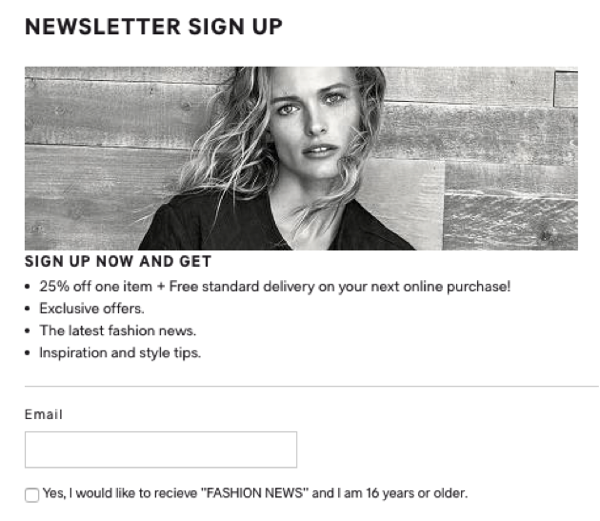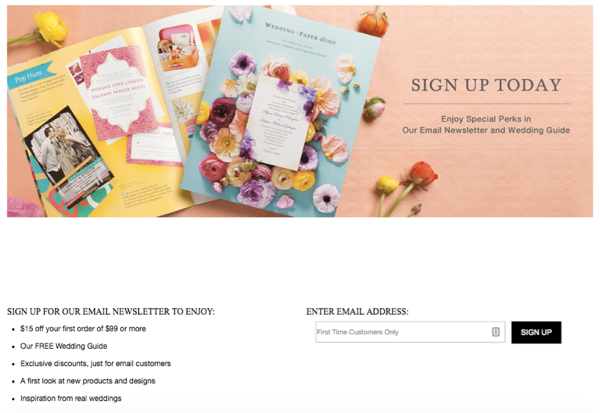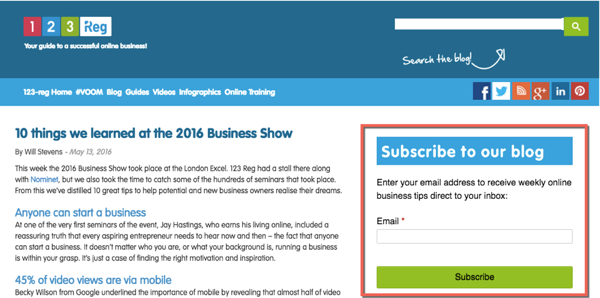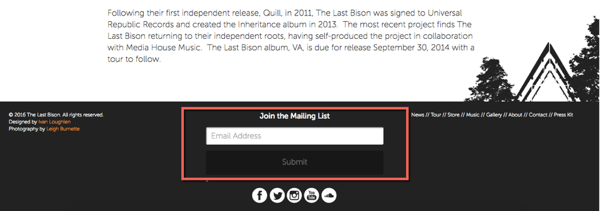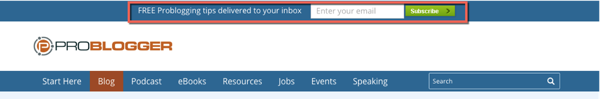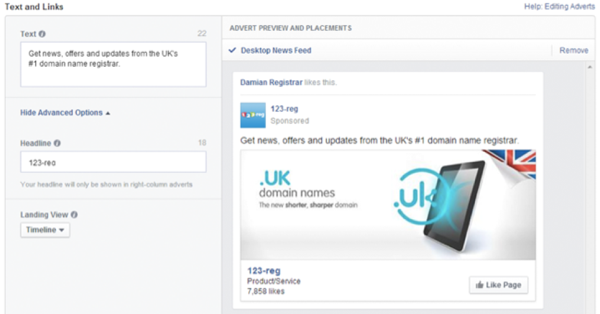Beginner’s guide to building your first email list
Here’s the deal: if you’re running an online business, blog or any other kind of website, no matter what you do, you need a way to stay in touch with your visitors.
And since almost everyone has an email address, building an email list is one of the cheapest, most cost-effective ways to do that.
Not quite sure what an email or subscribers list is? Just check your inbox and you’ll notice that many of the emails you’re receiving come from companies and organisations that have placed you on their email lists. How did I get on those lists, you ask? Well, you most likely purchased something online and provided your contact information or maybe you’ve downloaded an ebook from a site and ticked a box that said something like “subscribe to our newsletter”.
Here are a few important reasons why you should create an email list too:
- You can notify people in your list every time you publish new content, whether it’s a blog post, a case study or an ebook. Depending on the size of your email list, this can send a huge surge of traffic to your site.
- You can inform your subscribers instantly when you launch a new product or a new feature and encourage them to check it out.
- You can tell your subscribers when you’re planning an event.
- You can send out email promotions and entice them to take advantage of your offers.
Think about it. Convincing someone to give you their email address is so much easier than convincing them to buy your products or services. Why? Because it doesn’t cost them a thing, except the five seconds it takes to fill out a short form in order to sign up to your email list. But once you have their emails, you have the opportunity to follow up regularly, show how you can help them, build their trust and hopefully turn them into paying customers.
But how do you do it, how do you get people to sign up to your email list? In this beginner’s guide we’ll walk you through the basics of getting started with building your first email list, plus a few strategies to get more people to sign up.
Part 1: Getting started
Sign up with an email marketing service
An email marketing service will provide you with all the tools you need to get new subscribers, manage your lists, create and test your campaigns, and manage all your email marketing requirements.
A professional email marketing tool allows you create stunning email marketing campaigns from beginning to end without much hassle. From building your mailing list and creating and sending highly personalised emails depending on the specific audience you’re looking to attract, to tracking the success of your campaigns in real time.
Check out our tips on how to improve your email campaigns to learn what other cool things you can do with an email marketing tool.
Make your list irresistible
This next step is critical as it’s what’s going to entice people to sign up so don’t skip it. To make your email list so irresistible that people will jump at the chance to sign up, you need to make it crystal clear what’s in it for them when they do.
Here are a few things you can do:
- Communicate one main advantage that subscribers will receive for signing up. This can be: exclusive access to top content, discounts, free trials and other freebies, time saved as they don’t have to go back to your site to check when you’ve launched a new product or written a new blog post.
- Showcase testimonials from newsletter subscribers as proof of the value you provide in each of your emails.
- Tell them exactly how often they will be receiving emails from you.
The idea is to be specific when it comes to what they’ll get after they subscribe, and to make sure it’s something people will recognize as truly valuable. And after they’ve signed up, make sure you deliver on your promises otherwise it won’t take them long to unsubscribe.
Here are a few examples:
Create a sign-up form on your website
Your website is the most obvious and logical place to attract potential email subscribers. Visitors on your site are already interested in your offering and/or the information you’re providing so why not take advantage and entice them to sign up for your mailing list?
Whether they’re visitors who are still researching their options and are not yet convinced that you’re trustworthy or that you can provide the right solution for them, or they’re customers who have purchased from you in the past, every one of them is a potential email subscriber.
So, you need to ensure that you’re making it easy and inviting for them to opt-in to your email list when they visit your site or purchase a product from you. This means including an email sign-up box on your site and blog that allows visitors to join your mailing list. Think bold sign-up forms, popups and popovers in the header, footer or sidebar of your site with a “can’t miss this” call-to-action.
While most site owners put their sign-up form in the footer or in the right sidebar, these aren’t your only options.
According to Derek Halpern of Social Triggers, there are seven high-converting places you should consider putting it:
1. In a feature box
2. At the top of your sidebar
3. After each blog post
4. In your site’s footer
5. On your About page
6. In a little bar across the top of your page
7. In a popup box
Make sure to test out various locations to see which ones get you the best results.
When creating your sign-up form, the less information you ask for the better. If your forms are long, this can discourage prospects from filling out your form so try to make it short and sweet. You’ll obviously need to ask for an email address and a first name so you can personalise your email. However, asking for any other information isn’t really necessary at this point.
Part 2: Getting subscribers
Now that you’re all set up, you can start collecting emails. If your site has a good amount of traffic and you’ve also created a compelling offer for your visitors, this shouldn’t be a difficult task. Here are a few ways to get subscribers for your new mailing list.
Use your social media channels
Facebook, Twitter, LinkedIn and whatever other social networks you’re on can be excellent places to help you build your email list. However, to achieve that you first need to understand that these platforms aren’t about constantly promoting your products and services, but about talking to (not at) your fans and followers, engaging them and enticing them to sign up to your email list to get even more (and better) interaction with your business.
Here are a few ideas for using social media channels to get more people to become subscribers:
- Share some teaser content that sparks their curiosity enough to want to sign up to your email list.
- Interact with your followers and answer their questions. Give tips and advice by sharing some of your own blog posts and suggest they sign up to your email list for other useful tips.
- Set up groups that connects people and provides valuable information, then subtly recommend they sign up to your email list for more valuable advice.
- Run contest to collect emails by offering a prize to a random winner.
Not quite sure which social media platform your business should be on? Find out from this blog post here.
Got something valuable? Give it away!
Whoever your potential subscribers are, there’s one thing you need to remember always: they’re human. That means that, just like you and me, they like free stuff. So, try offering them something valuable in exchange for their email address. It can be anything from a report, an exclusive educational video, a cheat sheet, early access to a product or a new feature.
Here is a good example from Social Media Examiner:
Offer a discount
Boost people’s motivation to sign up to your email list by offering subscriber-only discounts. A popular method is to have a window pop up with this special offer while users are browsing through your products or reading your blog. While they may not purchase a product right away, you can use their email address to follow up and nurture that relationship over time.
Incorporate opt-ins into existing forms
You probably already have different types of forms on your site – contact forms, registration forms, quote request forms, etc. So why not include an opt-in checkbox to all existing forms so you can collect emails from visitors who are already interested in what you have to offer?
Use ads to drive traffic to a landing page
Ad campaigns on Google, Facebook and Twitter can be just as effective, if not more effective than the previous methods as you get to choose what age, gender, relationship status, location, and interests you want to target with your ads. But first you’ll need to build some email landing pages and then prepare your ads for your pay-per-click advertising campaigns.
If you want to learn more about running online ad campaigns, then check out our free Online Training Courses. You can learn more about PPC ads here, and learn about social media ads here.
Use an alias
An email alias is like a pseudonym for your main email address. You can create it to keep your primary address private or to categorise incoming emails. Aliases allow you to send and receive emails to an alternate mailbox without revealing your original email address. Creating different aliases can also help to organise and diversify your business email addresses without having to buy extra mailboxes.
For example, you may create the alias ‘sales@coolbusiness.co.uk’ for the email address ‘john@coolbusiness.co.uk’ to make your business appear more professional. Any mail sent to the ‘sales@’ address will also be redirected to your ‘john@’ inbox. It’s an important way to get email marketing done without giving away your own email address.
Don’t overlook offline opportunities
Just because your email list is an online tool it doesn’t mean that you can only solicit email addresses online. If you have a retail location, you can collect emails when people visit or purchase from your store. If you attend offline events like trade shows, festivals, meet-ups or other events, you can also collect email addresses at those locations and import them into your database. Just be sure to send these contacts a welcome email that confirms their opt-in to your list.
Keeping it legal
Although email marketing is a great way to keep in touch with potential and existing customers, it has the potential to cause a legal headache if you’re not careful.
Avoid problems by making sure customers actively have to opt in to your mailing list (rather than just adding them to a list when they register for your site). You should also explain exactly what kind of messages they’ll receive from you, especially if you’re planning to market products through your email list.
Finally, every email you send should contain contact details for your business and a link which allows people to unsubscribe from you list.
Wrapping up
If you want to reach your prospects and customers in a quick, highly targeted and cost-effective way, email is still the best solution for that. And if you follow our six tips above, you’ll have no trouble building a solid list of subscribers.