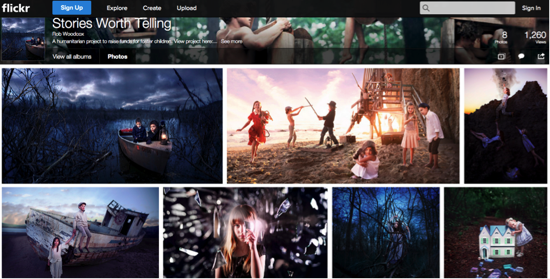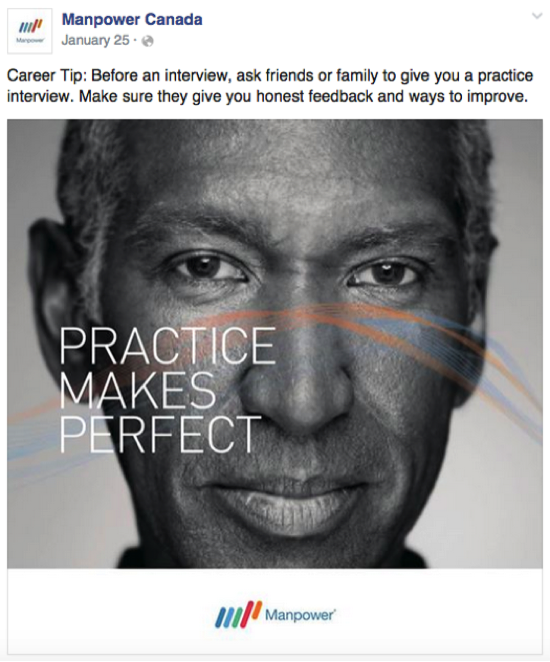Six traffic-boosting alternatives to blogging
Blogging is awesome. It can help you attract new visitors, showcase your expertise and increase brand awareness. But what if you hate writing or don’t feel you have enough to say to create your own blog? What if you don’t feel confident to write? Or what if you just don’t have the time to commit to blogging on a daily or weekly basis?
Here’s the big question: What else can you do to still get many of the benefits of blogging?
While blogging has many advantages, and it’s often the go-to source for kicking up a website’s marketing efforts, it’s not the only solution to establish your brand, tell your story, showcase your expertise, attract prospects and build your community. In this article we’ll give you an overview of six solid alternatives to blogging that can rev up traffic to your website.
Here we go!
Six alternatives to blogging
1. Images
Visual media platforms like Flickr, Pinterest and Instagram are exploding these days, and we can see why:
- 71% of the world’s web users share content online and 43% of them share images. This makes images are the most shared type of online content. (Ipsos)
- On Facebook, posts with images get 53% more likes than posts without. What’s more, photo posts attracted 104% more comments than the average post. (HubSpot)
- Images are quicker and easier to create than a blog post, while still providing value.
- They get indexed by search engines too so they can be great for search engine optimisation.
A great thing about using images is that you don’t need to do much writing – only a title and a brief description. Sounds appealing, doesn’t it? We bet it does, especially if you’re a photographer who is looking for new ways to advertise your portfolio that doesn’t involve lengthy blog posts.
Here’s what you can do: when you are sharing your photos, try telling a story. Think inspirational images with action steps of quotes or sharing a fun or interesting story about the shoot or the subject.
Here is a fantastic example from 24-year-old photographer Rob Woodcox who shares psouowerful photos on Flickr that tell incredible stories. His project is called “Stories Worth Telling” and it’s a series of photos that raises awareness on the lives of foster children.
His project is so impressive that it was featured in major publications and blogs, which also helped build his profile as a photographer and storyteller.
Manpower Canada, an employment services provider, is another great example of how to use images to promote your services:
The method is so simple and effective. They took a photo, gave it a catchy title and a description with their career tip of the day.
Product shots and slideshows are two other effective ways to use images to market your products and your brand values. They are not only easier to consume than lengthy blog posts but also more engaging as it enables you to promote your product in a fun and more interesting way.
Here’s a cool example of a product shot for a burger from the Chick-fil-A restaurant:
Be creative with your use of images and you’re guaranteed to get more eyes on your brand.
To get you started, read this excellent post on how to use your smartphone to capture high quality product images.
Here’s another thing you might not be aware of: you can actually use your images for link building. Basically, you can allow people and businesses to use your photos under a Creative Commons license and request attribution if they wish to use your photos.
Say you take a great photo with your smartphone or camera, you then upload it to Flickr under Creative Commons Licensing and optimise it with relevant keywords to make it easier for people to find it online. Mention that anyone who wants to use your photo needs to credit you as the owner in the form of a link. For example: “You are free to use this image under Creative Commons license. You are required to attribute it to [your name | your website]”.
2. Infographics
Infographics are another popular type of visual content that you can use to entertain, engage and educate your audience. They enable you to take data, organise it and make it visually digestible by converting it into graphs, charts, maps, and visual stories.
Here is a fun infographic that explains which ingredients are included in different types of coffee, just in case you didn’t know.
Here are a few reasons why infographics work and why you should use them:
- Most of us tend to have shorter attention spans which means that looking at an interesting infographics beats reading large amounts of text.
- We are more likely to remember what we saw than what we read as we process the visuals 60,000 times faster than plain text.
- Done right, infographics can make it easier for your audience to understand complex information as well as boost brand awareness and website traffic.
- A great infographic can spread quickly on the Internet, giving bloggers and influencers in your industry something interesting to talk about. As the creator, you’ll get backlinks and exposure.
When creating your infographic, make sure you include your logo and URL on the image so people know whom to credit. Don’t go over the top with branding though – people are less likely to share or embed an infographic if it feels too much like an advert. Check out our infographics section for an extra dose of inspiration.
There are a variety of free tools that you can use to create infographics such as infogr.am or, if you’re willing to pay for a more complex tool, you can try Visual.ly. You can also pay someone to do it for you. Sites like Fiverr offer lots of cheap options and for only $5 you can have someone research or design the infographic for you. Just make sure you’re getting something original.
3. Videos
Video is another area where there are many opportunities to create engaging content that is easy to digest. While many people shy away from it, assuming that it needs to be technically superior and “slick”, the truth is anyone can do it, even if you’re not a technical wiz. All you need to get started is a smartphone, a laptop or a computer with a web cam.
In addition, fantastic apps like Twitter’s Vine, with its six-second maximum clip length, have dramatically increased the opportunities for small businesses on a limited budget to get all the benefits of creating videos.
The important things to focus on when starting with video are:
- The audience you are trying to reach and ensure the video is relevant to them. If it’s not the most appropriate means of getting your message across, you are probably wasting your time.
- Getting your message right and delivering helpful content, as well as giving your audience a more personal way to connect with you.
- Promoting it across multiple social media channels to make it easy for users to find and share it.
- Getting mobile right! Ooyala has claimed that a tenth of all video plays happen on mobiles and tablets, and it’s an increasingly important segment- video views on mobile grew by 41% in the first six months of 2013.
So, if you can come up with ideas for simple video featuring useful content for your audience such as a white balance tutorial for a photography business or a video on how to install a dishwasher for a plumbing business – then give it a go! Publish them on your YouTube or Vimeo channel and then promote them on social media channels like Twitter and Facebook.
Video is without a doubt one of the best tools you can use to get people to interact with your brand. In fact, Axonn Research found that seven out of ten people view brands in a more positive light after watching interesting video content from them.
Ok, now you might ask: What should I put in my video?
It depends on your type of business, as well as the products and services you offer. Here are a few ideas to get your started:
- Show how a product works and how people can use it to do something. For example, if you sell tents, you might provide a text manual with instructions to put it up. However, there’s no doubt that your customers will prefer a video showing how to do this instead of a wordy document.
- Share your knowledge and expertise. Use video to provide useful information, tips and advice about your industry. Viewers will benefit from it and your authority will begin to grow.
- Run a competition or talk about a promotion they can’t miss out on.
- Bring customer testimonials to life. Instead of a written interview, why not get your customers on camera? You can interview them yourself or invite them to upload their own videos of them using your product.
For inspiration, check out our Swift Six videos where Nick Leech, our group marketing director, shares all sorts of great advice about how to do better business online.
In this article you’ll find many more ideas about what kind of video content to create and which tools to use when you’re on a budget.
4. Podcasts
Podcasting is another excellent alternative to blogging and the technical know-how required to get a podcast up and running is minimal.
If you’re unfamiliar with the concept of podcasting, it’s a periodic audio release featuring one or more people talking about a specific topic. For example, a food coach can have a weekly podcast on nutrition and what to eat to stay healthy while an accountant’s podcast can cover a wide range of accounting topics and other financial-related matters.
So, if you’re in an industry that can lead to captivating interviews and stories, a podcast might just be the perfect channel for you. There are many free or cheap services that you can use to create and publish your own podcasts, including SoundCloud and iTunes.
Want to give podcasting a try? Check out these resources to learn how to get started:
5. Social media
Social media channels like Facebook and Twitter provide you with a quick and easy way to share ideas and content that are relevant to your business and your audience. On these platforms content curation works really well since people often come to social media looking for solutions or answers to their problems.
In addition to promoting content written by you or influencers in your industry, you can get more specific by creating content for a particular channels. For example, images with text, polls and videos do very well on Facebook. Twitter is best for engaging with your audience and providing support.
Whichever channel you choose, remember to share relevant content and to add value. Don’t just broadcast your business. Instead, promote other people’s content, leave helpful comments and, most importantly, have actual conversations with people.
For more great tips and advice on how to make social media work for your business, check out these resources:
- The beginner’s guide to social media
- Which social media platform should my business be on?
- Swift 6: How to create a social media action plan
- Webinar: How to use social media in your marketing mix
6. Communities and forums
Conversation is the best “content” that you can create. By giving your audience a place to have a conversation, you are providing value, establishing yourself not just as a leader but also as a connector. In addition, you are creating opportunities to gain great insights about your business and how to improve it.
Think about it: if you have a business selling dog training services, wouldn’t it be a smart move to create a community for people who own or love dogs but have trouble training them?
Use your forum to share advice and tips, answer questions and build relationships with customers and a community that values your business. By being there to answer their questions and share your tips, it shows that you care and that you are willing to help before, during and after they use your services. So, you are not only building trust and loyalty but also improving customer satisfaction (even if some of them are not your customers… yet).
While creating your own forum is best (and free with any hosting package from 123-reg) as all the conversations are happening on your website, you can also participate in existing forums like Quora or LinkedIn by asking and answering questions. By providing valuable information, you can build a reputation and attract potential customers to your website.
Wrapping up
As you can see, the options for blog alternatives are strong. You don’t even need to pick just one. Working on multiple platforms can create the type of flexibility you need to have the content marketing infrastructure that works best for you.
What other things are you doing to build authority and bring more visitors to your site?