I’m a Solopreneur: What Products Do I Need to Get My Business Online?
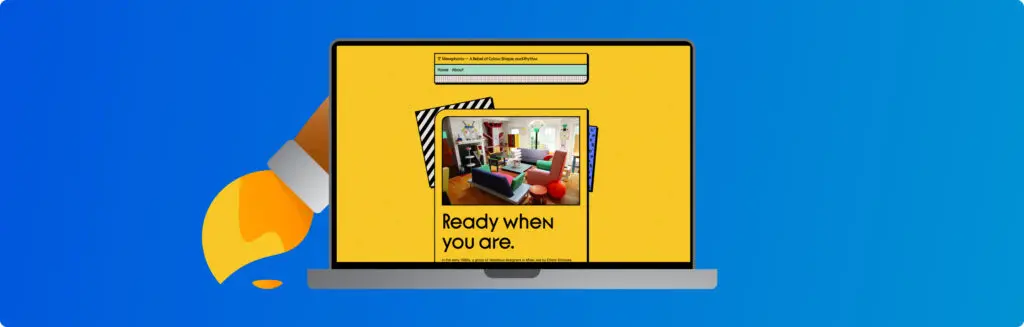
What does it actually take to get your business online — and how much is that going to cost? If you’re going it alone, these might feel like million-dollar questions. But knowing the basics from the start can save you a lot of time and money. For the solopreneur, there are a few core tools you’ll need to set up a proper online business. What you choose, and how much you budget, really depends on the kind of site you’re building and how hands-on you want to be. Are you happy learning how to make updates yourself, or do you want something that stays simple and code-free? Once you’re clear on your goals and how involved you want to be, it’s much easier to pick the right tools and avoid spending on stuff you don’t need. In this guide, we’ll focus on the simplest essentials to get your business online, what each one does, and how much it typically costs to get started. 1. A great domain name The first thing you’ll need to do is find a great domain name. This is your web address—the thing people type into their browser to find you online. It might seem like a small detail, but choosing the right one can have a huge impact. A good domain makes it easier for customers to remember you, and keep coming back when they need your products or services. Keep it short, easy to spell, and memorable. If you’ve already got ideas (or if you’re looking for inspiration) you can run a quick domain name search to see if it’s available. If your first choice is taken, don’t worry — there are thousands of options. Tweak your original idea, go with a backup, or try a different domain extension. The extension, or the bit after the dot, is called the TLD, or top-level domain. Choosing the right TLD can help shape your brand and show people what kind of business you are. For example, .london might appeal to customers in the capital, while .ltd suggests a business focus. 123 Reg offers .co.uk, .uk, and .com domains starting at only £0.01 (1p!) for the first year. And if you’re buying a 123 Reg product, like a hosting plan or website builder (more on that later), you can even get a .online domain for free. There are loads of alternatives like .info, .biz, .ai, .studio, .life, .florist — you name it! Whatever your industry or shtick, you’re sure to find a good TLD to match. Remember, you can also buy more than one domain to cover your bases. For example, you might grab your main name plus a location-based version or something product-specific. Bundling them together can make it easier for customers to find you and helps protect your brand from competitors snapping up similar names. If you’re looking to choose a good domain name, go to our domain search and run a quick search to see if it’s available. See also: What is a Top-Level Domain (TLD)? and .com vs .co.uk – Which Domain is Best for Your British Business? 2. An easy way to build a great website Before you start building your business website, make sure you’re clear on the type of site you want and how it should look. Do you want a simple site where people can learn about what you do and how you can help? In this case, you’ll likely need a small website with a few key pages such as homepage, about and contact pages, a products or services page, and maybe a blog. If you’re planning to sell products directly from your site, you’ll need an ecommerce website that includes other essential pages such as product pages, online ordering, help, and support. Assuming you don’t have the time, tech skills, or inclination to build a website entirely from scratch, there are three main options when it comes to creating a website in minutes. Website Builder Finding a good website creation tool is the best place to start. These platforms are perfect for those who want a professional-looking website without needing any coding skills or having to learn about web development. With 123 Reg’s Website Builder, you can create a site that looks great and works well without needing a developer. Website builders like this one are ideal if you’re on a budget or don’t have a lot of technical know-how. You can make changes to your site easily, without needing outside help. It’s a quick and affordable way to get your website up and running. Website Builder offers pre-designed templates, so you don’t need to worry about designing your site from scratch. You can pick a template that suits your brand and customise it by adding your own images, text, and even changing the colours and fonts. You can also add extra features like a blog, contact forms, or social media buttons to make your site more interactive. You won’t need to worry about finding hosting or managing complicated behind-the-scenes tasks. The platform handles it all, leaving you with time to focus on what you do. Having a website that’s mobile-friendly isn’t a nice-to-have anymore – it’s a must. Choose a web design tool that does the hard work for you, with responsive design templates that adjust your store’s layout for mobile devices. Website Builder plans start from just £5.99 a month when you choose annual billing. All plans include a free domain, built-in security, email addresses, blogging tools — everything you need to get your site up and running. The entry-level Personal plan gives you 50 pages to work with and tools for sharing content, while the Business plan adds built-in SEO to help more people find you. If you’re after more features, Business Plus includes social media integration and online appointment booking, while the Online Store plan adds full ecommerce tools like stock control, discount codes, flexible payments, and shipping options—from just £13.49/month. You can get everything you need to get started, in
What are the Benefits of a Professional Email Address?

Email is still king. Despite the billions chatting away on social media, most of us turn to email when it comes to the important stuff. It remains the go-to for everything from running a business and connecting with customers, to job hunting or reaching out to service providers. That’s why having a professional email address matters. For a business, custom email shows the world that you’re credible and serious about what you do. It can also help to keep your inbox secure, and messages landing where they should — not lost, ignored, or stuck in a spam folder. What is a professional email address? A professional email address is a custom address that uses your domain name after the @ symbol, like you@yourbusiness.co.uk. Professional email, branded email, business email, custom email — they all describe the same thing. The domain name is the core of your email address. When you get a domain, you can create an email address (or lots of email addresses) linked to it. Each email address has two parts: ☐ Local part: The part before the @ (like info, bookings, or John) ☐ Domain part: The part after the “@” (like yourbusiness.uk) Having the right domain extension (TLD) matters, too. A well-chosen ending like .co.uk, .ltd, or .info will build trust and help you stand out. It’s a great way to put your online brand in the spotlight. Don’t worry — you really don’t need to be a tech expert to get a custom domain email. It’s easy to get your own pro email address! See also: Names That Click: How to Choose the Right Domain Name and What is a Top-Level Domain (TLD)? The benefits of using a professional email address Research shows that 83% of consumers still prefer email for business communication. 99% check their inbox daily or almost daily, with 58% making it the first check of the day before anything else. With that, here are a few benefits of using a professional email address: ✓ Make a strong first impression First impressions count. Imagine you’re a freelancer reaching out to potential clients. A branded email instantly shows you’re a pro and that you’re serious about what you do. You might be applying for your dream job or sending your portfolio to a client. A bespoke custom email helps to bring credibility to your name and build trust on the receiving end. ✓ Instant credibility and trust Would you open an email from randomguy@freemail.com? Probably not. You might not even see it, if it gets marked as spam. Compare that to receiving an email from john@webdesigner.studio? It’s more credible and far more likely to be opened. ✓ Stand out from the competition In a crowded market, the little details matter. A professional email gives you an edge over competitors still using generic addresses. It makes you look more polished, credible, and ready to do business. ✓ Stay out of spam filters Free, generic email addresses are more likely to get flagged as spam—especially if they look untrustworthy. A custom email that matches your domain reassures recipients that your messages are genuine, helping them land in inboxes instead of junk folders. Smart email campaigns can drive big results, but only if they’re seen. Emails with personalised subject lines, by the way, are 26% more likely to be opened. See also: No More Spam, Please! How Can I Stop Getting Spam Emails? ✓ No ads, just email Unlike so many free email providers, 123 Reg gives you an ad-free experience. No annoying banners or distractions — just a clean, professional inbox where you can focus on what matters. ✓ Promotes brand awareness Every message you send is a chance to reinforce your brand. Instead of advertising a free email provider, your custom email promotes you. Email marketing alone has an average return of £36 for every £1 spent, making it one of the most effective branding tools available. ✓ Expert support when you need it Forgot your password? Locked out of your email account? Those free email services don’t always offer help when things go wrong. With 123 Reg, you get expert support whenever you need it, so you’re never left stuck with email issues. You can set up a custom email address that works across all your devices, whenever and wherever you need. ✓ It can be cheap… and easy With 123 Reg Email Starter, you can get a professional email address for as little as £2.99 a month. It’s ad-free, matches your domain, and works for your business. If you need more storage as your business grows, you can upgrade to the Pro package for as little as £3.49 a month. How can you get your own custom email address? Simple! Just pick a domain name that suits your brand — like .com, .co.uk, or something unique like .pro, .life, or .studio. You can either grab your domain first and add email later or buy a domain and email at the same time. Looking for a productivity package? With Microsoft 365 Business Professional, you get pro email together with the Office desktop apps like Word, Excel, and PowerPoint. It also includes SharePoint for easy team collaboration and file sharing. All the tools you need to save time and hit your business goals. See also: Why Microsoft 365 is Such a Valuable Resource For Your Online Business Wrap up Getting a professional email address is a simple change with big benefits for your business. It makes the right impression, builds trust, and helps keep your messages out of spam. And you can do it all for little more than the price of a coffee each month. See also: Why Every Business Needs a Professional Email Address
Why Every Business Needs a Professional Email Address

Still using a free email account for your small business? While it might be saving you a little now, that generic address could be costing you your credibility in the long run. Whether you’re looking to strengthen your brand identity or simply to stay more organised, professional email can make all the difference. It’s a simple but powerful way to show customers you’re serious about what you do. What is a custom professional email address? A custom domain email address is an email that uses your own domain name, like you@yourbusiness.co.uk, rather than generic choices like @hotmail or @gmail. Professional email, branded email, business email, custom email — there’s a few different ways to describe the same basic idea. Having an email address with your own domain is a step up from free email services in that it’s unique to you and your business. It works to highlight your brand with every message you send. When it comes to running successful online business, there are few better ways to make a great first impression. How does custom email work? At the heart of a custom email address is your domain name. That’s the bit after the @ symbol. When you own a domain, you can create email addresses tied to that domain. This all works through the Domain Name System (DNS), telling the internet where to send your emails and making sure they land in the right inboxes. Each email address is made up of two parts: ☒ Local part: Before the “@” bit (e.g., john, info, sales) ☒ Domain part: The unique address after the “@” (e.g., yourbusiness.co.uk) Your domain’s DNS settings use something called ‘Mail Exchange’ (MX) records to tell which servers handle your emails. But hold up — you don’t need to know the ins and outs of all this to get a great business email address that works for you. It’s easily done! What are the benefits of having professional email with your own domain name? Custom email addresses give your business a professional edge. They help build trust, show that you’re serious, and make your brand more memorable. It’s all about standing out in crowded inboxes — and sending the right message. ☐ Professionalism and Brand Identity First impressions count, and that’s especially true when it comes to email. While a free generic email might do the trick for personal messages, it’s not going to be up to scratch for most businesses. A custom email address with your own domain name does more than just help you stand out; it shows the world you’re serious about what you do. Using a custom email address makes your campaigns feel polished and trustworthy. Customers are more likely to open emails from a sender that looks authentic. ☐ Trust and credibility Professional email builds brand recognition. Every time someone sees your domain in their inbox, it reinforces your name and message. It’s not just marketing—it’s a chance to make your brand stick. People are more likely to take you seriously when your email matches your business name. It’s a little change that can make a big difference. ☐ Effective email marketing Email marketing is one of the best ways to connect with customers and grow your business. Whether it’s a special offer, a newsletter, or a friendly update, it keeps your audience in the loop. But to stand out in crowded inboxes, you need more than just a great message. Adding a custom email address into the mix can make it even better. ☐ Customisation and flexibility Custom email gives you the freedom to create emails that suit your team. From sales@ to support@, you can create individual addresses that work for your business. ☐ Productivity Any custom email provider worth their salt will also give you tools to help your business succeed online. With Professional Email from 123 Reg, you get ample storage and productivity tools, including Calendars and Tasks. If you choose the right Microsoft 365 plan you can get custom domain email plus the full suite of M365 office apps like Word, Excel, PowerPoint, and Teams. Custom vs Free Email – at a glance: Custom Domain Email Free Email Uses your own domain, like @yourbusiness.co.uk Uses a provider’s domain, like @gmail.com or hotmail.com Looks professional and builds trust Looks casual, fine for personal use Full control over usernames and setup Little or no control over your email address Can set up multiple accounts Usually tied to one personal account Requires a domain and hosting plan Free, with restricted functionality What’s wrong with using a free email address? While free email providers like Hotmail and Gmail might seem to be the cheap and easy choice, they come with drawbacks when it comes to doing business online. To start with the obvious, most free email services come with advertising. These ads can be more noticeable with some providers than others (in Gmail, for example, they appear in a tab of the inbox, looking like regular emails but marked as “sponsored”). This can make inboxes cluttered and harder to manage. Free email providers don’t give the same level of control as you expect with a custom email. You’re at the mercy of the provider’s features and security measures, which might not be as robust as you need. You’re also missing out on storage space and all sorts of additional business tools. For security, free email accounts can fall short — in part because they may not offer the same level of protection, but also because free providers tend not to prioritise customer support or recovery options the way paid providers do, leaving customers exposed to data loss — or unable access their emails! Above all, the biggest downside of using a free email address is probably what it means for branding. An email like you@hotmail.com doesn’t convey professionalism or trust, and that can be a big turn-off for potential customers. In fact, it might even make your