How to Make a Restaurant Website: Menus, Opening Hours & More
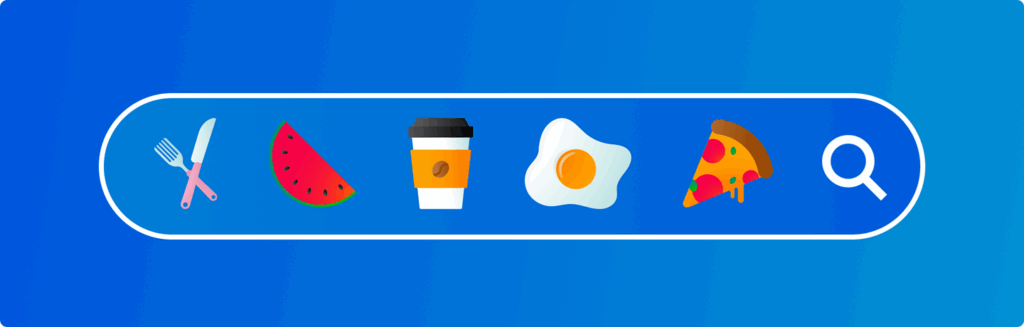
When you run a restaurant, café, or food truck, your talent is cooking. You can dice, slice, julienne, and whip up a jus with your eyes closed. What might not come quite as naturally is building a website to publicise your business. Fortunately, with the right tools and a little bit of advice, you can design and launch a website in less time than it takes to slow-cook a ragu. Here we explain how. For starters: Find your domain If you’re not familiar with the term ‘domain’, this first step to setting up a website may sound scarier than it is. But don’t worry, it’s quite simple. Essentially, a domain name is a web address. So, 123 Reg’s domain name is 123-reg.co.uk. Yours might become yourbistro.co.uk. You can buy a domain name from good domain name registrar — like 123 Reg. To make a purchase, simply go to the domain names page, enter the name you’d like into the domain search bar, and see if it is available to buy. If it is available, you can buy it then and there. If not, you’ll be given lots of other good options. Bear in mind that it’s important to get your domain name right from the start. While it is possible to change the domain name of your website further down the line, it can lead to some complications and quite a bit of extra effort. Basic tips for choosing a domain name: ✓ Keep it short – ideally, less than 15 characters and one to two words. ✓ Make it easy to type – while a name like scrumptiouswumptiouscupcakes.com sounds cute, it could easily be misspelled or mistyped. ✓ Avoid numbers or hyphens – as people can also mistype or misuse these. ✓ Make sure your chosen name doesn’t infringe on the copyright of another brand – read more about what a domain name is and how to choose the perfect one for you in our step-by-step guide. Did you know: your web address doesn’t have to end in the typical .com (although it’s still a popular option). There are also hundreds of alternative domain name endings out there. These options are particularly relevant to the restaurant industry… .restaurant .cafe .food .menu .pizza .beer .coffee .co.uk and .uk are always a strong choice for British businesses, along with .wales and .scot — or, if you’re based in the capital, you might choose .london. Find a domain name to fit your business. There are over 400 extensions to choose from! Your restaurant website’s main ingredients Leave the sugar out of a Victoria sponge and you’ll have a sub-par cake, the same applies to a restaurant website. Be sure to include these ingredients: ☑︎ 1. A striking home page As the first page your website visitors see, your home page is your chance to make that all-important first impression. Many restaurants choose to have a large photograph or video at the very top of their homepage, overlaid with a few words that sum up the philosophy or ethos of the venue and obvious links to their booking area (these links are called Calls to Action, by the way). Then, when customers scroll down the home page, to the area that’s known as the ‘below the fold’ section, they will often find a more detailed explanation of the eatery’s story or further links. Of course, you can make your homepage look any way you want it to, adding and switching up images, text, and video any way you like. One of the easiest ways to create a homepage is with the 123 Reg Website Builder. When you start building your website, you’ll first get a few simple questions about your business — the type of business you run, its name, and some basic details. This helps set up a site that fits what you do. Once you’ve filled that in, the builder will automatically suggest a design layout for your kind of restaurant. For example, if you run an Italian pizzeria, the template will include space for menus, opening hours, booking info, and plenty of room to show off your dishes. It’s an easy way to get a vibe that feels right for your restaurant without having to create everything from scratch. You can then start to personalise your restaurant site by adding your own food photos, swapping out text, and adjusting colours and fonts to match your style. By the time you’re done, you’ll have a clean, inviting site ready to welcome customers, so you can focus on making great food and running your restaurant! Website Builder plans start from just £5.99 a month, together with a FREE .online web address. ☑︎ 2. Set your opening hours It’s essential to have your opening hours on your website. There are various places you can display them. These include… The footer – this is the area at the very bottom of the homepage where you might also find links to social media sites and contact details. A dedicated opening hours page on your site. Be sure to include holiday hours or seasonal changes in the information you display! ☑︎ 3. Up-to-date menus A survey from YouGov UK found that 36 per cent of diners check menus online before going to a restaurant or pub to eat out. A further 35% of those polled said they ‘sometimes’ check menus. So, it’s important to display your menu, or at least an example menu, on your website. The good news is that website builders allow you to add menu sections to your website in the click of a button. All you need to do is insert the dishes, descriptions, and prices. ☑︎ 4. Contact details and location Your address should appear front and centre on your website. Many restaurant owners place it in the header (the upmost part of the homepage that often includes a logo and the navigation menu). You can also include the details in your footer