Wed Sites: How to Make a Website For Your Wedding
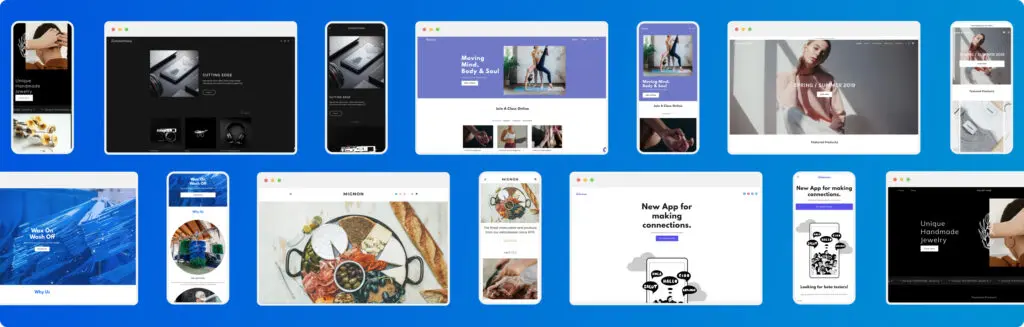
Planning the perfect wedding is bound take up a lot of time and energy — though, no more so than when finding the perfect partner! Your wed site is much more than a digital invitation: it’s a smart way to make sure it all goes to plan. This is your chance to immerse guests in all the buzz and excitement ahead of the event. And when the big day arrives, everyone will appreciate having all the event info right at their fingertips. Gone are the days of sending out carrier pigeons to announce your nuptials. Paper invitations hold a timeless charm, but they can only convey so much information. Creating a wedding website is a fantastic way to provide your guests with all the details they need in one easy-to-access place. Your website can be a space dedicated to your love story, captivating visitors with the journey that brought you to this moment. Plus, all the practical stuff — like maps to the venue, and even recieve those RSVPs online. By including a QR code on the invitation, guests will be able to access your website with just a quick scan of their phone. Blending something old and something new, those tangible invitations still make wonderful mementos. Going digital also gives you a way to communicate up-to-the-minute updates (“We’re moving the ceremony indoors!”, etc). After the “I dos” the website becomes a virtual guestbook, where friends and family place messages and photographs. Your domain name is forever yours (if you like), so your wedding website has the potential to stay a lasting reminder of your time together — there to update with anniversaries and other special moments as the years go by. Step 1: Start with a domain Choosing a good domain name can be an exciting step in the planning. There’s lots of options available, so you’re sure to find one that reflects your personality and the theme of the event. Many couples opt for a wedding domain based around first or family names. This adds a personal touch and helps guests easily remember and access your website. If your names are long or hard to spell, nicknames might be a fun solution. Thankfully, these sorts of name combos are often cheap and available, even with the popular “.com”, “.uk” or “co.uk” endings. And yes — you can even choose a “.wedding” domain name, if you so wish! If you can’t find what you’re looking for, there are hundreds of alternative domain name extensions to choose from, from “.love” to “.vip”. You might even find a location-specific option that’s right for the venue location, like “.london” or “.scot”. Recipes for romance: ♥ [name]and[name]Example: elizabethandjames ♥ [name]and[name][year] Example: rachelandmike2024 ♥ [name]together[name] Example: noeltogetherliam ♥ [name]always[name] Example: sophiealwaysdaniel ♥ [name][name]wedding] Example: thomasvanessawedding ♥ The[lastname]s Example: thesmiths Do’s and don’ts when choosing a wedding domain: Before getting your heart set on a domain, do make sure it’s not already taken. You can use hyphens (a “double barrel”, if you prefer…) but don’t use special characters. Do make it short and memorable. If you’re linking your wedding website with a QR code on paper invitations, though, the length may be a little less important. Don’t put the full six or eight digit date in the domain. Even if you’re confident about it, using too many numbers can make web addresses confusing. Finally, do connect your wedding website to a QR code for guests! Once you’ve got your URL, head to a free QR code generator, like QRCode Tiger or QRStuff. Paste your link and create a scannable code that you can download and include on your invitations and save-the-dates. Step 2: Choose the perfect wedding template Your wedding website is a reflection of you as a couple, setting the tone for the day. With an elegant design, you’re certain to leave a lasting impression on your guests. Of course, you’ll want to start with the basics: date, start time, venue. And the happy couple. 123 Reg’s Website Builder makes life easy with an intuitive interface and dozens of pre-built templates at your disposal. Personalise your site with your own photos, videos, and colour scheme, to add that special touch. If your wedding has a particular visual theme, you can create a website with colours and shades to match, whether it’s a beach celebration, or chic city soirée, or a rustic barn bash. Think of it as setting the stage. You may even like to place a live countdown for the big event. A mobile-ready (“responsive”) website is essential — even more so when it comes to big events like weddings. Most guests will be accessing the website on their smartphones and, as the big event approaches, they’ll appreciate having all the info there. With Website Builder, your wed site is certain to look good on mobile, tablet, or desktop. Step 3: Tell your love story Start things off with a warm and elegant or witty welcome message that gets guests excited to celebrate with you. You might like to share a story about your first encounter. Was it love at first sight? A chance meeting at a coffee shop? Paint a vivid picture of the moment you said “yes” and the joy and excitement that followed. Highlight key milestones and ambitions for the future. A digital toast! Now might also be a good time to introduce the wedding party with a few photos and personal details — their names, roles, and how they’re connected to you. You’ll want to let guests know who’s standing by your side on the day. Perhaps you haven’t had a chance to gather all of your photos and videos yet? Website Builder offers a rich selection of free images to complement wedding themes and styles. You can create stunning visuals even before you have personal content to share. Step 4: Add the key details You’ve shared the date and roundabout location for the event, but now
Plan your wedding online

How building a wedding website can help you to save time and money Summer is right around the corner and with hopefully warmer weather coming it also brings on the wedding season. Getting married is one of the most important and happiest moments in life, but the actual planning can be a hassle. There are so many things to take care of starting from the dress, the band, the flowers, the photographer and so many other details that cannot be ignored. Back in the day, the bride and groom would get their pens and paper and write down all the details, from budgets, reminders, dates to phone numbers for various vendors. Nowadays it is so much easier to plan a wedding or, as we say, there’s an app for that as well. The easiest way to plan a wedding is online. Most of your friends and family are already online so what better place to put your wedding together than on the Internet? Your wedding website will provide your guests with the information they need, such as the wedding schedule, directions to the venue, travel arrangements etc. Furthermore if you have a gift list you can also link to this – making it easier for people to get organized. So, here are a few simple steps to help you to build your wedding website: Step 1 – Create a website Register a domain name personalised to your wedding – so it’s instantly recognized as yours. You can build a site quickly and cheaply – you can even use our easy to use website builder if you don’t have the time or the skills to build it completely from scratch. Step 2 – Use collaborative tools for planning You want to have all your wedding information in one place, easy to access no matter where you are. To do that, you can use Google Docs, Dropbox or Google Tasks to manage the things on your to do lists. Step 3 – Invites Getting printed paper invitations and save the date cards can be very expensive. So, why not save money, and be eco friendly by saving paper as well. Create them online , email them out and then link Google Form to your website to allow people to RSVP. Step 4- Registries All major retailers offer gift list services – so it will be very easy to link to them and share your reference details saving your guests time and giving them more time to shop! Step 5 – Photography Search online for the photographers you like or go through online portfolios and pick the one you think would fit you perfectly. Once you get your digital wedding photos, you can easily create an album on your site and upload them for anyone to see. You can do the same with the videos taken at your wedding. Anyone else got any good tips on what to do to help build your perfect wedding website?