Six good reasons to choose WordPress for your next website
Want to share your portfolio, business website or online shop on the web? Not sure if WordPress is the right choice for you?
It most likely is.
Why? Because it’s the most non-techie, easy-to-use website and blog creation tool around, as well as the most popular content management system (CMS).
But you don’t have to take our word for it. Here are some stats that show just how much WordPress has evolved from a simple blogging platform to the CMS of choice for the most visited websites in the world:
- Almost 35% of all websites on the internet use WordPress
- More than 35% of the top 10K most-trafficked sites in the world use WordPress
- WordPress also dominates the content management system market, with more than 60% of sites that use a CMS choosing WordPress.
Wondering why so many sites are choosing WordPress, and if you should too? Hopefully, we can provide the answers you’re looking for in this post.
But first…
What exactly is WordPress?
WordPress is a content management system, which means it’s designed to help you create, manage and publish content on your website.
What counts as content? Everything that appears on your site, from the header with your business name on it to your images, product descriptions, blog posts, and video tutorials. If it’s on your site, it’s content.
The beauty of a CMS like WordPress is that even people with no previous technical skills can create, manage and publish content on their sites without needing to know, edit or write a line of code.
Read on as we go over six reasons why we recommend you to choose WordPress for your next website.
1. It’s free
WordPress is free software. This means you can download it from WordPress.org and it won’t cost you a thing.
Now, if you’re new to WordPress, you might not be aware that it’s available on two different platforms:
- .com, which offers a free WordPress-CMS-powered platform. Unfortunately, you can’t have a custom domain for your site or customise its look or functionality with plugins or custom themes. While this may be an option for beginners, it definitely is not one for a professional site or a business that plans to build a brand and make money online.
- .org, which gives you free access to the powerful software that runs WordPress.com. This means you get to choose whichever domain name and extension you want. You also have complete control over your website – how it looks, how it functions, what themes and plugins you install, and more.
This post explains more about the differences between WordPress.com and WordPress.org.
Now, WordPress.org is often referred to as ‘self-hosted’. That’s because, while it’s free to download, you’ll need to house it somewhere.
In other words, you’ll need to purchase a domain name and a web hosting plan to install the WordPress software and files, hold all your content and get your site online.
Fortunately, with WordPress hosting from 123 Reg, you get everything you need to share your website with the world: a WordPress install process that’s as simple as a couple of clicks, a free domain name and a free email account.
2. Lots of themes and plugins to create your dream website with ease
A big part of WordPress users are neither web designers or developers. They’re non-tech savvy people who are looking to get their website online without needing to touch a line of code, or having to hire a web designer or a developer to do things for them.
That’s what makes WordPress so popular. No matter your design or technical skills, and no matter the type of site you want to get online, WordPress offers an insane collection of themes and plugins to choose from to make your site look and function exactly the way you want it to.
Themes or templates let you control exactly how your site looks, while plugins allow you to add great functionality to your site without needing to know how to code.
So, for example, if you’re looking to promote your coffee shop or sell clothing online, the chances are you’ll find a great theme for your site on the WordPress.org themes directory.
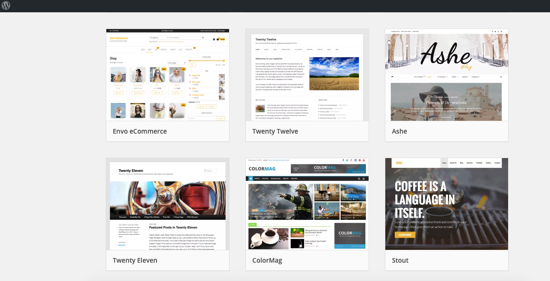
Don’t know what to look for in a WordPress theme and how to choose the right one for your website? Read our guide where we share the key questions and things to consider before choosing a WordPress theme to ensure it’s not only a great match but also a keeper for years to come.
Now, if you want to add extra functionality to your site, like an image gallery or a contact form, or if you want to optimise your blog posts for visibility in the search engine results page, there’s also a plugin (or twenty) for that.
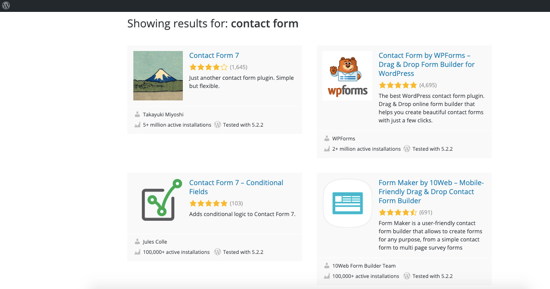
In fact, you can find thousands of free and paid themes and plugins, and not just on WordPress.org but also on third-party marketplaces and developers’ websites.
Just make sure you read through the reviews to ensure that whatever theme or plugin you plan to install on your site is updated on a regular basis and safe to use.
To save you some time and hassle, here are 20 must-have plugins for your small business WordPress website.
3. Adding content has never been simpler
How simple? If you can create and edit a Word document, you can use the WordPress CMS to edit content on your website.
In fact, it takes just one click to create a new page or blog post.
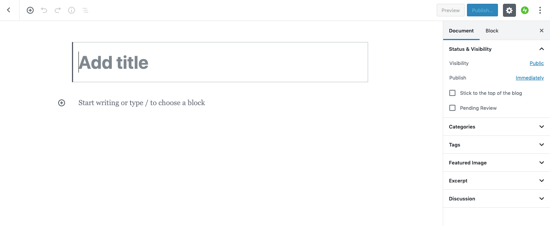
The dashboard is intuitive, making it easy to get around. And if you don’t know what a button does, all you need to do is to mouse over and you’ll see a little pop up that explains it to you.
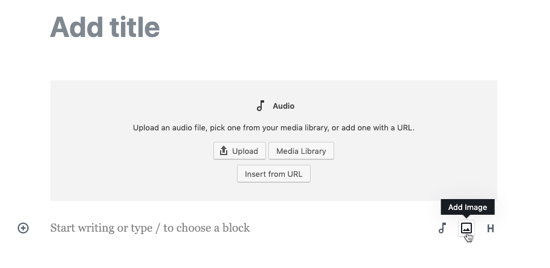
4. It’s SEO friendly
WordPress websites tend to rank higher than others in search engines. Why? Because the platform has search engine optimisation (SEO) best practices built into it to help with a website’s visibility on Google and other search engines.
Of course, you can (and should) also use WordPress SEO plugins like Yoast SEO and All in One SEO Pack, as well as other best practices to further optimise your website.
For complete step by step instructions, read our guide on the vital SEO first steps to follow to properly optimise a new website.
5. WordPress takes security seriously
No CMS or website is 100% secure. New security threats are always popping up, which is why WordPress is constantly releasing new updates and security patches.
Rest assured you’ll be notified so you can quickly update your version of WordPress and keep hackers and data thieves out of your site.
In addition, WordPress also makes it easy to update your plugins and themes from within your admin dashboard. You can choose whether you want your plugins to update automatically or whether you’ll handle those updates yourself.
If you choose the latter, make sure you remember to check for updates so you can prevent any security vulnerabilities.
6. It’s easy to get answers and help
The number of people using and contributing to WordPress means that if you have a problem or a question, odds are there’s an answer or a solution waiting for you in one of the WordPress support guides or forums.
It also means that if you ever decide to outsource your site design, development or maintenance, there are many developers, designers and admins who know how to use and make the most of your site’s CMS.
Is WordPress right for you?
WordPress is the platform that lets you build every kind of website. It’s free, easy to use and you get to enjoy the freedom and flexibility to make your site look and feel the way you want it to. No wonder it’s dominating the CMS market.
While we’ve only scratched the surface of what this powerful CMS is capable of, we hope you now have the answers you need to decide if WordPress is the right choice for your next website. Good luck!
