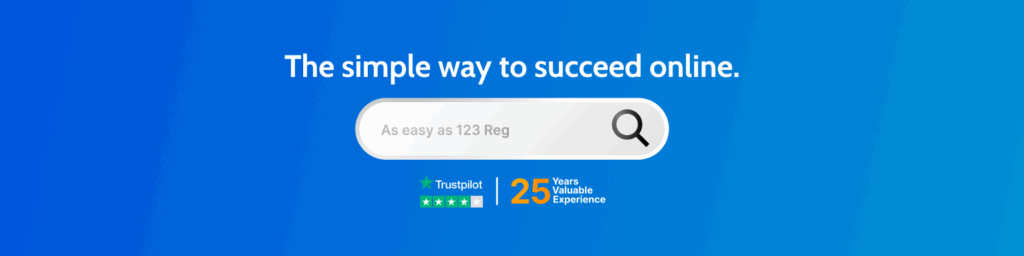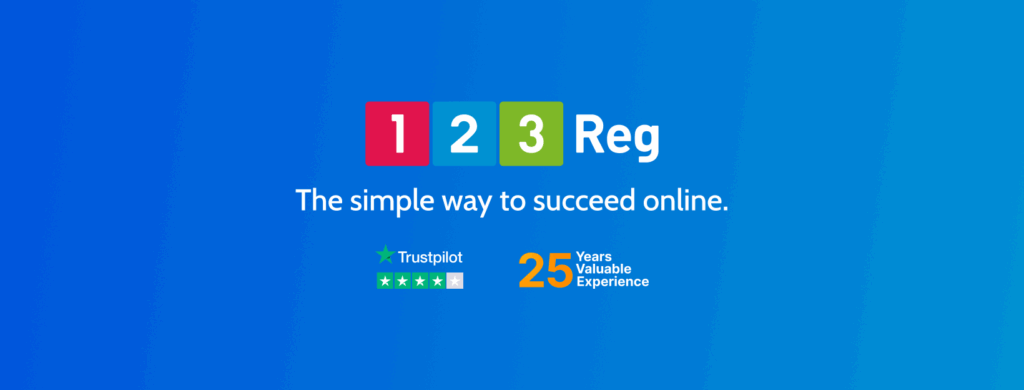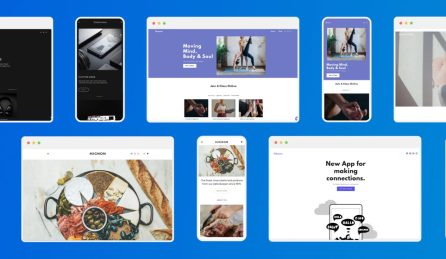Domain forwarding lets you send visitors to your main website, even if they’ve typed in a different address. You can be sure that anyone landing on an old or alternative domain gets directed to the right place — no lost traffic or confused visitors.
This is obviously really useful for any business that’s decided to rebrand and switch to a new online address.
You might also choose to buy a few different domain names just to point them all to the same website. This helps with local search visibility and ensures customers always find you, from your local .co.uk to your global .com and everywhere in between.
What is domain forwarding?
Domain forwarding is a simple way to make sure anyone who types in your old or alternative web address lands on the right site. It’s useful if you’ve rebranded or bought a few extra domains and want them all to lead to the same place.
You can forward multiple domains to one main website, so all your addresses send visitors to the correct site. This can also help capture local traffic from different UK-specific domains.
For example, you could forward your-great-idea.com to yourgreatidea.com. Or if your company has a presence both in the UK and globally, you might forward a .co.uk address to a main .com site so customers always find the right website.

How does domain forwarding work?
Domain forwarding works by updating your domain’s settings so any request to your address is sent to another URL.
When someone types your domain into a browser, their request goes through the Domain Name System (DNS), which checks the forwarding rules you’ve set. The DNS then tells the browser to load the destination address.
Setting up forwarding usually involves logging into your domain provider, selecting the domain you want to forward, and entering the address you want it to go to. Once these changes propagate across the internet, anyone visiting your domain will automatically be sent to the correct site.
Forwarding can work in different ways depending on the settings you choose — for example, if you want the redirect to be permanent or temporary, or if the original domain should stay visible in the browser.
For more, check out: What is DNS? How Websites Get Found Online
What are the different types of domain forwarding?
✓ 301 (permanent) redirect – This tells browsers and search engines that your domain has permanently moved to a new address. It’s the best choice when you’ve rebranded or changed your main site, so visitors and search engines always end up in the right place.
✓ 302 (temporary) redirect – Use this if the redirect is only short-term. Browsers and search engines understand it’s temporary, so your original site won’t lose its ranking or get replaced in search results. Good for short campaigns or temporary landing pages.
✓ Forwarding with masking – This keeps your original domain visible in the browser’s address bar while showing content from another site. It’s handy if you want to keep your branding or a specific URL while sending people to a different site behind the scenes.
✓ Forwarding over HTTPS – This means there’s an SSL Certificate in place and that the redirect therefore uses a secure connection. Visitors see the padlock in their browser.
If you’d like to know more about sorts of redirect you can set up, check out: What Forwarding Types are Availalable?
Why choose domain forwarding?
☐ To redirect visitors from an older site
If your old site was myoldshop.co.uk and you’ve moved to myshop.co.uk, forwarding makes sure anyone visiting the old address ends up on your new site.
☐ To keep all your domains together
If you own multiple variations of your domain, forwarding keeps everything pointing to the same main site. For instance, if you own 123reg.co.uk, 123-reg.co.uk, and 123-reg.com, you can forward them all to your favoured web address so customers always find the right one.
☐ So you catch common typing mistakes
Typos happen. Make sure visitors still find your site, even if they’ve got butterfingers (or had a few drinks). You can buy up common misspellings (123regg.co.uk, 123-peg.co.uk, etc) and forward them to your main site so you’re never out of reach.
☐ To protect your online brand
Forwarding variations of your domain helps keep your brand consistent and prevents others from taking any similar names. It makes sure visitors always reach your official site and protects your brand identity online.
☐ So you can send local visitors to the right place
You can forward a UK-specific domain or other local variations to make it easier for people in different areas to find you (or vice versa!). For example, you could forward 123-reg.com to your main .co.uk site so UK customers always end up in the right place.
☐ To use shorter links that are easier for promotions
You might need to use a shorter domain for adverts, email links, or elsewhere, then forwarding visitors to your full web address.
☐ So you don’t need to spend money on having extra websites
Forwarding means you don’t need to create, host, and publish a page for each and every domain. It redirects visitors from that domain to your main site automatically. Remember, you can always buy lots of domain names, if you like!
What’s the difference between domain forwarding and masking?
Domain forwarding is the general process of sending visitors from one domain to another. By default, when someone visits your forwarded domain, the browser will show the address of the destination site.
Masking is a specific type of forwarding. It still sends visitors to the destination site, but it keeps the original domain visible in the browser. For example, mysale.co.uk could display content from myshop.co.uk, while the address bar stays on mysale.co.uk.
So, all masking is forwarding, but not all forwarding uses masking. Masking is mainly used to maintain branding or keep the URL looking consistent.
Does domain forwarding affect my Google ranking?
If you own multiple domains or websites, domain forwarding can help users find your main site more easily — but how you set it up matters for SEO. Simply pointing several domains to one website doesn’t automatically improve rankings.
If done incorrectly, forwarding can actually confuse search engines about which version is the “main” site. If all domains show the same content, Google may treat this as duplication, which can dilute your ranking rather than help it.
The best approach is to have one primary domain for your business and forward any secondary ones properly so all traffic and authority lead to your main website.
How do I set up domain forwarding with 123 Reg?
Setting up domain forwarding with 123 Reg is really simple.
- First, sign in to your 123 Reg account and open your list of domains.
- Then, pick the domain or subdomain you want to forward.
- Go to DNS settings and find Forwarding.
- Click Add Forwarding, then pop in the full destination URL (make sure it starts with https:// or http://).
- Choose how you want it to work — Permanent (301) if it’s a long-term move, Temporary (302) if it’s just for now.
- If you prefer to keep your original domain visible, select Forward with masking.
- Hit Save. Changes usually show up within the hour, but it can take up to 48 hours worldwide.
Note: If you’ve got Domain Protection turned on, you may need to verify the change with a security code.
For more, check out our official full support article: How Do I Forward My Domain to Another Website?
How long does domain forwarding take to start working?
Domain forwarding usually starts working within a few minutes, but it can take up to 24–48 hours for changes to fully “propagate” and be recognised by servers across the internet.
Can I forward my email as well?
Yes, but it’s important to remember that domain forwarding and email forwarding are two different things.
Domain forwarding sends website visitors from one address to another, while email forwarding sends messages from one email address to another. Setting up domain forwarding for a website won’t automatically forward any email addresses on that domain. Email forwarding involves a totally different setup!
With 123 Reg, you can forward emails from your domain to another inbox like Gmail or Outlook. This makes it easier to manage all your messages in one place.
What issues might I run into with domain forwarding?
☐ Redirect loops
This happens when a domain forwards to itself — or two domains forward to each other — creating an endless loop. The result? The browser never reaches the destination site. Make sure each domain points to a unique, valid URL.
☐ HTTPS issues
If the site you’re forwarding to doesn’t have a valid SSL certificate, visitors might see a “Not secure” warning. Forwarding over HTTPS is now automatic on 123 Reg, but the destination site must also have its own certificate.
☐ DNS conflicts
If your domain’s DNS has other records pointing elsewhere (like custom A or CNAME records), forwarding might not work right. Forwarding works best when your DNS points to 123 Reg’s default nameservers.
What’s the difference between domain parking and forwarding?
Domain parking is when you register a domain but don’t use it for a website. Visitors see a simple placeholder page (for example, “Under Construction”) instead of a broken or empty page.
Unlike domain forwarding, parking doesn’t redirect visitors anywhere. Forwarding sends people to another site, while a parked domain just sits there until you decide what to do with it.
Find out more in our guide: What is Domain Parking?
Wrap up
Domain forwarding is an easy way to make sure visitors reach the right site. Keep a few things in mind to get the right results:
✓ Pick the right redirect – Use a 301 for permanent moves so SEO value passes to the new site, or a 302 for short-term campaigns.
✓ Keep your branding clear – Make sure your business name and URL are obvious to visitors. Masking can help if you want the original domain to stay visible.
✓ Keep track of multiple domains – Check where each one is forwarding to so you don’t lose traffic or create loops.
✓ Check HTTPS – Make sure the destination site is secure with an SSL Certificate to avoid security warnings or traffic loss.
✓ Test, test, test! – Be sure to check out your domains after setup to make sure everything works as expected.