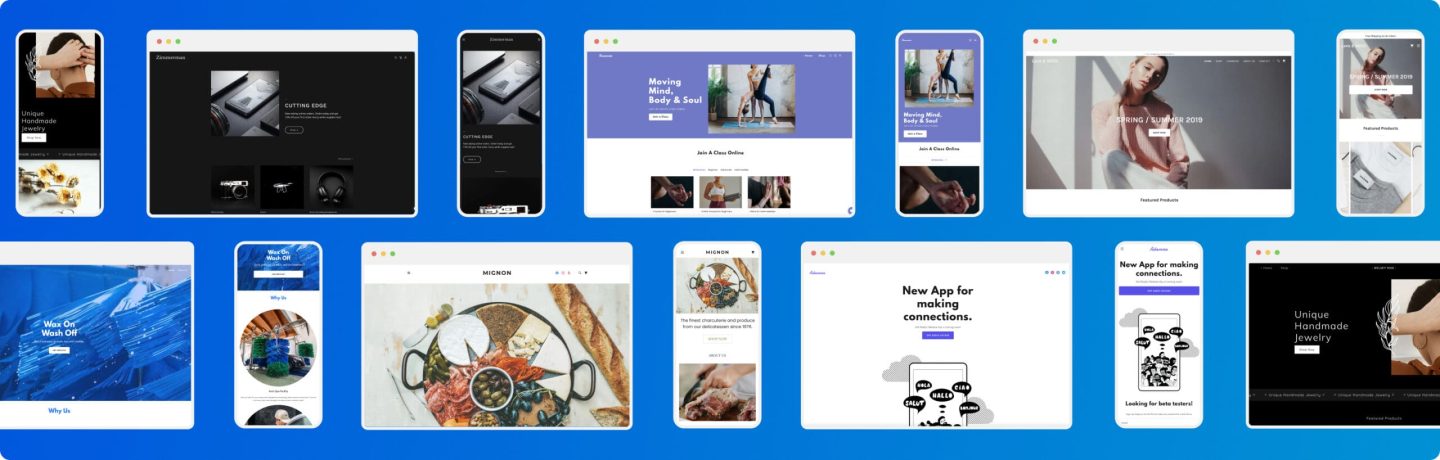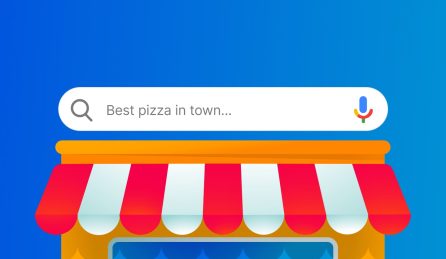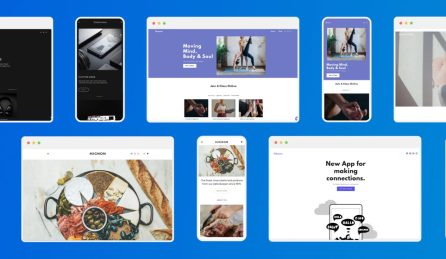Years back, it was difficult to figure out what was really going on on your website. You could only assume why some visitors weren’t buying or why others were leaving the site in less than 5 seconds. These days, we have heatmaps.
A heatmap is actually an image that shows you exactly where your visitors clicked on your website. So, if your website is not converting, a heatmap will help you figure out the cause and what changes to make to increase conversions and improve website performance.
With heatmaps you can get insights on your visitors’ behavior on your site. You might find out that your call to action buttons (Buy Now, Subscribe, etc) are not located where people would expect them to be; or that there are too many steps to follow to checkout and users get lost along the way.
Be clear
To figure out where it’s best to put call to action buttons or links, take a close look at your site. Basically, you have to organise your content so that users find their way around fast. More importantly, give clear instructions so that they know what they have to do, whether it is to subscribe to an email list, buy a product or download an ebook, and what happens afterwards.
Use the heatmap to see where people are clicking on your web page, meaning what are the “hot spots”. You might discover that they tend to click on images, so include links to redirect them to special offers, for instance. You might also notice that users are clicking on blank areas, which means that you can find a better use for that space – you can put some ads up, or maybe a navigation menu.
Hot spots
Heatmaps can help you increase the conversion rate because you can see where people are clicking. Now that you know what the hot spots on your site are, put the call to action buttons right there, where you know they’ll click. Now tell them exactly what to do: “Buy Now”, “Subscribe”, “Invite friends”, “Participate to contest”, “Download”. The same goes for links – put them in a hot spot so they know they’re supposed to click on them. Users don’t need to have to discover what to do on your site, they should be able to figure it out instantly.
Have you ever used heatmaps? If so, did you find them useful?